Understanding the ‘Results About You’ Tool: A Step-by-Step Guide
Removing Your Information from Google: A Guide to Using the ‘Results About You’ Tool
In today’s digital age, our personal information is often readily available online. While this can be convenient in many ways, it also raises concerns about privacy and security. If you’re someone who values their privacy and wants to have more control over the information that appears about you on Google, then you’ll be glad to know that Google provides a tool called ‘Results About You’ that allows you to manage and remove certain information from search results. In this article, we will guide you through the process of using this tool step-by-step.
Firstly, it’s important to note that the ‘Results About You’ tool is only available to individuals who have a Google Account. If you don’t have one, you’ll need to create an account before you can access the tool. Once you have your Google Account set up, you can proceed to the next step.
To begin, open your web browser and navigate to the Google homepage. Sign in to your Google Account by clicking on the ‘Sign In’ button located at the top right corner of the page. Enter your email address and password, and click ‘Next’ to proceed.
After signing in, locate the ‘Settings’ option in the top right corner of the Google homepage. Click on the gear icon, and a drop-down menu will appear. From the menu, select ‘Search settings’ to access the search settings page.
On the search settings page, you will find various options and preferences related to your Google search experience. Scroll down until you see the ‘Results About You’ section. Click on the ‘Results About You’ link to open the tool.
Once you’re in the ‘Results About You’ tool, you’ll see a list of information categories that Google has associated with your account. These categories may include your name, email address, phone number, and other personal details. Take your time to review each category and the information associated with it.
If you come across any information that you would like to remove from Google’s search results, simply click on the category and review the specific details. To remove an item, click on the ‘Remove’ button next to it. Google will then ask you to confirm your decision, and once confirmed, the information will be removed from search results.
It’s important to note that while the ‘Results About You’ tool can remove information from Google’s search results, it cannot remove the information from the internet entirely. This means that the information may still be accessible through other means or platforms. However, removing it from search results can significantly reduce its visibility.
In addition to removing information, the ‘Results About You’ tool also allows you to control the visibility of certain details. For example, you can choose to make your email address or phone number visible only to yourself or limit its visibility to a select group of people. This gives you more control over who can access your personal information.
In conclusion, the ‘Results About You’ tool provided by Google is a valuable resource for individuals who want to manage and remove certain information from search results. By following the step-by-step guide outlined in this article, you can take control of your online presence and protect your privacy. Remember, while the tool can remove information from search results, it cannot erase it from the internet entirely. Stay vigilant and regularly review your online presence to ensure your personal information remains secure.
Why Removing Your Information from Google Matters: Protecting Your Privacy Online
In today’s digital age, privacy is a growing concern for many individuals. With the vast amount of personal information available online, it’s important to take steps to protect your privacy. One way to do this is by removing your information from Google. Google is the most popular search engine, and it’s likely that your personal information can be found with a simple search. Fortunately, Google provides a tool called ‘Results About You’ that allows you to manage and remove your personal information from their search results.
So why does removing your information from Google matter? Well, first and foremost, it’s about protecting your privacy. When your personal information is readily available online, it can be accessed by anyone, including potential identity thieves or stalkers. By removing your information from Google, you are taking a proactive step towards safeguarding your personal data.
Additionally, removing your information from Google can also help you control your online reputation. Whether you’re a job seeker, a business owner, or just an individual who wants to maintain a positive online presence, having control over what information is available about you is crucial. By removing outdated or irrelevant information from Google, you can ensure that only accurate and relevant information is associated with your name.
Now that we understand the importance of removing your information from Google, let’s dive into how to use the ‘Results About You’ tool. The first step is to visit the Google search page and sign in to your Google account. Once you’re signed in, click on the ‘Settings’ option located at the bottom right corner of the page. From the drop-down menu, select ‘Search settings.’
In the ‘Search settings’ page, you’ll find a section called ‘Results About You.’ This is where you can manage and remove your personal information from Google’s search results. Click on the ‘Manage your data & personalization’ link to access the ‘Results About You’ tool.
Within the ‘Results About You’ tool, you’ll see a list of different types of personal information that Google may have associated with your account. This can include your name, email address, phone number, and more. To remove a specific piece of information, simply click on the ‘X’ button next to it. Google will then ask you to confirm the removal, and once confirmed, the information will no longer appear in search results.
It’s important to note that removing your information from Google’s search results does not mean it will be completely erased from the internet. Other websites or databases may still have your information, but by removing it from Google, you’re minimizing its visibility and accessibility.
In conclusion, removing your information from Google is an essential step in protecting your privacy and controlling your online reputation. By using the ‘Results About You’ tool, you can easily manage and remove personal information associated with your Google account. Remember, taking control of your online presence is crucial in today’s digital world, and by removing your information from Google, you’re taking a proactive step towards safeguarding your personal data.
How to Remove Personal Information from Google: Tips and Best Practices
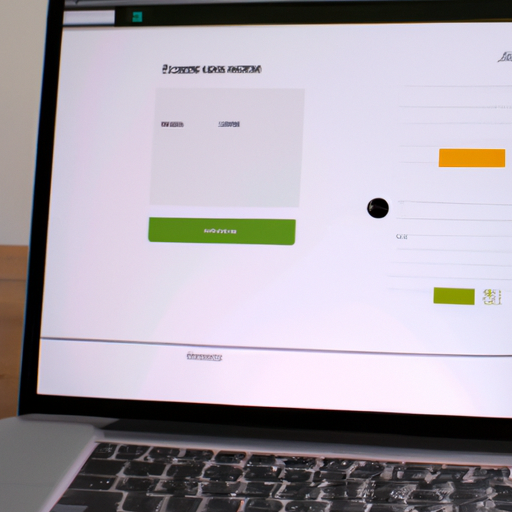
In today’s digital age, our personal information is more accessible than ever before. With just a few clicks, anyone can find out where we live, what we do for a living, and even our contact information. While this may be convenient in some cases, it can also pose a threat to our privacy and security. That’s why it’s important to know how to remove personal information from Google.
One of the easiest ways to remove your personal information from Google is by using the ‘Results About You’ tool. This tool allows you to see what information about you is available on Google and gives you the option to remove it. Here’s a step-by-step guide on how to use this tool effectively.
First, go to the Google homepage and sign in to your Google account. Once you’re signed in, click on your profile picture in the top right corner of the screen. From the drop-down menu, select ‘Manage your Google Account.’ This will take you to your account settings.
In your account settings, you’ll see a menu on the left-hand side of the screen. Scroll down until you find the ‘Data & personalization’ section and click on it. This section is where you can manage the information that Google collects about you.
Within the ‘Data & personalization’ section, you’ll find a category called ‘Your content in search.’ Click on this category to access the ‘Results About You’ tool. This tool will show you the information that Google has indexed about you and give you the option to remove it.
Once you’re in the ‘Results About You’ tool, take some time to review the information that Google has collected. You may be surprised to see how much information is available about you. From here, you can select the information that you want to remove.
To remove information from Google, simply click on the checkbox next to the item you want to remove. Once you’ve selected all the items you want to remove, click on the ‘Remove’ button at the top of the screen. Google will then ask you to confirm your decision to remove the selected information.
It’s important to note that removing information from Google doesn’t mean it will be completely erased from the internet. Other search engines and websites may still have this information indexed. However, removing it from Google will make it less accessible to the general public.
In addition to using the ‘Results About You’ tool, there are a few best practices you can follow to further protect your personal information. First, be mindful of the information you share online. Avoid posting sensitive information such as your address or phone number on public platforms.
Second, regularly review your privacy settings on social media platforms and other websites. Make sure you’re only sharing information with the people you trust and adjust your settings accordingly.
Lastly, consider using a VPN (Virtual Private Network) to encrypt your internet connection and protect your online privacy. A VPN can help prevent your personal information from being intercepted by hackers or other malicious actors.
In conclusion, removing your personal information from Google is an important step in protecting your privacy and security. By using the ‘Results About You’ tool and following best practices, you can take control of your online presence and ensure that your personal information remains private. Remember, it’s always better to be proactive when it comes to safeguarding your personal information in the digital world.
The Impact of Removing Your Information from Google: Pros and Cons
When it comes to our online presence, many of us are concerned about the information that is available about us on the internet. With the rise of search engines like Google, it has become easier than ever for anyone to find information about us with just a few clicks. This has led to a growing interest in removing personal information from search engine results. In this article, we will explore the impact of removing your information from Google and discuss the pros and cons of using the ‘Results About You’ tool.
One of the main advantages of removing your information from Google is the increased privacy it provides. By removing personal information from search engine results, you can have more control over what others can find out about you online. This can be particularly important for individuals who value their privacy or have concerns about their personal safety. Removing your information can help prevent unwanted attention or potential harm.
Another benefit of removing your information from Google is the potential to improve your online reputation. In today’s digital age, our online presence plays a significant role in how others perceive us. By removing negative or outdated information from search engine results, you can present a more accurate and positive image of yourself to others. This can be particularly beneficial for job seekers or professionals who want to maintain a strong online presence.
However, it is important to consider the potential drawbacks of removing your information from Google. One of the main disadvantages is the potential loss of visibility. When you remove your information from search engine results, it becomes harder for others to find you online. This can be problematic if you rely on your online presence for networking, business opportunities, or personal connections. It is essential to weigh the benefits of increased privacy against the potential loss of visibility and consider how it may impact your personal or professional goals.
Another disadvantage of removing your information from Google is the limited control you have over what others can find out about you. While removing information from search engine results can provide some level of privacy, it does not guarantee complete anonymity. There are other ways for individuals to find information about you, such as social media platforms or public records. It is important to be aware that removing your information from Google is just one step in protecting your online privacy and that there may be other avenues for others to access your personal information.
In conclusion, removing your information from Google can have both positive and negative impacts. It can provide increased privacy and control over your online presence, allowing you to present a more accurate and positive image of yourself. However, it can also result in a loss of visibility and limited control over what others can find out about you. Before deciding to remove your information, it is important to carefully consider the potential benefits and drawbacks and how they align with your personal or professional goals. Ultimately, the decision to remove your information from Google should be based on your individual circumstances and priorities.
Maintaining Your Online Privacy: Other Tools and Strategies to Consider
Maintaining Your Online Privacy: Other Tools and Strategies to Consider
In addition to using the ‘Results About You’ tool to remove your information from Google, there are other tools and strategies you can consider to further enhance your online privacy. While the ‘Results About You’ tool is a great starting point, it’s important to take a comprehensive approach to protect your personal information.
One tool you can use is a virtual private network (VPN). A VPN creates a secure connection between your device and the internet, encrypting your data and hiding your IP address. This makes it difficult for anyone to track your online activities or access your personal information. There are many VPN providers available, so be sure to choose one that has a good reputation and offers strong encryption.
Another strategy to consider is using a password manager. Password managers help you generate and store strong, unique passwords for all your online accounts. This reduces the risk of your accounts being hacked due to weak passwords or using the same password across multiple platforms. Password managers also often have features like two-factor authentication, which adds an extra layer of security to your accounts.
It’s also important to be mindful of the information you share on social media platforms. Many people unknowingly reveal personal details that can be used to track them or steal their identity. Review your privacy settings on social media and limit the amount of personal information you share publicly. Be cautious about accepting friend requests or connections from people you don’t know, as they may have malicious intentions.
Regularly monitoring your online presence is another effective strategy. Set up Google Alerts for your name and other personal information to receive notifications whenever they appear online. This allows you to quickly address any potential privacy concerns or instances of identity theft. Additionally, periodically search for your name on search engines to see what information is publicly available about you. If you find any unwanted or inaccurate information, take steps to have it removed or corrected.
Consider using a secure email provider to protect your communications. Some email providers offer end-to-end encryption, ensuring that only the intended recipient can read your messages. This is particularly important when sharing sensitive information or discussing confidential matters. Look for email providers that prioritize privacy and have strong security measures in place.
Lastly, be cautious when downloading apps or software. Some apps may request access to unnecessary personal information or have hidden tracking features. Before downloading an app, read reviews and research the developer to ensure they have a good reputation for respecting user privacy. Be mindful of the permissions you grant to apps and only provide access to the information they truly need to function.
By using a combination of these tools and strategies, you can significantly enhance your online privacy. Remember, maintaining your privacy is an ongoing process, so it’s important to stay informed about new threats and regularly review and update your privacy settings. With a proactive approach, you can enjoy a safer and more secure online experience.
