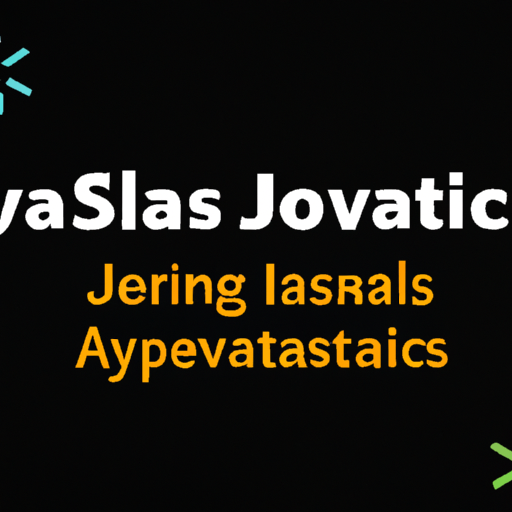Understanding the Basics of Java Iterators
Java iterators are an essential part of the Java programming language, allowing developers to efficiently traverse and manipulate collections of objects. In this comprehensive guide, we will explore the basics of Java iterators, providing you with a solid foundation to work with these powerful tools.
To begin, let’s understand what an iterator is. In simple terms, an iterator is an object that enables us to iterate, or loop, through a collection of elements. It provides a way to access each element in the collection one by one, without exposing the underlying implementation details.
In Java, the Iterator interface is defined in the java.util package. This interface provides a set of methods that allow us to navigate through a collection. The most commonly used methods are hasNext() and next(). The hasNext() method returns true if there are more elements in the collection, and the next() method returns the next element in the iteration.
To use an iterator, we first need to obtain an instance of it. This can be done by calling the iterator() method on the collection we want to iterate over. For example, if we have a List called myList, we can obtain an iterator for it by calling myList.iterator().
Once we have an iterator, we can start iterating through the collection. We typically use a while loop to repeatedly call the hasNext() method to check if there are more elements, and the next() method to retrieve the next element. This loop continues until there are no more elements in the collection.
It’s important to note that iterators are fail-fast, which means that if the underlying collection is modified while iterating, a ConcurrentModificationException will be thrown. To avoid this, it’s recommended to use the iterator’s remove() method to remove elements from the collection during iteration.
In addition to the basic functionality provided by the Iterator interface, Java also provides a specialized iterator called ListIterator. The ListIterator interface extends the Iterator interface and adds additional methods that are specific to lists, such as previous() and add(). These methods allow us to iterate over a list in both forward and backward directions, as well as modify the list during iteration.
Another important concept to understand is the enhanced for loop, also known as the for-each loop. This loop provides a simplified syntax for iterating over collections, making the code more readable and concise. Instead of manually obtaining an iterator and using a while loop, we can simply write a for loop that iterates over the collection directly.
To use the enhanced for loop, we specify the type of elements in the collection, followed by a variable name, and then the collection itself. For example, if we have a List called myList, we can iterate over it using the following syntax: for (String element : myList).
In conclusion, Java iterators are powerful tools that allow us to efficiently traverse and manipulate collections of objects. By understanding the basics of iterators, such as obtaining an iterator, using hasNext() and next() methods, and handling concurrent modifications, we can write more efficient and robust code. Additionally, the ListIterator interface and the enhanced for loop provide additional convenience and flexibility when working with lists and collections. So go ahead and start exploring the world of Java iterators, and unlock the full potential of your Java programs.
Exploring Different Types of Java Iterators
Java iterators are an essential tool for navigating through collections in the Java programming language. They provide a way to access and manipulate elements in a collection without exposing the underlying data structure. In this section, we will explore the different types of Java iterators and how they can be used in your programs.
The most common type of iterator in Java is the “Iterator” interface. This interface provides methods for iterating over a collection in a forward direction. It allows you to check if there are more elements in the collection using the “hasNext()” method, and retrieve the next element using the “next()” method. This type of iterator is widely used and supported by most Java collections.
Another type of iterator is the “ListIterator” interface. This interface extends the “Iterator” interface and provides additional methods for iterating over lists. In addition to the basic functionality provided by the “Iterator” interface, the “ListIterator” interface allows you to iterate in both forward and backward directions. It also provides methods for adding, removing, and replacing elements in the list during iteration.
If you need to iterate over a collection in a specific order, you can use the “SortedSet” interface. This interface extends the “Set” interface and provides methods for accessing elements in a sorted order. The “SortedSet” interface also provides a “iterator()” method that returns an iterator over the elements in the set. This iterator will iterate over the elements in the set according to their natural ordering or a custom comparator.
In addition to the standard iterators provided by Java, there are also specialized iterators available for specific collection types. For example, the “Deque” interface provides a “descendingIterator()” method that returns an iterator over the elements in reverse order. This can be useful when you need to process elements in a last-in-first-out (LIFO) manner.
If you are working with concurrent collections, you can use the “ConcurrentHashMap” class, which provides a “keySet()” method that returns a “ConcurrentHashMap.KeySetView” object. This object implements the “Iterator” interface and allows you to iterate over the keys in the map. The “ConcurrentHashMap.KeySetView” object also supports concurrent modifications, allowing you to add or remove keys while iterating.
In summary, Java iterators are a powerful tool for navigating through collections in the Java programming language. They provide a way to access and manipulate elements in a collection without exposing the underlying data structure. The “Iterator” interface is the most common type of iterator and provides basic functionality for iterating over a collection. The “ListIterator” interface extends the “Iterator” interface and provides additional methods for iterating over lists. The “SortedSet” interface provides methods for accessing elements in a sorted order, and the “Deque” interface provides a way to iterate over elements in reverse order. Finally, specialized iterators are available for specific collection types, such as the “ConcurrentHashMap.KeySetView” object for concurrent modifications.
Best Practices for Using Java Iterators

Java iterators are a powerful tool for traversing and manipulating collections in Java. They provide a way to access elements of a collection one by one, without exposing the underlying implementation details. In this section, we will discuss some best practices for using Java iterators effectively.
First and foremost, it is important to understand that iterators are designed to be used in a forward-only manner. Once you have obtained an iterator from a collection, you can only move forward through the elements. Attempting to move backward or jump to a specific element is not supported by the iterator interface. Therefore, it is crucial to plan your code accordingly and avoid any assumptions about the order or position of elements in the collection.
When using an iterator, it is good practice to always check if there are more elements available before accessing them. This can be done using the `hasNext()` method provided by the iterator. This method returns a boolean value indicating whether there are more elements to be iterated over. By checking this condition, you can prevent any potential errors or exceptions that may occur when trying to access non-existent elements.
Another important consideration when using iterators is to avoid modifying the underlying collection while iterating over it. Modifying the collection can lead to unexpected behavior and may result in a `ConcurrentModificationException` being thrown. To avoid this, it is recommended to use the `remove()` method provided by the iterator itself to remove elements from the collection. This ensures that the iterator is aware of the modification and can adjust its internal state accordingly.
In addition to the basic operations of iterating and removing elements, some collections also support adding elements while iterating. However, it is important to note that not all collections support this operation, and attempting to add elements to an unsupported collection will result in an `UnsupportedOperationException`. Therefore, it is always a good idea to check the documentation of the specific collection you are working with to determine if adding elements is supported.
One common mistake when using iterators is forgetting to call the `next()` method to move to the next element. The `next()` method returns the next element in the iteration and advances the iterator’s position. Failure to call this method will result in an infinite loop or incorrect behavior. To avoid this, always remember to call `next()` after checking `hasNext()` to ensure that you are moving through the collection correctly.
Lastly, it is important to properly handle any exceptions that may be thrown during iteration. The most common exception that can occur is the `NoSuchElementException`, which is thrown when there are no more elements to iterate over. To handle this exception, you can use a try-catch block or check `hasNext()` before calling `next()`. Additionally, if you are using a collection that allows null elements, you should also be prepared to handle a `NullPointerException` if null elements are encountered during iteration.
In conclusion, using Java iterators effectively requires following some best practices. Always check if there are more elements available before accessing them, avoid modifying the underlying collection while iterating, and be aware of any limitations or exceptions that may occur. By following these guidelines, you can ensure that your code is robust and efficient when working with Java iterators.
Advanced Techniques for Manipulating Java Iterators
Java iterators are a powerful tool for manipulating collections in Java. In this section, we will explore some advanced techniques for working with iterators that will help you take your Java programming skills to the next level.
One advanced technique for manipulating Java iterators is the ability to remove elements while iterating over a collection. This can be done using the `remove()` method of the iterator. By calling this method, you can remove the current element from the collection. It’s important to note that this method can only be called once per call to `next()`. If you try to call `remove()` multiple times without calling `next()`, an `IllegalStateException` will be thrown.
Another advanced technique is the ability to modify elements while iterating over a collection. This can be done by calling the `set()` method of the iterator. By calling this method, you can modify the current element in the collection. Similar to the `remove()` method, the `set()` method can only be called once per call to `next()`. If you try to call `set()` multiple times without calling `next()`, an `IllegalStateException` will be thrown.
In addition to removing and modifying elements, you can also add elements while iterating over a collection. This can be done using the `add()` method of the `ListIterator` interface. The `ListIterator` interface extends the `Iterator` interface and provides additional methods for manipulating lists. By calling the `add()` method, you can insert an element before the current element in the collection. It’s important to note that the `add()` method can only be called after a call to `next()` or `previous()`. If you try to call `add()` without calling either of these methods, an `IllegalStateException` will be thrown.
Another advanced technique for manipulating Java iterators is the ability to iterate over multiple collections simultaneously. This can be done using the `zip()` method of the `Iterators` class in the Guava library. The `zip()` method takes multiple iterators as arguments and returns an iterator that iterates over the elements of each input iterator in a round-robin fashion. This can be useful when you need to process multiple collections in parallel.
Finally, an important technique for manipulating Java iterators is the ability to create custom iterators. This can be done by implementing the `Iterator` interface and providing implementations for the `hasNext()` and `next()` methods. By creating custom iterators, you can define your own iteration logic and iterate over any data structure or collection that you want.
In conclusion, Java iterators are a powerful tool for manipulating collections in Java. By mastering advanced techniques such as removing, modifying, and adding elements, iterating over multiple collections simultaneously, and creating custom iterators, you can take your Java programming skills to the next level. So go ahead and explore these advanced techniques, and unlock the full potential of Java iterators in your projects. Happy coding!
Common Errors and Troubleshooting Tips for Java Iterators
Java iterators are a powerful tool for traversing and manipulating collections in Java. However, like any tool, they can sometimes be tricky to use correctly. In this section, we will explore some common errors that developers encounter when working with Java iterators and provide some helpful troubleshooting tips.
One common error that developers make when using iterators is forgetting to call the `next()` method before accessing the elements of a collection. The `next()` method moves the iterator to the next element in the collection and returns that element. If you try to access the elements of a collection without calling `next()`, you will get an `IllegalStateException`. To avoid this error, always remember to call `next()` before accessing the elements of a collection.
Another common error is modifying a collection while iterating over it. This can lead to a `ConcurrentModificationException`. This exception is thrown when a collection is modified structurally while an iterator is in progress. To avoid this error, use the `remove()` method of the iterator instead of directly modifying the collection. The `remove()` method removes the last element returned by the iterator from the underlying collection. By using the `remove()` method, you can safely remove elements from a collection while iterating over it.
Sometimes, developers encounter a situation where they need to remove multiple elements from a collection while iterating over it. In such cases, it is not possible to use the `remove()` method of the iterator multiple times consecutively. Instead, you can use the `removeIf()` method of the `Collection` interface. The `removeIf()` method takes a predicate as an argument and removes all elements from the collection that satisfy the given predicate. This allows you to remove multiple elements from a collection in a single operation.
Another error that developers often make is assuming that an iterator can be reused after it has reached the end of a collection. Once an iterator has reached the end of a collection, it cannot be used to iterate over the collection again. If you try to use an iterator after it has reached the end of a collection, you will get an `NoSuchElementException`. To avoid this error, create a new iterator if you need to iterate over a collection multiple times.
Sometimes, developers encounter a situation where they need to iterate over two or more collections simultaneously. In such cases, you can use the `zip()` method of the `Stream` interface to create a stream of pairs of elements from the collections. You can then use the `forEach()` method of the stream to process the pairs of elements. This allows you to iterate over multiple collections simultaneously without the need for nested loops.
In conclusion, Java iterators are a powerful tool for traversing and manipulating collections in Java. However, they can sometimes be tricky to use correctly. By being aware of common errors and following the troubleshooting tips provided in this section, you can avoid these errors and make the most of Java iterators in your code. Happy coding!