Exploring the New Features of KDE Plasma in the Latest Linux Updates
The world of Linux is constantly evolving, with new updates and features being released on a regular basis. In this article, we will be exploring the latest updates in the Linux world, focusing specifically on the new features of KDE Plasma. KDE Plasma is a popular desktop environment for Linux, known for its sleek design and customizable interface.
One of the standout features of the latest KDE Plasma update is the improved system tray. The system tray is a vital part of any desktop environment, providing quick access to important system settings and notifications. With the new update, KDE Plasma has made the system tray even more user-friendly and customizable. Users can now easily rearrange icons in the system tray, allowing for a more personalized desktop experience.
Another exciting addition to KDE Plasma is the new global menu. The global menu is a feature that allows users to access application menus from the top panel, rather than from within the application window. This can help to declutter the desktop and make it easier to navigate between different applications. With the latest update, KDE Plasma has made the global menu even more intuitive and responsive, ensuring a seamless user experience.
In addition to these visual updates, KDE Plasma has also made improvements to its file manager, Dolphin. Dolphin is a powerful file manager that allows users to easily navigate and manage their files and folders. With the latest update, Dolphin now supports tabbed browsing, making it easier to work with multiple folders at once. This feature is particularly useful for power users who often find themselves juggling multiple tasks simultaneously.
Moving on from KDE Plasma, let’s take a look at Ubuntu’s new app store. Ubuntu is one of the most popular Linux distributions, known for its user-friendly interface and extensive software library. With the latest update, Ubuntu has revamped its app store, making it even easier for users to discover and install new applications. The new app store features a sleek and intuitive interface, with curated app collections and personalized recommendations based on user preferences. This update is sure to enhance the overall user experience for Ubuntu users.
Lastly, let’s explore the latest updates in GNOME, another popular desktop environment for Linux. GNOME 45 brings several new features and improvements, including enhanced performance and stability. One of the standout features of GNOME 45 is the new notification center, which provides a centralized location for all system notifications. This makes it easier for users to stay updated on important events and alerts, without being overwhelmed by constant pop-ups.
In conclusion, the latest Linux updates have brought exciting new features and improvements to the world of open-source software. KDE Plasma’s improved system tray and global menu, Ubuntu’s revamped app store, and GNOME 45’s notification center are just a few examples of the innovative updates that are shaping the Linux landscape. Whether you’re a long-time Linux user or new to the world of open-source software, these updates are sure to enhance your overall experience and make your Linux journey even more enjoyable. So, why not give them a try and see what the latest Linux updates have in store for you?
Ubuntu’s New App Store: A Comprehensive Review of its Features and Functionality
Ubuntu’s New App Store: A Comprehensive Review of its Features and Functionality
If you’re an Ubuntu user, you’re probably familiar with the Ubuntu Software Center, the default app store that comes pre-installed with the operating system. However, Ubuntu has recently introduced a new app store that aims to improve the user experience and provide a more streamlined process for finding and installing software. In this article, we’ll take a comprehensive look at Ubuntu’s new app store and explore its features and functionality.
One of the first things you’ll notice about the new app store is its sleek and modern design. The interface has been completely revamped to provide a more visually appealing and user-friendly experience. The home page features a curated selection of popular and recommended apps, making it easier for users to discover new software that they might find useful.
Navigating through the app store is a breeze, thanks to the intuitive layout and navigation options. You can easily browse through different categories, such as productivity, entertainment, and development, to find the software you need. Additionally, there is a search bar at the top of the page that allows you to quickly search for specific apps or keywords.
Once you find an app that catches your interest, you can click on it to view more details. The app’s page provides a comprehensive overview, including a description, screenshots, user reviews, and ratings. This information is invaluable in helping you make an informed decision about whether or not to install the app.
Installing apps from the new app store is a straightforward process. With just a few clicks, you can have your desired software up and running on your Ubuntu system. The installation process is fast and efficient, ensuring that you can start using your new app in no time.
One of the standout features of the new app store is its integration with Snap packages. Snap packages are a universal packaging format that allows developers to distribute their software across different Linux distributions. This means that you can find a wide range of software in the app store, regardless of whether it was specifically built for Ubuntu.
Another great feature of the new app store is its support for both free and paid apps. While there are still plenty of free apps available, the inclusion of paid apps opens up a whole new world of possibilities. Developers can now monetize their software, which in turn encourages them to create high-quality apps for the Ubuntu platform.
In addition to the improved design and functionality, the new app store also focuses on security. All apps available in the store go through a rigorous review process to ensure that they are safe and reliable. This gives users peace of mind knowing that the software they install is trustworthy and won’t compromise their system’s security.
In conclusion, Ubuntu’s new app store is a significant improvement over its predecessor. With its sleek design, intuitive navigation, and comprehensive app selection, it provides a seamless and enjoyable experience for Ubuntu users. Whether you’re a casual user looking for new entertainment apps or a developer searching for the latest development tools, the new app store has something for everyone. So why not give it a try and discover the vast world of software waiting to be explored on Ubuntu?
What’s New in GNOME 45: An In-depth Look at the Latest Linux Updates
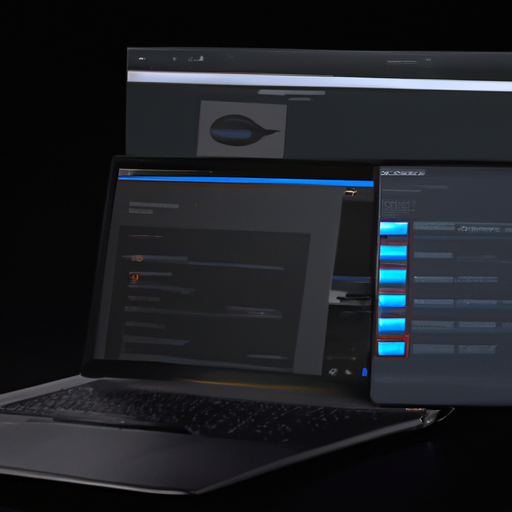
The Linux community is abuzz with excitement as the latest updates for various distributions have been released. Among these updates are the highly anticipated KDE Plasma, Ubuntu’s new app store, and the latest version of GNOME, GNOME 45. In this article, we will take an in-depth look at the new features and improvements that GNOME 45 brings to the table.
One of the most notable changes in GNOME 45 is the revamped user interface. The developers have put a lot of effort into making the desktop environment more intuitive and user-friendly. The new design features a cleaner and more modern look, with improved icons and a more consistent color scheme. This not only enhances the overall aesthetics but also makes it easier for users to navigate and find what they need.
Another significant improvement in GNOME 45 is the enhanced performance. The developers have worked tirelessly to optimize the code and improve resource management, resulting in a smoother and more responsive experience. Applications now launch faster, and multitasking is more seamless than ever before. This is great news for users who rely on their Linux machines for productivity and efficiency.
One of the standout features of GNOME 45 is the new notification system. Notifications now appear in a more organized and visually appealing manner, making it easier for users to stay on top of their messages, reminders, and updates. Additionally, the notification center has been redesigned to provide quick access to frequently used settings and actions, further streamlining the user experience.
Another exciting addition to GNOME 45 is the improved file manager. Nautilus, the default file manager for GNOME, now offers a more intuitive and efficient way to manage files and folders. The developers have introduced new features such as tabbed browsing, which allows users to open multiple directories in a single window, making it easier to move and organize files. Additionally, the file manager now supports batch renaming, making it a breeze to rename multiple files at once.
Accessibility has always been a priority for the GNOME project, and GNOME 45 takes it to the next level. The developers have introduced several accessibility improvements, including better support for screen readers and magnifiers. This ensures that users with visual impairments can fully enjoy the Linux experience and have equal access to all the features and functionalities.
In conclusion, GNOME 45 brings a host of exciting new features and improvements to the Linux desktop environment. From the revamped user interface to the enhanced performance and accessibility enhancements, this update is sure to delight both new and seasoned Linux users. Whether you’re a developer, a power user, or simply someone who appreciates a well-designed and efficient operating system, GNOME 45 is definitely worth checking out. So, go ahead and update your Linux distribution to experience the latest and greatest that GNOME has to offer.
Comparing KDE Plasma and GNOME 45: Which Desktop Environment is Right for You?
Are you a Linux user looking to update your desktop environment? With the latest updates to KDE Plasma and GNOME 45, you have some exciting options to consider. Both desktop environments offer unique features and improvements, but which one is right for you? Let’s compare KDE Plasma and GNOME 45 to help you make an informed decision.
KDE Plasma, known for its sleek and customizable interface, has recently released its latest version, bringing a range of new features and enhancements. One of the standout features of KDE Plasma is its flexibility. With its extensive customization options, you can personalize your desktop to suit your preferences. Whether you prefer a traditional layout or a more modern and minimalist design, KDE Plasma has you covered.
Another notable feature of KDE Plasma is its powerful window management. With its advanced window tiling and snapping capabilities, you can easily organize and manage your open applications. This can greatly enhance your productivity, especially if you often work with multiple windows simultaneously.
In addition to its customization and window management features, KDE Plasma also offers a wide range of applications and widgets. From productivity tools to multimedia players, you’ll find everything you need to enhance your Linux experience. The KDE community is known for its active development and continuous improvement, ensuring that you’ll always have access to the latest and greatest applications.
On the other hand, GNOME 45, the latest version of the GNOME desktop environment, focuses on simplicity and ease of use. With its clean and intuitive interface, GNOME 45 offers a user-friendly experience that is perfect for beginners and those who prefer a more streamlined desktop environment.
One of the standout features of GNOME 45 is its integrated app store. With the new app store, you can easily discover and install a wide range of applications, making it convenient to expand your Linux software collection. The app store also provides user reviews and ratings, helping you make informed decisions about which applications to install.
Another notable feature of GNOME 45 is its improved performance and resource efficiency. The developers have worked hard to optimize the desktop environment, ensuring that it runs smoothly even on older hardware. This can be a significant advantage if you have a less powerful computer or if you value efficiency and resource management.
In terms of applications, GNOME 45 offers a solid selection of essential tools and utilities. From web browsers to office suites, you’ll find all the necessary applications to get your work done. While the selection may not be as extensive as KDE Plasma, GNOME 45 focuses on providing a curated set of high-quality applications that cover the most common use cases.
In conclusion, both KDE Plasma and GNOME 45 offer unique features and improvements that can enhance your Linux experience. If you value customization, advanced window management, and a wide range of applications, KDE Plasma might be the right choice for you. On the other hand, if you prefer simplicity, ease of use, and a streamlined interface, GNOME 45 could be the perfect fit. Ultimately, the decision comes down to your personal preferences and requirements. So go ahead, explore the latest updates, and choose the desktop environment that suits you best.
The Impact of the Latest Linux Updates on User Experience: A Closer Look at KDE Plasma, Ubuntu’s New App Store, and GNOME 45
Linux users are always excited about the latest updates and improvements to their favorite operating system. In this article, we will take a closer look at three significant updates that have recently been released: KDE Plasma, Ubuntu’s new app store, and GNOME 45. These updates have the potential to greatly impact the user experience, making Linux even more user-friendly and efficient.
Let’s start with KDE Plasma, a popular desktop environment for Linux. The latest update, version 5.23, brings a host of new features and improvements. One of the most notable changes is the redesigned system settings panel, which now offers a more intuitive and streamlined interface. This makes it easier for users to customize their desktop environment to suit their preferences. Additionally, KDE Plasma 5.23 introduces a new system monitor widget, allowing users to keep track of their system’s performance in real-time. This is particularly useful for power users who want to optimize their system’s resources.
Moving on to Ubuntu’s new app store, which has undergone a significant overhaul in the latest update. The new app store, called “Snap Store,” aims to provide a more user-friendly and efficient way of discovering and installing applications. With a sleek and modern interface, Snap Store makes it easier for users to browse through a vast catalog of applications and find the ones they need. Moreover, the new app store offers improved security features, ensuring that users can download and install software without worrying about potential threats. This update is a significant step forward in enhancing the user experience on Ubuntu and making it more accessible to both new and experienced Linux users.
Lastly, let’s delve into GNOME 45, the latest version of the GNOME desktop environment. This update brings several improvements to the user interface, making it more visually appealing and user-friendly. One of the standout features of GNOME 45 is the new application grid, which provides a more organized and efficient way of accessing installed applications. Users can now easily search for and launch their favorite applications, saving time and effort. Additionally, GNOME 45 introduces a new notification center, consolidating all system notifications in one place. This makes it easier for users to stay updated on important events and alerts without being overwhelmed by multiple pop-ups.
In conclusion, the latest Linux updates have brought significant improvements to the user experience. KDE Plasma’s new features and redesigned system settings panel make it easier for users to customize their desktop environment. Ubuntu’s new app store, Snap Store, offers a more user-friendly and secure way of discovering and installing applications. Lastly, GNOME 45’s improved user interface, application grid, and notification center enhance the overall usability of the desktop environment. These updates demonstrate the commitment of the Linux community to continuously improve and refine the user experience, making Linux an even more attractive choice for both new and experienced users. So, if you’re a Linux enthusiast, make sure to update your system and enjoy these exciting new features!
