Benefits of Testing Apple’s iOS 17, iPadOS 17, and macOS Sonoma Public Beta 1
Apple has recently announced the release of the public beta version of iOS 17, iPadOS 17, and macOS Sonoma. This means that users can now sign up to test these upcoming updates and experience the new features before they are officially launched. Participating in the public beta program not only allows you to get a sneak peek at what’s to come, but it also offers several benefits.
One of the major advantages of testing Apple’s beta updates is the opportunity to provide feedback and contribute to the development process. By using the beta software and reporting any bugs or issues you encounter, you can help Apple identify and fix these problems before the final release. This feedback is invaluable to Apple as it allows them to refine and improve the user experience, ensuring a smoother and more stable operating system for everyone.
Additionally, being a part of the public beta program gives you the chance to explore and familiarize yourself with the new features and enhancements that iOS 17, iPadOS 17, and macOS Sonoma have to offer. These updates often introduce exciting functionalities that can enhance your productivity, entertainment, and overall user experience. From new widgets and redesigned interfaces to improved privacy settings and performance optimizations, there’s always something to look forward to in Apple’s updates.
Moreover, testing the beta updates allows you to stay ahead of the curve and be among the first to experience the latest innovations from Apple. You can impress your friends and colleagues with your knowledge of the newest features and demonstrate your tech-savviness. It’s a great way to showcase your enthusiasm for technology and stay up to date with the latest trends.
Another benefit of participating in the public beta program is the sense of community it fosters. You become part of a group of passionate Apple users who are eager to explore and discuss the new updates. This community often shares tips, tricks, and insights on how to make the most of the beta software, creating a collaborative and supportive environment. It’s a fantastic opportunity to connect with like-minded individuals and expand your knowledge and skills.
Signing up for the public beta program is a straightforward process. Apple provides a dedicated website where you can enroll your devices and download the beta profiles. Once you’ve installed the beta profile, you’ll receive over-the-air updates for the beta software, just like regular software updates. It’s important to note that beta software may have some bugs and compatibility issues, so it’s recommended to install it on a secondary device rather than your primary one.
In conclusion, testing Apple’s iOS 17, iPadOS 17, and macOS Sonoma public beta updates offers numerous benefits. From providing feedback to exploring new features, staying ahead of the curve, and joining a vibrant community, there’s plenty to gain from participating in the public beta program. So, if you’re eager to get a taste of what’s coming next from Apple, don’t hesitate to sign up and embark on this exciting journey of testing and discovery.
Step-by-Step Guide to Sign Up for Apple’s Upcoming Updates Testing
Apple has recently announced the release of the public beta version of iOS 17, iPadOS 17, and macOS Sonoma. This means that users can now sign up to test these upcoming updates and get a sneak peek at the new features and improvements that Apple has in store for its devices. If you’re eager to be one of the first to try out these updates, here’s a step-by-step guide on how to sign up for Apple’s upcoming updates testing.
First and foremost, it’s important to note that beta versions of software are not the final versions. They are still in the testing phase, which means they may have some bugs and issues that need to be ironed out. So, if you decide to sign up for the public beta, be prepared for some hiccups along the way.
To get started, you’ll need to have a compatible device. For iOS 17, you’ll need an iPhone 6s or later, while iPadOS 17 requires an iPad Air 2 or later, iPad mini 4 or later, or any iPad Pro model. As for macOS Sonoma, you’ll need a Mac that is compatible with macOS Monterey. If you’re unsure about your device’s compatibility, you can check Apple’s website for a complete list.
Once you’ve confirmed that your device is compatible, the next step is to enroll in the Apple Beta Software Program. This program allows users to test pre-release software and provide feedback to Apple. To enroll, simply visit Apple’s beta website and click on the “Sign up” button. You’ll be prompted to sign in with your Apple ID, so make sure you have one before proceeding.
After signing in, you’ll need to agree to the terms and conditions of the program. It’s important to read through these terms carefully, as they outline the responsibilities and limitations of being a beta tester. Once you’ve agreed to the terms, you’ll be directed to a page where you can download the beta profile.
Downloading the beta profile is a crucial step, as it will allow your device to receive beta updates over the air. To download the profile, simply click on the “Download profile” button and follow the on-screen instructions. Once the profile is installed, your device will restart to complete the process.
With the beta profile installed, you’re now ready to update your device to the beta version of iOS 17, iPadOS 17, or macOS Sonoma. To do this, go to the “Settings” app on your device, tap on “General,” and then select “Software Update.” Your device will check for available updates, and if the beta version is available, you’ll see an option to download and install it. Make sure you have a stable internet connection and enough battery life before proceeding with the update.
It’s worth noting that beta updates can be quite large, so it’s recommended to connect your device to Wi-Fi to avoid using up your cellular data. Additionally, it’s always a good idea to back up your device before installing any beta software, as there is a small chance that something could go wrong during the update process.
Once the update is downloaded and installed, you’ll be able to explore the new features and improvements that Apple has introduced in iOS 17, iPadOS 17, or macOS Sonoma. Remember to provide feedback to Apple if you encounter any issues or have suggestions for improvement. This feedback is invaluable in helping Apple refine and enhance the software before its official release.
In conclusion, signing up for Apple’s upcoming updates testing is a great way to get a preview of the new features and improvements coming to iOS 17, iPadOS 17, and macOS Sonoma. By following this step-by-step guide, you’ll be able to enroll in the Apple Beta Software Program, download the beta profile, and update your device to the beta version. Just remember to be patient and understanding, as beta software may have some bugs and issues. Happy testing!
Key Features and Improvements in iOS 17, iPadOS 17, and macOS Sonoma Public Beta 1
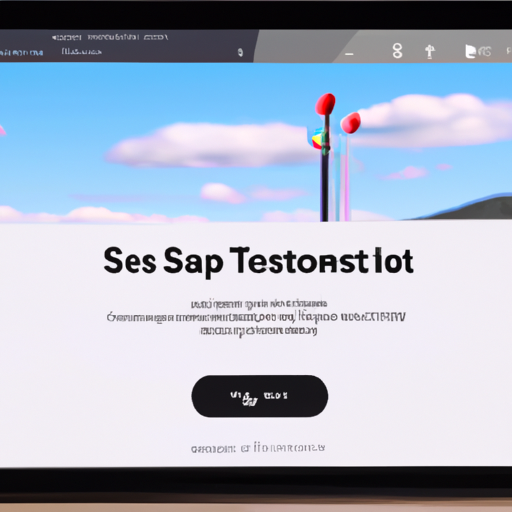
Apple has recently announced the release of the public beta version of iOS 17, iPadOS 17, and macOS Sonoma. These updates bring a host of exciting new features and improvements to Apple’s operating systems, and if you’re eager to get your hands on them, you can sign up to be a beta tester. In this article, we’ll take a closer look at some of the key features and improvements you can expect to see in these upcoming updates.
One of the standout features in iOS 17 is the redesigned Control Center. Apple has made it even easier to access your most frequently used settings and controls by introducing a new compact design. With just a swipe and a tap, you can adjust your brightness, toggle Wi-Fi and Bluetooth, and even control your smart home devices. It’s a small change, but one that will undoubtedly make a big difference in your day-to-day usage.
Another exciting addition to iOS 17 is the enhanced Focus mode. This feature allows you to customize your notifications based on your current activity or location. Whether you’re working, exercising, or spending time with loved ones, you can create personalized profiles that determine which notifications you receive and when. This level of customization ensures that you stay focused and undisturbed when you need it most.
iPadOS 17 also brings some notable improvements to the table. One of the most significant changes is the introduction of the App Library, a feature that was previously exclusive to iPhones. The App Library automatically organizes your apps into categories, making it easier than ever to find what you’re looking for. No more endless scrolling through pages of apps – simply swipe to the rightmost home screen, and you’ll find all your apps neatly organized and easily accessible.
Additionally, iPadOS 17 introduces a new multitasking experience. With the new multitasking menu, you can effortlessly switch between apps, create split-screen views, and even use Slide Over to quickly access your favorite apps. This streamlined multitasking experience makes it easier than ever to be productive on your iPad, whether you’re working on a document, browsing the web, or watching a video.
Moving on to macOS Sonoma, Apple has focused on improving the overall performance and stability of the operating system. With this update, you can expect faster app launches, smoother animations, and improved battery life. Apple has also introduced a new feature called Universal Control, which allows you to seamlessly use a single mouse and keyboard to control multiple Macs and iPads. This feature is perfect for those who work across multiple devices or for those who simply want a more seamless workflow.
In conclusion, the public beta version of iOS 17, iPadOS 17, and macOS Sonoma brings a range of exciting new features and improvements to Apple’s operating systems. From the redesigned Control Center in iOS 17 to the enhanced multitasking experience in iPadOS 17 and the improved performance in macOS Sonoma, there’s something for everyone. If you’re eager to try out these updates before their official release, be sure to sign up as a beta tester and get a taste of what’s to come. Happy testing!
Tips and Tricks for Testing Apple’s Latest Updates on Your Devices
Apple has always been at the forefront of innovation when it comes to their operating systems. With the release of iOS 17, iPadOS 17, and macOS Sonoma, Apple is once again pushing the boundaries of what their devices can do. If you’re eager to get your hands on these updates and be one of the first to experience the new features, you’re in luck. Apple has just rolled out the public beta for these updates, allowing users to test them out before the official release.
Signing up for the public beta is a straightforward process. All you need is a compatible device and a willingness to provide feedback to Apple. To get started, head over to Apple’s beta software program website. Here, you’ll find all the information you need to sign up and get started with testing the latest updates.
Before you proceed, it’s important to note that beta software is not the final version. It may contain bugs and other issues that could affect the performance of your device. It’s always a good idea to back up your data before installing any beta software. This way, you can easily revert back to the stable version if you encounter any problems.
Once you’re on the beta software program website, you’ll need to sign in with your Apple ID. If you don’t have one, you can create a new one for free. After signing in, you’ll be prompted to enroll your device in the beta program. Make sure you select the correct device and follow the on-screen instructions to complete the enrollment process.
Once your device is enrolled, you’ll receive a notification to download the beta profile. This profile will allow your device to receive the beta updates over the air. Simply follow the prompts to download and install the profile on your device. Once the profile is installed, you’ll need to restart your device to apply the changes.
After your device has restarted, go to the Settings app and navigate to the Software Update section. Here, you should see the latest beta update available for download. Tap on “Download and Install” to begin the installation process. Make sure your device is connected to a stable Wi-Fi network and has enough battery life to complete the installation.
Once the installation is complete, you’ll be able to explore all the new features and improvements that iOS 17, iPadOS 17, and macOS Sonoma have to offer. From enhanced privacy settings to improved multitasking capabilities, these updates are designed to enhance your overall user experience.
As you use the beta software, it’s important to provide feedback to Apple. This feedback helps them identify and fix any issues before the official release. If you encounter any bugs or have suggestions for improvement, you can use the Feedback app to submit your comments directly to Apple.
Testing Apple’s latest updates can be an exciting experience. Not only do you get to try out new features before anyone else, but you also have the opportunity to contribute to the development process. So, if you’re eager to get a taste of what’s to come, don’t hesitate to sign up for the public beta and start exploring iOS 17, iPadOS 17, and macOS Sonoma today.
What to Expect from Apple’s iOS 17, iPadOS 17, and macOS Sonoma Public Beta 1
Apple has always been at the forefront of innovation when it comes to their operating systems, and the upcoming updates for iOS 17, iPadOS 17, and macOS Sonoma are no exception. With the public beta 1 now rolling out, users have the opportunity to get a sneak peek at the exciting new features and improvements that Apple has in store.
One of the most anticipated updates is the redesigned home screen for iOS 17. Apple has taken a fresh approach to organizing and displaying app icons, making it easier for users to find and access their favorite apps. The new home screen also includes widgets that can be customized to provide at-a-glance information, such as weather updates, calendar events, and news headlines. This update brings a whole new level of personalization and convenience to the iPhone experience.
For iPad users, iPadOS 17 brings a range of enhancements that take advantage of the larger screen real estate. One of the standout features is the new multitasking capabilities, which allow users to have multiple apps open and active at the same time. This means you can now work on a document while having a video call or reference another app, all without having to switch back and forth. It’s a game-changer for productivity on the iPad.
In addition to the new multitasking features, iPadOS 17 also introduces a redesigned Control Center, making it easier to access commonly used settings and controls. The new Control Center is customizable, allowing users to add or remove shortcuts based on their preferences. This update truly empowers iPad users to tailor their device to their specific needs and workflows.
Moving on to macOS Sonoma, Apple has focused on refining the user experience and improving performance. One of the key updates is the introduction of Universal Control, which allows users to seamlessly control multiple Apple devices with a single mouse and keyboard. This means you can effortlessly move your cursor from your Mac to your iPad or even your iPhone, making it easier than ever to work across devices.
Another notable update in macOS Sonoma is the enhanced FaceTime capabilities. Apple has introduced spatial audio, which creates a more immersive and natural audio experience during video calls. Additionally, FaceTime now supports Portrait mode, allowing users to blur the background and put the focus on themselves. These updates make FaceTime even more enjoyable and engaging for users.
Now that you know what to expect from iOS 17, iPadOS 17, and macOS Sonoma, you might be wondering how to get your hands on these updates. Apple has made it easy for users to sign up for the public beta program, which allows you to test the updates before they are officially released. Simply visit Apple’s beta software program website, sign in with your Apple ID, and follow the instructions to enroll your device. It’s important to note that beta software can sometimes be unstable, so it’s recommended to install it on a secondary device or backup your data before proceeding.
In conclusion, Apple’s upcoming updates for iOS 17, iPadOS 17, and macOS Sonoma are packed with exciting new features and improvements. From the redesigned home screen on iOS 17 to the enhanced multitasking capabilities on iPadOS 17 and the refined user experience on macOS Sonoma, there’s something for everyone. If you’re eager to get a taste of what’s to come, don’t hesitate to sign up for the public beta program and be among the first to experience these updates firsthand.
