Compact Design and Portability of the Logitech MX Mechanical Mini Keyboard
The Logitech MX Mechanical Mini keyboard is a compact and portable mechanical keyboard that aims to provide a hassle-free typing experience. While it may not be designed for enthusiasts or hardcore gamers, it offers a great option for those who are looking for a reliable and convenient keyboard that can be easily carried around.
One of the standout features of the Logitech MX Mechanical Mini is its compact design. Measuring just 11.7 inches in width and weighing only 1.3 pounds, this keyboard is incredibly small and lightweight. It easily fits into any bag or backpack, making it perfect for people who are always on the go. Whether you’re a frequent traveler or simply need a keyboard that can be easily moved from one place to another, the Logitech MX Mechanical Mini is a great choice.
Despite its small size, the Logitech MX Mechanical Mini doesn’t compromise on functionality. It features a full-sized layout with all the essential keys you need for typing and productivity tasks. The keys are well-spaced and have a satisfying tactile feedback, thanks to the mechanical switches. Typing on this keyboard feels comfortable and responsive, making it a joy to use for long typing sessions.
Another advantage of the Logitech MX Mechanical Mini is its wireless connectivity. It uses Bluetooth technology to connect to your devices, eliminating the need for messy cables. Pairing the keyboard with your computer or mobile device is a breeze, and the connection remains stable and reliable even from a distance. The keyboard also has a built-in rechargeable battery that can last for up to 10 days on a single charge, ensuring that you won’t have to worry about running out of power during important tasks.
In terms of design, the Logitech MX Mechanical Mini sports a sleek and minimalist look. It has a matte black finish with white backlighting, giving it a modern and stylish appearance. The backlighting can be adjusted to three different levels of brightness, allowing you to customize it according to your preference. The keyboard also has a detachable USB-C cable for charging and wired use, providing flexibility for different situations.
While the Logitech MX Mechanical Mini offers many great features, it may not be the best choice for enthusiasts or hardcore gamers. The keyboard lacks advanced customization options and dedicated macro keys that are often found in high-end mechanical keyboards. Additionally, the compact layout may take some time to get used to, especially if you’re accustomed to a full-sized keyboard.
In conclusion, the Logitech MX Mechanical Mini is a compact and portable mechanical keyboard that offers a hassle-free typing experience. Its small size and lightweight design make it perfect for people on the go, while its wireless connectivity and long battery life ensure convenience and reliability. Although it may not cater to enthusiasts or hardcore gamers, it provides a great option for those who prioritize portability and functionality. If you’re in need of a reliable and convenient keyboard that you can easily carry around, the Logitech MX Mechanical Mini is definitely worth considering.
Key Features and Performance of the Logitech MX Mechanical Mini Keyboard
The Logitech MX Mechanical Mini keyboard is a compact and portable mechanical keyboard that offers a hassle-free typing experience. While it may not be designed for enthusiasts or gamers, it still packs a punch with its key features and performance.
One of the key features of the Logitech MX Mechanical Mini is its compact size. Measuring just 11.7 inches in width and weighing only 1.3 pounds, this keyboard is perfect for those who are always on the go. It easily fits into a backpack or laptop bag, making it ideal for travel or working in tight spaces.
Despite its small size, the Logitech MX Mechanical Mini doesn’t compromise on performance. It features low-profile mechanical switches that provide a satisfying typing experience. The keys are responsive and have a nice tactile feedback, making it a joy to type on. Whether you’re writing a long email or working on a document, this keyboard will keep up with your typing speed.
Another great feature of the Logitech MX Mechanical Mini is its wireless connectivity. It uses Bluetooth technology to connect to your devices, eliminating the need for messy cables. This makes it easy to switch between devices, whether you’re working on your laptop, tablet, or smartphone. The keyboard also has a built-in rechargeable battery that can last up to 10 days on a single charge, so you don’t have to worry about running out of power in the middle of an important task.
In terms of design, the Logitech MX Mechanical Mini is sleek and minimalist. It has a slim profile and a brushed aluminum top plate that gives it a premium look and feel. The keys are backlit, making it easy to type in low-light conditions. The keyboard also has adjustable feet that allow you to find the perfect typing angle for your comfort.
While the Logitech MX Mechanical Mini has many great features, it may not be suitable for enthusiasts or gamers who require more advanced customization options. Unlike other mechanical keyboards, this keyboard does not have programmable keys or RGB lighting. It also lacks dedicated media keys, which can be a drawback for those who frequently use multimedia functions.
Overall, the Logitech MX Mechanical Mini is a great choice for those who are looking for a compact and portable mechanical keyboard that offers a hassle-free typing experience. Its key features, such as its compact size, low-profile mechanical switches, wireless connectivity, and sleek design, make it a versatile and reliable option for everyday use. While it may not have all the bells and whistles of other mechanical keyboards, it still delivers on performance and convenience. So, if you’re in need of a reliable and portable keyboard, the Logitech MX Mechanical Mini is definitely worth considering.
Ergonomics and Comfort of Typing on the Logitech MX Mechanical Mini Keyboard
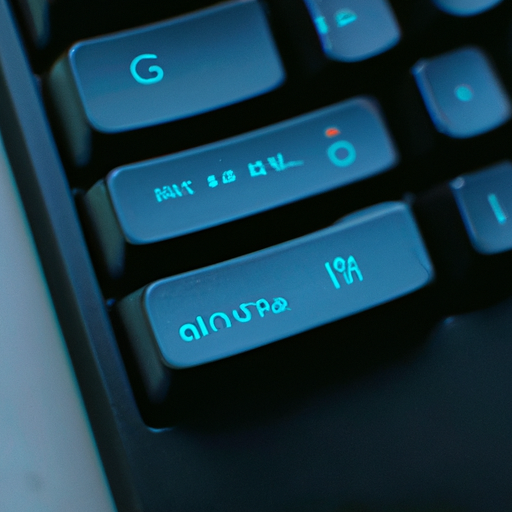
The Logitech MX Mechanical Mini keyboard is a compact and portable mechanical keyboard that aims to provide a hassle-free typing experience. While it may not be designed specifically for enthusiasts, it still offers a comfortable and ergonomic typing experience.
One of the key features of the Logitech MX Mechanical Mini is its compact size. Measuring just 11.7 inches in width and weighing only 1.3 pounds, this keyboard is perfect for those who are always on the go. Its small form factor makes it easy to slip into a bag or backpack, allowing you to take it with you wherever you need to work or play.
Despite its small size, the Logitech MX Mechanical Mini doesn’t compromise on comfort. The keys are well-spaced and have a satisfying tactile feedback, making typing a breeze. The keyboard also features adjustable feet, allowing you to find the perfect typing angle for your wrists. This can help reduce strain and fatigue during long typing sessions.
Another aspect that adds to the comfort of typing on the Logitech MX Mechanical Mini is its low-profile design. The keys have a shorter travel distance compared to traditional mechanical keyboards, which means you don’t have to press them down as far to register a keystroke. This can be beneficial for those who type for extended periods as it reduces the strain on your fingers and wrists.
In terms of ergonomics, the Logitech MX Mechanical Mini also features a detachable palm rest. This provides additional support for your wrists and helps maintain a neutral typing position. The palm rest is made of a soft and comfortable material, ensuring that your wrists stay comfortable even during long typing sessions.
The Logitech MX Mechanical Mini also offers a hassle-free typing experience with its wireless connectivity. It uses Bluetooth technology to connect to your device, eliminating the need for any wires or cables. This not only reduces clutter on your desk but also allows you to work from a distance, giving you more flexibility in your workspace setup.
Additionally, the Logitech MX Mechanical Mini is compatible with both Windows and Mac operating systems, making it a versatile choice for users of different platforms. It also has a long-lasting battery life, with up to 10 days of use on a single charge. This means you don’t have to worry about constantly recharging the keyboard, allowing you to focus on your work or play.
In conclusion, while the Logitech MX Mechanical Mini may not be designed specifically for enthusiasts, it still offers a comfortable and ergonomic typing experience. Its compact size, adjustable feet, low-profile design, and detachable palm rest all contribute to a hassle-free typing experience. With its wireless connectivity and compatibility with different operating systems, this keyboard is a versatile choice for those who are always on the go. Whether you’re a student, professional, or casual user, the Logitech MX Mechanical Mini is definitely worth considering for its comfort and convenience.
Customization and Software Integration with the Logitech MX Mechanical Mini Keyboard
The Logitech MX Mechanical Mini keyboard is a compact and portable mechanical keyboard that offers a hassle-free typing experience. While it may not be the best choice for keyboard enthusiasts who crave extensive customization options, it still offers a decent level of customization and software integration.
One of the standout features of the Logitech MX Mechanical Mini is its ability to customize the function keys. With Logitech’s Options software, users can easily remap the function keys to perform different actions or launch specific applications. This level of customization allows users to tailor the keyboard to their specific needs and workflow.
In addition to remapping the function keys, the Logitech Options software also allows users to customize other aspects of the keyboard. Users can adjust the backlighting settings, including brightness and color, to create a personalized typing experience. The software also offers the ability to create custom profiles, which can be useful for users who switch between different devices or applications frequently.
Another notable feature of the Logitech MX Mechanical Mini is its software integration with other Logitech devices. With Logitech Flow, users can seamlessly control multiple devices with a single keyboard and mouse. This feature is particularly useful for users who work with multiple devices, such as a laptop and a desktop computer, as it eliminates the need to switch between different keyboards and mice.
The Logitech MX Mechanical Mini also offers a range of other software integrations, such as compatibility with Logitech’s G Hub software. This allows users to sync their keyboard settings with other Logitech gaming peripherals, creating a cohesive and personalized gaming setup. While the MX Mechanical Mini may not be specifically designed for gaming, this integration adds an extra layer of versatility for users who enjoy both work and play on their computer.
While the customization and software integration options of the Logitech MX Mechanical Mini are impressive, it’s important to note that it may not satisfy the needs of keyboard enthusiasts who are looking for more advanced customization options. Unlike some other mechanical keyboards on the market, the MX Mechanical Mini does not offer hot-swappable switches or the ability to program macros directly on the keyboard.
However, for users who prioritize portability and a hassle-free typing experience, the Logitech MX Mechanical Mini is a solid choice. Its compact size and wireless connectivity make it easy to take on the go, while its mechanical switches provide a satisfying typing experience. The customization and software integration options, while not extensive, still offer enough flexibility to cater to most users’ needs.
In conclusion, the Logitech MX Mechanical Mini keyboard may not be the best choice for keyboard enthusiasts seeking extensive customization options. However, its customization and software integration features still offer a decent level of flexibility for most users. With the ability to remap function keys, adjust backlighting settings, and seamlessly control multiple devices, the MX Mechanical Mini provides a hassle-free typing experience that is perfect for those on the go.
Pricing and Value for Money of the Logitech MX Mechanical Mini Keyboard
The Logitech MX Mechanical Mini keyboard is a compact and portable mechanical keyboard that offers a hassle-free typing experience. While it may not be designed for enthusiasts or hardcore gamers, it still delivers on its promise of providing a comfortable and efficient typing experience. One of the key factors that make this keyboard stand out is its pricing and value for money.
Priced at $99, the Logitech MX Mechanical Mini keyboard falls into the mid-range category of mechanical keyboards. While it may not be the cheapest option on the market, it offers a great balance between price and performance. For those who are looking for a reliable mechanical keyboard without breaking the bank, this is definitely a viable option.
In terms of value for money, the Logitech MX Mechanical Mini keyboard offers a range of features that justify its price tag. Firstly, it features Logitech’s proprietary low-profile mechanical switches, which provide a satisfying tactile feedback without being too loud or clicky. This makes it a great option for those who work in shared spaces or prefer a quieter typing experience.
Additionally, the keyboard is equipped with customizable RGB lighting, allowing users to personalize their typing experience. Whether you prefer a subtle glow or a vibrant light show, the Logitech MX Mechanical Mini keyboard has got you covered. The lighting effects can be easily adjusted using Logitech’s software, making it a breeze to find the perfect setting to suit your preferences.
Another aspect that adds value to this keyboard is its build quality. Despite its compact size, the Logitech MX Mechanical Mini keyboard feels solid and well-built. The keycaps are made of durable ABS plastic, ensuring that they won’t wear out easily even with heavy use. The keyboard also features a detachable USB-C cable, which adds to its portability and convenience.
Furthermore, the Logitech MX Mechanical Mini keyboard offers a range of additional features that enhance its value. It has a built-in wrist rest, providing ergonomic support during long typing sessions. The keyboard also has dedicated media keys, allowing users to easily control their music or videos without having to switch windows or use additional software.
Overall, the Logitech MX Mechanical Mini keyboard offers great value for money. While it may not have all the bells and whistles of high-end mechanical keyboards, it delivers on its promise of providing a hassle-free typing experience at an affordable price. Whether you’re a student, a professional, or someone who simply enjoys typing, this keyboard is definitely worth considering.
In conclusion, the Logitech MX Mechanical Mini keyboard offers a great balance between price and performance. Priced at $99, it falls into the mid-range category of mechanical keyboards, making it an affordable option for those who are looking for a reliable and efficient typing experience. With its customizable RGB lighting, solid build quality, and additional features, this keyboard offers great value for money. While it may not be designed for enthusiasts or hardcore gamers, it is definitely a worthy investment for anyone in need of a compact and portable mechanical keyboard.
