Benefits of WhatsApp Android Tablet Support in Beta Testing
WhatsApp, the popular messaging app, has recently introduced Android tablet support in its beta testing phase. This exciting development means that Android tablet users can now enjoy all the benefits of WhatsApp on their larger screens. With this new feature, WhatsApp aims to provide a seamless and convenient messaging experience for its users.
One of the main benefits of WhatsApp Android tablet support is the ability to have a more immersive messaging experience. With the larger screen size, users can now view their conversations, photos, and videos in greater detail. This makes it easier to read and respond to messages, as well as share media with friends and family. Whether you’re catching up with loved ones or chatting with colleagues, the enhanced visual experience on an Android tablet can make your conversations more enjoyable.
Another advantage of WhatsApp Android tablet support is the increased productivity it offers. Many people use their tablets for work-related tasks, and being able to access WhatsApp on the same device can be incredibly convenient. With this new feature, you can seamlessly switch between your work apps and WhatsApp, making it easier to stay connected with your colleagues and clients. Whether you need to discuss a project or share important updates, having WhatsApp on your Android tablet can streamline your workflow.
Furthermore, WhatsApp Android tablet support allows for better multitasking. With the larger screen real estate, you can have multiple conversations open at once, making it easier to manage your chats. This is particularly useful for those who have numerous ongoing conversations or need to reference previous messages while chatting. The ability to multitask efficiently can save you time and effort, allowing you to stay organized and responsive in your messaging.
In addition to these benefits, WhatsApp Android tablet support also offers a more comfortable typing experience. The larger keyboard on a tablet makes it easier to type out messages quickly and accurately. This can be especially beneficial for those who struggle with typing on smaller smartphone screens. Whether you’re composing a lengthy message or replying to a group chat, the improved typing experience on an Android tablet can make your messaging more efficient and enjoyable.
It’s important to note that WhatsApp Android tablet support is currently in beta testing, which means that there may be some bugs or issues that need to be ironed out. However, WhatsApp is actively seeking feedback from users to improve the feature and ensure a smooth experience for everyone. By participating in the beta testing phase, users can help shape the future of WhatsApp on Android tablets and contribute to its overall development.
In conclusion, WhatsApp’s introduction of Android tablet support in beta testing brings a range of benefits to users. From a more immersive messaging experience to increased productivity and better multitasking, this new feature enhances the overall WhatsApp experience on Android tablets. Additionally, the improved typing experience makes messaging more comfortable and efficient. While the feature is still in beta testing, users have the opportunity to provide feedback and help shape its development. With WhatsApp’s commitment to user satisfaction, it’s clear that they are dedicated to providing the best messaging experience possible.
How to Enable WhatsApp Android Tablet Support in Beta Testing
WhatsApp, the popular messaging app, has recently introduced support for Android tablets in its beta testing phase. This exciting development means that Android tablet users can now enjoy the convenience of using WhatsApp on their larger screens. In addition to this, iOS testers have also been given a new feature called ‘Search by Date’, which allows them to easily find specific messages based on the date they were sent.
Enabling WhatsApp Android tablet support in beta testing is a straightforward process. To get started, you will need to join the WhatsApp beta testing program on the Google Play Store. This program allows users to test out new features and provide feedback to help improve the app before it is released to the general public.
Once you have joined the beta testing program, you will need to update your WhatsApp app to the latest beta version. To do this, simply open the Google Play Store, search for WhatsApp, and click on the ‘Update’ button. It may take a few minutes for the update to download and install, so be patient.
After updating the app, you will need to enable WhatsApp Android tablet support. To do this, follow these steps:
1. Open WhatsApp on your Android tablet.
2. Tap on the three-dot menu icon in the top right corner of the screen.
3. Select ‘Settings’ from the dropdown menu.
4. Tap on ‘Devices’ and then ‘Linked Devices’.
5. You will see a QR code on the screen. Leave this screen open for now.
Next, you will need to open WhatsApp on your smartphone and follow these steps:
1. Open WhatsApp on your smartphone.
2. Tap on the three-dot menu icon in the top right corner of the screen.
3. Select ‘WhatsApp Web’ from the dropdown menu.
4. Tap on the ‘+’ icon in the top right corner of the screen to scan the QR code on your tablet.
Once you have scanned the QR code, your Android tablet will be linked to your WhatsApp account, and you can start using the app on your tablet. You will be able to send and receive messages, make voice and video calls, and access all the features that are available on the smartphone version of WhatsApp.
It’s important to note that since this feature is still in beta testing, there may be some bugs or issues that need to be ironed out. If you encounter any problems while using WhatsApp on your Android tablet, make sure to report them to the WhatsApp team so that they can be addressed in future updates.
In conclusion, WhatsApp’s introduction of Android tablet support in beta testing is great news for Android tablet users who have been eagerly waiting for this feature. Enabling WhatsApp Android tablet support is a simple process that involves joining the beta testing program, updating the app, and linking your tablet to your WhatsApp account. With this new feature, Android tablet users can now enjoy the convenience of using WhatsApp on their larger screens. So, if you’re an Android tablet user, why not give it a try and see how it enhances your messaging experience?
Exploring the New ‘Search by Date’ Feature in WhatsApp for iOS
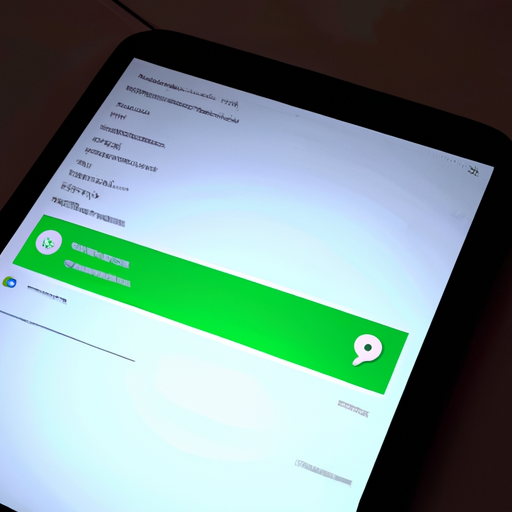
WhatsApp, the popular messaging app, has been making waves in the tech world with its latest updates. In a recent beta testing release, WhatsApp has introduced support for Android tablets, allowing users to enjoy the convenience of the app on a larger screen. But that’s not all – iOS testers have also been treated to a new feature called ‘Search by Date’, which makes it easier than ever to find specific messages.
For iOS users, the ‘Search by Date’ feature is a game-changer. Gone are the days of scrolling endlessly through conversations to find that one message from months ago. With this new feature, you can simply enter a specific date or a range of dates, and WhatsApp will display all the messages sent or received during that time period. It’s a simple yet powerful tool that saves you time and frustration.
To use the ‘Search by Date’ feature, all you need to do is open WhatsApp and tap on the search bar at the top of the screen. From there, you can enter the date or range of dates you’re interested in. WhatsApp will then display a list of all the messages that match your search criteria. It’s as easy as that!
This feature is particularly useful for those who use WhatsApp for work or for keeping in touch with friends and family. Imagine you’re trying to find an important message from a colleague or a loved one. Instead of scrolling through countless conversations, you can simply enter the date and quickly locate the message you’re looking for. It’s a time-saver that will make your life easier.
But the ‘Search by Date’ feature isn’t just limited to finding messages from the past. It can also be used to search for messages in the future. Let’s say you’re planning a surprise party for a friend and you want to find all the messages related to the event. By entering the date of the party, you can easily gather all the relevant messages in one place. It’s a handy feature that helps you stay organized and on top of your conversations.
WhatsApp has always been known for its user-friendly interface and intuitive features, and the ‘Search by Date’ feature is no exception. It’s a seamless addition to the app that enhances the overall user experience. Whether you’re an iOS user or an Android user, WhatsApp continues to deliver updates that make messaging easier and more efficient.
In conclusion, WhatsApp’s latest updates have brought exciting new features to both Android and iOS users. Android tablet support allows for a more enjoyable messaging experience on larger screens, while the ‘Search by Date’ feature for iOS testers revolutionizes the way we find specific messages. With these updates, WhatsApp continues to prove why it’s one of the most popular messaging apps in the world. So go ahead, update your app and start exploring these new features today!
Tips and Tricks for Using WhatsApp on Android Tablets
WhatsApp, the popular messaging app, has recently introduced support for Android tablets in its beta testing phase. This exciting development means that Android tablet users can now enjoy the convenience of using WhatsApp on their larger screens. In addition to this, iOS testers have also been given a new feature called ‘Search by Date’, which allows them to easily find specific messages based on the date they were sent.
For Android tablet users, this new support opens up a world of possibilities. Previously, WhatsApp was only available on smartphones, leaving tablet users without an official app. However, with this latest update, Android tablet users can now download the beta version of WhatsApp and enjoy all the features that smartphone users have been enjoying for years.
One of the main advantages of using WhatsApp on an Android tablet is the larger screen size. This makes it much easier to read and reply to messages, especially for those who find typing on a smartphone keyboard to be a bit challenging. With the larger screen, you can see more of the conversation at once, making it easier to follow along and stay engaged.
Another benefit of using WhatsApp on an Android tablet is the ability to multitask. With a tablet, you can have multiple apps open at the same time, allowing you to switch between WhatsApp and other apps seamlessly. This is particularly useful if you need to reference information from another app while chatting with someone on WhatsApp.
To get started with WhatsApp on your Android tablet, you’ll need to join the beta testing program. This can be done by visiting the Google Play Store and searching for WhatsApp. Once you’ve found the app, scroll down to the bottom of the page and look for the option to join the beta program. After joining, you’ll be able to download the beta version of WhatsApp and start using it on your tablet.
Once you have WhatsApp installed on your tablet, the setup process is similar to that of a smartphone. You’ll need to verify your phone number and import your contacts. Once that’s done, you’ll be able to start sending and receiving messages, just like you would on your smartphone.
In addition to the Android tablet support, iOS testers have also been given a new feature called ‘Search by Date’. This feature allows iOS users to easily find specific messages by searching for a particular date. This can be incredibly useful if you’re trying to find an important message or if you simply want to reminisce about past conversations.
To use the ‘Search by Date’ feature, simply open WhatsApp on your iOS device and tap on the search bar at the top of the screen. From there, you can enter the date you’re looking for and WhatsApp will display all the messages sent on that day. This makes it much easier to find specific messages, especially if you have a lot of conversations to sift through.
In conclusion, WhatsApp’s introduction of Android tablet support in beta testing is a welcome development for tablet users. The larger screen size and ability to multitask make using WhatsApp on a tablet a more enjoyable and convenient experience. Additionally, iOS testers now have the ‘Search by Date’ feature, which makes finding specific messages a breeze. Whether you’re using an Android tablet or an iOS device, these new features and updates are sure to enhance your WhatsApp experience.
A Comparison of WhatsApp Features on Android Tablets and iOS Devices
WhatsApp, the popular messaging app, has recently introduced support for Android tablets in its beta testing phase. This exciting development means that Android tablet users can now enjoy all the features and convenience of WhatsApp on their larger screens. At the same time, iOS testers have been given a new feature called ‘Search by Date,’ which allows them to easily find specific messages based on the date they were sent.
One of the key advantages of using WhatsApp on an Android tablet is the larger display. With more screen real estate, users can enjoy a more immersive messaging experience. Whether it’s reading long conversations or viewing photos and videos, the larger screen size makes everything more enjoyable. Additionally, the tablet’s larger keyboard makes typing messages a breeze, especially for those with larger hands or who prefer a more tactile typing experience.
Another advantage of using WhatsApp on an Android tablet is the ability to multitask. With the split-screen feature available on many Android tablets, users can have WhatsApp open on one side of the screen while browsing the web, checking emails, or using other apps on the other side. This makes it easy to stay connected with friends and family while also staying productive.
In terms of features, WhatsApp on Android tablets offers everything that its smartphone counterpart does. Users can send and receive text messages, voice messages, photos, videos, and documents. They can also make voice and video calls, create group chats, and share their location with others. The only difference is that these features are now available on a larger, more convenient device.
On the other hand, iOS testers have been given a new feature called ‘Search by Date.’ This feature allows users to easily find specific messages by simply entering the date they were sent. This is particularly useful for those who have a large number of messages and need to find something from a specific time period. Whether it’s a conversation from last week or a photo shared a few months ago, finding it is now a breeze with the ‘Search by Date’ feature.
In addition to ‘Search by Date,’ iOS users also have access to all the other features that WhatsApp offers. They can send and receive messages, make voice and video calls, share photos and videos, and create group chats. The user interface on iOS devices is sleek and intuitive, making it easy for users to navigate and find what they need.
In conclusion, WhatsApp’s recent developments have brought exciting new features to both Android tablet and iOS users. Android tablet users can now enjoy the convenience of WhatsApp on their larger screens, while iOS users have been given the useful ‘Search by Date’ feature. Whether you prefer the larger display and multitasking capabilities of an Android tablet or the sleek interface of an iOS device, WhatsApp has something to offer for everyone. So, why not give it a try and experience the convenience and connectivity that WhatsApp brings?
