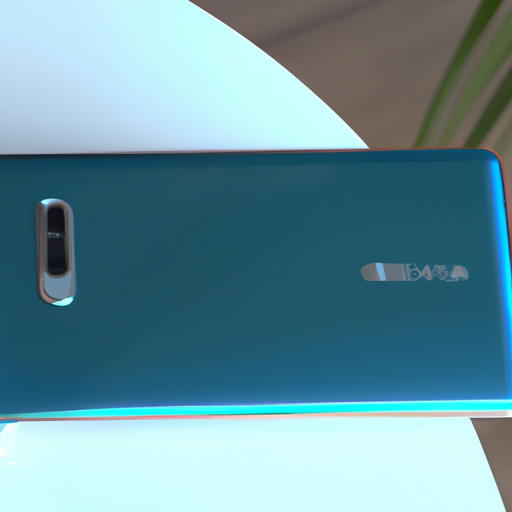Key Features and Specifications of Samsung Galaxy Z Flip 3 and Galaxy Z Fold 3
Samsung Galaxy Z Flip 3 and Galaxy Z Fold 3, the latest foldable smartphones from Samsung, have recently received the highly anticipated Android 12L-based OneUI 4.1.1 update. This update brings a host of new features and improvements to these already impressive devices, making them even more powerful and user-friendly.
One of the key features of the Android 12L-based OneUI 4.1.1 update is the enhanced multitasking capabilities. With the Galaxy Z Flip 3 and Galaxy Z Fold 3, users can now effortlessly switch between multiple apps and tasks, thanks to the improved split-screen functionality. This means you can chat with your friends while browsing the web or watching a video, all on the same screen. The update also introduces a new App Pair feature, allowing you to create shortcuts for your favorite app combinations, making it even easier to multitask on the go.
In addition to the enhanced multitasking, the Android 12L-based OneUI 4.1.1 update brings a refreshed design to the Galaxy Z Flip 3 and Galaxy Z Fold 3. The new design elements include updated icons, smoother animations, and a more intuitive user interface. These visual enhancements not only make the devices look more modern and stylish but also improve the overall user experience.
Another notable feature of the update is the improved privacy and security measures. With the Android 12L-based OneUI 4.1.1 update, Samsung has introduced new privacy settings that give users more control over their data and app permissions. You can now easily manage which apps have access to your location, camera, microphone, and other sensitive information, ensuring your personal data remains secure.
Furthermore, the update brings several performance improvements to the Galaxy Z Flip 3 and Galaxy Z Fold 3. The devices now offer faster app launch times, smoother scrolling, and improved battery optimization. This means you can enjoy a seamless and lag-free experience, whether you’re gaming, streaming, or simply browsing the web.
The Android 12L-based OneUI 4.1.1 update also introduces new customization options to the Galaxy Z Flip 3 and Galaxy Z Fold 3. You can now personalize your device with a wide range of themes, wallpapers, and icon packs, allowing you to truly make it your own. Additionally, the update includes new Always-on Display options, giving you more control over how your device looks when it’s idle.
In conclusion, the Android 12L-based OneUI 4.1.1 update for the Samsung Galaxy Z Flip 3 and Galaxy Z Fold 3 brings a plethora of new features and improvements to these innovative foldable smartphones. From enhanced multitasking capabilities to improved privacy and security measures, this update enhances the overall user experience. With a refreshed design, improved performance, and new customization options, the Galaxy Z Flip 3 and Galaxy Z Fold 3 continue to push the boundaries of what a smartphone can do. So, if you own one of these devices, make sure to update to the latest software version to take full advantage of all the exciting new features.
Benefits of Upgrading to Android 12L-Based OneUI 4.1.1 on Samsung Galaxy Z Flip 3 and Galaxy Z Fold 3
Samsung Galaxy Z Flip 3 and Galaxy Z Fold 3 users have something to be excited about as they receive the latest Android 12L-based OneUI 4.1.1 update. This update brings a host of new features and improvements that enhance the overall user experience. If you’re wondering whether it’s worth upgrading to this new software, let’s take a closer look at the benefits it offers.
One of the standout features of the Android 12L-based OneUI 4.1.1 update is the improved performance and speed. Samsung has optimized the software to run more efficiently on the Galaxy Z Flip 3 and Galaxy Z Fold 3, resulting in smoother multitasking and faster app launches. Whether you’re switching between apps or opening resource-intensive games, you’ll notice a significant improvement in speed and responsiveness.
In addition to performance enhancements, the update also brings a fresh new look to the user interface. Samsung has introduced a refined design language with updated icons, animations, and visual elements. The overall aesthetic is more modern and cohesive, giving your device a fresh and stylish feel. The new design elements also contribute to a more intuitive and user-friendly experience, making it easier to navigate through your device’s various features and settings.
Another notable feature of the Android 12L-based OneUI 4.1.1 update is the enhanced privacy and security measures. Samsung has implemented several new privacy features to give users more control over their data. You can now easily manage app permissions, control which apps have access to your location, and even generate private and secure QR codes. With these added security measures, you can have peace of mind knowing that your personal information is protected.
The update also introduces a range of new customization options, allowing you to personalize your device to suit your preferences. You can now choose from a wider selection of themes, wallpapers, and fonts to give your device a unique look. Additionally, Samsung has added more customization options for the Always-On Display, allowing you to display useful information and widgets even when your device is in sleep mode.
One of the most exciting features of the Android 12L-based OneUI 4.1.1 update is the improved multitasking capabilities. Samsung has introduced a new Multi-Active Window feature that allows you to run multiple apps simultaneously on the large foldable display of the Galaxy Z Fold 3. This feature is particularly useful for productivity tasks, as you can have multiple apps open side by side and easily switch between them. Whether you’re working on a document while referencing a website or chatting with friends while watching a video, multitasking has never been easier.
Overall, upgrading to the Android 12L-based OneUI 4.1.1 update on your Samsung Galaxy Z Flip 3 or Galaxy Z Fold 3 brings a range of benefits. From improved performance and speed to enhanced privacy and customization options, this update enhances the overall user experience. With the added multitasking capabilities on the Galaxy Z Fold 3, you can truly unlock the full potential of your device. So, don’t hesitate to update your device and enjoy all the new features and improvements that come with it.
Comparison between Android 12L-Based OneUI 4.1.1 and Previous Software Versions on Samsung Galaxy Z Flip 3 and Galaxy Z Fold 3

Samsung Galaxy Z Flip 3 and Galaxy Z Fold 3 users have something to be excited about as they receive the latest Android 12L-based OneUI 4.1.1 update. This update brings a host of new features and improvements to these already impressive devices. In this article, we will compare the new software version with the previous ones, highlighting the enhancements and benefits it brings.
One of the most noticeable changes in the Android 12L-based OneUI 4.1.1 update is the revamped user interface. Samsung has made significant improvements to the overall design, making it more modern and visually appealing. The icons have been redesigned, and the system fonts have been refined for a cleaner and more polished look. Users will also notice smoother animations and transitions, enhancing the overall user experience.
Another significant improvement in the new software version is the enhanced privacy and security features. With Android 12L, Samsung has introduced new privacy indicators that provide users with more control over their data. These indicators will notify users when an app is accessing their camera, microphone, or location, giving them the ability to grant or deny permissions. This added layer of security ensures that users have complete control over their personal information.
In addition to the privacy enhancements, the Android 12L-based OneUI 4.1.1 update brings several new productivity features to the Galaxy Z Flip 3 and Galaxy Z Fold 3. One of the standout features is the new multitasking capabilities. Users can now effortlessly switch between apps and perform multiple tasks simultaneously, thanks to the improved split-screen functionality. This feature is particularly useful for users who rely on their devices for work or multitasking on the go.
Furthermore, Samsung has introduced new customization options in the latest software update. Users can now personalize their devices even further by choosing from a wide range of themes, wallpapers, and icon packs. This level of customization allows users to truly make their devices their own, reflecting their unique style and preferences.
The Android 12L-based OneUI 4.1.1 update also brings improvements to the camera performance on the Galaxy Z Flip 3 and Galaxy Z Fold 3. Samsung has optimized the camera software, resulting in better image quality and enhanced low-light performance. Users can expect sharper, more vibrant photos, even in challenging lighting conditions. Additionally, the update introduces new camera features, such as improved night mode and enhanced video stabilization, further enhancing the photography and videography capabilities of these devices.
Overall, the Android 12L-based OneUI 4.1.1 update brings a range of exciting new features and improvements to the Samsung Galaxy Z Flip 3 and Galaxy Z Fold 3. From the revamped user interface to the enhanced privacy and security features, this update enhances the overall user experience and productivity of these devices. With improved multitasking capabilities and customization options, users can truly make their devices their own. Additionally, the camera performance has been optimized, resulting in better image quality and enhanced low-light performance. Samsung continues to impress with its commitment to providing regular software updates that enhance the functionality and user experience of its devices.
User Experience and Performance Enhancements with Android 12L-Based OneUI 4.1.1 on Samsung Galaxy Z Flip 3 and Galaxy Z Fold 3
Samsung Galaxy Z Flip 3 and Galaxy Z Fold 3 users have something to be excited about as they receive the latest Android 12L-based OneUI 4.1.1 update. This update brings a host of user experience and performance enhancements that will surely enhance the overall usability and enjoyment of these innovative foldable devices.
One of the key improvements that users will notice with the Android 12L-based OneUI 4.1.1 update is the enhanced multitasking capabilities. With the foldable design of the Galaxy Z Flip 3 and Galaxy Z Fold 3, users can now take full advantage of the larger screen real estate to run multiple apps simultaneously. Whether you’re browsing the web while watching a video or chatting with friends while checking your email, the improved multitasking experience will make it easier than ever to stay productive and entertained on the go.
In addition to multitasking, the Android 12L-based OneUI 4.1.1 update also brings improvements to the overall user interface. Samsung has refined the design elements to provide a more cohesive and visually pleasing experience. From the updated icons to the smoother animations, every aspect of the user interface has been carefully crafted to ensure a friendly and intuitive user experience.
Furthermore, the update also introduces new customization options, allowing users to personalize their devices to suit their individual preferences. With the ability to choose from a wide range of themes, wallpapers, and icon packs, users can truly make their Galaxy Z Flip 3 or Galaxy Z Fold 3 their own. Whether you prefer a minimalist look or a vibrant and colorful interface, the Android 12L-based OneUI 4.1.1 update gives you the freedom to customize your device to reflect your unique style.
Performance is another area where the Android 12L-based OneUI 4.1.1 update shines. Samsung has optimized the software to deliver a smoother and more responsive experience. From faster app launch times to improved system stability, you can expect a noticeable boost in performance across the board. Whether you’re gaming, streaming, or simply navigating through your device, the update ensures that everything runs seamlessly and without any hiccups.
Battery life is always a concern for smartphone users, and Samsung has addressed this with the Android 12L-based OneUI 4.1.1 update. The update brings enhanced power management features that optimize battery usage, allowing you to get the most out of your device’s battery life. Whether you’re a heavy user or someone who only uses their device sparingly, you can rest assured knowing that the update will help you make the most of your battery.
In conclusion, the Android 12L-based OneUI 4.1.1 update for the Samsung Galaxy Z Flip 3 and Galaxy Z Fold 3 brings a range of user experience and performance enhancements. From improved multitasking capabilities to a refined user interface, the update enhances the overall usability and enjoyment of these innovative foldable devices. With faster performance, enhanced customization options, and optimized battery life, users can expect a smoother and more personalized experience. So, if you own a Galaxy Z Flip 3 or Galaxy Z Fold 3, make sure to update your device to enjoy all the benefits that the Android 12L-based OneUI 4.1.1 update has to offer.
Tips and Tricks for Maximizing the Android 12L-Based OneUI 4.1.1 Update on Samsung Galaxy Z Flip 3 and Galaxy Z Fold 3
Samsung Galaxy Z Flip 3 and Galaxy Z Fold 3 users have something to be excited about as they receive the latest Android 12L-based OneUI 4.1.1 update. This update brings a host of new features and improvements to enhance the user experience on these innovative foldable devices. In this article, we will explore some tips and tricks to help you maximize the potential of this update and make the most out of your Samsung Galaxy Z Flip 3 or Galaxy Z Fold 3.
One of the standout features of the Android 12L-based OneUI 4.1.1 update is the improved multitasking capabilities. With the foldable design of the Galaxy Z Flip 3 and Galaxy Z Fold 3, you can now take advantage of the enhanced split-screen functionality. This allows you to have two apps open side by side, making it easier to multitask and be more productive. To activate this feature, simply swipe from the right edge of the screen to access the Edge panel, and then select the Multi-Window option. From there, you can choose the apps you want to use in split-screen mode.
Another useful tip is to customize your device’s home screen and app icons. The Android 12L-based OneUI 4.1.1 update offers a wide range of customization options, allowing you to personalize your device to suit your preferences. You can change the layout of your home screen, add widgets, and even change the shape and style of your app icons. To do this, simply long-press on the home screen and select the “Home screen settings” option. From there, you can explore the various customization options and make your device truly unique.
Additionally, the update brings improvements to the device’s camera capabilities. The Galaxy Z Flip 3 and Galaxy Z Fold 3 already boast impressive camera systems, but the Android 12L-based OneUI 4.1.1 update takes it a step further. You can now enjoy enhanced image processing algorithms, improved low-light performance, and new camera modes. To make the most out of these features, be sure to explore the camera settings and experiment with different shooting modes. You might be surprised at the stunning photos you can capture with your foldable device.
Furthermore, the update introduces new privacy and security features to keep your data safe. With the increasing importance of privacy in today’s digital world, Samsung has made it a priority to provide users with robust security measures. The Android 12L-based OneUI 4.1.1 update includes enhanced privacy settings, such as the ability to control app permissions and manage your digital footprint. Take some time to review these settings and ensure that your device is secure and your personal information is protected.
Lastly, don’t forget to explore the various other features and improvements that come with the Android 12L-based OneUI 4.1.1 update. From improved battery optimization to a more intuitive user interface, there are plenty of enhancements to discover. Take some time to familiarize yourself with the new features and settings, and don’t hesitate to experiment and find what works best for you.
In conclusion, the Android 12L-based OneUI 4.1.1 update brings a wealth of new features and improvements to the Samsung Galaxy Z Flip 3 and Galaxy Z Fold 3. By following these tips and tricks, you can maximize the potential of this update and make the most out of your foldable device. From enhanced multitasking capabilities to personalized customization options, there is something for everyone to enjoy. So, go ahead and explore the possibilities that the Android 12L-based OneUI 4.1.1 update has to offer on your Samsung Galaxy Z Flip 3 or Galaxy Z Fold 3.