Improved User Control: Enhanced permission management in Chrome for Android
Enhanced Permission Management in Chrome for Android; iOS Introduces Biometric Security for Incognito Tabs
In today’s digital age, privacy and security have become paramount concerns for smartphone users. With the increasing number of apps and websites requiring access to personal information, it’s essential to have control over what data is shared and with whom. Recognizing this need, Google has introduced enhanced permission management in Chrome for Android, giving users more control over their privacy settings.
One of the key features of this update is the ability to grant permissions on a per-site basis. Previously, when a website requested access to certain features or information, users had to either grant all permissions or deny them altogether. This lack of granularity often led to users either compromising their privacy or missing out on useful features. With the new permission management system, users can now choose which permissions to grant to each website, ensuring a more personalized and secure browsing experience.
Another notable improvement is the simplified permission prompts. In the past, permission prompts could be intrusive and confusing, often bombarding users with complex technical jargon. The updated Chrome for Android now presents permission requests in a user-friendly manner, making it easier for users to understand what they are granting access to. This transparency empowers users to make informed decisions about their privacy and security.
Furthermore, the enhanced permission management system includes a new settings page that provides a comprehensive overview of all the permissions granted to various websites. This centralized hub allows users to review and manage their permissions easily. It also provides a clear picture of which websites have access to sensitive information, enabling users to revoke permissions if necessary. This added control ensures that users can maintain their privacy without compromising their browsing experience.
While Chrome for Android focuses on improving user control, iOS has taken a different approach to enhance security. With the latest update, iOS introduces biometric security for incognito tabs in Safari. Incognito tabs are a popular feature for users who want to browse privately without leaving a trace. However, until now, accessing these tabs required entering a passcode or using Touch ID. With the new update, users can now use Face ID or Touch ID to unlock their incognito tabs, adding an extra layer of security to their private browsing sessions.
This biometric security feature not only provides convenience but also ensures that only authorized users can access sensitive information. Whether it’s banking details, personal emails, or confidential documents, users can have peace of mind knowing that their incognito tabs are protected by their unique biometric data. This added security measure aligns with Apple’s commitment to safeguarding user privacy and reinforces their dedication to providing a secure browsing experience.
In conclusion, the introduction of enhanced permission management in Chrome for Android and biometric security for incognito tabs in iOS reflects the growing importance of user control and privacy in the digital landscape. With these updates, users can now have more granular control over their permissions, ensuring a personalized and secure browsing experience. Additionally, the biometric security feature in iOS adds an extra layer of protection to private browsing sessions, giving users peace of mind. As technology continues to evolve, it’s reassuring to see companies prioritizing user privacy and security, making the digital world a safer place for all.
Enhanced Privacy: Chrome for Android’s advanced permission management features
Enhanced Permission Management in Chrome for Android; iOS Introduces Biometric Security for Incognito Tabs
When it comes to browsing the internet, privacy and security are two of the most important factors to consider. With the increasing number of online threats and data breaches, it’s crucial to have a browser that prioritizes your privacy. That’s why Chrome for Android has introduced enhanced permission management features, giving you more control over your browsing experience.
One of the standout features of Chrome for Android’s enhanced permission management is the ability to customize permissions for each website you visit. This means that you can choose which permissions you want to grant to a particular website, such as access to your camera, microphone, or location. By having this level of control, you can ensure that your personal information is only shared with websites that you trust.
To access these advanced permission management features, simply tap on the lock icon next to the website’s URL in the address bar. From there, you’ll be able to see a list of permissions that the website is requesting. You can then toggle each permission on or off according to your preferences. This level of granular control allows you to strike the perfect balance between functionality and privacy.
In addition to the customizable permissions, Chrome for Android also provides a clear overview of the permissions you have granted to each website. This makes it easy to review and manage your permissions at any time. If you ever change your mind about a particular permission, you can simply revisit the website’s settings and make the necessary adjustments.
Furthermore, Chrome for Android’s enhanced permission management features also include the ability to revoke permissions for a website altogether. If you no longer want a website to have access to your camera, microphone, or any other permission, you can easily remove it. This ensures that you have complete control over your browsing experience and can revoke access to your personal information whenever you see fit.
While Chrome for Android is taking strides in enhancing privacy, iOS has introduced a new feature to bolster security for incognito tabs. With the latest update, iOS users can now use biometric security, such as Face ID or Touch ID, to protect their incognito tabs. This means that even if someone gains access to your device, they won’t be able to view your private browsing history without your biometric authentication.
To enable this feature, simply go to the settings of your iOS device and navigate to the Safari section. From there, you can toggle on the “Use Face ID/Touch ID for Incognito Tabs” option. Once enabled, you’ll be prompted to authenticate using your biometric data whenever you open an incognito tab. This adds an extra layer of security to your private browsing sessions, ensuring that your sensitive information remains confidential.
In conclusion, both Chrome for Android and iOS are making significant strides in enhancing privacy and security for their users. With Chrome for Android’s advanced permission management features, you have more control over the permissions you grant to websites. This allows you to strike the perfect balance between functionality and privacy. On the other hand, iOS’s introduction of biometric security for incognito tabs adds an extra layer of protection to your private browsing sessions. By utilizing these features, you can browse the internet with peace of mind, knowing that your privacy and security are being prioritized.
Streamlined Security: Chrome for Android’s upgraded permission management system
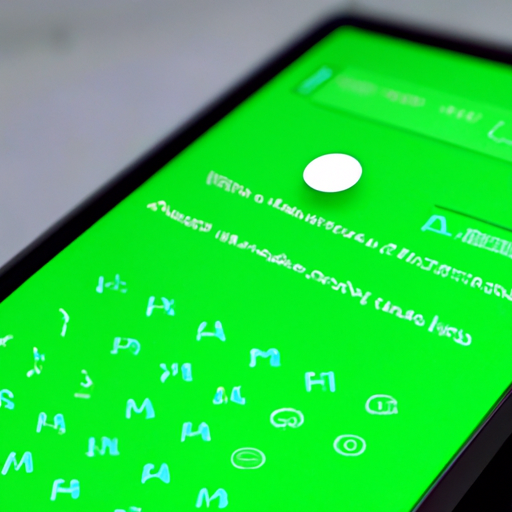
Enhanced Permission Management in Chrome for Android; iOS Introduces Biometric Security for Incognito Tabs
In today’s digital age, security and privacy have become paramount concerns for smartphone users. With the increasing number of apps and websites requiring access to personal information, it’s crucial to have robust permission management systems in place. Recognizing this need, Chrome for Android has recently introduced an upgraded permission management system, streamlining security for its users.
One of the key features of this enhanced permission management system is the ability to grant or revoke permissions on a per-site basis. Previously, users had to grant permissions for an entire website, even if they only needed access to specific features. This often led to unnecessary data sharing and potential privacy breaches. With the new system, users can now choose which permissions to grant or revoke, giving them greater control over their personal information.
Another notable improvement is the simplified permission prompts. In the past, users were bombarded with multiple permission requests when visiting a website for the first time. This not only created a cluttered browsing experience but also made it difficult to understand which permissions were necessary. The upgraded system now presents a single prompt that clearly outlines the requested permissions, making it easier for users to make informed decisions.
Furthermore, Chrome for Android now provides more granular control over permissions. Users can easily manage permissions for individual websites by accessing the site settings. This allows them to customize their browsing experience and ensure that only necessary permissions are granted. For example, if a user wants to block a website from accessing their location, they can simply navigate to the site settings and disable the location permission. This level of control empowers users to protect their privacy without compromising their browsing experience.
In addition to Chrome for Android’s enhanced permission management system, iOS has introduced biometric security for incognito tabs. Incognito mode is a popular feature that allows users to browse the web without leaving a trace of their activity. However, until now, there was no additional layer of security to protect these private tabs. With the latest update, iOS users can now enable biometric authentication, such as Face ID or Touch ID, to access their incognito tabs.
This new biometric security feature adds an extra layer of protection to incognito tabs, ensuring that only authorized users can access their private browsing sessions. It provides peace of mind for users who value their privacy and want to keep their online activities confidential. Whether it’s banking transactions, personal emails, or sensitive searches, iOS users can now browse incognito with the confidence that their information is secure.
In conclusion, the enhanced permission management system in Chrome for Android and the introduction of biometric security for incognito tabs in iOS are significant advancements in mobile security. These updates prioritize user privacy and provide greater control over personal information. With streamlined permission management and added biometric security, smartphone users can now enjoy a more secure and private browsing experience. So, whether you’re an Android or iOS user, it’s time to take advantage of these new features and browse the web with confidence.
Biometric Security: iOS introduces biometric authentication for Incognito tabs
Enhanced Permission Management in Chrome for Android; iOS Introduces Biometric Security for Incognito Tabs
In today’s digital age, privacy and security have become paramount concerns for smartphone users. With the increasing amount of personal information stored on our devices, it’s crucial to have robust security measures in place. In this article, we will explore the latest updates in permission management and biometric security for two popular mobile operating systems: Chrome for Android and iOS.
Let’s start with Chrome for Android. Google has recently introduced enhanced permission management features to give users more control over their data. With the new update, users can now grant or revoke permissions on a per-site basis. This means that you can choose which websites have access to your camera, microphone, or location, giving you greater control over your privacy.
To access these new features, simply tap on the lock icon in the address bar of Chrome. From there, you can view and manage the permissions for the current website. This granular control allows you to customize your browsing experience and ensure that your personal information is only shared with trusted websites.
But what about iOS users? Apple has also made significant strides in enhancing privacy and security with the introduction of biometric authentication for Incognito tabs. Incognito mode, also known as private browsing, is a feature that allows users to browse the web without leaving a trace of their online activity on their device.
With the latest iOS update, users can now enable biometric authentication, such as Face ID or Touch ID, to access their Incognito tabs. This adds an extra layer of security, ensuring that only authorized users can view their private browsing history. It’s a convenient and secure way to protect your sensitive information from prying eyes.
To enable biometric authentication for Incognito tabs on iOS, simply go to the Settings app and navigate to Safari. From there, you can toggle on the “Use Face ID/Touch ID for Incognito tabs” option. Once enabled, you’ll be prompted to authenticate using your biometric data whenever you open an Incognito tab.
These updates in permission management and biometric security highlight the ongoing efforts of tech companies to prioritize user privacy. By giving users more control over their data and implementing advanced security measures, they are empowering individuals to protect their personal information.
It’s important to note that while these features provide added security, they are not foolproof. Users should still exercise caution when browsing the web and be mindful of the websites they visit and the information they share. It’s always a good idea to use strong, unique passwords and keep your devices up to date with the latest software updates.
In conclusion, the enhanced permission management features in Chrome for Android and the introduction of biometric security for Incognito tabs on iOS are significant steps towards ensuring user privacy and security. By putting control in the hands of the users and implementing advanced authentication methods, these updates provide peace of mind in an increasingly connected world. So, whether you’re an Android or iOS user, take advantage of these features and browse the web with confidence.
Enhanced Incognito Experience: iOS’s new biometric security feature for private browsing
Enhanced Permission Management in Chrome for Android; iOS Introduces Biometric Security for Incognito Tabs
When it comes to browsing the internet, privacy and security are of utmost importance. With the increasing number of online threats and data breaches, it’s crucial to have robust measures in place to protect our personal information. That’s why the latest updates in Chrome for Android and iOS have introduced enhanced permission management and biometric security for incognito tabs, respectively, to provide users with an even more secure and private browsing experience.
Let’s start with Chrome for Android. The new update brings improved permission management, allowing users to have more control over the information they share with websites. Now, when a website requests access to your camera, microphone, or location, Chrome will display a clear prompt asking for your permission. This gives you the opportunity to grant or deny access, ensuring that you only share your personal information when you feel comfortable doing so.
But that’s not all. Chrome for Android also introduces a new feature called “Site Settings.” With this feature, you can easily manage the permissions you have granted to different websites. Simply go to the settings menu, select “Site Settings,” and you’ll be presented with a list of websites that have requested access to your camera, microphone, or location. From there, you can review and modify the permissions for each site, giving you complete control over your browsing experience.
Now, let’s move on to iOS and its exciting new biometric security feature for incognito tabs. Incognito mode has always been a popular choice for users who want to browse the web privately, without leaving any traces behind. However, until now, there was always a risk of someone accessing your incognito tabs if they had physical access to your device. With the latest iOS update, that risk is significantly reduced.
iOS now allows you to secure your incognito tabs with biometric authentication, such as Face ID or Touch ID. This means that even if someone gets hold of your device, they won’t be able to access your private browsing sessions without your unique biometric data. It adds an extra layer of security to your incognito experience, giving you peace of mind knowing that your private information remains truly private.
To enable this feature, simply go to your device’s settings, select “Privacy,” then “Lock Incognito Tabs.” From there, you can choose whether to use Face ID, Touch ID, or both to secure your incognito tabs. It’s a simple yet effective way to enhance the security of your private browsing sessions.
In conclusion, the latest updates in Chrome for Android and iOS bring exciting new features that enhance the privacy and security of your browsing experience. With improved permission management in Chrome for Android, you have more control over the information you share with websites. And with iOS’s new biometric security feature for incognito tabs, you can rest assured that your private browsing sessions remain truly private. So, whether you’re an Android or iOS user, these updates are definitely worth exploring to enjoy a safer and more secure online experience.
