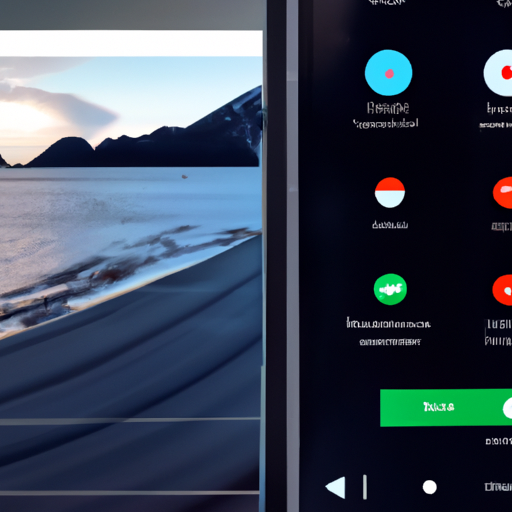Understanding the Benefits of Android App Bundle for Google Play Store
Google Play, the popular app store for Android devices, is set to introduce a new feature called Android App Bundle for publishing new apps on its platform starting from August. This exciting development brings a host of benefits for both developers and users alike. In this article, we will delve into the advantages of Android App Bundle and why it is a game-changer for the Google Play Store.
First and foremost, let’s understand what Android App Bundle is all about. Essentially, it is a publishing format that allows developers to deliver optimized versions of their apps to users based on their specific device configurations. This means that instead of downloading a one-size-fits-all APK file, users will receive a customized version of the app tailored to their device’s capabilities. This not only saves storage space but also ensures that users get the best possible experience on their devices.
One of the key benefits of Android App Bundle is its ability to reduce app size. With traditional APK files, developers had to include all the resources and code for every possible device configuration, resulting in larger file sizes. However, with Android App Bundle, developers can now deliver only the necessary resources for each device, significantly reducing the app size. This is particularly beneficial for users with limited storage space on their devices, as they can now install more apps without worrying about running out of space.
Another advantage of Android App Bundle is improved app performance. By delivering optimized versions of the app, developers can ensure that users get the best performance on their devices. This is achieved by including only the necessary code and resources, resulting in faster load times and smoother user experiences. Additionally, developers can take advantage of features like on-demand delivery, which allows certain features or assets to be downloaded only when needed, further enhancing app performance.
Android App Bundle also brings benefits for developers. With the ability to deliver customized versions of their apps, developers can now target specific device configurations more effectively. This means that they can optimize their apps for different screen sizes, resolutions, and hardware capabilities, ensuring that users get the best experience regardless of their device. Additionally, developers can now easily add features or make updates to their apps without having to release a new APK file for every change, simplifying the development process.
Furthermore, Android App Bundle offers improved security for both developers and users. By delivering only the necessary code and resources, the risk of unauthorized access or tampering is significantly reduced. This ensures that users can trust the apps they download from the Google Play Store, knowing that they are secure and free from malicious code.
In conclusion, the introduction of Android App Bundle for publishing new apps on the Google Play Store is a significant step forward. With its ability to reduce app size, improve performance, target specific device configurations, simplify development, and enhance security, Android App Bundle brings a host of benefits for both developers and users. From August onwards, we can expect a more optimized and personalized app experience on the Google Play Store, making it an even more enjoyable platform for Android users worldwide.
Step-by-Step Guide to Publishing New Apps on Google Play Store using Android App Bundle
Google Play has announced that starting from August, developers will be able to publish new apps on the store using the Android App Bundle. This new feature aims to simplify the app publishing process and improve the overall user experience. In this step-by-step guide, we will walk you through the process of publishing your new app on the Google Play Store using the Android App Bundle.
Firstly, it is important to understand what the Android App Bundle is and how it differs from the traditional APK format. The Android App Bundle is a publishing format that allows developers to deliver optimized versions of their app to users based on their device specifications. This means that users will only download the necessary code and resources for their specific device, resulting in smaller app sizes and faster downloads.
To get started, you will need to have an existing Google Play Developer account. If you don’t have one, you can easily create a new account by visiting the Google Play Developer Console website. Once you have your account set up, you can proceed to the next step.
The next step is to build your app using Android Studio, which is the official integrated development environment (IDE) for Android app development. Android Studio provides a user-friendly interface and a wide range of tools to help you build, test, and debug your app. You can download Android Studio for free from the official Android Developer website.
Once you have built your app, it’s time to generate the Android App Bundle. In Android Studio, go to the “Build” menu and select “Build Bundle(s) / APK(s)”. Choose the “Build Bundle(s)” option and click on “Next”. Android Studio will then generate the Android App Bundle file for your app.
After generating the Android App Bundle, you will need to sign it with a digital certificate. This step is necessary to ensure the authenticity and integrity of your app. In Android Studio, go to the “Build” menu and select “Generate Signed Bundle / APK”. Follow the on-screen instructions to create a new keystore or use an existing one to sign your app.
Once you have signed your app, you can upload the Android App Bundle to the Google Play Developer Console. Go to the console website and select your app from the list of available projects. In the “Release” section, click on “Create Release” and choose the “Android App Bundle” option. Upload your generated bundle file and fill in the necessary details such as the app’s version number, release notes, and targeted countries.
Before publishing your app, it is recommended to test it thoroughly to ensure that it works as expected on different devices. You can use the built-in testing tools in the Google Play Developer Console to create a closed or open beta test, or you can distribute the app to a select group of testers using the Firebase App Distribution service.
Once you are satisfied with your app and have completed all the necessary steps, you can finally publish it on the Google Play Store. In the Google Play Developer Console, go to the “Release” section and click on “Review” to submit your app for review. The review process usually takes a few hours to a few days, during which Google will check your app for compliance with their policies and guidelines.
Once your app is approved, it will be available for download on the Google Play Store. Users will be able to discover and install your app on their devices, and you can start promoting it to reach a wider audience. Remember to regularly update your app with new features and bug fixes to keep your users engaged and satisfied.
In conclusion, the introduction of the Android App Bundle by Google Play is a significant step towards simplifying the app publishing process and improving the user experience. By following this step-by-step guide, you can easily publish your new app on the Google Play Store using the Android App Bundle and reach millions of potential users worldwide.
Exploring the Features and Functionality of Android App Bundle for App Developers
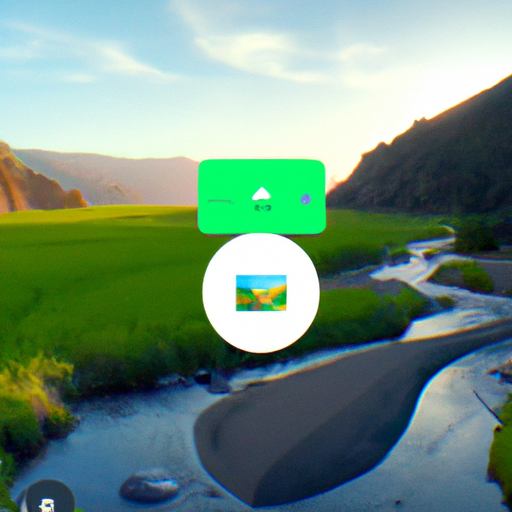
Google Play has always been a popular platform for app developers to publish their creations and reach a wide audience. With millions of apps available on the store, it can be challenging for developers to make their app stand out from the crowd. However, Google is constantly working on new features and functionalities to help app developers succeed, and one such feature is the Android App Bundle.
The Android App Bundle is a publishing format that allows developers to create and publish smaller, more optimized APKs for their apps. This means that users will only download the necessary code and resources for their specific device, resulting in smaller app sizes and faster downloads. This is a significant improvement over the traditional APK format, where users had to download the entire app package, regardless of their device’s requirements.
One of the key benefits of the Android App Bundle is its ability to dynamically deliver features and assets to users. With this format, developers can include multiple features within a single app bundle and deliver them to users based on their device configuration, language preferences, or other factors. This allows developers to create personalized app experiences for their users, ensuring that they only receive the features and assets that are relevant to them.
Another advantage of the Android App Bundle is its support for on-demand delivery. With this feature, developers can deliver features and assets to users when they are needed, rather than including them in the initial app download. This can significantly reduce the initial download size of the app and improve the overall user experience. For example, a photo editing app could deliver additional filters or editing tools to users as they need them, rather than including all of them in the initial download.
The Android App Bundle also offers improved security for app developers. With this format, developers can use Google Play’s Play Asset Delivery to securely deliver assets to their apps. This ensures that the assets are not tampered with or modified during the delivery process, providing a more secure environment for app developers to distribute their creations.
In addition to these features, the Android App Bundle also provides developers with better insights into their app’s performance. Developers can use the Play Console to analyze how their app bundles are performing, including metrics such as download size savings and install success rates. This allows developers to make data-driven decisions and optimize their app bundles for better user experiences.
Overall, the Android App Bundle is a powerful tool for app developers to create and publish their apps on Google Play. With its ability to deliver personalized app experiences, reduce app sizes, improve security, and provide better insights, it is a valuable addition to the developer’s toolkit. Starting from August, all new apps published on Google Play will be required to use the Android App Bundle format, so developers should start exploring its features and functionality to stay ahead in the competitive app market.
Maximizing App Performance and User Experience with Android App Bundle on Google Play
Google Play is set to introduce a new feature called Android App Bundle, which aims to maximize app performance and enhance user experience. This exciting development will be available for publishing new apps on the store starting from August. With Android App Bundle, developers will have the opportunity to create smaller, more optimized app packages that can be tailored to each user’s device.
One of the key advantages of Android App Bundle is its ability to reduce app size. Currently, when developers publish their apps on Google Play, they have to include all the resources and code for every possible device configuration. This results in larger app sizes, which can be a barrier for users with limited storage space or slower internet connections. However, with Android App Bundle, developers can now deliver a more personalized app experience by only including the necessary resources for each user’s device. This means that users will be able to download and install apps faster, and have more space available on their devices for other apps and files.
Another benefit of Android App Bundle is its ability to improve app performance. By delivering optimized resources for each device, developers can ensure that their apps run smoothly and efficiently. This is particularly important for apps that rely on high-quality graphics or complex algorithms. With Android App Bundle, developers can now deliver the best possible performance for each user, regardless of their device specifications. This will result in a more enjoyable and seamless app experience for users.
In addition to optimizing app size and performance, Android App Bundle also offers a range of features to enhance user experience. For example, developers can now use dynamic delivery to deliver personalized features and content to specific users. This means that users will only see the features and content that are relevant to them, making the app more engaging and user-friendly. Furthermore, Android App Bundle allows developers to deliver instant experiences, where users can start using the app even before it is fully downloaded. This can be particularly useful for apps with large file sizes or complex installation processes.
To take advantage of Android App Bundle, developers will need to make some changes to their app publishing process. Instead of uploading a single APK file, developers will now need to upload a bundle that contains all the necessary resources and code. Google Play will then generate optimized APKs for each user’s device based on the information provided in the bundle. This new process may require some adjustments for developers, but the benefits of Android App Bundle are well worth the effort.
In conclusion, the introduction of Android App Bundle on Google Play is a significant development for app developers and users alike. By optimizing app size, improving performance, and enhancing user experience, Android App Bundle will revolutionize the way apps are published and consumed. From August onwards, developers will have the opportunity to create smaller, more efficient app packages that can be tailored to each user’s device. This will result in faster downloads, better performance, and a more personalized app experience for users. So get ready for a new era of app publishing on Google Play with Android App Bundle!
Future Implications and Opportunities of Android App Bundle for App Developers on Google Play Store
Google Play, the popular app store for Android devices, is set to introduce a new feature called Android App Bundle for publishing new apps on the store starting from August. This exciting development brings with it a range of future implications and opportunities for app developers on the Google Play Store.
The Android App Bundle is a publishing format that aims to streamline the app publishing process and improve the overall user experience. It allows developers to upload their apps in a more efficient way, reducing the size of the app that users need to download. This means that users can save valuable storage space on their devices, which is especially important for those with limited storage capacity.
One of the key benefits of the Android App Bundle is its ability to deliver optimized versions of the app to different devices. This means that users will receive a version of the app that is specifically tailored to their device’s specifications, resulting in a smoother and more efficient user experience. This is particularly beneficial for app developers, as it allows them to reach a wider audience without having to create multiple versions of their app for different devices.
Another advantage of the Android App Bundle is its support for dynamic delivery. This means that developers can include features and assets in their app that are only downloaded when they are needed. For example, if an app has different language options, the specific language files will only be downloaded when a user selects that language. This not only reduces the app’s overall size but also allows developers to provide a more personalized experience for their users.
In addition to these technical benefits, the Android App Bundle also opens up new opportunities for app developers to monetize their apps. With the introduction of this new feature, developers will have access to a range of new tools and features that can help them generate revenue from their apps. This includes the ability to offer in-app purchases, subscriptions, and even ads within their apps. These monetization options can help developers generate a steady income from their apps, allowing them to continue creating high-quality content for their users.
Furthermore, the Android App Bundle also provides developers with valuable insights and analytics about their app’s performance. This data can help developers make informed decisions about how to improve their app and enhance the user experience. By understanding how users interact with their app, developers can identify areas for improvement and implement changes that will ultimately lead to a more successful app.
Overall, the introduction of the Android App Bundle on the Google Play Store brings with it a range of future implications and opportunities for app developers. From improved user experiences and optimized app delivery to new monetization options and valuable insights, this new feature is set to revolutionize the way apps are published and consumed on Android devices. So, if you’re an app developer looking to reach a wider audience and enhance your app’s performance, be sure to take advantage of the Android App Bundle when it becomes available in August.