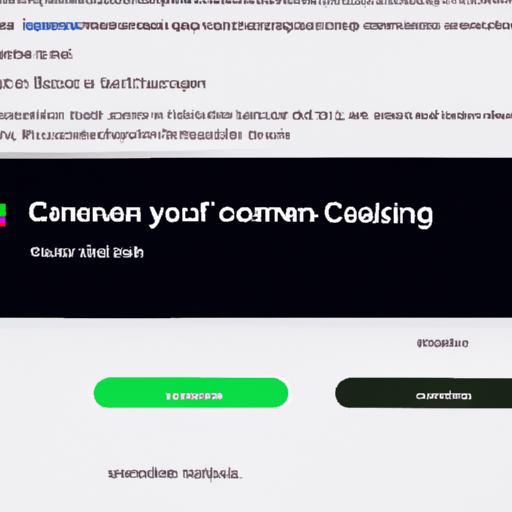Enhancing Productivity: How the Custom Activity Status Option in Gmail and Google Chat Can Streamline Your Workflow
Introducing Custom Activity Status Option for Gmail and Google Chat
In today’s fast-paced world, staying connected and productive is more important than ever. With the rise of remote work and virtual collaboration, it’s crucial to have tools that can streamline your workflow and enhance productivity. That’s why Gmail and Google Chat have introduced a new feature called Custom Activity Status Option.
So, what exactly is this new feature and how can it benefit you? Well, the Custom Activity Status Option allows you to set a personalized status message that reflects your availability and current activity. Whether you’re in a meeting, on a call, or simply taking a break, you can now let your colleagues know without having to send individual messages or emails.
One of the key advantages of this feature is its ability to save time and reduce interruptions. Instead of constantly being bombarded with messages asking if you’re available, your colleagues can simply check your activity status and know whether it’s a good time to reach out. This not only helps you stay focused on your tasks but also promotes a more efficient and respectful work environment.
Setting your custom activity status is incredibly easy. All you need to do is open Gmail or Google Chat, click on your profile picture, and select “Set status message.” From there, you can type in your desired message and choose whether you want it to be visible to everyone or only to specific people or groups. It’s a simple yet powerful way to communicate your availability and keep everyone in the loop.
But the benefits of the Custom Activity Status Option don’t stop there. This feature also allows you to personalize your status message based on your preferences and needs. For example, if you’re working on a deadline-driven project and need uninterrupted focus, you can set your status to “Do Not Disturb” or “Busy.” On the other hand, if you’re open to quick chats and collaboration, you can choose a more casual status like “Available” or “Online.”
Moreover, the Custom Activity Status Option is not limited to text-based messages. You can also use emojis and even add links to external resources or documents. This adds a touch of creativity and flexibility to your status messages, making them more engaging and informative. Whether you want to share a funny GIF to lighten the mood or provide a link to an important document, the choice is yours.
Another great feature of the Custom Activity Status Option is its synchronization across different devices. Whether you’re using Gmail or Google Chat on your computer, smartphone, or tablet, your status message will be updated in real-time. This ensures that your colleagues always have the most up-to-date information about your availability, regardless of the device they’re using.
In conclusion, the Custom Activity Status Option in Gmail and Google Chat is a valuable tool for enhancing productivity and streamlining your workflow. By allowing you to set personalized status messages, it saves time, reduces interruptions, and promotes a more efficient work environment. With its easy setup, customization options, and synchronization across devices, this feature is a game-changer for remote work and virtual collaboration. So why not give it a try and see how it can revolutionize your productivity?
Personalize Your Online Presence: Exploring the Benefits of Custom Activity Status in Gmail and Google Chat
Introducing Custom Activity Status Option for Gmail and Google Chat
In today’s digital age, staying connected with friends, family, and colleagues has become easier than ever. With the rise of email and instant messaging platforms, such as Gmail and Google Chat, we can communicate with others in real-time, no matter where they are in the world. However, sometimes we may not want to be constantly available or visible to others. That’s where the new Custom Activity Status option comes in.
Custom Activity Status is a feature that allows users to personalize their online presence in Gmail and Google Chat. It gives you the ability to choose how you appear to others, whether you want to show that you’re available, busy, away, or even offline. This new feature is a game-changer for those who value their privacy and want to have more control over their online presence.
One of the main benefits of Custom Activity Status is the ability to set boundaries and manage your availability. We all have times when we need to focus on important tasks or take a break from constant communication. With this feature, you can easily indicate that you’re busy or away, giving others a clear signal that you may not be able to respond immediately. This can help reduce interruptions and allow you to concentrate on what matters most.
Another advantage of Custom Activity Status is the ability to personalize your online presence. We all have different preferences when it comes to how we want to be seen by others. Some may prefer to always appear available, while others may want to limit their visibility. With this feature, you can choose the activity status that best reflects your current situation and mood. Whether you’re in a meeting, on vacation, or simply need some time to yourself, Custom Activity Status allows you to communicate that to others without the need for constant explanations.
Furthermore, Custom Activity Status can also enhance collaboration and communication within teams. When working on a project, it’s important to know who is available and who may be occupied with other tasks. By setting your activity status to busy or away, you can let your colleagues know that you may not be able to respond immediately. This can help avoid misunderstandings and ensure that everyone is on the same page regarding availability and response times.
In addition to these benefits, Custom Activity Status is incredibly easy to use. Simply open Gmail or Google Chat, click on your profile picture, and select the activity status that suits your needs. You can also customize your status message to provide additional information or context. For example, if you’re away on vacation, you can set your status to “Away” and add a message saying, “Back in a week, enjoying some time off!” This way, anyone who tries to reach you will know when to expect a response.
In conclusion, the new Custom Activity Status option for Gmail and Google Chat is a fantastic addition that allows users to personalize their online presence. Whether you want to set boundaries, manage your availability, or enhance collaboration within teams, this feature provides the flexibility and control you need. So why not give it a try and start customizing your activity status today? Your online presence, your way.
Efficient Communication: How the Custom Activity Status Option in Gmail and Google Chat Can Improve Collaboration
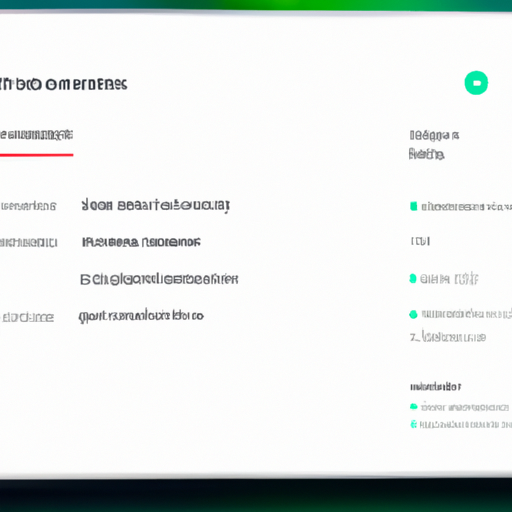
Introducing Custom Activity Status Option for Gmail and Google Chat
Efficient Communication: How the Custom Activity Status Option in Gmail and Google Chat Can Improve Collaboration
In today’s fast-paced world, effective communication is key to successful collaboration. Whether you’re working on a team project or trying to coordinate with colleagues, being able to convey your availability and status is crucial. That’s why Gmail and Google Chat have introduced a new feature called Custom Activity Status, designed to enhance communication and streamline collaboration.
So, what exactly is Custom Activity Status? It’s a feature that allows you to set a personalized status message in Gmail and Google Chat, indicating your availability or what you’re currently working on. This feature is a game-changer, as it provides real-time information to your colleagues, helping them understand when you’re free to chat or collaborate.
With Custom Activity Status, you can choose from a range of predefined status options or create your own. For example, you can set your status as “Available” when you’re ready to chat or collaborate, or “Busy” when you’re in the middle of an important task. You can even set a custom status like “In a meeting” or “On vacation” to provide more specific information to your colleagues.
The benefits of Custom Activity Status are numerous. Firstly, it eliminates the need for constant back-and-forth messages asking if someone is available. Instead, your colleagues can simply glance at your status and know whether it’s a good time to reach out. This saves time and reduces interruptions, allowing everyone to focus on their work more efficiently.
Moreover, Custom Activity Status promotes transparency and accountability within teams. By setting a status that accurately reflects your availability, you’re providing your colleagues with a clear understanding of when they can expect a response from you. This fosters trust and ensures that everyone is on the same page, leading to smoother collaboration and improved productivity.
Another advantage of Custom Activity Status is its flexibility. You have the freedom to update your status as often as needed, ensuring that it always reflects your current situation. For instance, if you step away from your desk for a quick break, you can set your status as “Away” to let others know that you may not respond immediately. This level of customization allows for better communication and prevents misunderstandings.
Furthermore, Custom Activity Status is seamlessly integrated into both Gmail and Google Chat, making it easily accessible to users. You can update your status directly from the Gmail or Google Chat interface, without the need for any additional plugins or extensions. This user-friendly approach ensures that everyone can take advantage of this feature, regardless of their technical expertise.
In conclusion, the introduction of Custom Activity Status in Gmail and Google Chat is a significant step towards improving collaboration and communication. By providing real-time information about your availability and status, this feature eliminates unnecessary interruptions and promotes efficient teamwork. With the ability to set personalized status messages, you can ensure that your colleagues are always aware of your current situation. So, why not give Custom Activity Status a try and experience the benefits of enhanced communication and collaboration firsthand?
Stay Connected and Informed: Leveraging the Custom Activity Status Option in Gmail and Google Chat for Effective Communication
Introducing Custom Activity Status Option for Gmail and Google Chat
In today’s fast-paced world, staying connected and informed is more important than ever. With the rise of remote work and virtual communication, it’s crucial to have effective tools that enable seamless collaboration and communication. That’s why Gmail and Google Chat have introduced a new feature called Custom Activity Status Option, designed to enhance your communication experience and keep you connected with your colleagues and friends.
So, what exactly is the Custom Activity Status Option? It’s a feature that allows you to set a custom status message in Gmail and Google Chat, indicating your availability or what you’re currently working on. This feature is a game-changer, as it provides a quick and easy way to let others know your status without the need for constant back-and-forth messages.
With the Custom Activity Status Option, you can choose from a range of predefined status options such as “Working remotely,” “In a meeting,” or “On vacation.” These options give your contacts a clear understanding of your availability and help them decide when it’s appropriate to reach out to you. Additionally, you can also create your own custom status message, allowing you to provide more specific information about your current activities.
The beauty of this feature lies in its flexibility. You have the freedom to update your status as frequently as you like, ensuring that your contacts are always up to date with your availability. Whether you’re stepping away for a quick break, focusing on an important task, or simply need some uninterrupted time, the Custom Activity Status Option allows you to communicate your status effortlessly.
To set your custom status, simply open Gmail or Google Chat and click on your profile picture. From there, select “Set status” and choose the option that best represents your current situation. If none of the predefined options fit, click on “Create custom status” and type in your own message. It’s as simple as that!
The benefits of leveraging the Custom Activity Status Option are numerous. Firstly, it promotes effective communication by reducing unnecessary interruptions. When your colleagues or friends see your status message, they can make informed decisions about whether to contact you immediately or wait until you’re available. This helps streamline communication and ensures that everyone’s time is respected.
Secondly, the Custom Activity Status Option fosters a sense of transparency and accountability within teams. By openly sharing your availability and current tasks, you create a culture of trust and understanding. Your colleagues will appreciate your proactive approach to communication, and it will encourage them to do the same.
Lastly, this feature is particularly valuable for remote teams or individuals working across different time zones. It eliminates the guesswork of trying to figure out when someone is available, making it easier to schedule meetings and collaborate effectively. With the Custom Activity Status Option, you can bridge the gap between physical distance and maintain a strong connection with your team.
In conclusion, the Custom Activity Status Option in Gmail and Google Chat is a powerful tool for staying connected and informed. By utilizing this feature, you can enhance your communication experience, promote effective collaboration, and streamline your workflow. So why not give it a try? Set your custom status today and experience the benefits of seamless communication in the digital age.
Boosting Team Productivity: Harnessing the Power of Custom Activity Status in Gmail and Google Chat
Introducing Custom Activity Status Option for Gmail and Google Chat
Boosting Team Productivity: Harnessing the Power of Custom Activity Status in Gmail and Google Chat
In today’s fast-paced work environment, effective communication and collaboration are key to boosting team productivity. With the recent introduction of the custom activity status option in Gmail and Google Chat, Google is taking teamwork to a whole new level. This exciting feature allows users to personalize their status messages, providing valuable insights into their availability and current tasks. Let’s explore how this new tool can revolutionize the way teams work together.
First and foremost, the custom activity status option allows users to convey their availability in a more detailed and meaningful way. Instead of simply displaying “Available” or “Busy,” users can now set specific status messages that reflect their current activities. For example, a team member can indicate that they are “In a meeting” or “Working on a deadline.” This level of transparency helps colleagues understand each other’s priorities and plan their interactions accordingly.
Moreover, the custom activity status option promotes efficient communication by reducing the need for unnecessary interruptions. When team members can see at a glance what their colleagues are currently working on, they can avoid interrupting them with non-urgent matters. For instance, if someone’s status message indicates that they are “On a call,” others will know to hold off on non-essential questions until the call is finished. This not only saves time but also fosters a more respectful and considerate work environment.
Furthermore, the custom activity status option encourages collaboration by facilitating the identification of available resources within a team. When team members can easily see who is free to assist with a particular task, they can quickly reach out to the right person for help. For instance, if someone’s status message indicates that they are “Available for collaboration,” others can confidently approach them for support or input. This feature streamlines the process of seeking assistance, leading to faster problem-solving and increased productivity.
Additionally, the custom activity status option promotes work-life balance by allowing users to set boundaries and communicate their availability outside of regular working hours. With the rise of remote work and flexible schedules, it’s crucial to establish clear expectations regarding response times. By using status messages like “Offline until 9 am” or “Taking a break,” team members can respect each other’s personal time and avoid unnecessary disruptions. This feature helps create a healthier work environment where employees can recharge and maintain a better work-life balance.
In conclusion, the custom activity status option in Gmail and Google Chat is a game-changer for team productivity. By allowing users to personalize their status messages, it enhances communication, reduces interruptions, promotes collaboration, and supports work-life balance. This new tool empowers teams to work more efficiently and effectively, ultimately leading to greater success and satisfaction. So why not take advantage of this exciting feature and harness the power of custom activity status in your team’s workflow? Give it a try and experience the positive impact it can have on your team’s productivity today!