How to Enable Auto Deletion of OTPs in Google Messages SMS App
Google Messages SMS App Introduces Auto Deletion of OTPs and Categories in India
Are you tired of your SMS inbox being cluttered with one-time passwords (OTPs) from various services? Well, Google has come to the rescue with a new feature in its Messages SMS app that allows you to automatically delete OTPs after a certain period of time. This feature is now available in India, making it easier than ever to keep your SMS inbox organized and clutter-free.
Enabling this feature is a breeze. Simply follow these steps to get started:
Step 1: Update your Google Messages app
Before you can take advantage of this new feature, make sure you have the latest version of the Google Messages app installed on your device. Head over to the Google Play Store and check for any available updates. If there is an update available, simply tap on the “Update” button to install it.
Step 2: Open the Google Messages app
Once you have updated the app, open it on your device. You will be greeted with your SMS inbox, displaying all your messages.
Step 3: Access the settings menu
To enable the auto deletion of OTPs, you need to access the settings menu. Tap on the three-dot menu icon located at the top right corner of the app. A drop-down menu will appear, and from there, select “Settings.”
Step 4: Enable auto deletion of OTPs
In the settings menu, scroll down until you find the “General” section. Tap on it to expand the options. Look for the “One-time passwords” option and tap on it. You will now see a toggle switch labeled “Auto-delete OTPs.” Simply slide the toggle switch to the right to enable this feature.
Step 5: Choose the time period
After enabling the auto deletion of OTPs, you can choose the time period after which the OTPs will be automatically deleted. Tap on the “Time period” option, and you will be presented with a list of time intervals ranging from 1 day to 1 week. Select the time period that suits your preference.
And that’s it! You have successfully enabled the auto deletion of OTPs in the Google Messages SMS app. From now on, any OTPs you receive will be automatically deleted after the specified time period, keeping your SMS inbox clutter-free.
But that’s not all Google has to offer. In addition to the auto deletion feature, the Google Messages app also introduces categories for your messages. This means that your messages will be automatically sorted into different categories, making it easier to find what you’re looking for.
To enable message categories, simply follow these steps:
Step 1: Open the Google Messages app
Just like before, open the Google Messages app on your device.
Step 2: Access the settings menu
Tap on the three-dot menu icon located at the top right corner of the app. From the drop-down menu, select “Settings.”
Step 3: Enable message categories
In the settings menu, scroll down until you find the “General” section. Tap on it to expand the options. Look for the “Categories” option and tap on it. You will now see a toggle switch labeled “Show categories.” Slide the toggle switch to the right to enable this feature.
With message categories enabled, your messages will now be automatically sorted into categories such as personal, transactions, promotions, and more. This makes it easier to locate specific messages without having to scroll through your entire inbox.
In conclusion, Google has introduced two new features in its Messages SMS app in India: auto deletion of OTPs and message categories. Enabling these features is simple and can greatly enhance your SMS experience. With auto deletion, you can keep your inbox clutter-free, while message categories make it easier to find important messages. So why wait? Update your Google Messages app today and take advantage of these fantastic features.
Organize Your Messages with Categories in Google Messages SMS App
Google Messages SMS App Introduces Auto Deletion of OTPs and Categories in India
Are you tired of scrolling through a cluttered inbox filled with countless messages? Well, Google has come to the rescue with its latest update to the Google Messages SMS app. This update introduces two exciting features that will help you organize your messages and make your life a whole lot easier. Let’s dive in and explore these new additions.
First up, we have the auto deletion of OTPs. We all receive those one-time passwords on a daily basis, whether it’s for logging into our bank accounts or accessing our favorite shopping apps. These OTPs are crucial for security purposes, but they can quickly clutter up our message threads. With the new update, Google Messages will automatically delete these OTPs after 24 hours. This means you no longer have to worry about manually deleting them or having them clutter your inbox. It’s a small but significant improvement that will save you time and keep your messages organized.
But that’s not all. Google Messages has also introduced categories to help you further organize your messages. With this feature, you can now categorize your messages into different sections, making it easier to find what you’re looking for. Whether it’s personal messages, work-related conversations, or important notifications, you can assign each message to a specific category. This way, you can quickly navigate through your inbox and locate the messages you need without any hassle.
To create a category, simply long-press on a message and select the “Categories” option. From there, you can choose an existing category or create a new one. You can even customize the color of each category to make them visually distinct. It’s a simple yet effective way to keep your messages organized and ensure that you never miss an important conversation again.
The introduction of categories in Google Messages is a game-changer for those who receive a high volume of messages on a daily basis. Whether you’re a busy professional or a social butterfly, this feature will help you stay on top of your messages and prevent them from overwhelming you. No more scrolling endlessly through your inbox, desperately searching for that one message buried deep within the chaos. With categories, everything is neatly sorted and easily accessible.
Moreover, Google Messages also allows you to customize the notifications for each category. You can choose to receive notifications for important messages while muting less urgent ones. This way, you can prioritize your attention and ensure that you never miss an important update.
In conclusion, the latest update to the Google Messages SMS app brings two exciting features that will revolutionize the way you organize your messages. With the auto deletion of OTPs and the introduction of categories, you can now keep your inbox clutter-free and easily find the messages you need. It’s a small but significant improvement that will make your life a whole lot easier. So, why wait? Update your Google Messages app today and experience the joy of an organized inbox.
Enhancing Security: Auto Deletion of OTPs in Google Messages SMS App
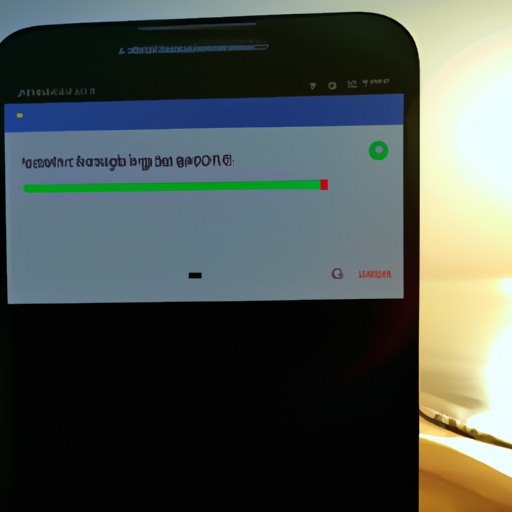
Google Messages, the popular SMS app, has recently introduced two new features in India that aim to enhance security and make the user experience even better. These features include auto deletion of OTPs and the ability to categorize messages, making it easier for users to manage their SMS inbox.
In today’s digital age, security is of utmost importance. With the increasing number of online transactions and the use of OTPs (One-Time Passwords) for authentication, it is crucial to ensure that these codes are kept secure and not accessible to anyone else. Google Messages has recognized this need and has introduced the auto deletion feature to address it.
With the auto deletion feature, OTPs received via SMS will be automatically deleted after 24 hours. This means that even if someone gains unauthorized access to your phone, they won’t be able to find any sensitive information in your messages. This feature provides an added layer of security and peace of mind for users, knowing that their OTPs are not stored indefinitely on their devices.
Furthermore, Google Messages has also introduced the ability to categorize messages. This feature allows users to organize their SMS inbox by categorizing messages into different tabs such as personal, transactions, promotions, and more. This categorization makes it easier for users to locate specific messages and ensures that important messages don’t get lost in the clutter.
The categorization feature is especially useful for those who receive a large number of messages on a daily basis. Instead of scrolling through a long list of messages, users can simply navigate to the relevant tab and find the message they are looking for. This saves time and improves efficiency, making the overall messaging experience more enjoyable.
To enable these features, users need to update their Google Messages app to the latest version. Once updated, they can easily activate the auto deletion feature and start categorizing their messages. The app provides a user-friendly interface that guides users through the process, making it simple and hassle-free.
In addition to enhancing security and improving the user experience, these new features also align with Google’s commitment to privacy. Google Messages ensures that user data is protected and that sensitive information is not accessible to unauthorized individuals. By introducing features like auto deletion and message categorization, Google is taking proactive steps to safeguard user privacy and provide a secure messaging platform.
Overall, the introduction of auto deletion of OTPs and message categorization in Google Messages is a welcome addition for users in India. These features not only enhance security but also make managing messages easier and more efficient. With the ever-increasing reliance on digital communication, it is reassuring to see companies like Google taking steps to prioritize user privacy and provide a seamless messaging experience. So, if you haven’t already, update your Google Messages app and start enjoying these new features today!
Streamline Your Messaging Experience with Categories in Google Messages SMS App
Google Messages SMS App Introduces Auto Deletion of OTPs and Categories in India
In today’s fast-paced world, staying organized and efficient is more important than ever. With the increasing reliance on smartphones for communication, it’s crucial to have a messaging app that can streamline your messaging experience. Google Messages SMS App is one such app that has recently introduced two new features in India – auto deletion of OTPs and categories. These features aim to make your messaging experience even better by reducing clutter and helping you find important messages easily.
Let’s start with the auto deletion of OTPs feature. OTPs, or One-Time Passwords, are commonly used for authentication purposes, such as logging into websites or making online transactions. However, these OTPs can quickly clutter your messaging app, making it difficult to find important messages amidst the chaos. With the auto deletion feature, Google Messages SMS App automatically deletes OTPs after 24 hours, ensuring that your inbox remains clean and organized. This feature not only saves you the hassle of manually deleting OTPs but also helps you focus on the messages that matter.
Moving on to the categories feature, this is another game-changer in the world of messaging apps. Categories allow you to organize your messages into different folders based on their content. For example, you can create categories for personal messages, work-related messages, or even specific projects or events. This way, you can easily find messages related to a particular category without having to scroll through your entire inbox. The categories feature in Google Messages SMS App is designed to make your messaging experience more efficient and stress-free.
To create a category in Google Messages SMS App, simply go to the app’s settings and select the “Categories” option. From there, you can create new categories and assign specific contacts or keywords to each category. Once you’ve set up your categories, the app will automatically sort your messages accordingly. You can also customize the notification settings for each category, ensuring that you never miss an important message.
With these new features, Google Messages SMS App is taking messaging to the next level. By automatically deleting OTPs and allowing you to categorize your messages, the app helps you stay organized and focused. Whether you’re a busy professional juggling multiple projects or a student trying to keep track of important messages, these features are sure to make your life easier.
In addition to the auto deletion of OTPs and categories, Google Messages SMS App also offers other useful features. You can send and receive messages from your computer using the web version of the app, making it convenient to stay connected even when you’re not using your phone. The app also supports rich media sharing, allowing you to send photos, videos, and audio messages to your contacts.
In conclusion, Google Messages SMS App is revolutionizing the way we communicate. With the introduction of auto deletion of OTPs and categories, the app is making it easier than ever to stay organized and find important messages. Whether you’re a busy professional or a student, these features will undoubtedly streamline your messaging experience. So why wait? Download Google Messages SMS App today and take control of your messages.
Exploring the New Features: Auto Deletion of OTPs and Categories in Google Messages SMS App
Google Messages, the popular SMS app, has recently introduced two exciting new features for its users in India. These features, namely Auto Deletion of OTPs and Categories, aim to enhance the user experience and make managing messages even more convenient.
Let’s start by exploring the Auto Deletion of OTPs feature. OTPs, or One-Time Passwords, are commonly used for various online transactions and account verifications. However, they can clutter up our message inbox, making it difficult to find important messages amidst the chaos. With the new Auto Deletion feature, Google Messages automatically deletes OTPs after 24 hours, ensuring that your inbox remains clutter-free and organized. This feature saves you the hassle of manually deleting these messages, allowing you to focus on what matters most.
Moving on to the Categories feature, Google Messages now intelligently categorizes your messages into different categories, making it easier to find and manage them. The app automatically identifies and groups messages into categories such as Personal, Transactions, Offers, and more. This categorization helps you quickly locate specific types of messages without having to scroll through your entire inbox. Whether you’re looking for a personal conversation or searching for a specific transactional message, the Categories feature simplifies the process, saving you time and effort.
But how does Google Messages categorize messages accurately? The app utilizes advanced machine learning algorithms to analyze the content and context of each message. By understanding the patterns and keywords within your messages, it can accurately assign them to the appropriate category. This intelligent categorization ensures that you can easily access the messages you need, precisely when you need them.
Moreover, Google Messages also allows you to customize and create your own categories. This feature is particularly useful if you have specific types of messages that are not covered by the default categories. For example, if you frequently receive messages related to your favorite sports team, you can create a custom category for sports-related messages. This level of customization empowers you to tailor the app to your specific needs and preferences.
In addition to these new features, Google Messages continues to offer a seamless messaging experience. You can send and receive SMS and MMS messages, share photos and videos, and even engage in group conversations. The app also supports Rich Communication Services (RCS), enabling enhanced features like read receipts, typing indicators, and high-quality media sharing. With Google Messages, staying connected with your friends, family, and colleagues has never been easier.
To enjoy these new features, make sure you have the latest version of Google Messages installed on your Android device. Once updated, you can start benefiting from the Auto Deletion of OTPs and Categories features, streamlining your messaging experience and keeping your inbox organized.
In conclusion, Google Messages has introduced two exciting new features for its users in India. The Auto Deletion of OTPs feature ensures that your inbox remains clutter-free by automatically deleting OTPs after 24 hours. The Categories feature intelligently categorizes your messages, making it easier to find and manage them. With these new additions, Google Messages continues to provide a seamless messaging experience, keeping you connected and organized. So, update your app and start exploring these fantastic features today!
