Getting Started: A Guide to Accessing Google Workspace Tools with a Google Account
Google Workspace is a powerful suite of productivity tools that can help individuals and businesses collaborate, communicate, and get work done more efficiently. Whether you’re a student, a professional, or someone who just wants to stay organized, Google Workspace has something for everyone. The best part is that you can access these tools with a Google Account, making it easy to get started and use them wherever you are.
To begin using Google Workspace tools, the first step is to create a Google Account if you don’t already have one. Creating a Google Account is simple and free. Just go to the Google Account creation page and follow the prompts to set up your account. You’ll need to provide some basic information, such as your name, email address, and password. Once you’ve created your account, you can start exploring the various Google Workspace tools.
One of the most popular Google Workspace tools is Google Drive. With Google Drive, you can store and access your files from anywhere, on any device. It’s like having a virtual hard drive that you can take with you wherever you go. To access Google Drive, simply sign in to your Google Account and click on the “Drive” icon. From there, you can create new documents, upload existing files, and organize your files into folders.
Another useful tool in Google Workspace is Google Docs. Google Docs is a web-based word processing application that allows you to create, edit, and collaborate on documents in real-time. It’s a great alternative to traditional word processing software, as it allows multiple people to work on the same document simultaneously. To access Google Docs, go to your Google Drive and click on the “New” button, then select “Google Docs.” You can start a new document from scratch or choose from a variety of templates to get started.
If you need to create presentations, Google Slides is the tool for you. Google Slides is a web-based presentation application that allows you to create, edit, and present slideshows. It offers a wide range of features, including the ability to add images, videos, and animations to your slides. To access Google Slides, go to your Google Drive and click on the “New” button, then select “Google Slides.” You can start a new presentation from scratch or choose from a variety of templates.
For those who need to keep track of their schedules and appointments, Google Calendar is a must-have tool. Google Calendar allows you to create and manage multiple calendars, set reminders, and share your schedule with others. To access Google Calendar, simply sign in to your Google Account and click on the “Calendar” icon. From there, you can create new events, invite others to events, and view your schedule in various formats.
In addition to these tools, Google Workspace also includes other useful applications such as Google Sheets for spreadsheets, Google Forms for creating surveys and quizzes, and Google Meet for video conferencing. All of these tools can be accessed with a Google Account, making it easy to stay organized, collaborate with others, and get work done.
In conclusion, accessing Google Workspace tools with a Google Account is a simple and convenient way to take advantage of the powerful productivity tools that Google has to offer. Whether you need to create documents, presentations, or manage your schedule, Google Workspace has you covered. So why wait? Create a Google Account today and start exploring the endless possibilities of Google Workspace.
Exploring the Benefits: How Google Workspace Tools Enhance Productivity for Google Account Users
Access Google Workspace Tools with a Google Account
Google Workspace, formerly known as G Suite, is a powerful suite of productivity tools that can greatly enhance your work efficiency. Whether you are a student, a professional, or a small business owner, Google Workspace has something to offer for everyone. The best part is that you can access these amazing tools with just a Google Account. In this article, we will explore the benefits of using Google Workspace tools and how they can enhance productivity for Google Account users.
One of the key advantages of using Google Workspace tools is the seamless integration between different applications. With a Google Account, you can easily switch between Gmail, Google Drive, Google Docs, Google Sheets, and many other tools without the hassle of multiple logins. This integration allows for a smooth workflow, as you can effortlessly collaborate with others and share files across different applications.
Collaboration is at the heart of Google Workspace tools. With a Google Account, you can invite others to collaborate on documents, spreadsheets, and presentations in real-time. This means that multiple people can work on the same file simultaneously, making it easier to brainstorm ideas, make edits, and track changes. The ability to collaborate in real-time eliminates the need for back-and-forth emails and ensures that everyone is on the same page.
Another benefit of using Google Workspace tools with a Google Account is the ability to access your files from anywhere, at any time. With Google Drive, you can store all your files in the cloud, eliminating the need for physical storage devices. This means that you can access your files from your computer, smartphone, or tablet, as long as you have an internet connection. This flexibility allows you to work on your projects even when you are on the go, increasing your productivity and efficiency.
Google Workspace tools also come with powerful search capabilities. With a Google Account, you can easily search for specific files, emails, or even keywords within documents. This saves you valuable time that would otherwise be spent manually searching through folders and emails. The search feature is intelligent and can even predict what you are looking for, making it even easier to find the information you need.
In addition to the core productivity tools, Google Workspace offers a wide range of add-ons and extensions that can further enhance your work experience. These add-ons allow you to customize your tools to suit your specific needs. Whether you need to track your time, manage your tasks, or automate repetitive tasks, there is an add-on available for you. With a Google Account, you can easily browse and install these add-ons, giving you the flexibility to tailor your workspace to your liking.
In conclusion, Google Workspace tools offer a multitude of benefits for Google Account users. From seamless integration and real-time collaboration to flexible access and powerful search capabilities, these tools can greatly enhance your productivity. With the ability to customize your workspace with add-ons, you can further optimize your work experience. So, if you haven’t already, create a Google Account and start exploring the amazing world of Google Workspace tools today. Your work efficiency will thank you!
Mastering Collaboration: Tips and Tricks for Using Google Workspace Tools with a Google Account
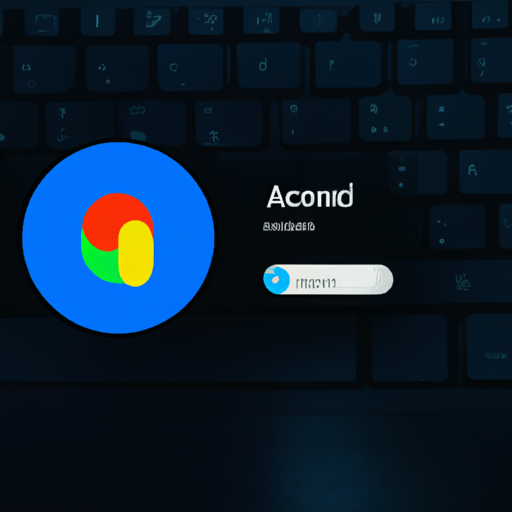
Access Google Workspace Tools with a Google Account
Google Workspace is a powerful suite of productivity tools that can greatly enhance collaboration and streamline workflows. Whether you’re working on a project with colleagues, organizing your personal tasks, or simply looking for a more efficient way to manage your email, Google Workspace has got you covered. The best part? You can access all these amazing tools with just a Google Account.
With a Google Account, you can unlock a world of possibilities. From Gmail to Google Drive, Google Calendar to Google Docs, the possibilities are endless. Let’s take a closer look at some tips and tricks for using Google Workspace tools with your Google Account.
First and foremost, let’s talk about Gmail. As one of the most popular email services in the world, Gmail offers a wide range of features to help you stay organized and productive. With your Google Account, you can access your Gmail inbox from any device with an internet connection. This means you can check and respond to emails on the go, whether you’re using your smartphone, tablet, or laptop.
But Gmail is not just about sending and receiving emails. It also offers powerful features like labels, filters, and search capabilities that can help you stay on top of your inbox. You can create labels to categorize your emails, apply filters to automatically sort incoming messages, and use the search bar to quickly find specific emails or attachments. With these features, managing your email has never been easier.
Next up, let’s talk about Google Drive. With Google Drive, you can store and access your files from anywhere, anytime. Whether you’re working on a document, spreadsheet, or presentation, you can save it to Google Drive and access it from any device with an internet connection. This means you can start a project on your desktop computer and continue working on it from your smartphone or tablet.
But Google Drive is not just a storage solution. It also offers powerful collaboration features that allow you to work on documents with others in real-time. You can share files with colleagues, friends, or family members, and collaborate on them simultaneously. This means you can say goodbye to the hassle of sending attachments back and forth and enjoy the benefits of seamless collaboration.
Another useful tool in the Google Workspace suite is Google Calendar. With Google Calendar, you can easily manage your schedule and stay organized. You can create events, set reminders, and invite others to meetings or appointments. With your Google Account, you can access your calendar from any device and stay on top of your commitments.
Last but not least, let’s talk about Google Docs. With Google Docs, you can create and edit documents online, without the need for any special software. Whether you’re working on a report, a proposal, or a presentation, you can collaborate with others in real-time and see changes as they happen. With your Google Account, you can access your documents from any device and work on them whenever and wherever inspiration strikes.
In conclusion, Google Workspace offers a wide range of tools that can greatly enhance collaboration and productivity. With just a Google Account, you can access Gmail, Google Drive, Google Calendar, and Google Docs, among other tools. Whether you’re working on a project with colleagues or organizing your personal tasks, Google Workspace has got you covered. So why wait? Unlock the power of Google Workspace with your Google Account today and take your productivity to new heights.
Customization and Personalization: Making the Most of Google Workspace Tools with Your Google Account
Google Workspace is a powerful suite of productivity tools that can help you streamline your work and collaborate with others more efficiently. Whether you’re a student, a professional, or just someone who wants to stay organized, Google Workspace has something for everyone. And the best part is, you can access all of these amazing tools with just a Google Account.
When you sign up for a Google Account, you gain access to a wide range of Google services, including Gmail, Google Drive, Google Docs, Google Sheets, Google Slides, and many more. These tools are designed to help you create, edit, and share documents, spreadsheets, presentations, and other files online. With a Google Account, you can access these tools from any device with an internet connection, making it easy to work on your projects wherever you are.
One of the great things about using Google Workspace tools with your Google Account is the level of customization and personalization they offer. You can customize your account settings to suit your preferences and make your workspace feel like your own. For example, you can choose a theme for your Gmail inbox, change the layout of your Google Drive, and even set up keyboard shortcuts to speed up your workflow.
In addition to customization options, Google Workspace tools also allow you to personalize your documents, spreadsheets, and presentations. With Google Docs, you can change the font style, size, and color, add images and links, and format your text to make it stand out. Google Sheets offers a variety of formatting options for your data, including conditional formatting, which allows you to highlight cells based on specific criteria. And with Google Slides, you can choose from a wide range of templates and themes to create visually stunning presentations.
Another advantage of using Google Workspace tools with your Google Account is the seamless integration between different apps. For example, you can easily attach a Google Docs file to an email in Gmail or insert a Google Sheets spreadsheet into a Google Slides presentation. This integration makes it easy to collaborate with others and share your work with just a few clicks.
Collaboration is a key feature of Google Workspace tools, and your Google Account makes it even easier to work together with others. With Google Docs, Sheets, and Slides, you can invite others to view or edit your files, and you can collaborate in real-time, making it easy to work on projects with colleagues, classmates, or friends. You can also leave comments and suggestions on documents, making it easy to provide feedback and make revisions.
In conclusion, having a Google Account gives you access to a wide range of powerful productivity tools through Google Workspace. With customization and personalization options, seamless integration between apps, and collaboration features, these tools can help you work more efficiently and effectively. Whether you’re a student, a professional, or just someone who wants to stay organized, Google Workspace has something for everyone. So why wait? Sign up for a Google Account today and start making the most of these amazing tools.
Advanced Features Unveiled: Unlocking the Full Potential of Google Workspace Tools with a Google Account
Google Workspace is a powerful suite of productivity tools that can help individuals and businesses streamline their work processes and collaborate more effectively. From email and document creation to video conferencing and project management, Google Workspace offers a wide range of features to meet the needs of different users. To access these tools and unlock their full potential, all you need is a Google Account.
A Google Account is a free account that gives you access to various Google services, including Google Workspace. It allows you to create and manage documents, spreadsheets, and presentations using Google Docs, Sheets, and Slides. With a Google Account, you can also store and share files using Google Drive, schedule meetings and events with Google Calendar, and communicate with colleagues through Gmail.
One of the key advantages of using a Google Account with Google Workspace is the seamless integration between different tools. For example, you can easily attach files from Google Drive to your emails in Gmail, or create a new document directly from a chat conversation in Google Meet. This integration makes it easier to collaborate with others and ensures that all your work is stored in one central location.
Another benefit of using a Google Account is the ability to access your files and work from anywhere, on any device. Whether you’re using a computer, tablet, or smartphone, you can simply sign in to your Google Account and access your documents, emails, and calendar. This flexibility allows you to work on the go and stay productive even when you’re away from your desk.
In addition to the core Google Workspace tools, a Google Account also gives you access to a range of advanced features. For example, with a Google Account, you can create and join video meetings with up to 250 participants using Google Meet. This is particularly useful for businesses that need to hold large-scale virtual meetings or webinars.
Furthermore, a Google Account allows you to customize your Google Workspace experience by adding extensions and apps from the Google Workspace Marketplace. These extensions and apps can enhance the functionality of Google Workspace tools and help you work more efficiently. For example, you can add a project management tool to Google Sheets or a grammar checker to Google Docs.
To create a Google Account, simply visit the Google Account creation page and follow the instructions. You’ll need to provide some basic information, such as your name, email address, and password. Once your account is created, you can start using Google Workspace tools by signing in with your Google Account credentials.
In conclusion, a Google Account is the key to unlocking the full potential of Google Workspace tools. It allows you to seamlessly integrate different tools, access your work from anywhere, and take advantage of advanced features and customization options. Whether you’re an individual looking to stay organized or a business seeking to improve collaboration, a Google Account is a valuable asset. So why wait? Create your Google Account today and start exploring the endless possibilities of Google Workspace.
