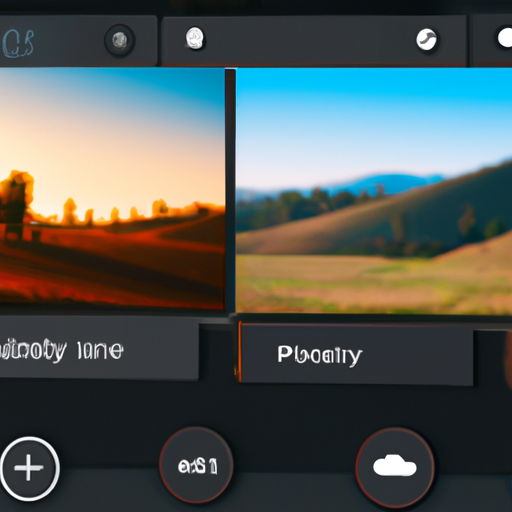Secure and Private: Top Alternatives to Google Photos for Protecting Your Images
Are you looking for alternative options to store and protect your precious photos? Look no further! In this article, we will explore three fantastic free photo storage options that can serve as alternatives to Google Photos. These platforms prioritize security and privacy, ensuring that your images are safe and sound.
First on our list is Flickr, a popular photo-sharing platform that offers a generous amount of free storage space. With Flickr, you can upload and organize your photos effortlessly. The platform allows you to create albums, add tags, and even join groups of like-minded photographers. One of the standout features of Flickr is its robust privacy settings. You have complete control over who can view your photos, ensuring that only the people you trust can access them. Additionally, Flickr offers a powerful search function, making it easy to find specific photos or discover new and inspiring images from the vast Flickr community.
Next up is Amazon Photos, a service that comes bundled with an Amazon Prime subscription. If you’re already a Prime member, you have access to unlimited photo storage at no additional cost. Amazon Photos provides a seamless experience, allowing you to automatically back up your photos from various devices. The platform also offers intelligent organization features, such as facial recognition and object detection, making it a breeze to find specific images. With Amazon Photos, you can rest assured that your photos are stored securely in the cloud, protected by Amazon’s robust infrastructure.
Last but not least, we have Microsoft OneDrive, a versatile cloud storage solution that includes a dedicated photo backup feature. With OneDrive, you can easily upload and access your photos from any device. The platform offers 5GB of free storage space, which can be expanded through various subscription plans. OneDrive’s photo backup feature ensures that your images are automatically synced across all your devices, providing peace of mind in case of device loss or damage. Additionally, OneDrive integrates seamlessly with other Microsoft services, such as Office Online, allowing you to edit and share your photos effortlessly.
When it comes to protecting your images, these three alternatives to Google Photos offer robust security measures. Flickr, Amazon Photos, and OneDrive all prioritize the privacy of your photos, ensuring that only authorized individuals can access them. Whether it’s through advanced privacy settings, secure cloud storage, or intelligent organization features, these platforms have you covered.
In conclusion, if you’re seeking alternative options to Google Photos for storing and protecting your images, consider giving Flickr, Amazon Photos, or Microsoft OneDrive a try. Each platform offers unique features and benefits, allowing you to find the perfect fit for your needs. With their emphasis on security and privacy, you can rest assured that your precious photos will be safe and sound. So go ahead, explore these alternatives, and find the perfect home for your cherished memories!
Unlimited Storage: Exploring Free Photo Storage Options Beyond Google Photos
Are you tired of running out of storage space on your phone or computer because of all the photos you take? Look no further! In this article, we will explore three alternative free photo storage options to Google Photos that offer unlimited storage. Say goodbye to the hassle of constantly deleting photos to make room for new ones!
First up on our list is Flickr. Known for its vibrant photography community, Flickr offers a generous 1,000 GB of free storage space. That’s right, a whole terabyte! This means you can upload and store thousands upon thousands of high-resolution photos without worrying about running out of space. Plus, Flickr allows you to organize your photos into albums and share them with friends and family. With its user-friendly interface and robust search features, finding specific photos is a breeze. So, if you’re looking for a platform that not only provides ample storage but also fosters a sense of community, Flickr is the way to go.
Next, we have Amazon Photos. As an Amazon Prime member, you already enjoy a plethora of benefits, and unlimited photo storage is one of them. Amazon Photos allows you to store an unlimited number of photos and even 5 GB of videos for free. With its seamless integration with Amazon’s other services, such as Fire TV and Echo Show, you can easily access and display your photos on various devices. Additionally, Amazon Photos offers a feature called Family Vault, which allows you to share your unlimited storage with up to five family members or friends. So, if you’re already an Amazon Prime member or considering becoming one, take advantage of this fantastic perk and never worry about photo storage again.
Last but not least, we have Microsoft OneDrive. While it may be primarily known as a cloud storage service, OneDrive also offers an excellent solution for photo storage. With a free account, you get 5 GB of storage space, but if you subscribe to Microsoft 365, you’ll enjoy a whopping 1 TB of storage. OneDrive’s integration with Windows devices makes it a convenient choice for those who use Microsoft products. You can easily access your photos from your computer, tablet, or smartphone, and even edit them using Microsoft’s suite of productivity tools. Plus, OneDrive’s sharing capabilities allow you to collaborate with others on photo albums or simply share individual photos. So, if you’re already invested in the Microsoft ecosystem or looking for a reliable and feature-rich photo storage option, OneDrive is worth considering.
In conclusion, if you’re tired of constantly running out of storage space for your photos, there are several alternative free options to Google Photos that offer unlimited storage. Whether you’re looking for a vibrant photography community like Flickr, the convenience of Amazon Photos as an Amazon Prime member, or the integration with Microsoft products provided by OneDrive, there’s a solution out there for you. So, take the leap and start enjoying the freedom of unlimited photo storage today!
User-Friendly and Feature-Rich: Discovering Alternative Platforms for Storing Your Photos
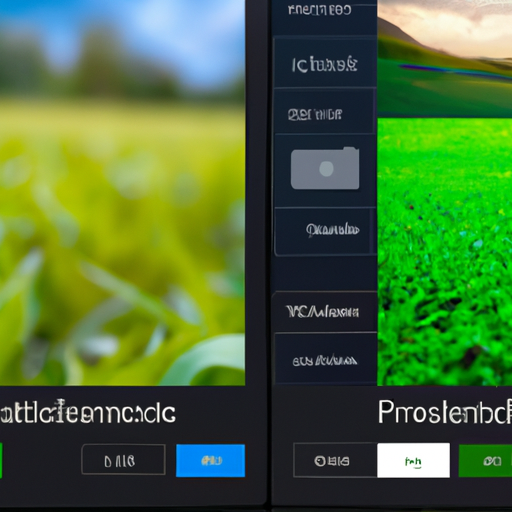
Are you tired of relying solely on Google Photos to store and organize your precious memories? While Google Photos has been a popular choice for many users, it’s always good to explore other options that might better suit your needs. In this article, we will introduce you to three alternative free photo storage platforms that are both user-friendly and feature-rich.
First on our list is Flickr, a platform that has been around for quite some time and has gained a loyal following. Flickr offers users a generous 1,000 GB of free storage, which is more than enough for most people’s photo collections. The platform’s user interface is intuitive and easy to navigate, making it a breeze to upload and organize your photos. Additionally, Flickr allows you to create albums, add tags, and even join communities of like-minded photographers. This social aspect of Flickr sets it apart from other platforms, as it provides a space for photographers to connect and share their work. So, if you’re looking for a user-friendly platform with a strong community, Flickr might be the perfect choice for you.
Next up is Amazon Photos, a service that comes bundled with an Amazon Prime subscription. If you’re already an Amazon Prime member, you have access to unlimited photo storage at no additional cost. This is a great option for those who are already invested in the Amazon ecosystem and want a seamless experience. Amazon Photos also offers features like facial recognition, which automatically organizes your photos based on the people in them. This makes it incredibly easy to find specific photos without having to scroll through endless albums. With its user-friendly interface and advanced features, Amazon Photos is definitely worth considering if you’re an Amazon Prime member.
Last but not least, we have Microsoft OneDrive, a cloud storage platform that offers 5 GB of free storage to all users. While this might not be as generous as the previous options, OneDrive makes up for it with its integration with other Microsoft products. If you’re already using Microsoft Office or Windows, you’ll find that OneDrive seamlessly integrates with these tools, allowing you to access and edit your photos across different devices. OneDrive also offers automatic backup, so you never have to worry about losing your precious memories. With its user-friendly interface and seamless integration with other Microsoft products, OneDrive is a solid choice for those already in the Microsoft ecosystem.
In conclusion, while Google Photos has been a popular choice for many users, there are alternative platforms that offer a user-friendly experience with rich features. Flickr provides a strong community for photographers, Amazon Photos seamlessly integrates with the Amazon ecosystem, and Microsoft OneDrive offers seamless integration with other Microsoft products. Whether you’re looking for a platform with a strong community, easy integration, or advanced features, these three alternatives have got you covered. So, why not give them a try and see which one suits your needs best? Happy photo storing!
Cloud-Based Solutions: Comparing Three Free Photo Storage Alternatives to Google Photos
Are you tired of running out of storage space on your phone or computer? Do you want a safe and secure place to store all your precious photos? Look no further! In this article, we will explore three alternative free photo storage options to Google Photos. These cloud-based solutions offer a range of features and benefits that might just be the perfect fit for your needs.
First up, we have Flickr. Known for its vibrant photography community, Flickr offers 1,000 GB of free storage space. That’s right, a whole terabyte! This generous amount of storage allows you to upload and store thousands upon thousands of photos without worrying about running out of space. Plus, Flickr’s user-friendly interface makes it easy to organize and manage your photos. You can create albums, add tags, and even join groups to connect with like-minded photographers. With its robust search functionality, finding specific photos is a breeze. Whether you’re a professional photographer or just someone who loves capturing memories, Flickr is definitely worth considering.
Next on our list is Amazon Photos. If you’re an Amazon Prime member, you already have access to this fantastic photo storage service. With Amazon Photos, you get unlimited storage for your photos, as well as 5 GB of storage for videos and other files. This means you can upload as many photos as you want without worrying about storage limitations. Amazon Photos also offers a handy feature called Family Vault, which allows you to share your photos with up to five family members or friends. This makes it easy to collaborate on albums or simply share your favorite memories with loved ones. Additionally, Amazon Photos has a built-in printing service, so you can easily turn your digital photos into physical prints or personalized gifts. With its seamless integration with Amazon’s ecosystem, this option is perfect for those who are already Amazon Prime members.
Last but not least, we have Microsoft OneDrive. If you’re already using Microsoft products like Windows or Office, then OneDrive might be the perfect photo storage solution for you. With 5 GB of free storage, you can upload and access your photos from anywhere, whether it’s your computer, phone, or tablet. OneDrive also offers a feature called Personal Vault, which provides an extra layer of security for your most sensitive photos. This feature requires two-factor authentication to access, ensuring that your private photos stay private. Additionally, OneDrive integrates seamlessly with other Microsoft services, such as Outlook and Office Online, making it easy to share and collaborate on photos with others. If you’re already invested in the Microsoft ecosystem, OneDrive is a no-brainer.
In conclusion, while Google Photos may be the go-to option for many, there are several alternative free photo storage options that offer unique features and benefits. Whether you’re looking for a vibrant photography community, unlimited storage, or seamless integration with other services, Flickr, Amazon Photos, and Microsoft OneDrive have got you covered. So why not give one of these cloud-based solutions a try? Your photos deserve a safe and secure home, and these alternatives might just be the perfect fit for you.
Preserving Memories: Three Alternative Free Photo Storage Options You Should Consider
Preserving Memories: Three Alternative Free Photo Storage Options You Should Consider
In this digital age, our smartphones have become our go-to devices for capturing precious moments. Whether it’s a stunning sunset, a family gathering, or a spontaneous adventure, we rely on our phones to preserve these memories. But what happens when our phone’s storage is full? That’s where photo storage options come in handy. While Google Photos has been a popular choice for many, there are other alternatives worth considering. In this article, we will explore three alternative free photo storage options that can help you preserve your cherished memories.
First on our list is Amazon Photos. This service offers free unlimited photo storage for Amazon Prime members. With its user-friendly interface and seamless integration with Amazon devices, it’s a convenient option for those already invested in the Amazon ecosystem. Not only can you store your photos, but you can also create albums, share them with friends and family, and even order prints directly from the app. Plus, Amazon Photos offers an additional perk – it automatically backs up your photos from your phone, ensuring that no memory is lost.
Next up is Dropbox, a cloud storage service that has gained popularity for its versatility. While Dropbox is primarily known for file storage, it also offers a great solution for photo storage. With the free plan, you get 2GB of storage, which may not seem like much compared to other options. However, Dropbox allows you to earn additional storage space through referrals and completing certain tasks. What sets Dropbox apart is its file syncing feature, which ensures that your photos are accessible across all your devices. So whether you’re on your phone, tablet, or computer, you can easily access and share your photos with others.
Last but not least, we have Flickr, a platform that has long been a favorite among photography enthusiasts. Flickr offers 1,000GB of free storage, making it an excellent choice for those with a large collection of photos. What makes Flickr stand out is its vibrant community of photographers. You can join groups, participate in discussions, and even showcase your work to a wider audience. Additionally, Flickr’s powerful search feature allows you to discover inspiring photos from around the world. So if you’re looking for a photo storage option that also offers a sense of community, Flickr might be the perfect fit for you.
While Google Photos has been a reliable choice for many, it’s always good to explore other options. Amazon Photos, Dropbox, and Flickr each offer unique features that cater to different needs. Whether you’re an Amazon Prime member, in need of file syncing capabilities, or seeking a vibrant photography community, these alternatives have got you covered.
In conclusion, when it comes to preserving our cherished memories, having a reliable photo storage option is essential. While Google Photos has been a popular choice, it’s worth considering alternative options that may better suit your needs. Amazon Photos, Dropbox, and Flickr each offer their own set of features and benefits, ensuring that your memories are safely stored and easily accessible. So why not give these alternatives a try and find the perfect photo storage solution for you?