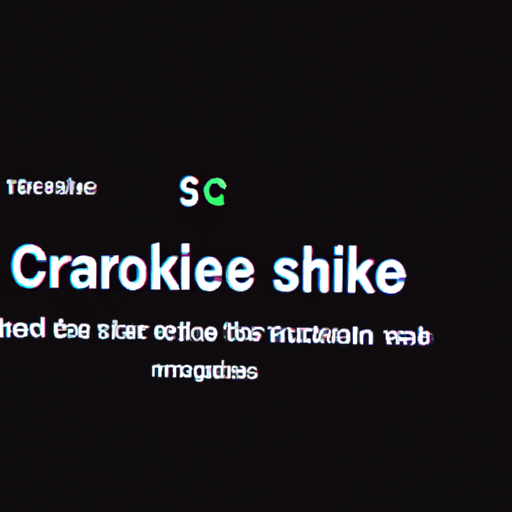Benefits of Enhanced Safe Browsing in Chrome 91
Google Chrome is one of the most popular web browsers in the world, and with each new update, it brings exciting features and improvements. The latest version, Chrome 91, introduces enhanced safe browsing, which aims to provide users with a safer and more secure browsing experience. In this article, we will explore the benefits of enhanced safe browsing in Chrome 91, with a focus on the introduction of risky extension and file download warnings.
One of the key benefits of enhanced safe browsing is its ability to protect users from potentially harmful extensions. Chrome 91 now includes a feature that warns users about risky extensions before they install them. This is particularly useful because some extensions may have malicious intent, such as collecting personal data or injecting unwanted ads. With the new warning system, users can make informed decisions about whether to proceed with the installation or not, ensuring their online safety and privacy.
In addition to protecting against risky extensions, Chrome 91 also introduces warnings for potentially dangerous file downloads. This feature is designed to prevent users from unknowingly downloading files that may contain malware or other harmful content. When a user attempts to download a file that Chrome deems risky, they will receive a warning message, giving them the opportunity to reconsider their download. This proactive approach helps users avoid potential security threats and keeps their devices and data safe.
Furthermore, enhanced safe browsing in Chrome 91 offers protection against phishing attacks. Phishing is a common technique used by cybercriminals to trick users into revealing sensitive information, such as passwords or credit card details. With the new update, Chrome can now detect and warn users about suspicious websites that may be attempting to steal their personal information. By alerting users to potential phishing attempts, Chrome empowers them to navigate the web with confidence and avoid falling victim to scams.
Another benefit of enhanced safe browsing is its seamless integration with other Google services. Chrome 91 leverages Google’s extensive Safe Browsing database, which constantly updates and identifies dangerous websites and files. This integration ensures that users are protected not only within the browser but also across other Google platforms, such as Gmail and Drive. By sharing information about potential threats, Google can provide a comprehensive security ecosystem that safeguards users’ online activities.
In conclusion, the enhanced safe browsing feature in Chrome 91 brings numerous benefits to users. The introduction of risky extension and file download warnings helps users make informed decisions and avoid potentially harmful content. Additionally, the protection against phishing attacks and the seamless integration with other Google services further enhance the overall security of the browsing experience. With Chrome 91, users can browse the web with peace of mind, knowing that their safety and privacy are prioritized. So, if you haven’t already, make sure to update your Chrome browser to enjoy these enhanced safe browsing features.
How Risky Extension Warnings Improve User Security
Google Chrome is constantly evolving to provide users with a safer browsing experience. With the release of Chrome 91, a new feature called Risky Extension Warnings has been introduced to enhance user security. This feature aims to protect users from potentially harmful extensions that may compromise their online safety.
Extensions are a great way to customize and enhance your browsing experience. They can add useful features and functionality to your browser, making it more efficient and tailored to your needs. However, not all extensions are created equal. Some may contain malicious code or engage in activities that compromise your privacy and security.
Risky Extension Warnings in Chrome 91 are designed to identify and alert users about potentially harmful extensions. When you install a new extension, Chrome will now analyze its behavior and compare it against a list of known risky extensions. If the extension is flagged as risky, you will receive a warning message informing you about the potential risks associated with it.
This new feature is a game-changer for user security. It provides an additional layer of protection by proactively identifying and warning users about potentially harmful extensions. By being aware of the risks, users can make informed decisions about whether to proceed with the installation or look for a safer alternative.
But it doesn’t stop there. Chrome 91 also introduces File Download Warnings to further enhance user security. When you download a file from the internet, Chrome will now analyze it for potential threats. If the file is deemed risky, you will receive a warning message cautioning you about the potential dangers associated with it.
This feature is particularly useful in preventing users from inadvertently downloading malware or other malicious files. By providing timely warnings, Chrome empowers users to make informed decisions about the files they choose to download, reducing the risk of falling victim to cyberattacks.
Both Risky Extension Warnings and File Download Warnings are part of Chrome’s ongoing efforts to prioritize user security. By leveraging advanced algorithms and threat intelligence, Chrome can identify potential risks and alert users before they become victims of cyber threats.
It’s important to note that these warnings are not meant to discourage users from exploring new extensions or downloading files. Instead, they serve as a valuable tool to help users navigate the vast online landscape safely. With the ever-evolving nature of cyber threats, it’s crucial to stay vigilant and take advantage of the security features provided by browsers like Chrome.
In conclusion, Chrome 91’s Risky Extension Warnings and File Download Warnings are significant additions to the browser’s security arsenal. By alerting users about potentially harmful extensions and risky file downloads, Chrome empowers users to make informed decisions and protect themselves from cyber threats. With these enhancements, Chrome continues to prioritize user security and provide a safer browsing experience for all. So, keep your Chrome browser up to date and enjoy a worry-free online experience!
File Download Warnings: A Step Towards Safer Browsing
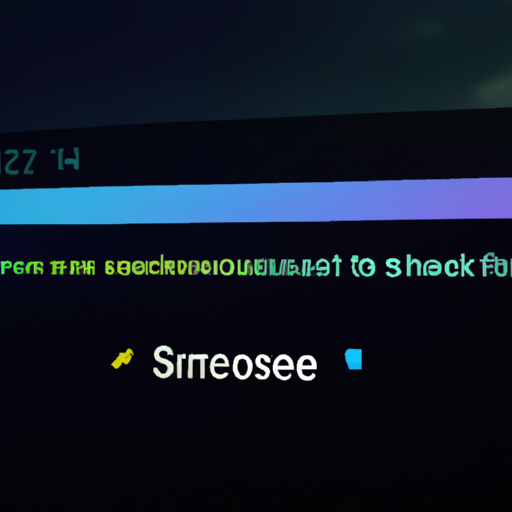
Google Chrome is constantly evolving to provide users with a safer and more secure browsing experience. With the release of Chrome 91, Google has introduced a new feature called Risky Extension and File Download Warnings, taking another step towards enhancing safe browsing.
One of the most common ways that users can unknowingly compromise their online security is by downloading files from untrusted sources. These files can contain malware or other malicious software that can harm your computer or steal your personal information. To address this issue, Chrome 91 now includes warnings for risky file downloads.
When you attempt to download a file that Chrome deems potentially dangerous, you will now see a warning message. This warning will alert you to the potential risks associated with the file and give you the option to cancel the download. By providing this warning, Chrome aims to empower users to make informed decisions about the files they choose to download.
But what makes a file “risky” in the eyes of Chrome? The browser uses a combination of factors to determine the level of risk associated with a file. These factors include the reputation of the website from which the file is being downloaded, the file’s download history, and the presence of any potentially harmful content within the file itself. By analyzing these factors, Chrome can identify files that may pose a threat to your online security.
In addition to file download warnings, Chrome 91 also introduces risky extension warnings. Browser extensions can be incredibly useful, providing additional functionality and customization options. However, not all extensions are created equal, and some can pose a risk to your online safety.
With the new risky extension warnings, Chrome will now alert you if it detects an extension that may be malicious or have suspicious behavior. This warning will give you the opportunity to remove or disable the extension, protecting you from potential harm.
It’s important to note that these warnings are not meant to discourage users from downloading files or using extensions altogether. Instead, they serve as a helpful reminder to exercise caution and be mindful of the potential risks involved. By providing these warnings, Chrome aims to empower users to make informed decisions about their online activities.
To further enhance safe browsing, Chrome 91 also includes improvements to its Safe Browsing feature. Safe Browsing helps protect users from phishing attacks, malware, and other online threats by displaying warnings when they navigate to potentially dangerous websites. With the latest update, Safe Browsing now offers even more robust protection, ensuring that users can browse the web with confidence.
In conclusion, Chrome 91’s introduction of risky extension and file download warnings is a significant step towards enhancing safe browsing. By alerting users to potential risks associated with downloads and extensions, Chrome empowers users to make informed decisions about their online activities. Combined with improvements to the Safe Browsing feature, Chrome 91 provides users with a safer and more secure browsing experience. So, update your Chrome browser to version 91 and enjoy a worry-free browsing experience!
Understanding the Importance of Enhanced Safe Browsing in Chrome 91
Google Chrome is one of the most popular web browsers in the world, and with each new update, it brings exciting features and improvements. The latest version, Chrome 91, introduces enhanced safe browsing, which aims to provide users with a more secure and protected online experience. One of the key additions to this feature is the introduction of risky extension and file download warnings. In this article, we will delve into the importance of enhanced safe browsing in Chrome 91 and how these new warnings can help users stay safe while browsing the web.
In today’s digital age, online security is of utmost importance. With cyber threats becoming more sophisticated, it is crucial for web browsers to constantly evolve and enhance their security measures. Chrome 91’s enhanced safe browsing feature is a significant step in this direction. It not only helps protect users from malicious websites but also provides warnings about potentially risky extensions and file downloads.
When it comes to extensions, they can greatly enhance the functionality of a web browser. However, not all extensions are created equal. Some may contain malicious code or engage in activities that compromise user privacy. With the new risky extension warnings, Chrome 91 will alert users when they are about to install an extension that may pose a risk to their online security. This proactive approach empowers users to make informed decisions and avoid potentially harmful extensions.
Similarly, file downloads can also be a source of concern. Malicious files can contain viruses, malware, or other harmful elements that can compromise a user’s device and personal information. Chrome 91’s enhanced safe browsing feature now includes warnings for risky file downloads. These warnings will notify users when they are about to download a file that may be harmful. By providing this information upfront, Chrome enables users to exercise caution and avoid downloading potentially dangerous files.
The introduction of risky extension and file download warnings in Chrome 91 is a significant step towards creating a safer browsing environment. It not only protects users from known threats but also helps identify new and emerging risks. Google’s extensive database of known malicious websites, extensions, and files allows Chrome to provide real-time warnings and keep users informed about potential risks.
Furthermore, Chrome 91’s enhanced safe browsing feature goes beyond just warnings. It also offers users the option to send potentially risky files to Google for further analysis. This helps Google gather more data about potential threats and improve its security measures. By participating in this collaborative effort, users can contribute to making the web a safer place for everyone.
In conclusion, enhanced safe browsing in Chrome 91 is a significant update that prioritizes user security and protection. The introduction of risky extension and file download warnings empowers users to make informed decisions and avoid potential risks. By leveraging Google’s extensive database and real-time analysis, Chrome provides a proactive approach to online security. With these new features, Chrome 91 ensures that users can browse the web with confidence, knowing that their safety is a top priority. So, update your Chrome browser to version 91 and enjoy a safer and more secure online experience.
Tips for Maximizing Security with Enhanced Safe Browsing in Chrome 91
Google Chrome is constantly evolving to provide users with a safer browsing experience. With the release of Chrome 91, Google has introduced new features to enhance safe browsing. One of the notable additions is the introduction of risky extension and file download warnings. These warnings are designed to alert users about potentially harmful extensions and files, allowing them to make informed decisions and maximize their online security.
Risky extensions can pose a significant threat to your online security. They can track your browsing activity, collect personal information, and even inject malicious code into websites you visit. With the new risky extension warning feature, Chrome 91 will automatically detect and notify you about potentially harmful extensions before you install them. This proactive approach empowers users to make informed decisions and avoid installing extensions that could compromise their privacy and security.
When you come across a risky extension, Chrome 91 will display a warning message that highlights the potential risks associated with the extension. This warning will provide you with detailed information about the extension, including its permissions and potential impact on your browsing experience. By presenting this information upfront, Chrome enables you to assess the risks and decide whether to proceed with the installation or look for a safer alternative.
In addition to risky extensions, Chrome 91 also introduces warnings for potentially dangerous file downloads. Malicious files can contain harmful software, such as viruses or malware, that can infect your device and compromise your data. With the new file download warning feature, Chrome will now scan files for potential threats and notify you if it detects any suspicious activity.
When you attempt to download a potentially dangerous file, Chrome 91 will display a warning message alerting you to the potential risks. This warning will provide you with information about the file, such as its source and any potential harm it may cause. Armed with this knowledge, you can make an informed decision about whether to proceed with the download or abort it to protect your device and data.
To maximize your security with enhanced safe browsing in Chrome 91, it is essential to pay attention to these warnings and take them seriously. While it may be tempting to ignore or bypass the warnings, doing so can leave you vulnerable to various online threats. By heeding the warnings, you can avoid potentially harmful extensions and files, safeguarding your privacy and protecting your device from malicious attacks.
It is also crucial to keep your Chrome browser up to date. Google regularly releases updates that include security patches and bug fixes. By ensuring that you have the latest version of Chrome installed, you can take advantage of the most recent security enhancements and protect yourself from emerging threats.
Furthermore, exercise caution when installing extensions or downloading files from unfamiliar sources. Stick to reputable websites and trusted sources to minimize the risk of encountering malicious content. Additionally, consider using an antivirus software to provide an extra layer of protection against potential threats.
In conclusion, Chrome 91’s enhanced safe browsing features, including risky extension and file download warnings, are valuable tools for maximizing your online security. By paying attention to these warnings, keeping your browser up to date, and exercising caution when installing extensions or downloading files, you can enjoy a safer browsing experience and protect yourself from potential online threats. Stay informed, stay vigilant, and stay safe while browsing the web with Chrome 91.