Benefits of Google’s Automatic Enrollment in Two-Step Verification (2SV)
Google to Implement Automatic Enrollment in Two-Step Verification (2SV)
In an effort to enhance user security and protect against unauthorized access, Google has announced that it will be implementing automatic enrollment in Two-Step Verification (2SV) for all eligible users. This new feature aims to provide an additional layer of protection to users’ Google accounts, making it even more difficult for hackers to gain unauthorized access.
One of the key benefits of Google’s automatic enrollment in 2SV is the added security it provides. With 2SV, users are required to provide two forms of identification to access their accounts. This typically involves entering a password and then confirming their identity through a second method, such as a text message code or a prompt on their mobile device. By implementing automatic enrollment, Google is ensuring that all eligible users will have this added layer of security without the need for manual setup.
Another benefit of automatic enrollment is the convenience it offers to users. With 2SV, users often have to manually enable the feature and set it up on their accounts. This can be a cumbersome process, especially for those who are not tech-savvy or simply do not have the time to go through the setup steps. By automatically enrolling users in 2SV, Google is removing this barrier and making it easier for everyone to take advantage of the added security.
Furthermore, automatic enrollment in 2SV helps protect users from common security threats, such as phishing attacks. Phishing attacks involve tricking users into providing their login credentials on fake websites that resemble legitimate ones. With 2SV enabled, even if a user falls victim to a phishing attack and unknowingly provides their password, the attacker would still need the second form of identification to gain access to the account. This significantly reduces the risk of unauthorized access and protects users’ sensitive information.
Additionally, automatic enrollment in 2SV can act as a deterrent for hackers. With the added layer of security, hackers will find it much more difficult to gain unauthorized access to users’ Google accounts. This can discourage them from targeting Google accounts in the first place, as the effort required to bypass the additional security measures may not be worth the potential reward. By implementing automatic enrollment, Google is taking proactive steps to protect its users and make their accounts less attractive targets for hackers.
It is important to note that while automatic enrollment in 2SV provides significant benefits, users should still take additional precautions to ensure the security of their accounts. This includes using strong, unique passwords for each online account, regularly updating passwords, and being cautious of suspicious emails or websites. While 2SV adds an extra layer of security, it should not be the sole method of protection.
In conclusion, Google’s decision to implement automatic enrollment in 2SV brings numerous benefits to its users. The added security, convenience, protection against phishing attacks, and deterrent for hackers make this feature a valuable addition to Google’s security measures. By automatically enrolling eligible users, Google is taking proactive steps to enhance user security and protect against unauthorized access. It is important for users to take advantage of this feature and continue practicing good security habits to ensure the safety of their Google accounts.
How Google’s Two-Step Verification (2SV) Enhances Account Security
Google to Implement Automatic Enrollment in Two-Step Verification (2SV)
In an effort to enhance account security, Google has announced that it will be implementing automatic enrollment in its Two-Step Verification (2SV) feature. This move comes as part of Google’s ongoing commitment to protecting user data and preventing unauthorized access to accounts. With the increasing prevalence of cyber threats and the potential for devastating consequences, it is more important than ever to take proactive measures to safeguard personal information.
Two-Step Verification, also known as two-factor authentication, adds an extra layer of security to user accounts by requiring a second form of verification in addition to the traditional password. This additional step helps to ensure that even if a password is compromised, unauthorized individuals will still be unable to gain access to the account. By implementing automatic enrollment, Google aims to make this powerful security feature more accessible and widely adopted.
The process of setting up Two-Step Verification is simple and user-friendly. Once enabled, users will be prompted to provide a second form of verification, such as a unique code sent to their mobile device, in addition to their password when signing in to their Google account. This added step may seem like a minor inconvenience, but it significantly reduces the risk of unauthorized access and potential data breaches.
One of the key benefits of Two-Step Verification is its effectiveness in preventing unauthorized access, even if a password is compromised. With the increasing sophistication of cybercriminals, it is not uncommon for passwords to be stolen through various means, such as phishing attacks or data breaches. By requiring a second form of verification, even if a password is obtained, the account remains secure.
Furthermore, Two-Step Verification provides an additional layer of protection against phishing attacks. Phishing is a common method used by cybercriminals to trick users into revealing their login credentials by posing as a legitimate entity. With Two-Step Verification enabled, even if a user falls victim to a phishing attempt and unknowingly provides their password, the attacker would still need the second form of verification to gain access to the account.
Google’s decision to implement automatic enrollment in Two-Step Verification is a significant step towards improving overall account security. By making this feature the default setting for all users, Google is ensuring that more individuals are protected from potential security breaches. This move is particularly important given the increasing prevalence of cyber threats and the potential for devastating consequences.
While some users may initially find the additional step of Two-Step Verification to be a minor inconvenience, the benefits far outweigh any temporary inconvenience. The peace of mind that comes with knowing that your personal information is secure and protected from unauthorized access is invaluable. With automatic enrollment, Google is making it easier than ever for users to take advantage of this powerful security feature.
In conclusion, Google’s decision to implement automatic enrollment in Two-Step Verification is a significant step towards enhancing account security. By requiring a second form of verification in addition to the traditional password, Google is adding an extra layer of protection against unauthorized access and potential data breaches. With the increasing prevalence of cyber threats, it is crucial for individuals to take proactive measures to safeguard their personal information. By making Two-Step Verification the default setting for all users, Google is ensuring that more individuals can benefit from this powerful security feature.
Step-by-Step Guide to Setting Up Two-Step Verification (2SV) on Google
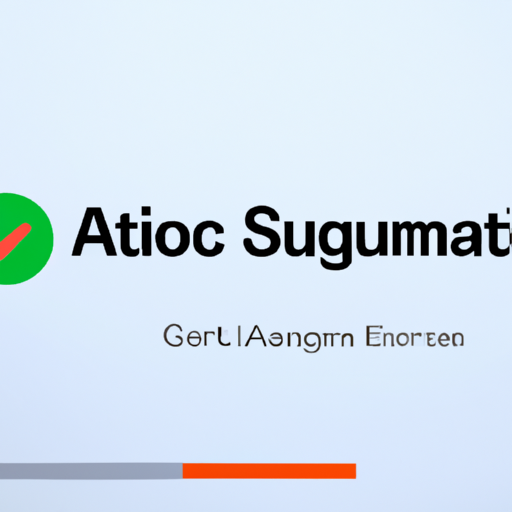
Google to Implement Automatic Enrollment in Two-Step Verification (2SV)
In an effort to enhance user security, Google has announced that it will be implementing automatic enrollment in Two-Step Verification (2SV) for all eligible accounts. This means that users will no longer have to manually enable this feature, as it will be turned on by default. Two-Step Verification adds an extra layer of protection to your Google account by requiring you to provide a second form of authentication, in addition to your password, when signing in. This step-by-step guide will walk you through the process of setting up Two-Step Verification on your Google account.
Step 1: Access your Google Account Settings
To get started, open your web browser and navigate to the Google Account settings page. You can do this by clicking on your profile picture in the top right corner of any Google page and selecting “Manage your Google Account” from the dropdown menu. Alternatively, you can directly visit the URL “myaccount.google.com”.
Step 2: Navigate to the Security Tab
Once you’re on the Google Account settings page, click on the “Security” tab located on the left-hand side of the screen. This will take you to the security settings section where you can manage various security features for your Google account.
Step 3: Enable Two-Step Verification
Scroll down until you find the “Two-Step Verification” option. Click on the “Get Started” button to begin the setup process. You may be prompted to enter your Google account password to proceed.
Step 4: Choose your Second Form of Authentication
Google offers several options for the second form of authentication. You can choose to receive a verification code via text message, a phone call, or through the Google Authenticator app. Select the option that best suits your preferences and click “Next” to continue.
Step 5: Verify your Second Form of Authentication
Depending on the option you selected in the previous step, you will need to follow the instructions provided to verify your second form of authentication. For example, if you chose to receive a verification code via text message, you will be asked to enter the code that was sent to your phone. Once you’ve successfully verified your second form of authentication, click “Next” to proceed.
Step 6: Set up Backup Options
Google strongly recommends setting up backup options in case you ever lose access to your primary form of authentication. This can be done by adding a backup phone number or an alternative email address. These backup options will be used to help you regain access to your account if you ever forget your password or lose your primary form of authentication. Once you’ve added your backup options, click “Next” to continue.
Step 7: Turn on Two-Step Verification
Review the information on the screen to ensure everything is correct. If you’re satisfied, click on the “Turn On” button to enable Two-Step Verification for your Google account. You will be prompted to sign in again using your password and the newly enabled Two-Step Verification.
Congratulations! You have successfully set up Two-Step Verification on your Google account. From now on, whenever you sign in to your Google account, you will be required to provide your password and the second form of authentication you selected during the setup process. This additional layer of security will help protect your account from unauthorized access and keep your personal information safe.
Remember, it’s important to keep your second form of authentication secure and readily accessible. If you ever lose access to it, make sure to update your settings and remove any outdated or compromised options. Stay vigilant and regularly review your security settings to ensure the highest level of protection for your Google account.
Common FAQs about Google’s Automatic Enrollment in Two-Step Verification (2SV)
Google to Implement Automatic Enrollment in Two-Step Verification (2SV)
In an effort to enhance user security and protect against unauthorized access, Google has announced that it will be implementing automatic enrollment in Two-Step Verification (2SV) for all eligible accounts. This move comes as part of Google’s ongoing commitment to ensuring the privacy and safety of its users’ data.
What is Two-Step Verification (2SV)?
Two-Step Verification, also known as two-factor authentication, adds an extra layer of security to your Google account. It requires you to provide two forms of identification when logging in: your password and a unique verification code. This code is typically sent to your mobile device or generated by an authentication app.
Why is Google implementing automatic enrollment?
By automatically enrolling users in 2SV, Google aims to make it easier for everyone to protect their accounts. Many users are unaware of the importance of enabling this feature or simply forget to do so. With automatic enrollment, Google ensures that more users will have this added layer of security without any additional effort on their part.
How will automatic enrollment work?
Starting from the end of this year, Google will begin automatically enrolling eligible accounts in 2SV. Users will receive an email notification informing them about the upcoming change and providing details on how to opt-out if they wish to do so. However, it is strongly recommended that users keep this feature enabled to ensure the highest level of account security.
Who will be eligible for automatic enrollment?
Automatic enrollment will be available for all Google accounts that have a recovery phone number associated with them. This includes both personal and business accounts. If you have not yet added a recovery phone number to your account, it is advisable to do so before the automatic enrollment begins.
What if I don’t want to use Two-Step Verification?
While it is highly recommended to use 2SV for enhanced security, Google understands that some users may have concerns or preferences that prevent them from enabling this feature. If you do not wish to use Two-Step Verification, you can opt-out by following the instructions provided in the email notification. However, it is important to note that Google strongly encourages users to keep this feature enabled to protect their accounts.
What are the benefits of Two-Step Verification?
Two-Step Verification provides an additional layer of security by requiring both your password and a verification code to access your account. This significantly reduces the risk of unauthorized access, even if someone manages to obtain your password. It adds an extra barrier that makes it much more difficult for hackers to breach your account and steal your personal information.
In conclusion, Google’s decision to implement automatic enrollment in Two-Step Verification is a significant step towards enhancing user security. By making it easier for users to enable this feature, Google ensures that more accounts will be protected against unauthorized access. While users have the option to opt-out, it is strongly recommended to keep Two-Step Verification enabled for the highest level of account security. With this added layer of protection, users can have peace of mind knowing that their personal information is safeguarded.
Best Practices for Using Google’s Two-Step Verification (2SV) for Enhanced Online Security
Google to Implement Automatic Enrollment in Two-Step Verification (2SV)
In today’s digital age, online security has become a top priority for individuals and businesses alike. With the increasing number of cyber threats and data breaches, it is crucial to take proactive measures to protect our personal information. One such measure is the implementation of two-step verification (2SV), a security feature that adds an extra layer of protection to our online accounts. Google, one of the leading tech giants, has recently announced that it will be implementing automatic enrollment in 2SV for all eligible users. This move is a significant step towards enhancing online security and ensuring the safety of our digital lives.
Two-step verification, also known as two-factor authentication (2FA), is a security process that requires users to provide two forms of identification before accessing their accounts. This typically involves entering a password, followed by a unique verification code sent to a trusted device, such as a smartphone. By requiring this additional step, 2SV significantly reduces the risk of unauthorized access, even if someone manages to obtain your password.
Google’s decision to automatically enroll eligible users in 2SV is a game-changer in the world of online security. Previously, users had to manually enable this feature, which often led to low adoption rates due to the inconvenience of the setup process. However, with automatic enrollment, Google is taking the initiative to protect its users by making 2SV the default setting. This means that millions of Google account holders will now have an added layer of security without any extra effort on their part.
Implementing 2SV is a best practice that everyone should consider adopting, regardless of the platform or service they use. It provides an additional safeguard against phishing attacks, where cybercriminals attempt to trick users into revealing their login credentials. Even if you accidentally fall victim to a phishing scam and disclose your password, the second verification step will prevent unauthorized access to your account.
Furthermore, 2SV is particularly crucial for accounts that contain sensitive information, such as email, banking, or social media accounts. By enabling this feature, you are effectively fortifying your digital fortress and making it significantly more challenging for hackers to breach your defenses. It is a small but powerful step towards ensuring the security and privacy of your personal data.
Google’s automatic enrollment in 2SV is a testament to their commitment to user security. By making this feature the default setting, they are encouraging users to take advantage of the added protection without any hassle. However, it is essential to remember that 2SV is not foolproof. It is still crucial to follow other best practices, such as using strong and unique passwords, regularly updating your software, and being cautious of suspicious emails or links.
In conclusion, Google’s decision to implement automatic enrollment in 2SV is a significant development in the realm of online security. By making this feature the default setting, they are taking a proactive approach to protect their users’ accounts from unauthorized access. Two-step verification is a best practice that everyone should consider adopting, as it adds an extra layer of security to our digital lives. With cyber threats on the rise, it is crucial to take proactive measures to safeguard our personal information. By enabling 2SV, we are taking a step towards a safer and more secure online experience.
