Enhancing Security: How Google Chrome Adopts Windows 10’s Exploit Protection Feature
Google Chrome, the popular web browser developed by Google, has recently made a significant move to enhance its security features. In a bid to provide users with a safer browsing experience, Google Chrome has adopted Windows 10’s exploit protection feature. This collaboration between Google and Microsoft aims to tackle the ever-evolving threats posed by cybercriminals.
Exploit protection is a crucial aspect of any security system, as it helps prevent attackers from taking advantage of vulnerabilities in software. By adopting this feature from Windows 10, Google Chrome is taking a proactive approach to safeguarding its users’ data and privacy.
So, how does this new feature work? Essentially, exploit protection monitors the behavior of applications and identifies any suspicious activities that could potentially be an exploit attempt. It then blocks these attempts, preventing hackers from gaining unauthorized access to a user’s system.
By integrating this feature into Google Chrome, the browser can now detect and mitigate various types of exploits, including those targeting zero-day vulnerabilities. Zero-day vulnerabilities are particularly dangerous as they are unknown to software developers and, therefore, lack a patch or fix. With exploit protection, Google Chrome can now defend against these threats, providing users with an added layer of security.
This collaboration between Google and Microsoft is a significant step forward in the fight against cybercrime. By combining their expertise and resources, they can better understand the evolving tactics employed by hackers and develop more effective countermeasures.
Moreover, this move by Google Chrome aligns with the growing importance of collaboration in the cybersecurity landscape. In an era where cyber threats are becoming increasingly sophisticated, it is crucial for industry leaders to work together to protect users from potential harm.
The adoption of Windows 10’s exploit protection feature also highlights Google’s commitment to continuously improving its security measures. As one of the most widely used web browsers globally, Google Chrome has a responsibility to its users to provide a safe and secure browsing environment. By integrating this feature, Google Chrome is demonstrating its dedication to staying ahead of the curve when it comes to cybersecurity.
It is worth noting that while exploit protection is a significant step forward, it is not a foolproof solution. Cybercriminals are constantly evolving their tactics, and new vulnerabilities are discovered regularly. Therefore, it is essential for users to remain vigilant and keep their software up to date.
In conclusion, Google Chrome’s adoption of Windows 10’s exploit protection feature is a positive development for users concerned about their online security. By integrating this feature, Google Chrome can better defend against various types of exploits, including zero-day vulnerabilities. This collaboration between Google and Microsoft showcases the importance of industry-wide cooperation in the fight against cybercrime. However, it is crucial for users to remember that no security measure is infallible, and they must remain proactive in protecting their online presence. With this new feature, Google Chrome is taking a significant step towards providing a safer browsing experience for its users.
Strengthening Defenses: A Look at Google Chrome’s Integration of Windows 10’s Exploit Protection
Google Chrome, one of the most popular web browsers in the world, is constantly evolving to provide its users with a secure and seamless browsing experience. In its latest update, Google Chrome has adopted Windows 10’s exploit protection feature, further strengthening its defenses against potential threats.
Exploit protection is a security feature that helps protect against software vulnerabilities and exploits. It works by monitoring the behavior of applications and blocking any suspicious activities that could potentially be used to exploit vulnerabilities in the system. By integrating this feature into Google Chrome, the browser can now better defend against attacks that target these vulnerabilities.
This move by Google Chrome is a significant step towards enhancing the security of its users. With the increasing sophistication of cyber threats, it is crucial for web browsers to stay one step ahead in terms of security measures. By leveraging Windows 10’s exploit protection feature, Google Chrome is able to provide an additional layer of defense against potential attacks.
One of the key benefits of this integration is the real-time monitoring of browser activities. Exploit protection constantly analyzes the behavior of Google Chrome and its associated processes, ensuring that any suspicious activities are immediately flagged and blocked. This proactive approach helps prevent potential exploits from compromising the security of the browser and the user’s system.
Moreover, Google Chrome’s integration of Windows 10’s exploit protection feature also enhances its ability to detect and mitigate zero-day vulnerabilities. Zero-day vulnerabilities are software vulnerabilities that are unknown to the software vendor and, therefore, have no available patches or fixes. These vulnerabilities are highly sought after by hackers and can be used to launch devastating attacks. By leveraging exploit protection, Google Chrome can now better detect and defend against these zero-day vulnerabilities, providing users with an added layer of protection.
In addition to its security benefits, the integration of Windows 10’s exploit protection feature also contributes to the overall performance of Google Chrome. By monitoring and blocking suspicious activities, the browser can prevent resource-intensive exploits from running, resulting in improved speed and responsiveness. This means that users can enjoy a faster and smoother browsing experience without compromising on security.
It is worth noting that while the integration of Windows 10’s exploit protection feature is a significant step forward, it is not a foolproof solution. Users should still exercise caution when browsing the internet and take additional security measures, such as keeping their browser and operating system up to date, using strong and unique passwords, and being mindful of the websites they visit and the files they download.
In conclusion, Google Chrome’s adoption of Windows 10’s exploit protection feature is a commendable move towards strengthening its defenses against potential threats. By integrating this security feature, Google Chrome can now better monitor and block suspicious activities, detect and mitigate zero-day vulnerabilities, and improve overall performance. However, it is important for users to remain vigilant and take additional security measures to ensure a safe browsing experience. With these advancements, Google Chrome continues to solidify its position as a leading web browser that prioritizes user security and satisfaction.
Exploring the Benefits: Why Google Chrome’s Adoption of Windows 10’s Exploit Protection is a Game Changer
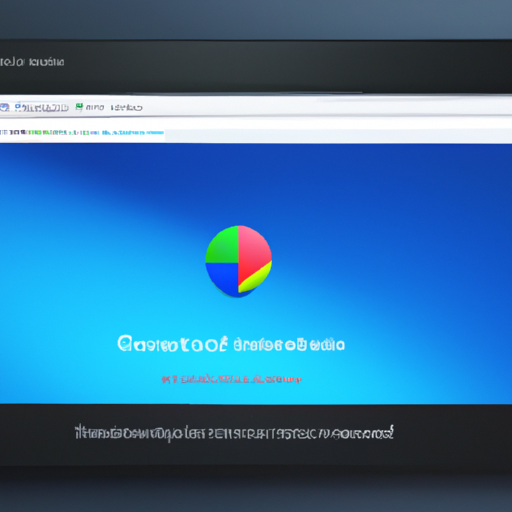
Google Chrome, the popular web browser used by millions of people worldwide, has recently made a significant update that is set to revolutionize the way we browse the internet. The browser has adopted Windows 10’s exploit protection feature, a move that is being hailed as a game changer in the world of cybersecurity.
So, what exactly is exploit protection, and why is it such a big deal? Exploit protection is a security feature that helps protect against software vulnerabilities and exploits. It works by identifying and blocking malicious code that hackers may use to exploit vulnerabilities in a system. By adopting this feature, Google Chrome is taking a proactive approach to safeguarding its users’ online experience.
One of the key benefits of Google Chrome’s adoption of Windows 10’s exploit protection is enhanced security. With the ever-increasing number of cyber threats, it is crucial for web browsers to stay one step ahead of hackers. By incorporating this feature, Chrome is adding an extra layer of protection to its already robust security measures. This means that users can browse the internet with peace of mind, knowing that their personal information and sensitive data are less likely to be compromised.
Another advantage of this update is improved performance. Exploit protection helps to prevent malicious code from running on a system, which can significantly reduce the risk of crashes and system failures. This means that users can enjoy a smoother browsing experience, without the frustration of constant interruptions or slow loading times. With Chrome’s reputation for speed and efficiency, this update is sure to make the browser even more appealing to users.
Furthermore, Google Chrome’s adoption of Windows 10’s exploit protection feature demonstrates the browser’s commitment to staying at the forefront of technological advancements. By continuously updating and improving its security measures, Chrome is setting a high standard for other web browsers to follow. This move not only benefits Chrome users but also raises the bar for the entire industry, encouraging other browsers to prioritize cybersecurity.
In addition to the immediate benefits, this update also has long-term implications for the future of web browsing. As more and more people rely on the internet for various aspects of their lives, the need for robust cybersecurity measures becomes increasingly important. By adopting Windows 10’s exploit protection feature, Google Chrome is setting a precedent for other browsers to prioritize user security. This could lead to a more secure online environment for everyone, as browsers compete to provide the best possible protection for their users.
In conclusion, Google Chrome’s adoption of Windows 10’s exploit protection feature is a significant development in the world of web browsing. With enhanced security, improved performance, and a commitment to staying ahead of the curve, Chrome is setting a new standard for web browsers. This update not only benefits Chrome users but also has the potential to create a safer online environment for all. So, if you haven’t already, it’s time to update your browser and experience the game-changing benefits of Google Chrome’s adoption of Windows 10’s exploit protection feature.
Unleashing Advanced Protection: Google Chrome’s Utilization of Windows 10’s Exploit Protection Feature
Google Chrome, the popular web browser developed by Google, has recently made a significant update that is sure to enhance its security features. In a move that aims to provide users with advanced protection against potential threats, Google Chrome has adopted Windows 10’s exploit protection feature. This collaboration between Google and Microsoft is a promising development in the ongoing battle against cybercrime.
Exploit protection is a crucial aspect of any security system, as it helps safeguard against attacks that exploit vulnerabilities in software. By incorporating this feature into Google Chrome, users can now benefit from an additional layer of defense against malicious activities. This is particularly important in today’s digital landscape, where cybercriminals are constantly finding new ways to exploit weaknesses in software.
One of the key advantages of Google Chrome’s utilization of Windows 10’s exploit protection feature is its ability to detect and prevent zero-day attacks. Zero-day attacks refer to vulnerabilities that are unknown to software developers, making them particularly dangerous. With this new feature, Google Chrome can now proactively identify and neutralize these threats, providing users with a safer browsing experience.
Furthermore, this collaboration between Google and Microsoft demonstrates the importance of industry-wide cooperation in combating cyber threats. By sharing their expertise and resources, these tech giants are working together to create a more secure online environment for users worldwide. This partnership sets a positive example for other companies in the industry, encouraging them to prioritize user safety over competition.
In addition to zero-day attack prevention, Google Chrome’s adoption of Windows 10’s exploit protection feature also enhances its ability to defend against other types of attacks. This includes buffer overflow attacks, which occur when a program tries to store more data in a buffer than it can handle. By effectively mitigating these attacks, Google Chrome ensures that users’ personal information remains secure while browsing the internet.
Moreover, this update is a testament to Google’s commitment to continuously improving its products and services. By integrating Windows 10’s exploit protection feature, Google Chrome is taking a proactive approach to address emerging security threats. This not only benefits individual users but also contributes to the overall security of the internet ecosystem.
It is worth noting that while this update significantly enhances Google Chrome’s security features, users should still exercise caution when browsing the internet. It is essential to keep the browser and operating system up to date, as well as to be mindful of the websites visited and the files downloaded. Additionally, using strong and unique passwords, as well as enabling two-factor authentication, can further enhance online security.
In conclusion, Google Chrome’s adoption of Windows 10’s exploit protection feature is a significant step towards providing users with advanced protection against cyber threats. By incorporating this feature, Google Chrome can effectively detect and prevent zero-day attacks, buffer overflow attacks, and other potential vulnerabilities. This collaboration between Google and Microsoft highlights the importance of industry-wide cooperation in creating a safer online environment. However, it is crucial for users to remain vigilant and take additional security measures to ensure their online safety. With these advancements, Google Chrome continues to solidify its position as a leading web browser that prioritizes user security and satisfaction.
Securing Browsing Experience: How Google Chrome’s Integration of Windows 10’s Exploit Protection Enhances User Safety
Google Chrome, one of the most popular web browsers in the world, has recently made a significant update to enhance user safety. The latest version of Chrome now includes Windows 10’s exploit protection feature, which adds an extra layer of security to the browsing experience. This integration is a welcome addition for Chrome users, as it further strengthens the browser’s ability to protect against potential threats.
Exploit protection is a feature that helps safeguard against attacks that exploit vulnerabilities in software. By adopting this feature from Windows 10, Google Chrome is taking a proactive approach to ensure the safety of its users. This move demonstrates the browser’s commitment to staying ahead of the curve when it comes to security.
With the integration of Windows 10’s exploit protection, Chrome users can now benefit from enhanced protection against various types of attacks. This includes mitigating the risk of zero-day exploits, which are attacks that target vulnerabilities that are unknown to the software developer. By actively monitoring and blocking these exploits, Chrome can prevent potential harm to users’ devices and personal information.
One of the key advantages of this integration is that it adds an additional layer of security without compromising the browsing experience. Chrome users can continue to enjoy the browser’s fast and seamless performance while having peace of mind knowing that their online activities are protected. This is particularly important in today’s digital landscape, where cyber threats are becoming increasingly sophisticated.
Furthermore, the integration of Windows 10’s exploit protection feature aligns Chrome with other major browsers that have already implemented similar security measures. This ensures a consistent level of protection across different platforms and allows users to feel confident in their choice of browser, regardless of the device they are using.
In addition to protecting against zero-day exploits, Chrome’s integration of Windows 10’s exploit protection also helps defend against other common types of attacks. This includes buffer overflow attacks, which attempt to overwhelm a system by sending more data than it can handle. By detecting and blocking these attacks, Chrome can prevent potential crashes and system vulnerabilities.
Moreover, the integration of exploit protection also complements Chrome’s existing security features, such as its built-in phishing and malware protection. By combining these different layers of security, Chrome offers users a comprehensive defense against a wide range of online threats.
It is worth noting that while Chrome’s integration of Windows 10’s exploit protection is a significant step forward in enhancing user safety, it does not guarantee complete invulnerability. Users should still exercise caution when browsing the internet and follow best practices, such as avoiding suspicious websites and not clicking on unknown links.
In conclusion, Google Chrome’s adoption of Windows 10’s exploit protection feature is a positive development for users seeking a secure browsing experience. By integrating this additional layer of security, Chrome enhances its ability to protect against various types of attacks, including zero-day exploits and buffer overflow attacks. This integration aligns Chrome with other major browsers and complements its existing security features, providing users with a comprehensive defense against online threats. While this integration is a significant step forward, users should still remain vigilant and practice safe browsing habits. With Chrome’s commitment to user safety, users can confidently enjoy their online activities while knowing that their security is a top priority.
