Benefits of Gmail’s ‘External’ Label for Non-Google Workspace Recipients
Gmail has recently introduced a new feature that aims to make our email experience even better. With the introduction of the ‘External’ label, Gmail now allows us to easily identify emails from non-Google Workspace recipients. This new feature brings a host of benefits for those who frequently receive emails from individuals outside of their organization.
One of the key benefits of the ‘External’ label is that it helps us prioritize our emails more efficiently. With the increasing volume of emails we receive on a daily basis, it can be challenging to distinguish between emails from colleagues and those from external contacts. This new label eliminates that confusion by clearly marking emails from non-Google Workspace recipients. Now, we can quickly identify and prioritize these emails, ensuring that we don’t miss any important messages from clients, partners, or other external contacts.
Another advantage of the ‘External’ label is that it enhances our email security. By clearly identifying emails from non-Google Workspace recipients, Gmail helps us identify potential phishing attempts or suspicious emails more easily. We all know how important it is to stay vigilant against cyber threats, and this new feature adds an extra layer of protection to our email communication. With the ‘External’ label, we can exercise caution when dealing with emails from unknown senders, reducing the risk of falling victim to phishing scams or other malicious activities.
Furthermore, the ‘External’ label promotes better organization and categorization of our emails. Gmail already offers a range of labels and filters to help us manage our inbox effectively, and this new label further enhances our ability to sort and categorize our emails. By automatically applying the ‘External’ label to emails from non-Google Workspace recipients, Gmail allows us to create custom filters and rules to handle these emails separately. This means we can create specific folders or labels for external contacts, making it easier to locate and access their emails whenever needed.
In addition to these benefits, the ‘External’ label also improves collaboration and communication with external contacts. When we receive an email from a non-Google Workspace recipient, the ‘External’ label serves as a visual reminder that the sender is not part of our organization. This can be particularly useful when working on collaborative projects or sharing sensitive information. By being aware of the external nature of the email, we can ensure that we handle the communication appropriately, taking into account any necessary security measures or confidentiality requirements.
Overall, Gmail’s introduction of the ‘External’ label brings numerous benefits for non-Google Workspace recipients. From improved email prioritization and enhanced security to better organization and collaboration, this new feature enhances our overall email experience. So, whether you’re a business professional, a freelancer, or simply someone who frequently communicates with external contacts, the ‘External’ label is a valuable addition to Gmail that will undoubtedly make your email management more efficient and secure.
How to Use Gmail’s ‘External’ Label to Organize Emails
Gmail has always been a popular choice for email management, and it continues to evolve with new features and updates. One of the latest additions is the introduction of the ‘External’ label, which aims to help users identify emails from non-Google Workspace recipients. This label can be a handy tool for organizing your inbox and ensuring that you don’t miss any important messages.
So, how exactly does this ‘External’ label work, and how can you make the most of it? Let’s dive in and explore how to use Gmail’s ‘External’ label to organize your emails effectively.
Firstly, it’s important to note that the ‘External’ label is automatically applied to any email that comes from a non-Google Workspace account. This means that if you receive an email from someone who is not using a Google Workspace email address, it will be labeled as ‘External’ by default. This simple labeling system allows you to quickly identify emails that are coming from outside your organization.
To make the most of this feature, you can create filters in Gmail to automatically categorize and organize your incoming emails. For example, you can set up a filter that applies a specific label to all emails marked as ‘External.’ This way, you can easily locate and manage these emails in the future.
To create a filter, start by clicking on the gear icon in the top right corner of your Gmail inbox. From the dropdown menu, select ‘Settings.’ In the settings menu, navigate to the ‘Filters and Blocked Addresses’ tab. Here, you can create a new filter by clicking on the ‘Create a new filter’ link.
In the filter creation window, you can specify the criteria for your filter. In this case, you would select the option ‘Has the words’ and enter ‘External’ as the keyword. Once you’ve done that, click on the ‘Create filter’ button.
Now, you can choose what actions you want Gmail to take when an email matches your filter criteria. For example, you can choose to apply a specific label, mark it as important, or even automatically archive it. Select the options that suit your preferences and click on the ‘Create filter’ button to save your settings.
From now on, any email that is marked as ‘External’ will be automatically labeled according to your filter settings. This will help you keep your inbox organized and ensure that you don’t miss any important messages from external contacts.
In addition to filters, you can also use the ‘External’ label to search for specific emails. Simply enter ‘label:external’ in the Gmail search bar, and it will display all emails that have been labeled as ‘External.’ This can be particularly useful if you want to review or delete a large number of external emails at once.
In conclusion, Gmail’s ‘External’ label is a valuable addition to the email service, allowing users to easily identify and organize emails from non-Google Workspace recipients. By creating filters and using the label in searches, you can streamline your email management and ensure that you stay on top of your inbox. Give it a try and experience the benefits of this new feature for yourself!
Enhancing Email Security with Gmail’s ‘External’ Label
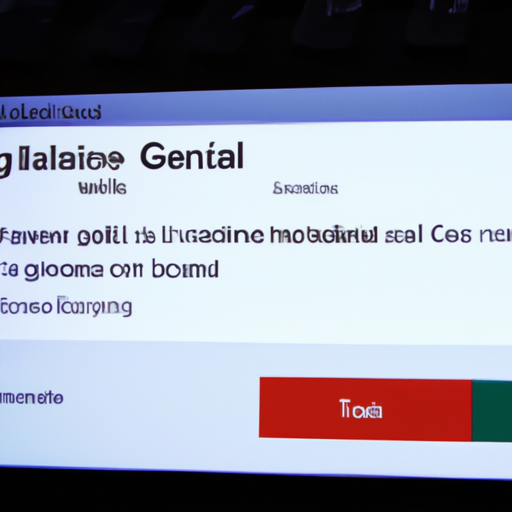
Gmail Introduces ‘External’ Label to Identify Emails from Non-Google Workspace Recipients
In today’s digital age, email has become an essential tool for communication. Whether it’s for personal or professional use, we rely on email to stay connected with others. However, with the increasing number of cyber threats, it’s crucial to ensure the security of our email accounts. That’s why Gmail, one of the most popular email providers, has introduced a new feature called the ‘External’ label to enhance email security.
The ‘External’ label is designed to help users identify emails that are sent from non-Google Workspace recipients. This means that any email coming from an external source, such as a different email provider or domain, will be clearly labeled as ‘External’ in the Gmail interface. This label serves as a visual cue, making it easier for users to identify potentially risky emails and take appropriate action.
By introducing this label, Gmail aims to provide users with an extra layer of protection against phishing attacks and other malicious activities. Phishing attacks, in particular, have become increasingly sophisticated, making it difficult for users to distinguish between legitimate and fraudulent emails. With the ‘External’ label, Gmail helps users identify emails that may require extra caution.
When an email is labeled as ‘External,’ it doesn’t necessarily mean that it is malicious or harmful. It simply indicates that the email is originating from a non-Google Workspace source. This could include emails from clients, vendors, or personal contacts who use different email providers. By labeling these emails, Gmail encourages users to exercise caution and verify the authenticity of the sender before taking any action.
The ‘External’ label is just one of the many security features that Gmail offers to protect its users. Gmail already uses advanced algorithms and machine learning to detect and filter out spam and phishing emails. Additionally, it provides warnings for suspicious emails and attachments, helping users make informed decisions about the emails they receive.
To further enhance email security, Gmail also offers two-factor authentication, which adds an extra layer of protection by requiring users to provide a second form of verification, such as a code sent to their mobile device, when signing in to their account. This feature helps prevent unauthorized access to email accounts, even if someone manages to obtain the account password.
In conclusion, Gmail’s introduction of the ‘External’ label is a significant step towards enhancing email security. By clearly identifying emails from non-Google Workspace recipients, Gmail helps users exercise caution and make informed decisions about the emails they receive. This label, along with other security features like spam filtering, suspicious email warnings, and two-factor authentication, ensures that Gmail users can enjoy a safer and more secure email experience. So the next time you see an email labeled as ‘External’ in your Gmail inbox, remember to take a moment to verify the sender and stay vigilant against potential threats.
Managing Communication with Non-Google Workspace Users in Gmail
Gmail Introduces ‘External’ Label to Identify Emails from Non-Google Workspace Recipients
Managing Communication with Non-Google Workspace Users in Gmail
In today’s interconnected world, effective communication is key. Whether you’re a professional or a student, chances are you rely heavily on email to stay in touch with colleagues, clients, and friends. Gmail, Google’s popular email service, has long been a favorite among users for its user-friendly interface and powerful features. And now, Gmail has introduced a new feature that aims to make managing communication with non-Google Workspace users even easier.
With the introduction of the ‘External’ label, Gmail users can now easily identify emails from recipients who are not part of the Google Workspace ecosystem. This new label is a welcome addition for those who frequently interact with individuals outside of their organization, as it helps to streamline their inbox and prioritize their emails more efficiently.
So, how does this new feature work? When you receive an email from a non-Google Workspace user, Gmail will automatically apply the ‘External’ label to it. This label will be visible in your inbox, making it easy to spot emails from external contacts at a glance. By simply looking for the ‘External’ label, you can quickly identify and prioritize these emails, ensuring that you never miss an important message from someone outside of your organization.
But the benefits of the ‘External’ label don’t stop there. Gmail also allows users to create custom filters based on this label. This means that you can automate actions for emails from non-Google Workspace users, such as applying specific labels, forwarding them to a designated folder, or even marking them as important. With this level of customization, you can tailor your inbox to suit your specific needs and preferences, saving you time and effort in managing your emails.
Furthermore, Gmail’s ‘External’ label is not limited to just incoming emails. When composing a new message, Gmail will also alert you if you’re about to send an email to a non-Google Workspace recipient. This helpful reminder ensures that you’re aware of the recipient’s status before hitting the send button, preventing any potential miscommunication or confusion.
The introduction of the ‘External’ label is a testament to Gmail’s commitment to providing its users with a seamless and efficient email experience. By making it easier to manage communication with non-Google Workspace users, Gmail is empowering its users to stay connected with the wider world while maintaining control over their inbox.
So, whether you’re a business professional collaborating with clients, a student working on group projects, or simply someone who values effective communication, Gmail’s ‘External’ label is a valuable tool that can help you stay organized and on top of your emails. With its user-friendly interface and powerful features, Gmail continues to be a top choice for email management, and the introduction of the ‘External’ label only solidifies its position as a leader in the industry.
In conclusion, Gmail’s new ‘External’ label is a game-changer for managing communication with non-Google Workspace users. By providing a clear visual indicator and customizable filters, Gmail empowers its users to prioritize and streamline their inbox. With this new feature, staying connected with external contacts has never been easier. So, embrace the ‘External’ label and take control of your email communication today!
Improving Email Efficiency with Gmail’s ‘External’ Label
Gmail Introduces ‘External’ Label to Identify Emails from Non-Google Workspace Recipients
In today’s fast-paced digital world, email has become an essential tool for communication. Whether it’s for work or personal use, we rely on email to stay connected with colleagues, friends, and family. However, managing our inbox efficiently can sometimes be a challenge, especially when we receive emails from various sources. To help streamline our email experience, Gmail has introduced a new feature called the ‘External’ label, which aims to improve email efficiency by identifying emails from non-Google Workspace recipients.
The ‘External’ label is a simple yet effective way to distinguish emails that originate from outside the Google Workspace ecosystem. This label appears next to the sender’s name in the inbox, making it easy to identify emails that require special attention. By using this label, Gmail users can quickly differentiate between internal and external emails, allowing them to prioritize their responses accordingly.
One of the key benefits of the ‘External’ label is that it helps prevent important emails from getting lost in the shuffle. With the increasing volume of emails we receive daily, it’s not uncommon for important messages to go unnoticed. By highlighting emails from non-Google Workspace recipients, Gmail ensures that users are aware of these external communications and can respond promptly.
Moreover, the ‘External’ label also helps users avoid potential security risks. In today’s digital landscape, phishing attacks and email scams have become more sophisticated than ever. By clearly marking emails from external sources, Gmail users can exercise caution and be more vigilant when dealing with unfamiliar senders. This added layer of security can help protect users from falling victim to malicious emails and safeguard their personal and professional information.
Another advantage of the ‘External’ label is its ability to enhance collaboration within organizations. In many workplaces, employees often collaborate with external partners, clients, or vendors. By easily identifying emails from these external contacts, Gmail users can ensure that they are engaging with the right people and maintaining effective communication channels. This feature can be particularly useful for teams working on projects that involve multiple stakeholders, as it helps streamline communication and prevent any confusion that may arise from mixing internal and external emails.
Furthermore, the ‘External’ label is customizable, allowing users to personalize their email management experience. Gmail users can choose to enable or disable the label according to their preferences. This flexibility ensures that users have full control over how they want to organize and prioritize their emails. By tailoring the ‘External’ label to their specific needs, users can optimize their email workflow and improve overall productivity.
In conclusion, Gmail’s introduction of the ‘External’ label is a significant step towards improving email efficiency. By clearly identifying emails from non-Google Workspace recipients, this feature helps users manage their inbox more effectively, prioritize their responses, and avoid potential security risks. Additionally, the customizable nature of the ‘External’ label allows users to personalize their email management experience, further enhancing their productivity. With this new feature, Gmail continues to innovate and provide users with tools that make their email experience more streamlined and efficient.
