Enhance Your Videos with Google Photos’ New Video Editing Tools
Video Editing Tools Now Available on Google Photos Android App
Are you tired of having to switch between different apps to edit your photos and videos? Well, Google Photos has some exciting news for you! The popular photo storage and sharing app has recently introduced video editing tools for its Android users. Now, you can enhance your videos right within the Google Photos app, making it easier than ever to create stunning videos to share with your friends and family.
With the new video editing tools, you can now trim, stabilize, and rotate your videos with just a few taps. No more need to download additional apps or transfer your videos to a computer for editing. Everything you need is right at your fingertips in the Google Photos app.
Let’s start with trimming. Sometimes, you may have a video that’s a bit too long or contains unnecessary footage. With the trim tool, you can easily remove those unwanted parts and keep only the best moments. Simply select the video you want to trim, tap on the edit button, and then choose the trim option. From there, you can drag the handles to adjust the start and end points of your video. Once you’re satisfied with the result, just save your changes, and voila! You have a perfectly trimmed video ready to be shared.
Next up is stabilization. We’ve all been there – recording a video on the go, only to end up with shaky footage that’s hard to watch. But fear not! Google Photos’ stabilization tool can work wonders in smoothing out those shaky moments. Just like with trimming, select the video you want to stabilize, tap on the edit button, and choose the stabilize option. The app will then analyze your video and apply stabilization to make it look much more professional. It’s like having your own personal videographer in your pocket!
And let’s not forget about rotation. Have you ever recorded a video in portrait mode, only to realize later that it would look much better in landscape? Well, with Google Photos’ rotation tool, you can easily fix that. Simply select the video, tap on the edit button, and choose the rotate option. You can rotate your video 90 degrees at a time until it’s in the desired orientation. It’s a simple yet powerful tool that can make a big difference in how your videos are viewed.
In addition to these editing tools, Google Photos also offers a variety of filters and effects to further enhance your videos. From black and white to vintage, you can choose from a range of styles to give your videos a unique look. And with the app’s intuitive interface, applying these filters and effects is a breeze.
So, if you’re an Android user and love capturing videos on your phone, Google Photos’ new video editing tools are definitely worth checking out. With the ability to trim, stabilize, rotate, and apply filters, you can now create professional-looking videos right from your smartphone. Say goodbye to the hassle of switching between different apps and hello to a seamless video editing experience. Give it a try and see how these tools can take your videos to the next level!
Discover the Latest Video Editing Features on Google Photos Android App
Google Photos has long been a popular app for storing and organizing our precious memories in the form of photos. But now, the app is taking things to the next level by introducing video editing tools for Android users. This exciting new feature allows you to not only capture and store videos but also edit them right within the app.
With the latest update, Google Photos has become a one-stop-shop for all your media needs. Whether you want to trim a video, add filters, or even create a montage, the app has got you covered. Gone are the days of having to switch between multiple apps to edit and share your videos. Now, everything can be done seamlessly within Google Photos.
One of the standout features of the video editing tools is the ability to trim your videos. We’ve all been there – capturing a great moment, only to realize later that there’s some unnecessary footage at the beginning or end. With Google Photos, you can easily trim those unwanted parts and keep only the best moments. It’s as simple as selecting the video, tapping on the edit button, and using the trim tool to cut out the parts you don’t want.
But trimming is just the tip of the iceberg. Google Photos also offers a range of filters to enhance the look and feel of your videos. Whether you want to give your video a vintage vibe or make it pop with vibrant colors, there’s a filter for every mood and style. Simply select the video, tap on the edit button, and explore the various filter options available. You can preview each filter before applying it, ensuring that you find the perfect one for your video.
If you’re feeling a bit more creative, Google Photos allows you to create stunning montages with just a few taps. The app automatically selects the best moments from your videos and combines them into a beautiful montage, complete with transitions and music. It’s a great way to relive your favorite memories in a visually captivating way. And if you’re not satisfied with the automatic selection, you can always customize the montage by choosing specific moments and adding your own music.
Once you’re done editing your videos, Google Photos makes it incredibly easy to share them with your friends and family. You can directly share your videos to social media platforms like Instagram, Facebook, and Twitter, or send them via messaging apps like WhatsApp and Messenger. The app also allows you to create shared albums, where you can collaborate with others and add videos to a collective collection. It’s a fantastic way to stay connected and share your special moments with your loved ones.
In conclusion, the new video editing tools on the Google Photos Android app are a game-changer for anyone who loves capturing and editing videos. With features like trimming, filters, and montages, you can now turn your raw footage into polished masterpieces without ever leaving the app. And with seamless sharing options, you can easily showcase your videos to the world. So why wait? Update your Google Photos app today and start exploring the exciting world of video editing.
Master the Art of Video Editing with Google Photos’ Android App
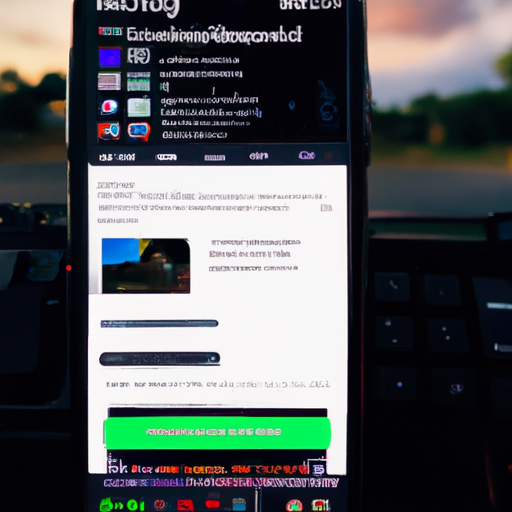
Video Editing Tools Now Available on Google Photos Android App
In today’s digital age, capturing and sharing moments through videos has become a popular way to preserve memories and connect with others. With the advancement of technology, video editing has also become more accessible to the average user. Now, Google Photos’ Android app is taking video editing to the next level by introducing a range of powerful tools that allow users to master the art of video editing right from their smartphones.
One of the standout features of the Google Photos Android app is its intuitive and user-friendly interface. Whether you’re a seasoned video editor or a beginner, you’ll find it easy to navigate through the app and discover its various editing tools. With just a few taps, you can trim, crop, and rotate your videos to perfection. The app also offers a wide range of filters and effects that can enhance the visual appeal of your videos, giving them a professional touch.
But the video editing capabilities of the Google Photos Android app don’t stop there. It also allows you to adjust the brightness, contrast, and saturation of your videos, giving you full control over the final look and feel of your footage. Additionally, you can add text overlays and captions to your videos, making them more engaging and informative. These features are particularly useful for those who want to create compelling videos for social media platforms or personal projects.
Another noteworthy feature of the Google Photos Android app is its ability to create stunning video montages. With just a few taps, you can select a group of photos and videos, and the app will automatically generate a beautiful montage that tells a story. You can customize the duration, transitions, and music of the montage to suit your preferences. This feature is perfect for creating memorable slideshows for special occasions or showcasing your travel adventures.
Furthermore, the Google Photos Android app allows you to add background music to your videos. You can choose from a wide range of pre-installed tracks or upload your own music. This feature adds an extra layer of creativity to your videos, allowing you to set the mood and evoke emotions in your viewers. Whether you’re creating a heartfelt tribute or a fun-filled vlog, the ability to add music enhances the overall viewing experience.
In conclusion, the video editing tools now available on the Google Photos Android app are a game-changer for anyone who wants to master the art of video editing. With its intuitive interface, powerful editing capabilities, and creative features, the app provides users with a comprehensive platform to create professional-looking videos right from their smartphones. Whether you’re a social media enthusiast, a content creator, or simply someone who wants to preserve precious memories, the Google Photos Android app is a must-have tool for all your video editing needs. So why wait? Download the app today and unleash your creativity!
Unleash Your Creativity with Google Photos’ Video Editing Tools
Are you someone who loves capturing moments on your Android phone? Do you enjoy creating videos to share with your friends and family? If so, you’ll be thrilled to hear that Google Photos has just released a new update that includes video editing tools. Now, you can unleash your creativity and take your videos to the next level right from the convenience of your Google Photos app.
With the new video editing tools, you can now trim, stabilize, and rotate your videos with just a few taps. No more need for third-party apps or complicated software – everything you need is right at your fingertips. Whether you want to remove unwanted sections from your videos, fix shaky footage, or adjust the orientation, Google Photos has got you covered.
Let’s start with trimming. Sometimes, you capture a great moment, but there are a few seconds before and after that you’d rather not include in your final video. With the trim tool, you can easily select the exact portion of the video you want to keep and remove the rest. It’s as simple as dragging the handles to adjust the start and end points. Say goodbye to long, boring videos and hello to concise, engaging content.
Next up is stabilization. We’ve all been there – you’re recording a video, and your hand shakes, resulting in a shaky and unstable footage. But fret not, because Google Photos’ stabilization tool can fix that for you. With just a tap, your shaky video will be transformed into a smooth and professional-looking clip. It’s like having your own personal videographer right in your pocket.
And let’s not forget about rotation. Have you ever recorded a video in the wrong orientation? It can be frustrating, especially when you want to share it with others. But now, with Google Photos’ rotation tool, you can easily correct the orientation of your videos. Whether it’s a sideways video or an upside-down one, a simple tap will set it right. No more straining your neck or turning your device to watch videos the right way.
But that’s not all – Google Photos also offers a variety of filters and effects to enhance your videos. Want to give your video a vintage look? Or maybe you prefer a more vibrant and colorful style? With just a few taps, you can apply filters and effects to add that extra touch of creativity to your videos. Experiment with different options and find the perfect look that suits your style.
So, how do you access these amazing video editing tools? It’s easy. Simply open the Google Photos app on your Android device, select the video you want to edit, and tap on the edit button. From there, you’ll find a range of editing options, including trimming, stabilization, rotation, filters, and effects. It’s a user-friendly interface that makes editing videos a breeze.
In conclusion, Google Photos’ new video editing tools are a game-changer for Android users who love creating and sharing videos. With the ability to trim, stabilize, rotate, and apply filters and effects, you can now unleash your creativity and take your videos to the next level. So, grab your Android phone, open the Google Photos app, and let your imagination run wild. Your friends and family will be amazed at the professional-quality videos you can create right from your pocket.
Take Your Videos to the Next Level with Google Photos’ Android App
Are you tired of your videos looking dull and unprofessional? Well, look no further because Google Photos’ Android app now offers video editing tools that will take your videos to the next level. With these new features, you can transform your ordinary videos into stunning masterpieces.
One of the most exciting additions to the Google Photos Android app is the ability to trim and crop your videos. Have you ever recorded a video that was just a little too long? With the new trimming tool, you can easily remove any unwanted footage and create a more concise and engaging video. Additionally, the cropping feature allows you to adjust the frame of your video, ensuring that the focus is on the most important elements.
But that’s not all – Google Photos also offers a variety of filters and effects to enhance your videos. Whether you want to add a vintage look, a dramatic flair, or a touch of nostalgia, there’s a filter for every mood and style. These filters can instantly transform the overall tone and atmosphere of your videos, giving them a professional and polished appearance.
Furthermore, the app provides a range of editing options to fine-tune your videos. You can adjust the brightness, contrast, saturation, and even apply color correction to make your videos visually stunning. With these editing tools, you have complete control over the look and feel of your videos, allowing you to create a personalized and unique visual experience.
In addition to the editing features, Google Photos’ Android app also offers a variety of music options to accompany your videos. You can choose from a selection of pre-loaded tracks or even upload your own music. Adding the perfect soundtrack to your videos can greatly enhance the overall viewing experience and evoke the desired emotions from your audience.
Sharing your edited videos is also a breeze with Google Photos. Once you’ve perfected your masterpiece, you can easily share it with friends and family through various platforms such as social media or messaging apps. This makes it effortless to showcase your creativity and receive feedback from your loved ones.
The best part about these video editing tools is that they are all available within the Google Photos Android app, eliminating the need for additional software or complicated processes. Whether you’re a professional videographer or just someone who enjoys capturing special moments, these tools are designed to be user-friendly and accessible to all.
So, why settle for mediocre videos when you can take them to the next level with Google Photos’ Android app? With its intuitive editing tools, filters, effects, and music options, you have everything you need to transform your videos into captivating works of art. Whether you’re looking to create a stunning travel montage or a heartwarming family video, the possibilities are endless. So go ahead, unleash your creativity, and let Google Photos help you create videos that will leave a lasting impression.
