Understanding the New ‘Checks’ Feature in YouTube Studio
YouTube Studio Introduces ‘Checks’ Feature for Early Detection of Copyright Problems
YouTube Studio, the platform’s powerful tool for content creators, has recently introduced a new feature called ‘Checks.’ This innovative addition aims to help creators identify potential copyright issues in their videos before they are published. With ‘Checks,’ YouTube is taking a proactive approach to protect both creators and copyright holders, ensuring a fair and respectful environment for all.
So, what exactly is the ‘Checks’ feature and how does it work? Let’s dive in and understand this new tool in YouTube Studio.
‘Checks’ is an automated system that scans your video content for potential copyright problems. It analyzes the audio and visual elements of your video and compares them to a vast database of copyrighted material. This database includes both YouTube’s Content ID system and other trusted copyright holders. By doing so, ‘Checks’ can identify any potential matches or similarities between your content and copyrighted material.
Once the ‘Checks’ feature has completed its analysis, it provides creators with a detailed report highlighting any potential copyright issues. This report includes timestamps and descriptions of the identified content, allowing creators to easily locate and address the problem areas. By providing this information upfront, YouTube empowers creators to make necessary changes or seek permission from copyright holders before their videos go live.
It’s important to note that the ‘Checks’ feature is not meant to penalize creators or hinder their creative process. Instead, it serves as a preventive measure, helping creators avoid copyright disputes and potential strikes on their channels. By identifying copyright issues early on, creators can make informed decisions about their content and ensure they are respecting the rights of others.
YouTube understands that mistakes can happen, and sometimes creators unintentionally include copyrighted material in their videos. To address this, the ‘Checks’ feature also offers a helpful step-by-step guide on how to resolve copyright claims. Creators can easily navigate through the process, either by removing the copyrighted material, obtaining permission, or using YouTube’s built-in tools to address the issue.
Creators can access the ‘Checks’ feature directly from YouTube Studio. Once logged in, they can select the video they want to check and click on the ‘Checks’ tab. From there, they can review the report and take necessary actions to resolve any copyright concerns. This seamless integration within YouTube Studio ensures that creators have all the tools they need at their fingertips.
YouTube’s introduction of the ‘Checks’ feature is a significant step towards creating a more transparent and copyright-friendly platform. By providing creators with early detection of potential copyright problems, YouTube is empowering them to take control of their content and avoid unnecessary disputes. This feature not only benefits creators but also copyright holders, as it helps protect their intellectual property rights.
In conclusion, YouTube Studio’s ‘Checks’ feature is a valuable addition to the platform’s arsenal of tools for content creators. By proactively scanning videos for potential copyright issues, ‘Checks’ allows creators to address any concerns before their content goes live. With this new feature, YouTube continues to prioritize a fair and respectful environment for creators and copyright holders alike. So, if you’re a content creator, make sure to utilize the ‘Checks’ feature in YouTube Studio to ensure your videos are copyright compliant and ready to be shared with the world.
How YouTube Studio’s ‘Checks’ Feature Helps Creators Avoid Copyright Issues
YouTube Studio Introduces ‘Checks’ Feature for Early Detection of Copyright Problems
YouTube has become a platform where creators can showcase their talents, share their passions, and connect with a global audience. However, with the vast amount of content being uploaded every minute, copyright issues have become a major concern for both creators and YouTube itself. To address this problem, YouTube Studio has introduced a new feature called ‘Checks’ that aims to help creators avoid copyright issues and ensure that their content remains original and protected.
So, what exactly is the ‘Checks’ feature and how does it work? Essentially, it is an automated system that scans uploaded videos for potential copyright problems before they are published. This means that creators can now have peace of mind knowing that their content will be thoroughly checked for any copyright infringements, saving them from potential legal troubles down the line.
The ‘Checks’ feature works by comparing the uploaded video against a vast database of copyrighted material. It analyzes the audio and visual components of the video to identify any potential matches with copyrighted content. If a match is found, the creator will be notified and given the opportunity to either remove the copyrighted material or dispute the claim if they believe it falls under fair use or other exceptions.
One of the key benefits of the ‘Checks’ feature is its ability to detect potential copyright issues early on in the content creation process. This means that creators can address any problems before their videos are made public, saving them from potential takedowns or strikes on their channels. By catching these issues early, creators can ensure that their content remains original and avoid any unnecessary headaches in the future.
Furthermore, the ‘Checks’ feature also provides creators with valuable insights into the copyright status of their videos. Creators can see which parts of their videos have been flagged as potential copyright matches and review the specific claims made against their content. This transparency allows creators to better understand the copyright landscape and make informed decisions about their content.
In addition to helping creators avoid copyright issues, the ‘Checks’ feature also benefits YouTube as a platform. By proactively addressing copyright problems, YouTube can maintain a positive relationship with copyright holders and ensure that their platform remains a safe and legal space for creators to share their work. This feature demonstrates YouTube’s commitment to protecting the rights of creators and copyright holders alike.
It is important to note that while the ‘Checks’ feature is a powerful tool for creators, it is not foolproof. There may be instances where the system incorrectly flags content as a potential copyright issue or fails to detect copyrighted material. In such cases, creators can still dispute the claims and provide evidence to support their case. YouTube acknowledges that mistakes can happen and is continuously working to improve the accuracy and effectiveness of the ‘Checks’ feature.
In conclusion, YouTube Studio’s ‘Checks’ feature is a valuable addition to the platform that helps creators avoid copyright issues and protect their original content. By detecting potential copyright problems early on, creators can ensure that their videos remain original and avoid any legal troubles. This feature not only benefits creators but also strengthens YouTube’s commitment to maintaining a safe and legal environment for content creation. With the ‘Checks’ feature, creators can focus on what they do best – creating amazing content for their audience.
Exploring the Benefits of YouTube Studio’s Copyright Detection Tool
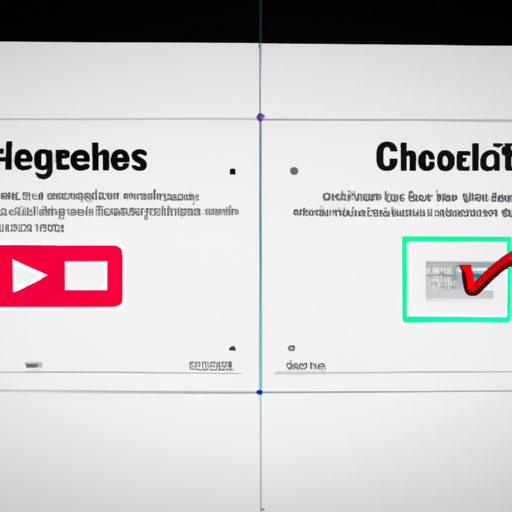
YouTube Studio, the platform’s comprehensive suite of tools for creators, has recently introduced a new feature called ‘Checks’ that aims to help creators detect and resolve copyright issues early on. This exciting addition to YouTube Studio is designed to provide creators with a more efficient and streamlined process for managing copyright claims, ultimately ensuring that their content remains protected and their channels continue to thrive.
So, what exactly does this new ‘Checks’ feature entail? Essentially, it allows creators to proactively scan their videos for potential copyright problems before they are even published. This means that creators can identify and address any issues before they become a problem, saving them time and potential headaches down the line. By leveraging advanced technology, YouTube Studio’s ‘Checks’ feature analyzes the content of a video and compares it to a vast database of copyrighted material, flagging any potential matches or infringements.
One of the key benefits of this new feature is its ability to provide creators with peace of mind. Copyright issues can be a major concern for creators, as they can result in videos being taken down, strikes against their channels, or even legal action. With ‘Checks’, creators can rest assured that they are taking proactive steps to prevent copyright problems, allowing them to focus on what they do best – creating engaging and original content.
Another advantage of ‘Checks’ is its user-friendly interface. YouTube Studio has always been known for its intuitive design, and this new feature is no exception. Creators can easily access the ‘Checks’ tool from their YouTube Studio dashboard, where they will find a clear and straightforward process for scanning their videos. The tool provides a step-by-step guide, making it easy for creators to understand and navigate the copyright detection process.
In addition to its ease of use, ‘Checks’ also offers creators a range of options for resolving copyright issues. If a potential copyright problem is detected, creators can choose to trim or mute the affected portion of their video, replace the audio with YouTube’s free-to-use audio library, or simply acknowledge the claim and proceed with the video as is. This flexibility allows creators to find the best solution for their specific situation, ensuring that they can address copyright concerns while still maintaining the integrity of their content.
Furthermore, YouTube Studio’s ‘Checks’ feature is constantly evolving and improving. YouTube is committed to refining its copyright detection technology to provide creators with the most accurate and reliable results. This ongoing development means that creators can expect even greater efficiency and effectiveness from the ‘Checks’ tool in the future, further enhancing their ability to protect their content and avoid copyright issues.
In conclusion, YouTube Studio’s ‘Checks’ feature is a valuable addition to the platform’s suite of tools for creators. By allowing creators to proactively scan their videos for potential copyright problems, ‘Checks’ provides peace of mind and a streamlined process for managing copyright claims. With its user-friendly interface and range of resolution options, this feature empowers creators to address copyright concerns while still creating engaging and original content. As YouTube continues to refine and improve the ‘Checks’ tool, creators can look forward to even greater efficiency and effectiveness in protecting their content.
A Step-by-Step Guide to Using YouTube Studio’s ‘Checks’ Feature
YouTube Studio Introduces ‘Checks’ Feature for Early Detection of Copyright Problems
YouTube Studio, the platform’s powerful tool for content creators, has recently introduced a new feature called ‘Checks’ that aims to help creators identify and resolve copyright issues before their videos go live. This exciting addition to YouTube Studio is designed to provide creators with peace of mind and ensure that their content complies with copyright laws.
So, how does the ‘Checks’ feature work? Let’s take a step-by-step look at how you can use this valuable tool to safeguard your content and avoid potential copyright problems.
Step 1: Accessing YouTube Studio
To get started, log in to your YouTube account and navigate to the YouTube Studio dashboard. Once you’re there, you’ll find the ‘Checks’ feature located in the left-hand menu. Click on it to begin the process.
Step 2: Understanding the ‘Checks’ Dashboard
Upon entering the ‘Checks’ section, you’ll be greeted with a user-friendly dashboard that displays all the videos you’ve uploaded to your channel. Each video will have a status indicator next to it, indicating whether it has passed the copyright checks or if any issues have been detected.
Step 3: Reviewing Copyright Issues
If any copyright issues are detected, you’ll see a yellow warning icon next to the video in question. Clicking on the video will provide you with detailed information about the specific copyright problem. YouTube Studio will highlight the portion of your video that triggered the copyright claim, allowing you to easily identify the issue.
Step 4: Resolving Copyright Problems
Once you’ve identified the copyright problem, it’s time to take action. YouTube Studio offers several options to help you resolve the issue. You can trim or mute the portion of the video that triggered the claim, replace the audio with YouTube’s free-to-use audio library, or simply acknowledge the claim and proceed with the video as is.
Step 5: Monitoring the Status
After you’ve taken the necessary steps to address the copyright issue, YouTube Studio will automatically reprocess your video to check if the problem has been resolved. You can monitor the status of the reprocessing in the ‘Checks’ dashboard. Once the reprocessing is complete, the status indicator will update accordingly.
Step 6: Additional Resources
YouTube Studio also provides additional resources to help you navigate copyright issues effectively. You can access educational materials, such as tutorials and best practices, to better understand copyright laws and how to avoid potential problems in the future. These resources are invaluable for creators looking to protect their content and maintain a positive relationship with copyright holders.
In conclusion, YouTube Studio’s ‘Checks’ feature is a game-changer for content creators, offering an efficient and user-friendly way to detect and resolve copyright issues before videos are published. By following this step-by-step guide, you can ensure that your content complies with copyright laws, giving you peace of mind and allowing you to focus on what you do best – creating amazing videos for your audience. So, log in to YouTube Studio today and start using the ‘Checks’ feature to safeguard your content and avoid copyright problems. Happy creating!
Tips for Maximizing Copyright Protection with YouTube Studio’s ‘Checks’ Feature
YouTube Studio, the platform’s powerful tool for content creators, has recently introduced a new feature called ‘Checks’ that aims to help creators maximize copyright protection. This exciting addition allows creators to detect potential copyright problems early on, ensuring that their content remains original and compliant with copyright laws.
So, how does this new ‘Checks’ feature work? Well, it’s quite simple. When you upload a video to YouTube Studio, the platform automatically scans your content using its advanced technology. This scan compares your video against a vast database of copyrighted material, looking for any potential matches or infringements.
The ‘Checks’ feature then generates a report that highlights any potential copyright issues found in your video. This report provides you with valuable information about the copyrighted material detected, such as the specific timestamp and the source of the copyrighted content. Armed with this knowledge, you can easily review and address any potential problems before your video goes live.
To access the ‘Checks’ feature, simply navigate to the YouTube Studio dashboard and select the ‘Checks’ tab. Here, you’ll find a list of all your uploaded videos along with the corresponding copyright reports. By clicking on a specific video, you can delve deeper into the report and take the necessary actions to resolve any copyright concerns.
Now that you understand how the ‘Checks’ feature works, let’s explore some tips to help you maximize copyright protection with YouTube Studio.
First and foremost, it’s crucial to review the copyright report thoroughly. Take the time to understand the nature of the potential copyright problem and assess its impact on your video. This will enable you to make informed decisions about how to proceed.
If you find that your video contains copyrighted material that you have the rights to use, you can dispute the copyright claim. YouTube Studio provides a straightforward process for disputing claims, allowing you to provide evidence of your rights to the content in question. This can help resolve any misunderstandings and ensure that your video remains accessible to your audience.
On the other hand, if you discover that your video does indeed infringe on someone else’s copyright, it’s essential to take immediate action. YouTube Studio offers options to trim or mute the copyrighted portion of your video, allowing you to salvage the rest of your content. Alternatively, you can choose to remove the video altogether to avoid any further copyright issues.
To prevent future copyright problems, it’s advisable to be proactive in your content creation process. Familiarize yourself with copyright laws and ensure that you have the necessary permissions or licenses for any copyrighted material you plan to include in your videos. This will help you avoid potential infringements and maintain a strong copyright protection strategy.
In conclusion, YouTube Studio’s ‘Checks’ feature is a valuable tool for content creators looking to maximize copyright protection. By utilizing this feature, creators can detect potential copyright problems early on and take the necessary actions to address them. Remember to review the copyright reports thoroughly, dispute claims when necessary, and be proactive in your content creation process. With these tips in mind, you can ensure that your videos remain original, compliant, and accessible to your audience.
