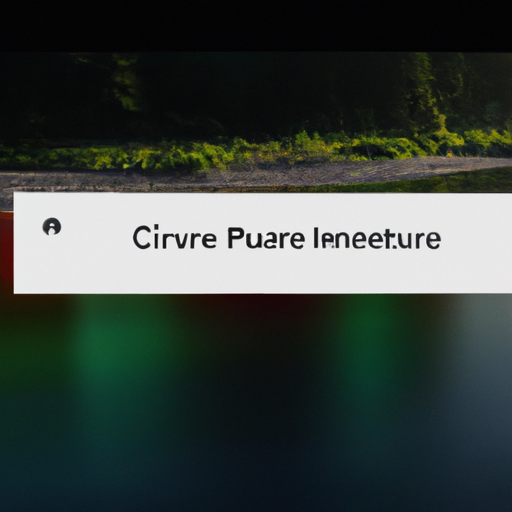Enhancing Accessibility: A Closer Look at Google Chrome 89’s Live Caption Feature
Google Chrome 89 is set to bring a new and exciting feature to desktop users – Live Caption. This feature, which was previously available only on mobile devices, aims to enhance accessibility for all users by providing real-time captions for any audio or video content played on the browser. In this article, we will take a closer look at the Live Caption feature and how it can benefit users.
Live Caption is a game-changer when it comes to accessibility. It uses advanced speech recognition technology to generate captions for any audio or video content played on Google Chrome. Whether you’re watching a YouTube video, listening to a podcast, or even having a video call, Live Caption will automatically generate captions that appear on your screen in real-time. This means that users with hearing impairments can now enjoy content without missing out on any important information.
One of the great things about Live Caption is its ease of use. Once you have updated to Google Chrome 89, enabling Live Caption is as simple as a few clicks. Just go to the Chrome settings, navigate to the Accessibility section, and toggle on the Live Caption feature. From there, Live Caption will work its magic and provide captions for any audio or video content played on your browser.
But Live Caption isn’t just for users with hearing impairments. It can also be incredibly useful in various other scenarios. For example, if you’re in a noisy environment and can’t hear the audio clearly, Live Caption can come to the rescue by providing you with captions to follow along. It can also be handy if you’re in a situation where you need to watch a video or listen to audio content without disturbing others around you.
Another great thing about Live Caption is its privacy-conscious design. The speech recognition process happens entirely on your device, ensuring that your audio or video content remains private and secure. Google does not store any of the audio or captions generated by Live Caption, giving users peace of mind when using this feature.
Live Caption is also highly customizable, allowing users to adjust the appearance and behavior of the captions to suit their preferences. You can change the size, position, and even the color of the captions to make them more visible and readable. This level of customization ensures that Live Caption can cater to the unique needs and preferences of each user.
In conclusion, the Live Caption feature in Google Chrome 89 is a significant step towards enhancing accessibility for all users. By providing real-time captions for audio and video content, Live Caption ensures that users with hearing impairments can enjoy content without missing out on any important information. Additionally, it can be useful in various other scenarios, such as noisy environments or situations where you need to watch or listen without disturbing others. With its privacy-conscious design and customizable options, Live Caption is a valuable addition to Google Chrome that aims to make the web more accessible and inclusive for everyone. So, get ready to update your browser and experience the power of Live Caption firsthand!
Breaking Barriers: How Live Caption Feature in Google Chrome 89 Empowers Users
Google Chrome 89 is set to introduce an exciting new feature that will revolutionize the way we consume online content. The Live Caption feature, previously available on mobile devices, will now be available on desktop as well. This groundbreaking addition aims to break barriers and empower users by providing real-time captions for any audio or video content played on the browser.
The Live Caption feature utilizes advanced machine learning algorithms to generate captions for any audio or video content that is being played on Google Chrome. This means that users will no longer have to rely on external captioning services or plugins to enjoy their favorite videos or podcasts. Whether it’s a YouTube video, a Netflix show, or a podcast episode, Live Caption will automatically generate captions that are synchronized with the audio.
The introduction of Live Caption on desktop is a significant step towards inclusivity and accessibility. It allows individuals with hearing impairments to fully engage with online content without the need for external assistance. Additionally, it benefits those who prefer to consume content in a language that is not their native tongue, as the captions can be translated into various languages.
The Live Caption feature is incredibly user-friendly. Once enabled, it works seamlessly in the background, without any additional effort required from the user. It automatically detects audio or video content and generates captions in real-time. Users have the flexibility to customize the appearance of the captions, such as adjusting the font size, color, and background to suit their preferences.
One of the most remarkable aspects of Live Caption is its ability to work offline. This means that even if you don’t have an internet connection, you can still enjoy captions for locally stored audio or video files. This feature is particularly useful for individuals who frequently travel or find themselves in areas with limited internet access.
Google Chrome’s Live Caption feature is not only limited to web content. It extends its functionality to other applications on your desktop as well. Whether you’re watching a video on a media player or participating in a video conference call, Live Caption will generate captions for any audio that is played through your computer’s speakers.
The introduction of Live Caption on desktop is a testament to Google’s commitment to inclusivity and accessibility. By breaking down barriers and providing real-time captions, Google Chrome 89 empowers users to fully engage with online content, regardless of their hearing abilities or language preferences. It opens up a world of possibilities for individuals who may have previously felt excluded from certain forms of media.
In conclusion, the Live Caption feature in Google Chrome 89 is a game-changer. It brings accessibility and inclusivity to the forefront, allowing users to enjoy online content without any limitations. With its advanced machine learning algorithms, seamless integration, and offline functionality, Live Caption is set to revolutionize the way we consume audio and video content on desktop. So get ready to break barriers and empower yourself with Google Chrome 89’s Live Caption feature.
Revolutionizing Web Accessibility: Exploring the Benefits of Live Caption Feature in Google Chrome 89
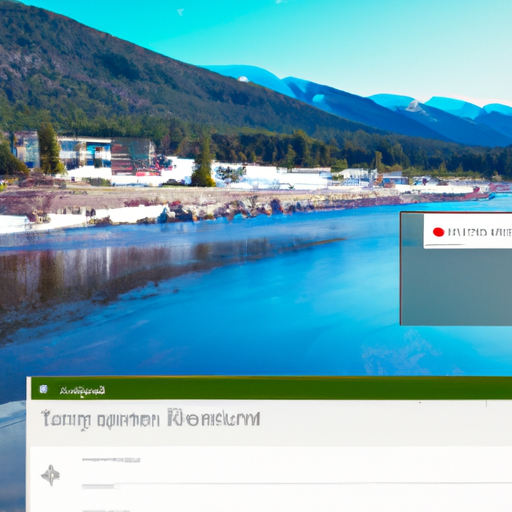
Revolutionizing Web Accessibility: Exploring the Benefits of Live Caption Feature in Google Chrome 89
In today’s digital age, web accessibility has become a crucial aspect of ensuring equal opportunities for all users. With the increasing reliance on online platforms for work, education, and entertainment, it is essential to make the web more inclusive and accessible to individuals with hearing impairments. Recognizing this need, Google has introduced the Live Caption feature in its latest update, Google Chrome 89 on desktop, aiming to revolutionize web accessibility.
Live Caption is a groundbreaking feature that automatically generates captions for any audio or video content played on the web. It utilizes advanced machine learning algorithms to transcribe spoken words in real-time, making it easier for individuals with hearing impairments to follow along. This feature is not only beneficial for those with hearing disabilities but also for anyone in a noisy environment or those who prefer to read captions while watching videos.
The Live Caption feature in Google Chrome 89 is a significant step forward in making the web more accessible. It eliminates the need for third-party captioning services or relying on content creators to provide captions manually. With Live Caption, users can enjoy a seamless browsing experience without any additional effort or cost.
One of the key advantages of Live Caption is its versatility. It works across various websites and platforms, including streaming services, social media platforms, and video conferencing tools. Whether you’re watching a YouTube video, participating in a Zoom meeting, or scrolling through your Facebook feed, Live Caption ensures that you don’t miss out on any important information.
Moreover, Live Caption is highly customizable, allowing users to adjust the size, position, and appearance of the captions according to their preferences. This level of personalization ensures that individuals with different visual impairments can still benefit from the feature. Additionally, Live Caption supports multiple languages, making it accessible to a global audience.
The introduction of Live Caption in Google Chrome 89 also highlights Google’s commitment to privacy and security. The feature operates entirely on-device, meaning that the audio or video content is not sent to any external servers for processing. This ensures that users’ personal information remains secure and protected.
Furthermore, Live Caption is a valuable tool for content creators and businesses. By enabling captions on their websites, they can reach a wider audience and improve user engagement. Captions also enhance search engine optimization (SEO) by making the content more searchable and discoverable. With Live Caption, businesses can demonstrate their commitment to inclusivity and accessibility, fostering a positive brand image.
In conclusion, the Live Caption feature in Google Chrome 89 is a game-changer in web accessibility. By automatically generating captions for audio and video content, it empowers individuals with hearing impairments to fully participate in the digital world. Its versatility, customization options, and support for multiple languages make it a valuable tool for users worldwide. Moreover, Live Caption’s on-device processing ensures privacy and security, while also benefiting content creators and businesses. With Live Caption, Google is taking a significant step towards a more inclusive and accessible web for all.
Improving User Experience: The Impact of Live Caption Feature in Google Chrome 89
Google Chrome 89 is set to bring a new and exciting feature to desktop users – Live Caption. This feature, which was previously only available on mobile devices, aims to improve the user experience by providing real-time captions for any audio or video content played in the browser. With Live Caption, users will no longer have to strain their ears or miss out on important information. Let’s take a closer look at the impact of this feature on user experience.
One of the key benefits of Live Caption is its accessibility. For individuals with hearing impairments, this feature can be a game-changer. It ensures that they can fully engage with online content, regardless of whether it includes spoken words or not. By providing real-time captions, Live Caption allows these users to follow along with videos, podcasts, and other audio content effortlessly. This inclusivity is a significant step towards making the internet a more accessible place for everyone.
Moreover, Live Caption is not only beneficial for those with hearing impairments. It can also be incredibly useful in situations where audio cannot be played out loud. For instance, imagine you’re in a noisy environment, such as a crowded coffee shop or a busy office. With Live Caption, you can still watch videos or listen to podcasts without disturbing those around you. This feature ensures that you don’t miss out on any important information, even in less-than-ideal circumstances.
Another advantage of Live Caption is its potential for language learning. With the ability to provide captions in real-time, users can easily follow along with spoken content in a foreign language. This feature can be particularly helpful for language learners who want to improve their listening skills. By seeing the words as they are spoken, users can better understand the pronunciation and meaning of unfamiliar words. This immersive experience can greatly enhance language learning and make it more enjoyable.
Furthermore, Live Caption is designed to respect user privacy. All the processing required for generating captions is done locally on the user’s device, ensuring that no audio or video data is sent to external servers. This means that your personal information remains secure, and you have full control over your browsing experience. Google’s commitment to privacy is evident in the implementation of this feature, providing users with peace of mind while enjoying the benefits of Live Caption.
In conclusion, the introduction of Live Caption in Google Chrome 89 on desktop is a significant step towards improving the user experience. This feature enhances accessibility for individuals with hearing impairments, allows users to enjoy content in noisy environments, aids language learning, and respects user privacy. With Live Caption, Google Chrome is becoming a more inclusive and user-friendly browser. So, get ready to experience a more immersive and accessible web with the Live Caption feature in Google Chrome 89.
Inclusive Browsing: Unveiling the Live Caption Feature in Google Chrome 89
Google Chrome 89 is set to bring a new and exciting feature to desktop users – Live Caption. This feature, previously available only on mobile devices, aims to make browsing more inclusive by providing real-time captions for any audio or video content played in the browser. With Live Caption, users will no longer have to strain their ears or miss out on important information. Let’s delve into the details of this groundbreaking feature and how it will enhance the browsing experience for all.
Live Caption is a powerful accessibility tool that uses advanced speech recognition technology to generate captions for any audio or video content played in Google Chrome. Whether you’re watching a YouTube video, listening to a podcast, or participating in a video conference, Live Caption will automatically transcribe the spoken words and display them on your screen in real-time. This means that even if you have hearing difficulties or are in a noisy environment, you can still follow along and understand the content.
The introduction of Live Caption to Google Chrome on desktop is a significant step towards a more inclusive browsing experience. Previously, this feature was only available on mobile devices, but now desktop users can also benefit from its capabilities. This expansion ensures that more people can access and enjoy online content without any barriers.
One of the key advantages of Live Caption is its ability to work offline. Unlike other captioning tools that rely on an internet connection, Live Caption uses on-device processing to generate captions. This means that even if you’re in an area with limited or no internet access, you can still use Live Caption to transcribe audio or video content. This offline functionality is particularly useful for individuals who may not have a stable internet connection or prefer to conserve their data usage.
Furthermore, Live Caption respects user privacy by processing all audio and video content locally on the device. This means that your personal information and browsing habits remain secure and private. Google has implemented strict privacy measures to ensure that Live Caption operates solely within the confines of your device, providing you with peace of mind while using this feature.
To enable Live Caption in Google Chrome 89, simply go to the browser’s settings and navigate to the Accessibility section. From there, you can toggle the Live Caption feature on or off. Once enabled, Live Caption will automatically generate captions for any audio or video content played in the browser. You can also customize the appearance of the captions to suit your preferences.
In conclusion, the introduction of Live Caption to Google Chrome 89 on desktop is a significant step towards a more inclusive browsing experience. This feature allows users to access and understand audio or video content in real-time, regardless of their hearing abilities or environmental factors. With its offline functionality and commitment to user privacy, Live Caption is set to revolutionize the way we consume online media. So, get ready to enjoy a more inclusive and accessible browsing experience with Google Chrome 89’s Live Caption feature.