Benefits of Google TV Kids Profiles for Parents
Google TV has recently introduced a new feature that is sure to delight parents everywhere: Kids Profiles. This exciting addition allows parents to have more control over the content their children can access on Google TV, providing a safe and enjoyable viewing experience for the whole family.
One of the key benefits of Kids Profiles is the ability to manage and monitor the content that your children can watch. As a parent, you can now create individual profiles for each of your kids, customizing the content that is available to them based on their age and interests. This means that you no longer have to worry about your little ones stumbling upon inappropriate content while browsing through the vast array of shows and movies available on Google TV.
With Kids Profiles, you can rest easy knowing that your children are only accessing age-appropriate content. Google TV offers a wide range of options for filtering content, allowing you to set restrictions based on ratings, genres, and even specific shows or movies. This level of control ensures that your kids are only exposed to content that aligns with your family’s values and guidelines.
Another great feature of Kids Profiles is the ability to monitor your children’s viewing habits. Google TV provides parents with detailed insights into what their kids are watching, how much time they spend on each show or movie, and even their search history. This information can be invaluable in understanding your children’s interests and ensuring that they are engaging with content that is both educational and entertaining.
In addition to content management and monitoring, Kids Profiles also offer a personalized viewing experience for your children. Each profile can be customized with a unique avatar and color scheme, making it fun and engaging for kids to navigate through their favorite shows and movies. This level of personalization helps children feel a sense of ownership over their profile and encourages them to explore and discover new content within the boundaries set by their parents.
Furthermore, Kids Profiles on Google TV promote a healthy balance between screen time and other activities. Parents can set time limits for each profile, ensuring that their children are not spending excessive amounts of time in front of the TV. This feature encourages kids to engage in other activities such as reading, playing outside, or spending quality time with the family.
In conclusion, Google TV’s Kids Profiles offer a range of benefits for parents. From content management and monitoring to personalized viewing experiences and promoting a healthy balance of screen time, this new feature provides peace of mind and a safe environment for children to enjoy their favorite shows and movies. With Kids Profiles, parents can rest assured that their children are only accessing age-appropriate content and are engaging in a well-rounded viewing experience. So why not give it a try and create a Kids Profile for your little ones on Google TV today?
How to Set Up and Customize Kids Profiles on Google TV
Google TV has recently introduced a new feature that parents will surely appreciate: kids profiles for content management and monitoring. This exciting addition allows parents to have more control over what their children watch and ensures a safe and age-appropriate viewing experience. In this article, we will guide you through the process of setting up and customizing kids profiles on Google TV, making it easier for you to manage your child’s entertainment.
To begin, make sure you have the latest version of the Google TV app installed on your device. Once you have that, open the app and navigate to the settings menu. Here, you will find an option called “Kids Profiles.” Tap on it to get started.
The first step is to create a new kids profile. You will be prompted to enter your child’s name and age. This information helps Google TV recommend suitable content for your child. It’s important to note that you can create multiple kids profiles if you have more than one child using the same device.
After creating the profile, you can start customizing it to fit your child’s preferences. Google TV offers a range of options to personalize the experience. You can choose a profile picture for your child, which adds a fun touch to their profile. Additionally, you can select a theme that matches their interests, whether it’s superheroes, animals, or sports.
Next, it’s time to set content restrictions. Google TV allows you to filter content based on age ratings, ensuring that your child only has access to appropriate shows and movies. You can also manually block specific titles or channels if you want to be extra cautious. This feature gives parents peace of mind, knowing that their children are watching content that aligns with their values.
In addition to content restrictions, Google TV offers time limits for kids profiles. This feature allows you to set a maximum daily viewing time for your child. Once the time limit is reached, the profile will automatically lock, preventing your child from watching any more content. This is a great way to encourage a healthy balance between screen time and other activities.
Another useful feature is the ability to monitor your child’s viewing history. Google TV provides a detailed list of the shows and movies your child has watched, allowing you to stay informed about their entertainment choices. This feature enables you to have meaningful conversations with your child about the content they consume and guide them towards more educational or enriching options.
Lastly, Google TV offers a seamless transition between kids profiles and the main profile. If your child wants to watch something outside of their profile’s restrictions, they can easily switch to the main profile with a password. This flexibility ensures that your child can explore a wider range of content under your supervision.
In conclusion, Google TV’s kids profiles feature is a game-changer for parents who want to manage and monitor their child’s entertainment. By following the simple steps outlined in this article, you can set up and customize kids profiles on Google TV, providing a safe and age-appropriate viewing experience for your child. With content restrictions, time limits, and monitoring capabilities, Google TV empowers parents to take control of their child’s screen time while still allowing them to enjoy their favorite shows and movies.
Top Kid-Friendly Content on Google TV
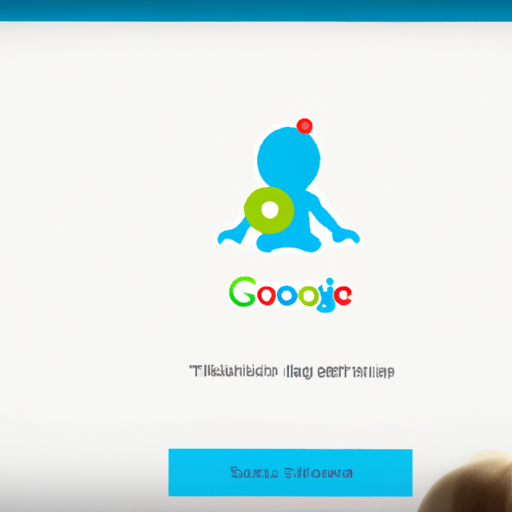
Google TV has recently introduced a new feature that is sure to delight parents and children alike. With the introduction of kids profiles, managing and monitoring content for your little ones has never been easier. This exciting development allows parents to have peace of mind while their children enjoy the vast array of kid-friendly content available on Google TV.
One of the top kid-friendly content options on Google TV is YouTube Kids. This app is specifically designed for children and offers a wide range of videos that are both entertaining and educational. From popular animated shows to fun DIY crafts, YouTube Kids has something for every child’s interests. With the new kids profiles feature, parents can now easily set up a personalized experience for their children, ensuring that they only have access to age-appropriate content.
Another great option for kids on Google TV is the Disney+ app. This streaming service is a treasure trove of beloved Disney movies, TV shows, and original content. With kids profiles, parents can create a safe and controlled environment for their children to explore the magical world of Disney. From classic animated films to the latest Marvel superhero adventures, Disney+ has it all. Parents can rest easy knowing that their children are only accessing content that is suitable for their age.
For those who prefer educational content, PBS Kids is a fantastic option on Google TV. This app offers a wide range of educational games, videos, and activities that are designed to help children learn and grow. With kids profiles, parents can customize the experience to match their child’s age and interests. Whether it’s learning about shapes and colors or exploring the wonders of nature, PBS Kids provides a safe and engaging platform for children to expand their knowledge.
Netflix is another popular streaming service that offers a vast selection of kid-friendly content. With shows like “Paw Patrol,” “Peppa Pig,” and “The Magic School Bus,” children can enjoy hours of entertainment on Google TV. The kids profiles feature allows parents to set up individual profiles for each child, ensuring that they only have access to shows and movies that are appropriate for their age. This personalized experience makes it easy for parents to manage and monitor their children’s viewing habits.
In addition to these top kid-friendly content options, Google TV also offers a wide range of other apps and channels that cater to children. From Nickelodeon to Cartoon Network, there is no shortage of entertainment for kids on this platform. With the kids profiles feature, parents can have peace of mind knowing that their children are only accessing content that aligns with their values and preferences.
In conclusion, Google TV’s introduction of kids profiles has revolutionized content management and monitoring for parents. With the ability to create personalized experiences for each child, parents can ensure that their children are only accessing age-appropriate and safe content. Whether it’s YouTube Kids, Disney+, PBS Kids, or Netflix, there are plenty of top kid-friendly content options available on Google TV. So sit back, relax, and let your children explore the wonderful world of entertainment and education on this innovative platform.
Tips for Monitoring and Managing Kids’ Viewing Habits on Google TV
Google TV Introduces Kids Profiles for Content Management and Monitoring
In today’s digital age, it’s becoming increasingly important for parents to monitor and manage their children’s viewing habits. With the rise of streaming services and smart TVs, kids now have access to a vast array of content at their fingertips. To address this concern, Google TV has introduced Kids Profiles, a feature that allows parents to have more control over what their children watch.
One of the first tips for monitoring and managing kids’ viewing habits on Google TV is to set up a Kids Profile. This profile is specifically designed for children and offers a curated selection of age-appropriate content. By creating a Kids Profile, parents can ensure that their children are only exposed to shows and movies that are suitable for their age group.
Once the Kids Profile is set up, parents can further customize the content their children have access to. Google TV allows parents to choose specific apps and channels that are available in the Kids Profile. This means that parents can handpick the content they want their children to watch, ensuring that it aligns with their values and preferences.
Another useful tip for managing kids’ viewing habits on Google TV is to set time limits. With the Kids Profile, parents can control how much time their children spend watching TV. This feature is particularly helpful in preventing excessive screen time and ensuring that children have a healthy balance between entertainment and other activities.
In addition to time limits, Google TV also offers a feature called “Bedtime Mode.” This feature allows parents to set a specific time when the TV will turn off automatically. By using Bedtime Mode, parents can ensure that their children get enough sleep and aren’t staying up late watching TV.
Furthermore, Google TV provides parents with the ability to review their children’s viewing history. This feature allows parents to see what their children have been watching and for how long. By reviewing the viewing history, parents can gain insights into their children’s interests and make informed decisions about the content they should be exposed to.
To make the monitoring and managing process even more convenient, Google TV also offers a remote control app. This app allows parents to control the TV from their smartphones, making it easier to pause, play, or change the content their children are watching. With this app, parents can have peace of mind knowing that they have full control over their children’s viewing habits, even when they’re not in the same room.
In conclusion, Google TV’s Kids Profiles feature provides parents with valuable tools for monitoring and managing their children’s viewing habits. By setting up a Kids Profile, customizing content, setting time limits, and reviewing viewing history, parents can ensure that their children have a safe and age-appropriate TV experience. With the added convenience of the remote control app, parents can have peace of mind knowing that they have full control over their children’s TV viewing, even when they’re not physically present. So, if you’re a parent concerned about your children’s TV habits, give Google TV’s Kids Profiles a try and take control of what your children watch.
Exploring the Safety Features of Google TV Kids Profiles
Google TV has recently introduced a new feature that aims to enhance the safety and content management for kids. With the introduction of Kids Profiles, parents can now have peace of mind knowing that their children are accessing age-appropriate content and are protected from potentially harmful material.
One of the key features of Kids Profiles is the ability for parents to customize the content that their children can access. This means that parents can handpick the shows, movies, and apps that are suitable for their child’s age and interests. By doing so, parents can ensure that their children are only exposed to content that is appropriate and educational.
In addition to content customization, Kids Profiles also offer parents the ability to set time limits for their children’s screen time. This feature allows parents to manage and monitor the amount of time their children spend watching TV or using apps. By setting time limits, parents can encourage a healthy balance between screen time and other activities such as outdoor play or reading.
Furthermore, Kids Profiles provide parents with the option to enable safe search. This means that when children are using Google TV, their search results will be filtered to exclude any explicit or inappropriate content. This feature is particularly useful for younger children who may not have the ability to discern between appropriate and inappropriate search results.
Another important safety feature of Kids Profiles is the ability for parents to monitor their children’s viewing history. This allows parents to keep track of what their children have been watching and ensure that they are not exposed to any content that may be unsuitable. By having access to their children’s viewing history, parents can have meaningful conversations about the content their children are consuming and address any concerns or questions that may arise.
To further enhance the safety of Kids Profiles, Google TV has also implemented a PIN lock feature. This feature allows parents to set a PIN code that must be entered before accessing the Kids Profile. By doing so, parents can prevent their children from accidentally or intentionally accessing content that is not suitable for their age.
Overall, the introduction of Kids Profiles on Google TV is a significant step towards providing a safer and more controlled viewing experience for children. With features such as content customization, time limits, safe search, viewing history monitoring, and PIN lock, parents can have greater peace of mind knowing that their children are protected from inappropriate content. Google TV’s commitment to creating a safe and enjoyable environment for children is commendable, and it is undoubtedly a welcome addition for parents who are concerned about their children’s online safety.
