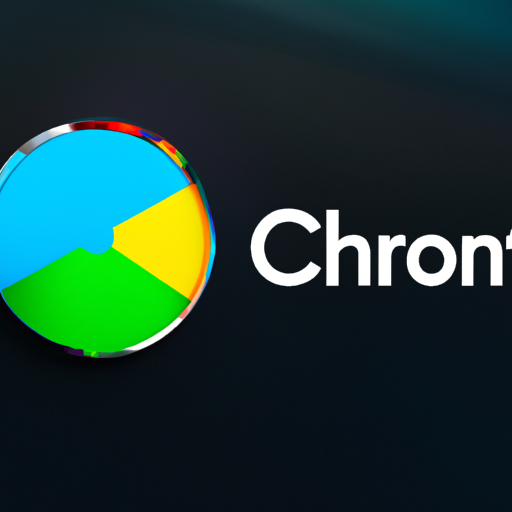Benefits of Google Chrome’s Customizable User Profiles for Seamless Switching
Google Chrome has always been a popular web browser, known for its speed, reliability, and user-friendly interface. And now, it has introduced a new feature that takes user experience to the next level – customizable user profiles for seamless switching. This exciting addition allows users to create multiple profiles within the browser, each with its own personalized settings, bookmarks, and extensions. Let’s explore the benefits of this feature and how it can enhance your browsing experience.
One of the most significant advantages of Google Chrome’s customizable user profiles is the ability to keep your personal and professional lives separate. With just a few clicks, you can switch between profiles, ensuring that your work-related bookmarks and extensions are readily available when you need them, while your personal browsing remains private. This feature is especially useful for those who use the same device for both work and personal purposes, as it eliminates the need to constantly log in and out of different accounts.
Another benefit of customizable user profiles is the convenience it offers to families or households that share a computer. Each family member can have their own profile, complete with their preferred settings and bookmarks. This eliminates the hassle of having to constantly adjust settings or search for individual bookmarks. Whether it’s a parent managing their online banking or a child accessing educational websites, everyone can have their own personalized browsing experience without interfering with others.
Furthermore, customizable user profiles make it easier to manage multiple projects or interests. If you’re someone who juggles various hobbies or professional endeavors, you can create separate profiles for each. For example, if you’re a freelance writer who also enjoys photography, you can have one profile dedicated to writing-related bookmarks and extensions, and another for photography-related resources. This way, you can seamlessly switch between profiles depending on your current focus, without cluttering your browser with unnecessary bookmarks or extensions.
In addition to the organizational benefits, customizable user profiles also enhance privacy and security. Each profile is isolated from the others, meaning that your browsing history, cookies, and saved passwords are kept separate. This is particularly useful if you share your computer with others or use public computers frequently. You can rest assured that your personal information remains private, even if someone else is using the same browser.
Moreover, Google Chrome’s customizable user profiles allow for easy customization and personalization. You can choose a unique profile picture and name for each profile, making it visually appealing and easy to identify. Additionally, you can customize the appearance of each profile by selecting different themes or color schemes. This level of personalization adds a touch of fun and uniqueness to your browsing experience.
In conclusion, Google Chrome’s customizable user profiles offer a range of benefits that enhance your browsing experience. From keeping personal and professional lives separate to managing multiple projects or interests, this feature provides convenience, organization, and privacy. Whether you’re a busy professional, a student, or a family sharing a computer, customizable user profiles make switching between different browsing experiences seamless and enjoyable. So why not give it a try and see how it can transform your web browsing?
How to Set Up and Customize User Profiles in Google Chrome
Google Chrome has always been a popular web browser, known for its speed, security, and user-friendly interface. And now, it has introduced a new feature that takes user experience to the next level – customizable user profiles. With this feature, you can easily switch between different profiles, each tailored to your specific needs and preferences. Whether you want separate profiles for work and personal use or simply want to share your computer with others without compromising your privacy, Google Chrome’s customizable user profiles have got you covered.
Setting up and customizing user profiles in Google Chrome is a breeze. To get started, open your Chrome browser and click on the profile icon in the top right corner. From the drop-down menu, select “Manage People.” This will take you to the profiles page, where you can create and customize your profiles.
To create a new profile, click on the “Add Person” button. You will be prompted to enter a name and choose an avatar for your profile. This will help you easily identify and switch between different profiles. Once you’ve created a profile, you can customize it further by adding a theme or background image that reflects your personality or mood.
But the customization options don’t stop there. Google Chrome allows you to personalize each profile by adding bookmarks, extensions, and apps specific to your needs. For example, if you have a work profile, you can add productivity tools like Google Docs or Trello for easy access. On the other hand, if you have a profile for entertainment purposes, you can add your favorite streaming services or gaming websites.
One of the most useful features of customizable user profiles is the ability to sync your browsing data across devices. This means that your bookmarks, history, and even open tabs will be available on any device where you’re signed in with your Google account. So, whether you’re switching between your laptop, tablet, or smartphone, you can seamlessly continue where you left off.
Another great advantage of using user profiles is the enhanced privacy they offer. If you share your computer with others, you can create separate profiles to keep your browsing history, saved passwords, and autofill information private. This way, you don’t have to worry about someone accidentally stumbling upon your personal information or online activities.
Switching between profiles is as easy as clicking on the profile icon and selecting the desired profile from the drop-down menu. You can also set a default profile that opens automatically when you launch Chrome. This is particularly useful if you have a primary profile that you use most frequently.
In conclusion, Google Chrome’s customizable user profiles are a game-changer for anyone looking to personalize their browsing experience. Whether you want separate profiles for work and personal use or simply want to share your computer with others without compromising your privacy, this feature has got you covered. With easy setup, customization options, and seamless switching, Google Chrome makes it effortless to tailor your browsing experience to your specific needs and preferences. So why wait? Give it a try and see how customizable user profiles can enhance your web browsing experience.
Enhancing Productivity with Google Chrome’s Customizable User Profiles
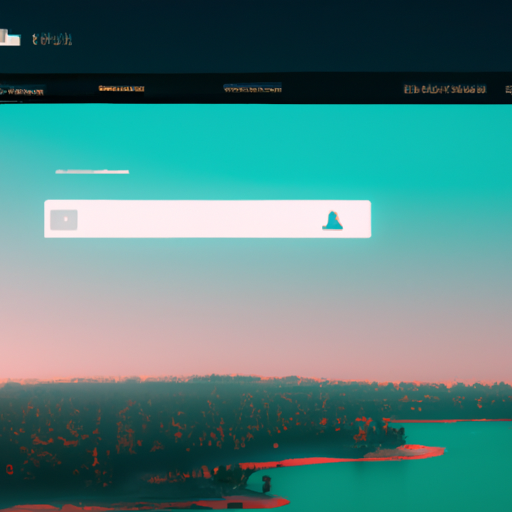
Google Chrome has long been a popular web browser, known for its speed, reliability, and user-friendly interface. With its latest update, Google Chrome has introduced customizable user profiles, a feature that enhances productivity and makes switching between different accounts seamless.
One of the key advantages of customizable user profiles is the ability to keep personal and professional browsing separate. Many of us use the same browser for both work and personal use, which can sometimes lead to confusion and privacy concerns. With customizable user profiles, you can create separate profiles for different aspects of your life, ensuring that your work-related searches and bookmarks are kept separate from your personal ones.
Creating a new user profile is incredibly easy. Simply click on your profile picture in the top right corner of the browser window and select “Manage People.” From there, you can add a new person and customize their profile with a name and picture. You can even choose a color scheme for each profile, making it easier to differentiate between them.
Once you have created multiple user profiles, switching between them is a breeze. Just click on your profile picture again and select the profile you want to switch to. Google Chrome will instantly switch to the selected profile, opening all your bookmarks, history, and extensions associated with that profile. This seamless transition allows you to quickly switch between different accounts without any hassle.
Customizable user profiles also come in handy for families sharing a computer. Each family member can have their own profile, complete with their personalized settings and bookmarks. This eliminates the need to constantly log in and out of different accounts, saving time and frustration.
Another great feature of customizable user profiles is the ability to sync your settings across multiple devices. If you have Chrome installed on your laptop, desktop, and smartphone, you can sign in to your Google account and have all your profiles and settings synced across all devices. This means that you can seamlessly switch between devices and have the same browsing experience, no matter where you are.
In addition to enhancing productivity, customizable user profiles also offer a layer of privacy. Each profile is separate, meaning that your browsing history, bookmarks, and extensions are not shared between profiles. This is particularly useful if you share a computer with others and want to keep your browsing habits private.
Google Chrome’s customizable user profiles are a game-changer for those who want to streamline their browsing experience and enhance productivity. Whether you need separate profiles for work and personal use or want to create profiles for different family members, this feature makes it incredibly easy to switch between accounts seamlessly. With the ability to sync settings across devices and maintain privacy, customizable user profiles are a welcome addition to Google Chrome’s already impressive lineup of features. So why not give it a try and see how it can enhance your browsing experience?
Exploring the Security Features of Google Chrome’s User Profiles
Google Chrome has long been a popular web browser choice for many users around the world. With its sleek design, fast performance, and user-friendly interface, it’s no wonder that Chrome has become the go-to browser for millions. And now, Google Chrome has introduced a new feature that takes user experience to the next level – customizable user profiles.
User profiles have always been a part of Chrome, allowing users to have separate accounts for different purposes. Whether it’s for work, personal use, or even for different family members, user profiles have made it easy to keep things organized. But now, with customizable user profiles, Chrome has taken this feature to a whole new level.
One of the key benefits of customizable user profiles is the ability to switch seamlessly between different accounts. This is particularly useful for those who use Chrome for both personal and professional purposes. With just a few clicks, you can switch from your work profile to your personal profile, without having to log in and out each time. This not only saves time but also ensures that your browsing experience is tailored to your specific needs.
But what about security? After all, with multiple profiles, there is always a concern about privacy and data protection. Well, Google Chrome has taken this into consideration and has implemented several security features to ensure that your information is safe and secure.
Firstly, each user profile is password protected. This means that even if someone gains access to your computer, they won’t be able to access your Chrome profiles without the correct password. This adds an extra layer of security and peace of mind, especially for those who share their devices with others.
Additionally, Chrome’s customizable user profiles also allow you to set different levels of permissions for each profile. For example, you can choose to give full access to certain profiles while restricting others from accessing certain websites or extensions. This is particularly useful for parents who want to ensure that their children have a safe browsing experience.
Furthermore, Chrome’s customizable user profiles also come with built-in privacy settings. You can choose to enable features such as incognito mode or clear browsing history automatically when you switch profiles. This ensures that your browsing habits and personal information are kept private, even if you forget to manually clear your history.
In conclusion, Google Chrome’s customizable user profiles offer a seamless and secure browsing experience. With the ability to switch between profiles effortlessly, password protection, customizable permissions, and built-in privacy settings, Chrome has truly taken user profiles to the next level. Whether you use Chrome for work, personal use, or both, these customizable profiles will make your browsing experience more efficient and tailored to your specific needs. So why not give it a try and see how it can enhance your Chrome experience?
Tips and Tricks for Optimizing User Experience with Google Chrome’s Customizable Profiles
Google Chrome has long been a favorite web browser for many users around the world. Its speed, reliability, and user-friendly interface have made it a go-to choice for browsing the internet. And now, Google Chrome has introduced a new feature that takes user experience to the next level – customizable user profiles.
With customizable user profiles, users can now seamlessly switch between different profiles, each tailored to their specific needs. Whether you’re a student, a professional, or someone who uses the browser for personal use, this feature allows you to create separate profiles for different purposes, making your browsing experience more efficient and organized.
So, how does it work? It’s simple. When you open Google Chrome, you’ll see a profile icon in the top right corner of the browser window. By clicking on this icon, you can easily switch between profiles or create a new one. Each profile can have its own set of bookmarks, extensions, and browsing history, ensuring that everything is neatly organized and easily accessible.
One of the key benefits of customizable user profiles is the ability to keep your personal and professional browsing separate. If you use Google Chrome for work, you can create a profile specifically for work-related tasks. This means that your work bookmarks, extensions, and browsing history will be separate from your personal ones, eliminating any potential confusion or mix-up.
Similarly, if you’re a student, you can create a profile dedicated to your studies. You can have all your educational bookmarks, extensions, and resources in one place, making it easier to stay focused and productive. And when you’re done with your studies, you can simply switch to your personal profile and continue browsing without any distractions.
But customizable user profiles aren’t just limited to work and personal use. They can also be used to optimize your browsing experience in other ways. For example, if you’re an avid traveler, you can create a profile specifically for your travel-related activities. You can have all your travel bookmarks, extensions, and resources in one place, making it easier to plan your trips and stay organized.
Furthermore, customizable user profiles can also be useful for families who share a computer. Each family member can have their own profile, ensuring that their bookmarks, extensions, and browsing history are kept separate. This not only helps in keeping things organized but also ensures privacy and security for each user.
In addition to the convenience and organization that customizable user profiles offer, they also provide a seamless switching experience. You can switch between profiles with just a few clicks, without the need to sign in and out of different accounts. This makes it incredibly easy to transition between different tasks or activities, saving you time and effort.
In conclusion, Google Chrome’s customizable user profiles are a game-changer when it comes to optimizing user experience. Whether you’re a student, a professional, a traveler, or part of a family, this feature allows you to create separate profiles for different purposes, keeping everything organized and easily accessible. With just a few clicks, you can switch between profiles and seamlessly transition between tasks or activities. So why not give it a try and see how customizable user profiles can enhance your browsing experience?