Introducing the New Video Editor in Google Photos: A Game-Changer for Android Users
Google Photos is about to get even better for Android users with the introduction of a new video editor and exclusive features for Google One subscribers. This exciting update will bring a whole new level of creativity and convenience to the already popular photo and video management app.
The new video editor in Google Photos is a game-changer for Android users who love to capture and share videos. With this powerful tool, you can now easily trim, stabilize, and rotate your videos right within the app. No more need for third-party editing software or complicated processes. Everything you need to create stunning videos is now at your fingertips.
One of the standout features of the new video editor is the ability to apply filters to your videos. Just like with photos, you can now choose from a wide range of filters to give your videos a unique and professional look. Whether you want to add a vintage vibe or make your videos pop with vibrant colors, the possibilities are endless.
But that’s not all. The new video editor also allows you to adjust the brightness, contrast, and saturation of your videos. This means you can now fine-tune the visual elements of your videos to make them look exactly the way you want. Say goodbye to dark and dull videos and hello to vibrant and eye-catching footage.
In addition to the new video editor, Google Photos is also introducing exclusive features for Google One subscribers. If you’re a Google One member, you’ll now have access to advanced editing tools, such as portrait blur and color pop. These features will take your photo editing skills to the next level, allowing you to create stunning portraits with a professional-looking background blur or make your subject stand out by keeping it in color while turning the rest of the image black and white.
But that’s not all Google One subscribers get. They will also enjoy additional benefits, such as expanded storage and priority customer support. With expanded storage, you can now store all your photos and videos without worrying about running out of space. And if you ever need assistance, Google One’s priority customer support will be there to help you out.
The new video editor and exclusive features for Google One subscribers are a testament to Google’s commitment to providing the best possible experience for its users. Whether you’re an Android user looking to enhance your videos or a Google One subscriber wanting to take your photo editing skills to the next level, these updates are sure to impress.
So, get ready to unleash your creativity and make your videos and photos shine with the new video editor and exclusive features in Google Photos. With these powerful tools at your disposal, there’s no limit to what you can create. Whether you’re a casual user or a professional content creator, Google Photos has got you covered. So go ahead, download the latest update, and start exploring all the exciting new features today.
Unlocking Exclusive Features: How Google One Subscribers Can Enhance Their Video Editing Experience in Google Photos
Google Photos is a popular app that allows users to store, organize, and share their photos and videos. It has become an essential tool for many people, offering a convenient way to keep memories safe and easily accessible. Now, Google is taking things a step further by introducing a new video editor and exclusive features for Google One subscribers on Android and Pixel devices. This exciting update will unlock a whole new level of creativity and convenience for users.
One of the standout features of this update is the enhanced video editing capabilities. With the new video editor, users will have more control over their videos, allowing them to trim, stabilize, rotate, and crop their footage with ease. This means that you can now make those small adjustments to perfect your videos before sharing them with friends and family. Whether you want to remove unwanted sections, correct the orientation, or simply make your videos more visually appealing, the new video editor has got you covered.
In addition to the basic editing tools, Google One subscribers will also have access to a range of exclusive features that will take their video editing experience to the next level. One of these features is the ability to apply filters to videos. Just like with photos, you can now add filters to your videos to give them a unique and professional look. Whether you want to add a vintage vibe, make your videos black and white, or enhance the colors, the filter options are sure to impress.
Another exclusive feature for Google One subscribers is the ability to add background music to videos. Music can greatly enhance the mood and atmosphere of a video, and now you can easily add your favorite tunes to your creations. With a wide selection of tracks to choose from, you can find the perfect soundtrack to complement your videos. Whether you want to add a catchy tune to a fun vacation video or a sentimental melody to a family gathering, the possibilities are endless.
Furthermore, Google One subscribers will also enjoy the benefit of being able to access their videos in full resolution. This means that you can now view your videos in all their glory, with every detail and nuance preserved. Whether you want to relive a special moment or showcase your videos on a larger screen, the full resolution feature ensures that your videos will look stunning.
To take advantage of these exclusive features, all you need is a Google One subscription. Google One is a subscription plan that offers additional storage space for Google Drive, Gmail, and Google Photos. It also comes with other benefits such as access to Google experts, family sharing, and special deals. With the new video editor and exclusive features, Google One subscribers can truly enhance their video editing experience in Google Photos.
In conclusion, the new video editor and exclusive features for Google One subscribers are set to revolutionize the way we edit and enjoy videos in Google Photos. With enhanced editing capabilities, the ability to apply filters and add background music, and access to videos in full resolution, users can now take their videos to new heights. So, if you’re a Google One subscriber, get ready to unlock a whole new world of creativity and convenience in Google Photos.
Exploring the Advanced Tools and Effects in the New Video Editor for Pixel Users
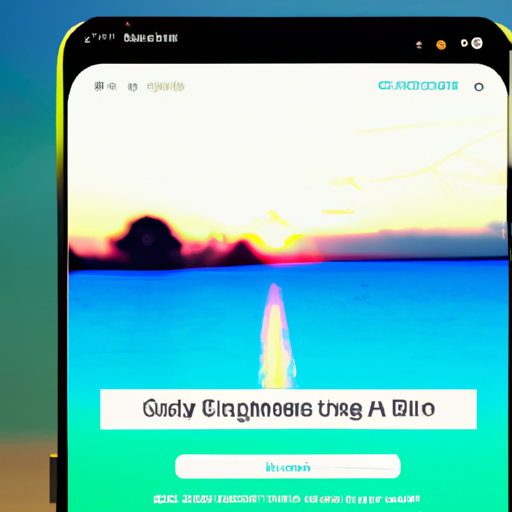
Google Photos is a popular app that allows users to store, organize, and share their photos and videos. It has become an essential tool for many Android and Pixel users, and now, Google is taking it a step further by introducing a new video editor with exclusive features for Google One subscribers.
The new video editor is designed to provide users with advanced tools and effects to enhance their videos. It offers a range of editing options, including trimming, cropping, and adjusting the brightness and contrast. With these features, users can easily make their videos look more professional and polished.
One of the standout features of the new video editor is the ability to add music to videos. Users can choose from a wide selection of tracks or even upload their own music. This feature allows users to create personalized videos with the perfect soundtrack, whether it’s a fun montage of family moments or a heartfelt tribute to a loved one.
In addition to music, the new video editor also offers a variety of filters and effects. Users can choose from a range of styles, such as vintage, black and white, or cinematic, to give their videos a unique look. They can also add text overlays and stickers to further personalize their videos and make them more engaging.
Another exciting feature of the new video editor is the ability to adjust the speed of the video. Users can slow down or speed up their videos to create dramatic or comedic effects. This feature is particularly useful for creating slow-motion shots or time-lapse videos.
The new video editor is exclusively available to Google One subscribers, which is a subscription service that offers additional storage and other benefits. This means that users who are subscribed to Google One will have access to these advanced editing tools and effects, giving them even more creative freedom with their videos.
To access the new video editor, users simply need to update their Google Photos app on their Android or Pixel device. Once updated, they can start exploring the advanced tools and effects and unleash their creativity.
Overall, the new video editor for Google Photos is a game-changer for Android and Pixel users. With its advanced editing tools and exclusive features, users can now take their videos to the next level. Whether it’s adding music, applying filters, or adjusting the speed, the new video editor offers endless possibilities for creating stunning videos. So, if you’re a Google One subscriber, make sure to update your Google Photos app and start exploring the exciting world of video editing.
Revolutionizing Video Editing on Android: A Closer Look at Google Photos’ Latest Update
Google Photos has long been a go-to app for Android users looking to store and organize their photos. But now, with the latest update, Google is taking things to the next level by introducing a new video editor and exclusive features for Google One subscribers. This update is set to revolutionize video editing on Android, making it easier and more accessible for users to create and share their own stunning videos.
One of the standout features of this update is the new video editor. With this tool, users can now trim, stabilize, and rotate their videos directly within the Google Photos app. This means no more need for third-party editing apps or complicated software. Whether you want to remove unwanted sections, adjust the orientation, or simply make your videos smoother, the video editor has got you covered.
But that’s not all. Google is also introducing a range of exclusive features for Google One subscribers. If you’re not familiar with Google One, it’s a subscription service that offers expanded storage, premium support, and various other benefits. And now, Google One subscribers will have access to even more advanced editing tools within Google Photos.
One of these exclusive features is the ability to apply cinematic effects to your videos. With just a few taps, you can transform your ordinary footage into something truly cinematic. Whether you want to add a vintage look, create a dramatic black and white effect, or enhance the colors for a more vibrant result, the cinematic effects feature allows you to easily achieve professional-looking videos.
Another exciting feature for Google One subscribers is the advanced audio editing capabilities. With this tool, you can now adjust the audio levels, add background music, and even apply sound effects to your videos. This opens up a whole new world of possibilities for creating engaging and immersive videos that truly captivate your audience.
In addition to these exclusive features, Google is also making it easier to share your videos with others. The updated Google Photos app now allows you to directly share videos with your contacts, even if they don’t have the app installed. This means you can easily send your videos to friends and family via email or messaging apps, making it effortless to share your special moments with loved ones.
Overall, this latest update to Google Photos is a game-changer for Android users. With the new video editor and exclusive features for Google One subscribers, video editing on Android has never been easier or more accessible. Whether you’re a casual user looking to enhance your videos or a content creator wanting to take your editing skills to the next level, Google Photos has everything you need to create stunning videos right at your fingertips.
So, if you’re an Android user or a Pixel owner, make sure to update your Google Photos app and take advantage of these exciting new features. Revolutionize your video editing experience and unleash your creativity with Google Photos’ latest update.
Maximizing Your Video Editing Potential: Tips and Tricks for Using the New Video Editor in Google Photos
Google Photos is a popular app that allows users to store, organize, and share their photos and videos. It has become an essential tool for many Android and Pixel users, and now, Google is taking it a step further by introducing a new video editor and exclusive features for Google One subscribers.
The new video editor in Google Photos is designed to help users maximize their video editing potential. With this tool, you can easily trim, stabilize, rotate, and crop your videos. You can also apply filters, adjust brightness, contrast, and saturation, and even add text and music to your videos. This means that you can now create professional-looking videos right from your Android or Pixel device.
One of the exclusive features available to Google One subscribers is the ability to use advanced editing tools. These tools allow you to fine-tune your videos even further. For example, you can adjust the speed of your videos, apply special effects, and even change the background. These advanced editing tools give you more control over your videos and allow you to unleash your creativity.
To make the most of the new video editor in Google Photos, here are some tips and tricks to keep in mind. First, take advantage of the trimming feature to remove any unwanted parts of your videos. This will help you create a more polished and concise video. You can also use the stabilization feature to reduce shakiness in your videos, making them more enjoyable to watch.
Another tip is to experiment with different filters and adjustments. Play around with the brightness, contrast, and saturation settings to find the perfect look for your videos. You can also try applying different filters to give your videos a unique and artistic touch. Don’t be afraid to get creative and have fun with these features.
Adding text and music to your videos can also enhance the overall experience. Use text to provide context or captions, and choose from a variety of fonts and styles to match the mood of your video. When it comes to music, Google Photos offers a wide selection of tracks to choose from, or you can even use your own music library. Adding music can help set the tone and create a more engaging video.
Lastly, don’t forget to save and share your edited videos. Google Photos makes it easy to save your videos to your device or upload them to the cloud for safekeeping. You can also share your videos directly from the app to social media platforms or send them to friends and family. Sharing your videos allows you to showcase your creativity and receive feedback from others.
In conclusion, the new video editor and exclusive features for Google One subscribers in Google Photos are exciting additions that can help you maximize your video editing potential. With the ability to trim, stabilize, adjust, and add effects to your videos, you can create professional-looking videos right from your Android or Pixel device. By following these tips and tricks, you can make the most of the new video editor and create videos that are sure to impress. So go ahead, unleash your creativity, and start editing your videos with Google Photos today.
