The Importance of Child-to-Parent Communication in React Functional Components
Child-to-parent communication is a crucial aspect of building React functional components. It allows for the passing of data and functions between components, enabling them to work together seamlessly. In this comprehensive guide, we will explore the importance of child-to-parent communication in React functional components and provide you with some useful tips and techniques to implement it effectively.
One of the main reasons why child-to-parent communication is essential in React functional components is that it allows for the sharing of data between components. In a typical React application, you may have multiple components that need to access and modify the same data. By establishing a communication channel between child and parent components, you can ensure that any changes made in one component are reflected in the others.
Another significant advantage of child-to-parent communication is that it enables the passing of functions from parent to child components. This is particularly useful when you want to trigger certain actions in the parent component based on user interactions in the child component. For example, you may have a button component that, when clicked, needs to update the state of a parent component. By passing a function from the parent to the child component, you can easily achieve this functionality.
In addition to data sharing and function passing, child-to-parent communication also plays a vital role in maintaining the overall structure and organization of your React application. By establishing clear communication channels between components, you can ensure that each component has a well-defined responsibility and that the overall codebase remains clean and maintainable. This is especially important as your application grows in complexity and size.
Now that we understand the importance of child-to-parent communication in React functional components, let’s explore some techniques to implement it effectively. One common approach is to use props, which allow you to pass data and functions from parent to child components. By defining props in the parent component and passing them down to the child component, you can establish a communication channel between the two.
Another technique is to use callback functions. This involves passing a function from the parent component to the child component as a prop. The child component can then invoke this function, passing any necessary data as arguments. This allows the child component to communicate with the parent component and trigger certain actions based on user interactions.
Alternatively, you can use context to establish a global communication channel between components. Context provides a way to share data and functions across the entire component tree without explicitly passing props through every level. This can be particularly useful when you have deeply nested components that need to access the same data or functions.
In conclusion, child-to-parent communication is a crucial aspect of building React functional components. It allows for the sharing of data and functions between components, ensuring that they work together seamlessly. By implementing effective communication techniques such as props, callback functions, or context, you can create a well-structured and maintainable React application. So, next time you’re building a React functional component, remember the importance of child-to-parent communication and choose the technique that best suits your needs. Happy coding!
Best Practices for Implementing Child-to-Parent Communication in React Functional Components
Child-to-parent communication is an essential aspect of building robust and interactive React applications. In React, data flows in a unidirectional manner, from parent components to child components. However, there are scenarios where child components need to communicate with their parent components. In this article, we will explore the best practices for implementing child-to-parent communication in React functional components.
One of the most common ways to achieve child-to-parent communication is by passing callback functions from the parent component to the child component as props. This allows the child component to invoke the callback function, passing any necessary data as arguments. The parent component can then handle the data and update its state accordingly.
When passing callback functions as props, it is important to ensure that the function is bound correctly to the parent component’s context. This can be achieved by using arrow functions or by explicitly binding the function in the parent component’s constructor. Binding the function ensures that the correct context is maintained when the function is invoked by the child component.
Another approach to child-to-parent communication is by using the Context API introduced in React 16.3. The Context API allows you to create a shared state that can be accessed by any component in the component tree, regardless of their hierarchical relationship. By creating a context in the parent component and providing it to the child component, the child component can access the context and update the shared state directly.
However, it is important to note that using the Context API for child-to-parent communication should be done sparingly and only for global state management. Overusing the Context API can lead to a complex and hard-to-maintain codebase. It is recommended to use callback functions for simple child-to-parent communication scenarios.
In some cases, you may encounter situations where multiple child components need to communicate with the same parent component. In such scenarios, it is advisable to lift the state up to a common ancestor component. By lifting the state up, the parent component can manage the shared state and pass it down to the child components as props. This approach promotes a more centralized and predictable state management system.
When implementing child-to-parent communication, it is important to consider the performance implications. Passing data between components can lead to unnecessary re-renders if not handled properly. To optimize performance, you can use memoization techniques such as memo or useCallback to memoize the callback functions and prevent unnecessary re-renders.
In conclusion, child-to-parent communication is a crucial aspect of building interactive React applications. By following best practices such as passing callback functions as props, using the Context API sparingly, lifting state up, and optimizing performance, you can effectively implement child-to-parent communication in React functional components. Remember to always consider the specific requirements of your application and choose the approach that best suits your needs. Happy coding!
How to Pass Data from Child to Parent Components in React Functional Components
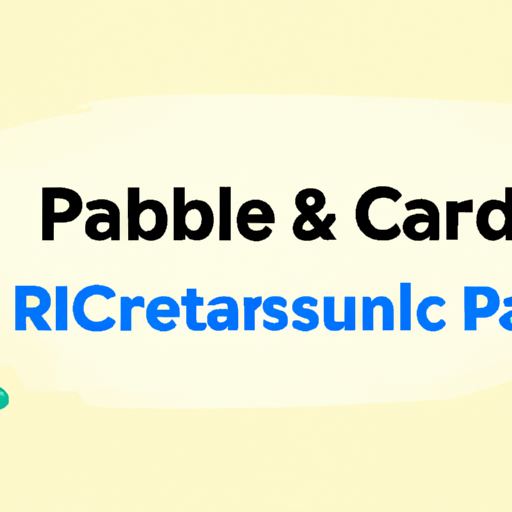
React is a popular JavaScript library for building user interfaces, and it offers various ways to handle data flow between components. One common scenario is passing data from a child component to its parent component. In this article, we will explore how to achieve this in React functional components.
Before we dive into the details, let’s briefly discuss the difference between functional components and class components in React. Functional components are simpler and easier to read and write compared to class components. They are just JavaScript functions that accept props as arguments and return JSX elements. Class components, on the other hand, are JavaScript classes that extend the React.Component class and have a render method.
To pass data from a child component to its parent component in React functional components, we need to use a technique called “lifting state up.” This involves lifting the state that needs to be shared from the child component to its parent component.
To illustrate this, let’s consider a simple example. Suppose we have a parent component called Parent and a child component called Child. The Child component has an input field where the user can enter some text. We want to pass this text from the Child component to the Parent component.
In the Parent component, we define a state variable called “text” using the useState hook. We also define a function called “handleTextChange” that will be used to update the “text” state.
In the Child component, we define a prop called “onTextChange” that accepts a function. This function will be called whenever the text in the input field changes. We also define an event handler called “handleChange” that will be triggered when the input field value changes. Inside this event handler, we call the “onTextChange” function and pass the updated text as an argument.
Back in the Parent component, we pass the “handleTextChange” function as a prop to the Child component. We also pass the “text” state variable as a prop to display the current value of the text.
Now, whenever the user enters text in the input field of the Child component, the “handleChange” event handler will be triggered, which in turn calls the “handleTextChange” function in the Parent component. This updates the “text” state in the Parent component, and the updated value is displayed in the Child component.
By lifting the state up from the Child component to the Parent component, we have achieved data flow from child to parent in React functional components.
In conclusion, passing data from a child component to its parent component in React functional components can be achieved by lifting the state up. This involves defining a state variable and a function in the parent component, passing the function as a prop to the child component, and calling the function in the child component to update the state in the parent component. By following this approach, you can effectively handle data flow between components in your React applications.
Handling Events and Callbacks in React Functional Components for Child-to-Parent Communication
Handling Events and Callbacks in React Functional Components for Child-to-Parent Communication
React is a popular JavaScript library for building user interfaces, and it provides a powerful way to handle events and callbacks in functional components. In this comprehensive guide, we will explore how to effectively communicate from child components to parent components using event handling and callbacks.
One of the fundamental concepts in React is the idea of passing data from parent components to child components through props. However, there are situations where we need to pass data from child components back to their parent components. This is where event handling and callbacks come into play.
To handle events in React functional components, we can use the onClick attribute. This attribute takes a function as its value, which will be called when the event occurs. Let’s say we have a button component that needs to notify its parent component when it is clicked. We can define a function in the parent component and pass it as a prop to the child component.
“`jsx
// ParentComponent.js
import React from ‘react’;
import ChildComponent from ‘./ChildComponent’;
const ParentComponent = () => {
const handleClick = () => {
console.log(‘Button clicked!’);
};
return (
);
};
export default ParentComponent;
“`
“`jsx
// ChildComponent.js
import React from ‘react’;
const ChildComponent = ({ onClick }) => {
return (
);
};
export default ChildComponent;
“`
In this example, when the button in the child component is clicked, the `handleClick` function in the parent component will be called, and the message “Button clicked!” will be logged to the console.
But what if we need to pass data from the child component to the parent component? We can achieve this by passing arguments to the callback function. Let’s modify our previous example to pass a message from the child component to the parent component.
“`jsx
// ParentComponent.js
import React from ‘react’;
import ChildComponent from ‘./ChildComponent’;
const ParentComponent = () => {
const handleMessage = (message) => {
console.log(‘Message from child:’, message);
};
return (
);
};
export default ParentComponent;
“`
“`jsx
// ChildComponent.js
import React from ‘react’;
const ChildComponent = ({ onClick }) => {
const handleClick = () => {
onClick(‘Hello from child!’);
};
return (
);
};
export default ChildComponent;
“`
Now, when the button in the child component is clicked, the `handleMessage` function in the parent component will be called with the message “Hello from child!” as an argument, and it will be logged to the console.
In conclusion, handling events and callbacks in React functional components is essential for child-to-parent communication. By using the onClick attribute and passing callback functions as props, we can effectively pass data from child components to their parent components. Remember to define the callback function in the parent component and pass it as a prop to the child component. Additionally, don’t forget that you can pass arguments to the callback function to send data from the child component to the parent component. With these techniques, you can create dynamic and interactive user interfaces in your React applications.
Advanced Techniques for Child-to-Parent Communication in React Functional Components
React is a popular JavaScript library for building user interfaces, and it offers various ways to handle communication between components. In this article, we will explore advanced techniques for child-to-parent communication in React functional components. By the end of this comprehensive guide, you will have a solid understanding of how to effectively communicate between child and parent components in React.
One of the most common ways to communicate from child to parent in React is by using callback functions. Callback functions are passed from the parent component to the child component as props. The child component can then invoke the callback function, passing any necessary data as arguments. This allows the child component to communicate with its parent and trigger actions or update state.
Another technique for child-to-parent communication is by using the Context API. The Context API provides a way to share data between components without having to pass props through every level of the component tree. By creating a context in the parent component and providing a value, child components can access this value using the useContext hook. This allows for efficient communication between child and parent components, especially when dealing with deeply nested components.
In some cases, you may need to communicate between sibling components. One approach is to lift the state up to a common ancestor component and pass it down as props to the sibling components. This way, when one sibling updates the state, the other sibling components can receive the updated state through props and react accordingly. This technique is known as lifting state up, and it promotes a single source of truth for the shared state.
React also provides a way to communicate between components using custom events. This can be achieved by creating a custom event emitter in the parent component and subscribing to these events in the child component. When an event is emitted in the child component, the parent component can listen for it and respond accordingly. This technique is useful when you need to decouple the child and parent components, allowing for more flexibility and reusability.
Sometimes, you may encounter situations where you need to communicate between deeply nested components without passing props through every level. In such cases, you can use a state management library like Redux or MobX. These libraries provide a centralized store where you can store and retrieve data from any component in your application. By dispatching actions or using observables, you can update the store and trigger updates in the relevant components. State management libraries are especially useful for large-scale applications with complex component hierarchies.
In conclusion, React offers various advanced techniques for child-to-parent communication in functional components. By using callback functions, the Context API, lifting state up, custom events, or state management libraries, you can effectively communicate between child and parent components in your React applications. Each technique has its own advantages and use cases, so it’s important to choose the one that best fits your specific requirements. With these techniques in your toolkit, you’ll be well-equipped to handle communication between components in your React projects.
