Features and Benefits of Final Cut Pro on iPad
Apple has always been at the forefront of innovation, constantly pushing the boundaries of what technology can do. And now, they are set to revolutionize the world of video editing and music production with the release of Final Cut Pro and Logic Pro for iPad on May 23. This exciting news has left professionals and enthusiasts alike buzzing with anticipation.
One of the most significant features of Final Cut Pro on iPad is its intuitive and user-friendly interface. Apple has always been known for its sleek and minimalist design, and they have carried this aesthetic over to their iPad version of Final Cut Pro. The interface is clean and uncluttered, allowing users to focus on their creative process without any distractions. This makes it incredibly easy for both beginners and experienced editors to navigate the software and create stunning videos.
Another standout feature of Final Cut Pro on iPad is its powerful editing capabilities. Apple has packed this software with a wide range of tools and effects that allow users to bring their vision to life. From basic editing functions like trimming and cropping to advanced features like color grading and motion graphics, Final Cut Pro on iPad has it all. This means that users can achieve professional-level results right from the comfort of their iPad.
One of the most exciting benefits of Final Cut Pro on iPad is its seamless integration with other Apple devices. Apple has always been known for its ecosystem, and they have taken full advantage of this with Final Cut Pro. Users can easily transfer their projects between their iPad, iPhone, and Mac, allowing for a truly seamless editing experience. This means that you can start editing on your iPad while on the go, and then seamlessly transition to your Mac when you’re back in the studio. This level of flexibility and convenience is a game-changer for professionals who are constantly on the move.
In addition to Final Cut Pro, Apple is also releasing Logic Pro for iPad on May 23. Logic Pro is a powerful music production software that has long been a favorite among musicians and producers. With its release on iPad, musicians can now take their creativity to new heights. The iPad version of Logic Pro offers all the features and tools that professionals love, including virtual instruments, effects, and a comprehensive mixing console. This means that musicians can create, record, and produce their music wherever they are, without compromising on quality.
Overall, the release of Final Cut Pro and Logic Pro for iPad is a game-changer for professionals and enthusiasts in the world of video editing and music production. The intuitive interface, powerful editing capabilities, and seamless integration with other Apple devices make these software a must-have for anyone looking to take their creative projects to the next level. So mark your calendars for May 23 and get ready to unleash your creativity with Final Cut Pro and Logic Pro on iPad.
How Logic Pro on iPad Enhances Music Production
Apple has always been at the forefront of innovation, constantly pushing the boundaries of what technology can do. Their latest announcement has sent shockwaves through the music production industry, as they revealed that they will be releasing Final Cut Pro and Logic Pro for the iPad on May 23. This move is set to revolutionize the way musicians create and produce music, bringing professional-grade software to a portable and accessible platform.
Logic Pro has long been hailed as one of the most powerful digital audio workstations (DAWs) available, used by professional musicians and producers around the world. With its extensive range of virtual instruments, effects, and advanced recording capabilities, Logic Pro has become the go-to software for many music professionals. Now, with its release on the iPad, musicians will have the freedom to create music wherever they go.
One of the key advantages of Logic Pro on the iPad is its touch interface. The iPad’s multi-touch display allows for intuitive and precise control over every aspect of the music production process. Whether it’s tweaking the EQ of a vocal track or programming a complex drum pattern, the touch interface makes it easier than ever to shape and manipulate sounds. This level of control and flexibility is unprecedented in the world of music production, and is sure to inspire musicians to push their creative boundaries.
Another exciting feature of Logic Pro on the iPad is its integration with other Apple devices. With the power of iCloud, musicians can seamlessly sync their projects across multiple devices, allowing for a truly mobile workflow. Imagine starting a song idea on your iPad, then seamlessly transitioning to your Mac to add finishing touches. This level of flexibility and convenience is a game-changer for musicians who are constantly on the move.
In addition to Logic Pro, Apple is also bringing Final Cut Pro to the iPad. This professional video editing software has long been the industry standard for filmmakers and editors. With its release on the iPad, filmmakers will have the power to edit their projects on the go, without sacrificing any of the features and capabilities of the desktop version. This opens up a world of possibilities for filmmakers, allowing them to capture and edit footage in real-time, and share their work with the world faster than ever before.
Overall, the release of Logic Pro and Final Cut Pro for the iPad is a game-changer for musicians and filmmakers alike. The combination of professional-grade software and the portability of the iPad opens up a world of possibilities for creative professionals. Whether you’re a musician looking to create music on the go, or a filmmaker needing to edit footage on location, these new apps from Apple are sure to enhance your creative process. So mark your calendars for May 23, and get ready to take your music production and video editing to the next level with Logic Pro and Final Cut Pro on the iPad.
Compatibility and System Requirements for Final Cut Pro and Logic Pro on iPad
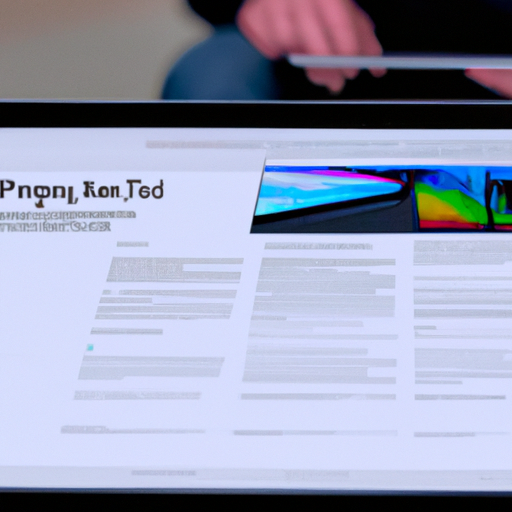
Apple has always been at the forefront of innovation, constantly pushing the boundaries of what technology can do. Their latest announcement is no exception. On May 23, Apple will be releasing Final Cut Pro and Logic Pro for the iPad, bringing professional-grade video and audio editing tools to the palm of your hand. This is exciting news for content creators and musicians alike, as it opens up a whole new world of possibilities for creating and editing on the go.
One of the most important aspects to consider when it comes to software compatibility is the system requirements. After all, you want to make sure that your device can handle the demands of these powerful applications. Fortunately, Apple has provided detailed information on what you’ll need to run Final Cut Pro and Logic Pro on your iPad.
For Final Cut Pro, you’ll need an iPad Pro with an A12Z Bionic chip or later. This means that if you have an older iPad model, you may need to upgrade in order to take advantage of this powerful video editing software. Additionally, you’ll need at least 4GB of RAM and 256GB of storage. This ensures that you have enough memory and space to handle large video files and complex projects. It’s worth noting that Final Cut Pro will also be compatible with the new Magic Keyboard for iPad Pro, providing a seamless editing experience with its trackpad and backlit keys.
When it comes to Logic Pro, the system requirements are similar. You’ll need an iPad Pro with an A12Z Bionic chip or later, as well as at least 4GB of RAM and 256GB of storage. This ensures that you have enough processing power and storage capacity to handle the demands of professional audio editing. Additionally, Logic Pro will be compatible with the new Magic Keyboard for iPad Pro, allowing you to take full advantage of its features and capabilities.
It’s important to note that while Final Cut Pro and Logic Pro will be available for the iPad, they won’t have all the same features as their desktop counterparts. This is to be expected, as the iPad has different hardware limitations compared to a desktop computer. However, Apple has made sure to include all the essential tools and features that professionals need to create high-quality videos and music.
In conclusion, the release of Final Cut Pro and Logic Pro for the iPad is a game-changer for content creators and musicians. With its powerful editing tools and intuitive interface, these applications will allow users to create and edit videos and music on the go. However, it’s important to make sure that your iPad meets the system requirements in order to run these applications smoothly. So mark your calendars for May 23 and get ready to take your creativity to new heights with Final Cut Pro and Logic Pro on the iPad.
Comparison of Final Cut Pro and Logic Pro on iPad with Other Editing and Music Production Apps
Apple has always been at the forefront of innovation, constantly pushing the boundaries of what technology can do. Their latest announcement is no exception. On May 23, Apple will be releasing Final Cut Pro and Logic Pro for the iPad, bringing professional-grade video editing and music production tools to the palm of your hand. This is exciting news for content creators and musicians alike, as it opens up a whole new world of possibilities for on-the-go editing and production.
One of the biggest advantages of Final Cut Pro and Logic Pro on the iPad is the seamless integration with other Apple devices. If you’re already using Final Cut Pro or Logic Pro on your Mac, you’ll be able to easily transfer your projects to your iPad and continue working on them without missing a beat. This level of flexibility and convenience is unparalleled in the industry and sets Apple apart from other editing and music production apps.
Speaking of other apps, how do Final Cut Pro and Logic Pro on the iPad compare to their competitors? Well, let’s take a look. When it comes to video editing, there are certainly other options available on the App Store. Apps like Adobe Premiere Rush and LumaFusion offer powerful editing tools and a user-friendly interface. However, Final Cut Pro takes things to the next level with its advanced features and professional-grade capabilities. From multi-camera editing to color grading and motion graphics, Final Cut Pro has it all.
Similarly, in the world of music production, there are numerous apps that cater to musicians and producers. GarageBand, for example, is a popular choice for beginners and hobbyists. It offers a wide range of virtual instruments and a simple interface that makes it easy to create music. Logic Pro, on the other hand, is a powerhouse of a music production app. With its extensive library of sounds, advanced MIDI editing capabilities, and professional mixing and mastering tools, Logic Pro is the go-to choice for serious musicians and producers.
But what sets Final Cut Pro and Logic Pro on the iPad apart from their competitors? The answer lies in Apple’s commitment to creating a seamless and integrated ecosystem. By using Final Cut Pro and Logic Pro on the iPad, you’ll be able to take advantage of features like Handoff, which allows you to seamlessly switch between devices while working on a project. This level of continuity and convenience is unmatched by any other editing or music production app on the market.
In conclusion, the release of Final Cut Pro and Logic Pro for the iPad is a game-changer for content creators and musicians. With their advanced features, professional-grade capabilities, and seamless integration with other Apple devices, these apps are set to revolutionize the way we edit videos and produce music on the go. Whether you’re a professional filmmaker or a budding musician, Final Cut Pro and Logic Pro on the iPad are sure to take your creativity to new heights. So mark your calendars for May 23 and get ready to unleash your creative potential with Apple’s latest offerings.
Tips and Tricks for Maximizing Productivity with Final Cut Pro and Logic Pro on iPad
Apple has recently announced that they will be releasing Final Cut Pro and Logic Pro for the iPad on May 23rd. This is exciting news for professionals and enthusiasts alike, as it opens up a whole new world of possibilities for video editing and music production on the go. In this article, we will explore some tips and tricks for maximizing productivity with Final Cut Pro and Logic Pro on the iPad.
First and foremost, it is important to familiarize yourself with the interface of these apps. While they may look similar to their desktop counterparts, there are some differences in terms of layout and functionality. Spend some time exploring the different menus and options, and don’t be afraid to experiment. The more comfortable you are with the interface, the more efficient you will be in your work.
One of the great features of Final Cut Pro and Logic Pro on the iPad is the ability to use multi-touch gestures. These gestures allow you to perform various actions, such as zooming in and out, scrubbing through a timeline, and adjusting volume levels, with just a swipe or a pinch. Take some time to learn and practice these gestures, as they can greatly speed up your workflow.
Another tip for maximizing productivity is to take advantage of keyboard shortcuts. While the iPad does not have a physical keyboard, you can still use keyboard shortcuts by connecting a Bluetooth keyboard or using an on-screen keyboard with shortcut support. These shortcuts can save you a lot of time and effort, so it’s worth investing some time in learning them.
Organization is key when working with large projects. Both Final Cut Pro and Logic Pro offer tools for organizing your media files and project files. Take advantage of these tools to keep your files neatly organized and easily accessible. This will not only save you time searching for files but also make it easier to collaborate with others if needed.
When it comes to editing videos or producing music, it’s important to have a clear vision of what you want to achieve. Before diving into a project, take some time to plan out your workflow and set goals for yourself. This will help you stay focused and avoid getting overwhelmed by the vast array of options and possibilities these apps offer.
Collaboration is another area where Final Cut Pro and Logic Pro on the iPad shine. Both apps allow you to easily share your projects with others, whether it’s for feedback or collaboration. Take advantage of this feature to work with others and learn from their expertise. You never know what new ideas or techniques you might discover through collaboration.
Lastly, don’t forget to take breaks and give yourself some time to recharge. Working on creative projects can be mentally and physically demanding, so it’s important to take care of yourself. Step away from your iPad, go for a walk, or engage in other activities that help you relax and clear your mind. This will not only improve your overall well-being but also enhance your creativity and productivity when you return to your projects.
In conclusion, the release of Final Cut Pro and Logic Pro for the iPad opens up exciting possibilities for video editing and music production on the go. By familiarizing yourself with the interface, mastering multi-touch gestures, utilizing keyboard shortcuts, staying organized, planning your workflow, collaborating with others, and taking breaks, you can maximize your productivity and create amazing content with these powerful apps. So, get ready to unleash your creativity and take your projects to new heights with Final Cut Pro and Logic Pro on the iPad.
