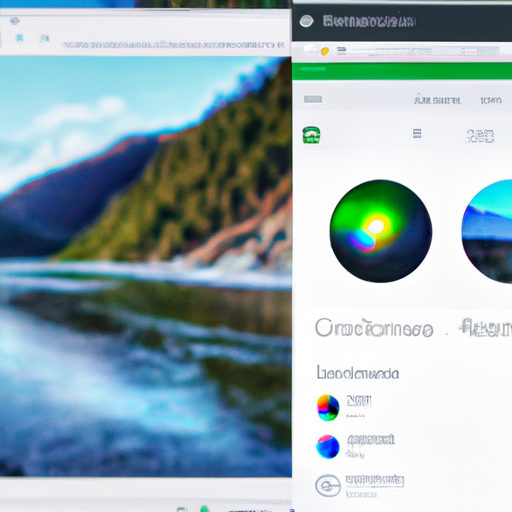Enhanced Image Search Capabilities with Google Lens in Chrome 92 Desktop Update
Google has recently released an update for its Chrome 92 desktop version, and one of the most exciting features it brings is the enhanced image search capabilities with Google Lens. This update aims to make it easier for users to search for information about images they come across while browsing the web.
With the new Google Lens integration, users can now perform a reverse image search directly from their Chrome browser. This means that if you stumble upon an interesting image and want to know more about it, you can simply right-click on the image and select the “Search image with Google Lens” option. This will initiate a search using Google’s powerful image recognition technology.
The introduction of Google Lens in Chrome 92 desktop update opens up a world of possibilities. Imagine you’re browsing a website and come across a beautiful landscape photo. Instead of wondering where it was taken or who the photographer is, you can now easily find out by using Google Lens. This feature can be particularly useful for travel enthusiasts who often come across stunning images of places they’d love to visit.
Not only can you search for information about the image itself, but you can also discover visually similar images. Let’s say you’re redecorating your living room and come across a picture of a stylish couch that catches your eye. By using Google Lens, you can find similar couches and explore different options before making a purchase. This feature can save you time and help you make more informed decisions.
Google Lens in Chrome 92 desktop update also allows users to extract text from images. This can be incredibly handy when you come across an image with text that you want to copy or translate. For example, if you’re reading an article in a foreign language and come across a quote you’d like to understand, you can simply use Google Lens to extract the text and translate it instantly.
The integration of Google Lens in Chrome 92 desktop update is a testament to Google’s commitment to improving the browsing experience for its users. By bringing powerful image search capabilities directly to the browser, Google is making it easier for users to find information, discover visually similar images, and extract text from images.
It’s worth noting that Google Lens is not a new feature in itself. It has been available as a standalone app and integrated into Google Photos for some time now. However, the integration into the Chrome browser makes it more accessible and convenient for users who spend a significant amount of time browsing the web.
In conclusion, the Chrome 92 desktop update introduces enhanced image search capabilities with Google Lens. This update allows users to perform reverse image searches, find visually similar images, and extract text from images directly from their Chrome browser. With these new features, users can easily gather information, explore options, and make more informed decisions while browsing the web. Google’s integration of Google Lens into Chrome demonstrates their dedication to improving the overall browsing experience for their users.
How to Use Google Lens Image Search in Chrome 92 Desktop Update
Google Lens, the powerful image recognition tool, has made its way to the Chrome 92 desktop update, bringing a whole new level of convenience and functionality to users. With this exciting addition, you can now perform image searches directly from your desktop browser, making it easier than ever to find information about the things that catch your eye.
Using Google Lens image search in Chrome 92 is a breeze. To get started, simply right-click on any image you come across while browsing the web. A menu will appear, and you’ll find the option to “Search image with Google Lens.” Clicking on this option will open a new tab with the search results, displaying relevant information about the image you selected.
This feature is particularly handy when you stumble upon an image and want to learn more about it. Whether it’s a breathtaking landscape, a mouthwatering dish, or a mysterious object, Google Lens can help you uncover its origins, details, and related information. Gone are the days of wondering where that stunning photo was taken or what that delicious-looking meal is called. With just a few clicks, you can satisfy your curiosity and expand your knowledge.
But Google Lens image search doesn’t stop at providing information about images. It also allows you to take action based on what you see. For example, if you come across a product you’re interested in purchasing, you can use Google Lens to search for similar items, compare prices, and read reviews. This can be incredibly useful when you’re shopping online and want to make an informed decision before making a purchase.
Furthermore, Google Lens image search can assist you in identifying plants, animals, landmarks, and even text. If you’re out in nature and spot a beautiful flower, you can snap a photo and use Google Lens to identify its species. Similarly, if you’re visiting a new city and come across a famous monument, you can use Google Lens to learn more about its history and significance. The possibilities are endless, and the knowledge you can gain is invaluable.
It’s worth noting that Google Lens image search is not limited to just the Chrome browser. You can also access this feature through the Google app on your smartphone or tablet. This means that whether you’re on your desktop or on the go, you can always rely on Google Lens to provide you with the information you need.
In conclusion, the introduction of Google Lens image search in the Chrome 92 desktop update is a game-changer. It allows users to easily search for information about images they come across while browsing the web, making it a valuable tool for both casual users and professionals alike. From identifying objects and landmarks to shopping and researching, Google Lens image search opens up a world of possibilities. So, the next time you stumble upon an intriguing image, don’t hesitate to right-click and explore the wealth of knowledge that awaits you with Google Lens.
Exploring the Benefits of Google Lens Integration in Chrome 92 Desktop Update
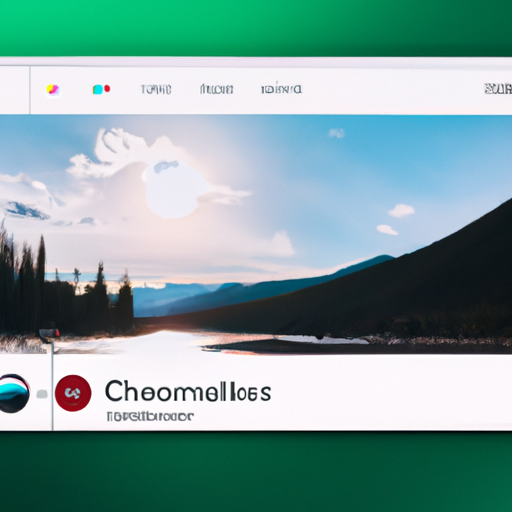
Google Lens, the powerful visual search tool, has made its way to the Chrome 92 desktop update, bringing with it a host of benefits for users. This integration allows users to perform image searches directly from their desktop browser, opening up a world of possibilities for research, shopping, and more.
One of the key advantages of Google Lens integration in Chrome 92 is its ability to provide instant information about objects in images. Whether you come across a landmark, a piece of artwork, or a product you’re interested in, simply right-click on the image and select the “Search image with Google Lens” option. Within seconds, you’ll receive relevant information, such as the name of the landmark, details about the artwork, or links to websites where you can purchase the product.
This feature is particularly useful for those who frequently conduct research or need quick access to information. Instead of manually typing in search queries or sifting through multiple search results, Google Lens streamlines the process by analyzing the image and delivering accurate results. It’s like having a personal assistant at your fingertips, ready to provide you with the information you need in an instant.
Another benefit of Google Lens integration in Chrome 92 is its shopping capabilities. With a simple right-click on an image of a product, users can now easily find similar items, compare prices, and even make purchases directly from their desktop browser. This feature is a game-changer for online shoppers, as it eliminates the need to switch between multiple tabs or devices to find the best deals.
Imagine you come across a stunning pair of shoes on a website or social media platform. Instead of manually searching for the product or trying to remember the brand, you can now use Google Lens to instantly find similar styles, compare prices across different retailers, and make a purchase with just a few clicks. It’s a seamless and efficient way to shop online, saving you time and effort.
Furthermore, Google Lens integration in Chrome 92 also enhances accessibility for users with visual impairments. By analyzing images and providing detailed descriptions, this feature allows visually impaired individuals to gain a better understanding of their surroundings. Whether it’s identifying objects, reading text in images, or describing scenes, Google Lens helps bridge the gap between the visual world and those who rely on alternative means of accessing information.
In conclusion, the integration of Google Lens in the Chrome 92 desktop update brings a range of benefits to users. From instant information about objects in images to streamlined shopping experiences, this feature enhances productivity and convenience. Additionally, it promotes accessibility by providing detailed descriptions for visually impaired individuals. So, whether you’re a researcher, a shopper, or someone who simply wants to explore the world through images, Google Lens integration in Chrome 92 is a valuable addition that opens up new possibilities and makes your browsing experience even more enjoyable.
Chrome 92 Desktop Update: Revolutionizing Image Search with Google Lens
Chrome 92 Desktop Update: Revolutionizing Image Search with Google Lens
Have you ever come across an image online and wondered where it came from or what it represents? With the latest Chrome 92 desktop update, Google has introduced an exciting new feature that will revolutionize the way we search for images. Say hello to Google Lens Image Search!
Google Lens, originally launched as a mobile app, has now made its way to the Chrome browser on desktop. This powerful tool uses artificial intelligence and machine learning to analyze images and provide relevant information. Whether you’re looking for more details about a landmark, identifying a plant or animal, or simply want to find similar images, Google Lens has got you covered.
So, how does it work? It’s incredibly simple. When you come across an image on the web that piques your curiosity, right-click on it and select the “Search image with Google Lens” option. Google will then analyze the image and provide you with a wealth of information. It’s like having your own personal visual search assistant right at your fingertips!
One of the most exciting aspects of Google Lens Image Search is its ability to recognize objects and landmarks. Let’s say you stumble upon a breathtaking photo of the Eiffel Tower. With a quick right-click and Google Lens, you’ll instantly receive information about the iconic landmark, including its history, interesting facts, and nearby attractions. It’s like having a virtual tour guide right in your browser!
But Google Lens doesn’t stop at landmarks. It can also identify plants and animals, making it a valuable tool for nature enthusiasts and gardeners. Imagine you’re browsing through a gardening website and come across a beautiful flower that you’ve never seen before. Instead of spending hours searching for its name and care instructions, simply right-click on the image and let Google Lens do the work for you. It will provide you with the flower’s name, growing tips, and even suggest similar flowers that you might be interested in.
Another exciting feature of Google Lens Image Search is its ability to find visually similar images. Let’s say you’re redecorating your living room and come across a stunning interior design photo. You love the color scheme and the overall aesthetic, but you’re not sure where to find similar furniture or decor items. With Google Lens, you can easily find visually similar images and discover where to purchase those items. It’s like having your own personal interior designer!
Google Lens Image Search is a game-changer for anyone who loves exploring the web visually. It brings a new level of interactivity and convenience to image search, making it easier than ever to find information about the things that catch your eye. Whether you’re a travel enthusiast, a nature lover, or simply someone who enjoys discovering new things, Google Lens is a must-have tool in your browsing arsenal.
So, the next time you stumble upon an intriguing image online, don’t just wonder about it. Right-click and let Google Lens Image Search unveil its secrets. Get ready to embark on a visual journey like never before with the Chrome 92 desktop update. Happy exploring!
Unveiling the Exciting Features of Chrome 92 Desktop Update: Google Lens Image Search
Google Chrome is one of the most popular web browsers in the world, known for its speed, security, and user-friendly interface. With each new update, Chrome brings exciting features and improvements to enhance the browsing experience. The latest update, Chrome 92 Desktop, introduces a game-changing feature called Google Lens Image Search.
Google Lens is a powerful visual search tool that allows users to search for information using images instead of text. It uses advanced machine learning algorithms to analyze the content of an image and provide relevant search results. Until now, Google Lens was primarily available on mobile devices, but with the Chrome 92 Desktop update, it is now accessible on desktop computers as well.
The addition of Google Lens Image Search to Chrome 92 Desktop opens up a whole new world of possibilities for users. Imagine you come across a beautiful flower while browsing the internet and want to know its name. Instead of typing a description into a search engine, you can simply right-click on the image and select the “Search image with Google Lens” option. Google Lens will then analyze the image and provide you with information about the flower, including its name, species, and even care instructions.
But Google Lens Image Search is not limited to identifying objects or plants. It can also recognize landmarks, animals, products, and much more. Let’s say you stumble upon a breathtaking photo of the Eiffel Tower. By using Google Lens Image Search, you can instantly learn about its history, architectural details, and nearby attractions. This feature is not only useful for travelers but also for anyone curious about the world around them.
Another exciting aspect of Google Lens Image Search is its integration with Google’s Knowledge Graph. The Knowledge Graph is a vast database of information that powers many of Google’s search features. By leveraging this database, Google Lens can provide detailed information about the objects in an image, such as famous paintings, celebrities, or even popular landmarks. This integration ensures that users receive accurate and reliable information with just a few clicks.
In addition to its search capabilities, Google Lens Image Search also offers a range of other useful features. For example, it can translate text in images into different languages, making it easier to understand foreign languages or decipher signs and menus while traveling. It can also scan barcodes and QR codes, allowing users to quickly access product information or visit websites without typing a single word.
The introduction of Google Lens Image Search in Chrome 92 Desktop is a significant step forward in visual search technology. It empowers users to explore the world around them in a whole new way, making information more accessible and interactive. Whether you’re a student researching a project, a traveler planning your next adventure, or simply curious about the world, Google Lens Image Search is a valuable tool that will revolutionize the way you browse the internet.
So, if you haven’t already updated to Chrome 92 Desktop, make sure to do so and start exploring the exciting features of Google Lens Image Search. It’s time to see the web in a whole new light and unlock a world of information with just a click of a button.