How to Enable and Customize Chrome’s Link Preview in Pop-Up Windows
Chrome’s Link Preview in Pop-Up Windows: A Sneak Peek
Have you ever been browsing the web and come across a link that piques your interest, but you’re hesitant to click on it because you’re not sure where it will take you? Well, fear not! Chrome’s Link Preview in Pop-Up Windows feature is here to save the day. This handy tool allows you to preview the contents of a link without actually clicking on it, giving you a sneak peek before you decide whether or not to proceed.
Enabling Chrome’s Link Preview in Pop-Up Windows is a breeze. Simply follow these steps to get started:
1. Open your Chrome browser and type “chrome://flags” in the address bar. This will take you to Chrome’s experimental features page.
2. Scroll down until you find the “Link Preview” option. Click on the drop-down menu next to it and select “Enabled.”
3. After enabling the feature, you will be prompted to relaunch Chrome. Click on the “Relaunch” button to apply the changes.
Once you’ve enabled Link Preview in Pop-Up Windows, you can start customizing it to suit your preferences. Here’s how:
1. Open a new tab and type “chrome://settings” in the address bar. This will take you to Chrome’s settings page.
2. Scroll down and click on the “Advanced” option to expand the settings menu.
3. Under the “Privacy and security” section, click on “Site Settings.”
4. Scroll down and click on “Additional content settings.”
5. Look for the “Link Preview” option and click on it.
6. Here, you can customize various aspects of the Link Preview feature, such as the size of the pop-up window, the delay before the preview appears, and whether or not to show previews for secure (HTTPS) websites.
Now that you know how to enable and customize Chrome’s Link Preview in Pop-Up Windows, let’s explore some of the benefits it offers.
First and foremost, Link Preview provides an added layer of security. By allowing you to preview links before clicking on them, you can avoid potentially harmful websites or phishing attempts. This is especially useful when you receive links from unknown sources or encounter suspicious-looking URLs.
Additionally, Link Preview saves you time and effort. Instead of opening multiple tabs to check out different links, you can simply hover over them to get a quick preview. This streamlines your browsing experience and allows you to navigate the web more efficiently.
Furthermore, Link Preview is a great tool for content creators and researchers. If you’re writing an article or conducting research, you can quickly preview the contents of a link to determine its relevance and credibility. This helps you make informed decisions about which sources to include in your work.
In conclusion, Chrome’s Link Preview in Pop-Up Windows is a valuable feature that enhances your browsing experience by providing a sneak peek of links before you click on them. By enabling and customizing this feature, you can enjoy added security, save time, and make informed decisions about the content you consume. So why not give it a try and see how it can improve your web browsing?
The Benefits of Using Chrome’s Link Preview in Pop-Up Windows
Chrome’s Link Preview in Pop-Up Windows: A Sneak Peek
Have you ever been browsing the web and come across a link that piques your interest, but you’re hesitant to click on it because you’re not sure where it will take you? We’ve all been there. Thankfully, Google Chrome has come up with a solution to this problem: Link Preview in Pop-Up Windows. This nifty feature allows you to get a sneak peek of the webpage behind the link without actually leaving the page you’re on. Let’s take a closer look at the benefits of using Chrome’s Link Preview in Pop-Up Windows.
First and foremost, Link Preview in Pop-Up Windows provides a convenient way to preview a webpage without interrupting your browsing experience. Instead of opening a new tab or window, the preview pops up right on top of the page you’re currently on. This means you can quickly glance at the content of the linked webpage without losing your place or having to navigate back and forth between tabs. It’s a time-saving feature that allows you to make more informed decisions about which links to click on.
Another benefit of Link Preview in Pop-Up Windows is that it helps you stay safe while browsing the web. With the rise of phishing attacks and malicious websites, it’s crucial to be cautious about the links you click on. The preview feature gives you a glimpse of the linked webpage, allowing you to assess its credibility and determine if it’s safe to proceed. If something looks suspicious or unfamiliar, you can simply close the preview and move on without putting your device or personal information at risk.
Furthermore, Link Preview in Pop-Up Windows can enhance your productivity by providing quick access to information. Let’s say you’re reading an article and come across a reference to another webpage that you’d like to check out. Instead of opening a new tab and potentially getting sidetracked, you can use the link preview to get a glimpse of the content and decide if it’s worth exploring further. This way, you can stay focused on the task at hand while still being able to gather relevant information without any unnecessary distractions.
In addition to its practical benefits, Link Preview in Pop-Up Windows also adds a touch of convenience to your browsing experience. Imagine you’re chatting with a friend and they send you a link to a funny video. Instead of leaving the chat window and opening a new tab, you can simply hover over the link to see a preview of the video. This allows you to watch it right then and there, without any interruptions or extra steps. It’s a small feature, but it can make a big difference in terms of user experience.
To sum it up, Chrome’s Link Preview in Pop-Up Windows offers a range of benefits that can enhance your browsing experience. From saving time and staying safe to boosting productivity and adding convenience, this feature is a valuable addition to Google Chrome. So next time you come across a link that catches your eye, don’t hesitate to give it a preview. You’ll be able to make more informed decisions about which links to click on, all while enjoying a seamless browsing experience.
Chrome’s Link Preview in Pop-Up Windows: A User-Friendly Feature
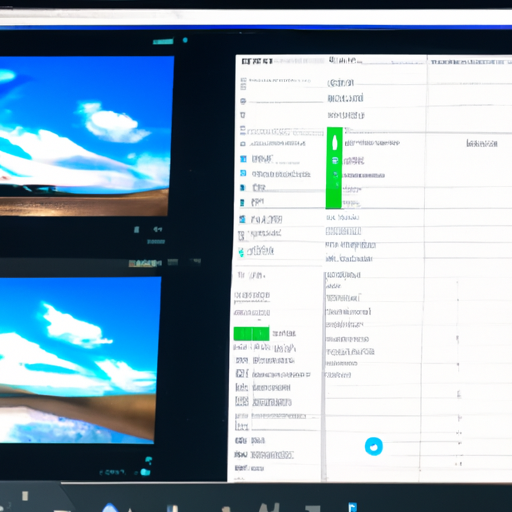
Chrome’s Link Preview in Pop-Up Windows: A Sneak Peek
Have you ever been browsing the web and come across a link that piques your interest, but you’re hesitant to click on it because you’re not sure where it will take you? We’ve all been there. Thankfully, Chrome’s new feature, Link Preview in Pop-Up Windows, is here to save the day. This user-friendly feature allows you to get a sneak peek of the webpage before actually clicking on the link, giving you peace of mind and saving you from potential malware or unwanted content.
So how does this feature work? When you hover your cursor over a link, a small pop-up window appears, displaying a preview of the webpage. This preview includes a snapshot of the page, along with a brief description and the URL. It’s like having a window into the webpage without actually opening it. This allows you to quickly assess whether the link is trustworthy or relevant to your interests, without the need to navigate away from your current page.
One of the great things about Chrome’s Link Preview in Pop-Up Windows is its simplicity. It seamlessly integrates into your browsing experience, requiring no additional steps or settings to enable. Simply hover over a link, and the preview window appears. It’s as easy as that. This user-friendly design ensures that even the most technologically challenged users can take advantage of this feature without any hassle.
But what if you want to explore the webpage further? Chrome has got you covered. If you decide that the link is worth exploring, you can simply click on the preview window, and it will open the webpage in a new tab. This allows you to delve deeper into the content without losing your place in your current browsing session. It’s a convenient way to explore links without disrupting your workflow.
Another noteworthy aspect of Chrome’s Link Preview in Pop-Up Windows is its speed. The preview window appears almost instantaneously when you hover over a link, allowing you to quickly assess the relevance and trustworthiness of the webpage. This saves you valuable time and eliminates the frustration of waiting for a page to load only to find out it’s not what you were looking for. With this feature, you can make informed decisions about which links to click on in a matter of seconds.
In addition to its speed and convenience, Chrome’s Link Preview in Pop-Up Windows also enhances your online security. By providing a preview of the webpage, you can easily identify suspicious or potentially harmful links. This helps protect you from phishing attempts, malware, and other online threats. With this feature, you can browse the web with confidence, knowing that Chrome has your back.
In conclusion, Chrome’s Link Preview in Pop-Up Windows is a user-friendly feature that provides a sneak peek into webpages before you click on a link. Its simplicity, speed, and convenience make it a valuable tool for anyone who wants to browse the web safely and efficiently. So next time you come across an intriguing link, take a sneak peek with Chrome’s Link Preview in Pop-Up Windows and make informed decisions about your online browsing.
Enhancing Browsing Efficiency with Chrome’s Link Preview in Pop-Up Windows
Are you tired of constantly opening new tabs to check out links while browsing the web? Well, Google Chrome has a solution for you! With Chrome’s Link Preview in Pop-Up Windows feature, you can now get a sneak peek of a link’s content without leaving your current page. This nifty feature enhances your browsing efficiency and saves you valuable time.
So, how does Chrome’s Link Preview in Pop-Up Windows work? It’s quite simple, really. When you hover your mouse over a link, a small pop-up window appears, displaying a preview of the linked page. This preview includes a snapshot of the page’s content, allowing you to quickly assess whether it’s worth your time to click on the link and explore further.
The beauty of this feature lies in its convenience. Instead of interrupting your current browsing session by opening a new tab, you can now preview the linked page right then and there. This means you can easily decide whether the link is relevant to your interests or if it’s just clickbait. It’s like having a window into the linked page without actually leaving your current page.
Not only does Chrome’s Link Preview in Pop-Up Windows save you time, but it also helps you avoid cluttering your browser with numerous open tabs. We’ve all been there – opening multiple tabs to check out different links and ending up with a chaotic mess. With this feature, you can preview links without opening new tabs, keeping your browsing experience clean and organized.
But what if you want to explore the linked page in more detail? No worries! Chrome’s Link Preview in Pop-Up Windows allows you to easily navigate to the full page if you decide it’s worth your attention. Simply click on the preview window, and it will take you to the linked page in a new tab. This way, you can delve deeper into the content without losing track of your original page.
Another great aspect of this feature is its flexibility. You can customize the behavior of Chrome’s Link Preview in Pop-Up Windows to suit your preferences. If you find the pop-up windows distracting, you can choose to disable the feature altogether. On the other hand, if you want the previews to appear instantly, you can adjust the delay time to zero. Chrome gives you the freedom to tailor the feature to your browsing style.
In conclusion, Chrome’s Link Preview in Pop-Up Windows is a fantastic tool for enhancing your browsing efficiency. It allows you to quickly preview linked pages without leaving your current page, saving you time and keeping your browser clutter-free. With the ability to navigate to the full page if desired and the option to customize the feature’s behavior, Chrome gives you full control over your browsing experience. So, why not give it a try and enjoy a sneak peek into the world of web links?
Exploring the Future of Chrome’s Link Preview in Pop-Up Windows
Chrome’s Link Preview in Pop-Up Windows: A Sneak Peek
Have you ever been browsing the web and come across a link that piques your interest, but you’re hesitant to click on it because you’re not sure where it will take you? Well, Google Chrome has a solution for you – Link Preview in Pop-Up Windows. This exciting new feature gives you a sneak peek of the webpage behind the link without actually navigating away from your current page. Let’s take a closer look at this innovative feature and explore its potential future.
Link Preview in Pop-Up Windows is designed to enhance your browsing experience by providing you with a quick glimpse of the content behind a link. When you hover over a link, a small window pops up displaying a preview of the webpage. This allows you to assess whether the link is worth clicking on without interrupting your current browsing session. It’s like having a window into the webpage without actually opening it.
One of the great things about Link Preview in Pop-Up Windows is its convenience. Instead of opening multiple tabs or windows to explore different links, you can simply hover over them and decide which ones are worth your time. This saves you valuable time and keeps your browsing session organized. No more cluttered tabs or windows!
But what about privacy and security concerns? Google Chrome has taken these into consideration. Link Preview in Pop-Up Windows only displays a preview of the webpage’s content, so you don’t have to worry about your personal information being exposed. Additionally, Chrome ensures that the preview is safe by scanning the webpage for any potential threats before displaying it to you. This way, you can browse with peace of mind.
The future of Chrome’s Link Preview in Pop-Up Windows looks promising. Google is constantly working on improving this feature to make it even more user-friendly and efficient. One potential enhancement could be the ability to interact with the preview window. Imagine being able to scroll through the webpage, read a snippet of the article, or even watch a video without leaving your current page. This would truly revolutionize the way we browse the web.
Another exciting possibility is the integration of Link Preview in Pop-Up Windows with other Chrome features. For example, imagine being able to save a link directly from the preview window to your bookmarks or share it with your friends on social media. This would make the browsing experience even more seamless and connected.
As with any new feature, there may be some challenges to overcome. For instance, the size of the preview window could be a limitation when dealing with complex webpages. However, Google’s team of developers is undoubtedly working on finding solutions to these potential issues.
In conclusion, Chrome’s Link Preview in Pop-Up Windows is a game-changer for browsing the web. It provides a convenient and secure way to preview links without leaving your current page. With potential future enhancements and integrations, this feature has the potential to revolutionize the way we browse the web. So, next time you come across an intriguing link, go ahead and hover over it to get a sneak peek of what’s waiting for you. Happy browsing!
