Introduction to Real-Time Applications and WebSockets in Laravel
Creating Real-Time Applications using Laravel and WebSockets
Introduction to Real-Time Applications and WebSockets in Laravel
In today’s fast-paced digital world, real-time applications have become increasingly popular. These applications allow users to receive and send data instantly, without the need to refresh the page. Whether it’s a chat application, a live streaming platform, or a collaborative tool, real-time functionality enhances the user experience and makes applications more interactive.
One of the most powerful tools for building real-time applications is Laravel, a PHP framework known for its simplicity and elegance. Laravel provides developers with a wide range of features and tools to create robust and scalable applications. And when it comes to real-time functionality, Laravel integrates seamlessly with WebSockets.
WebSockets are a communication protocol that enables bidirectional communication between a client and a server. Unlike traditional HTTP requests, which are stateless and require the client to initiate communication, WebSockets allow for continuous, real-time communication. This means that data can be pushed from the server to the client instantly, without the need for the client to constantly request updates.
Laravel makes it incredibly easy to implement WebSockets in your applications. With the help of the Laravel WebSockets package, you can set up a WebSocket server and handle real-time events effortlessly. The package provides a simple API for broadcasting events to multiple clients, as well as handling authentication and authorization.
To get started with WebSockets in Laravel, you’ll need to install the Laravel WebSockets package using Composer. Once installed, you can configure the package by modifying the configuration file. Here, you can specify the WebSocket server host, port, and other settings according to your requirements.
After configuring the package, you can start the WebSocket server using the artisan command provided by Laravel. This will launch the server and allow it to listen for incoming WebSocket connections. You can then define your real-time events and their corresponding listeners using Laravel’s event system.
Laravel’s event system allows you to define events and listeners in a clean and organized manner. You can create an event class that represents a specific real-time event, and define the necessary data and logic within it. Then, you can create a listener class that handles the event and performs the required actions, such as broadcasting the event to the connected clients.
Once you’ve defined your events and listeners, you can start broadcasting events to the WebSocket server. Laravel provides a simple API for broadcasting events to multiple channels, allowing you to target specific clients or groups of clients. You can also use Laravel’s authentication and authorization system to ensure that only authorized users can access certain real-time events.
With Laravel and WebSockets, you can create powerful and interactive real-time applications with ease. Whether you’re building a chat application, a live streaming platform, or a collaborative tool, Laravel’s integration with WebSockets provides the tools and flexibility you need. So why wait? Start exploring the world of real-time applications with Laravel and WebSockets today!
Building a Real-Time Chat Application with Laravel and WebSockets
Creating Real-Time Applications using Laravel and WebSockets
Building a Real-Time Chat Application with Laravel and WebSockets
In today’s fast-paced digital world, real-time applications have become increasingly popular. These applications allow users to receive and send data instantly, providing a seamless and interactive user experience. One of the most powerful tools for building real-time applications is Laravel, a PHP framework known for its simplicity and elegance. In combination with WebSockets, Laravel can enable developers to create robust and efficient real-time applications. In this article, we will explore how to build a real-time chat application using Laravel and WebSockets.
To get started, we need to set up a Laravel project. If you haven’t already installed Laravel, you can do so by following the official documentation. Once you have Laravel installed, create a new project using the command line. Navigate to the desired directory and run the command “laravel new chat-app”. This will create a new Laravel project named “chat-app”.
Next, we need to install the necessary dependencies for our chat application. Laravel provides a package called “Laravel Echo” that simplifies the process of working with WebSockets. To install Laravel Echo, run the command “composer require laravel/echo”. Additionally, we need to install the “Pusher” package, which will handle the real-time communication between the server and the client. Run the command “composer require pusher/pusher-php-server” to install Pusher.
Once the dependencies are installed, we can start building our real-time chat application. Laravel provides a scaffolding command that generates the necessary files and code for a basic chat application. Run the command “php artisan make:auth” to generate the authentication scaffolding. This will create the necessary views and controllers for user authentication.
Next, we need to set up the database for our chat application. Open the “.env” file in the root directory of your Laravel project and configure the database connection settings. Once the database is configured, run the command “php artisan migrate” to create the necessary tables.
Now, let’s create the chat functionality. In the “routes/web.php” file, add the following route definition:
Route::get(‘/chat’, ‘ChatController@index’)->name(‘chat.index’);
This route will map the “/chat” URL to the “index” method of the “ChatController” class. Next, create the “ChatController” class by running the command “php artisan make:controller ChatController”. In the “index” method, return the “chat.index” view.
In the “resources/views” directory, create a new directory called “chat” and inside it, create a new file called “index.blade.php”. This file will contain the HTML markup for the chat interface. You can customize the design and layout according to your preferences.
To enable real-time communication, we need to configure Laravel Echo and Pusher. Open the “resources/js/bootstrap.js” file and add the following code:
import Echo from ‘laravel-echo’;
window.Pusher = require(‘pusher-js’);
window.Echo = new Echo({
broadcaster: ‘pusher’,
key: process.env.MIX_PUSHER_APP_KEY,
cluster: process.env.MIX_PUSHER_APP_CLUSTER,
encrypted: true
});
Make sure to replace the “key” and “cluster” values with your Pusher credentials. Additionally, open the “.env” file and add the following lines:
PUSHER_APP_ID=your-app-id
PUSHER_APP_KEY=your-app-key
PUSHER_APP_SECRET=your-app-secret
PUSHER_APP_CLUSTER=your-app-cluster
Now, we can start the development server and test our real-time chat application. Run the command “php artisan serve” to start the server. Open your browser and navigate to “http://localhost:8000/chat”. You should see the chat interface, and you can start sending messages in real-time.
In conclusion, Laravel and WebSockets provide a powerful combination for building real-time applications. By following the steps outlined in this article, you can create a robust and efficient real-time chat application using Laravel and WebSockets. So why wait? Start building your own real-time applications today and provide your users with an interactive and seamless experience.
Implementing Real-Time Notifications in Laravel using WebSockets
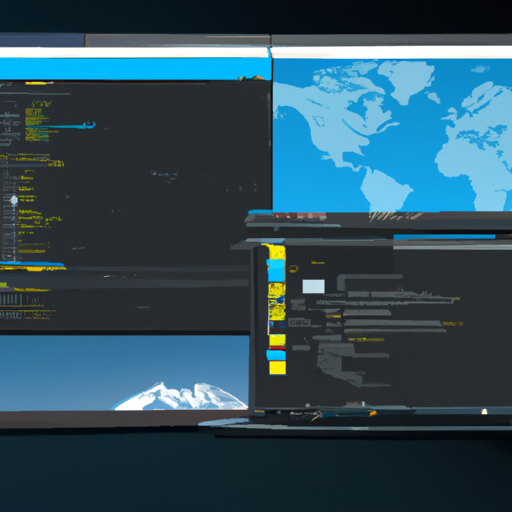
Creating Real-Time Applications using Laravel and WebSockets
Implementing Real-Time Notifications in Laravel using WebSockets
In today’s fast-paced digital world, real-time applications have become increasingly popular. Users expect instant updates and notifications, and developers are constantly looking for ways to provide a seamless and interactive user experience. Laravel, a popular PHP framework, offers a powerful solution for building real-time applications using WebSockets.
WebSockets are a communication protocol that allows for bidirectional communication between a client and a server. Unlike traditional HTTP requests, which are stateless and require the client to initiate communication, WebSockets enable a persistent connection that allows the server to push updates to the client in real-time.
To implement real-time notifications in Laravel using WebSockets, we need to follow a few steps. First, we need to set up a WebSocket server. There are several options available, but one of the most popular choices is the Laravel Echo Server. This server acts as a bridge between Laravel and the WebSocket client, handling the broadcasting of events and managing the connections.
Once the WebSocket server is set up, we can start implementing real-time notifications in our Laravel application. Laravel provides a convenient broadcasting system that allows us to define events and listeners. An event represents a specific action or occurrence in our application, while a listener is responsible for handling that event and sending the appropriate notifications.
To create an event, we can use the artisan command provided by Laravel. For example, we can run the command “php artisan make:event NewNotificationEvent” to generate a new event class. Inside this class, we can define the necessary properties and methods to handle the event.
Next, we need to create a listener for our event. Again, Laravel provides a command to generate a listener class. For instance, we can run “php artisan make:listener SendNotificationListener –event=NewNotificationEvent” to create a listener that will handle the NewNotificationEvent. In the listener class, we can define the logic to send the notification to the appropriate users.
Once we have defined our event and listener, we need to register them in Laravel’s event service provider. This allows Laravel to know which events should be broadcasted and which listeners should handle them. We can do this by adding the event and listener classes to the $listen array in the EventServiceProvider class.
With our events and listeners set up, we can now broadcast the events using Laravel’s broadcasting system. Laravel provides several broadcasting drivers, including Redis, Pusher, and the Laravel Echo Server. We can choose the driver that best suits our needs and configure it accordingly.
To broadcast an event, we can use the broadcast() method provided by Laravel. For example, we can call broadcast(new NewNotificationEvent($notification)) to broadcast the NewNotificationEvent with the associated notification data. The Laravel broadcasting system will then handle the broadcasting of the event to the WebSocket server, which will in turn push the notification to the connected clients.
On the client side, we can use Laravel Echo, a JavaScript library provided by Laravel, to listen for the broadcasted events and update the user interface accordingly. Laravel Echo simplifies the process of subscribing to channels and listening for events, making it easy to integrate real-time notifications into our application.
In conclusion, implementing real-time notifications in Laravel using WebSockets is a powerful way to create interactive and responsive applications. By following the steps outlined above, we can leverage Laravel’s broadcasting system and the WebSocket protocol to provide a seamless and engaging user experience. So why wait? Start building your real-time application today!
Creating a Real-Time Dashboard with Laravel and WebSockets
Creating Real-Time Applications using Laravel and WebSockets
In today’s fast-paced digital world, real-time applications have become increasingly popular. These applications allow users to receive instant updates and notifications, making their experience more interactive and engaging. One powerful tool for building real-time applications is Laravel, a PHP framework known for its simplicity and elegance. When combined with WebSockets, Laravel becomes even more powerful, enabling developers to create real-time dashboards that provide users with live data updates.
So, how can you create a real-time dashboard with Laravel and WebSockets? Let’s dive in and explore the steps involved.
Firstly, you need to set up a Laravel project. If you haven’t already installed Laravel, you can do so by following the official documentation. Once you have Laravel up and running, you can proceed to install the Laravel WebSockets package. This package provides the necessary tools and functionality to work with WebSockets in Laravel.
After installing the Laravel WebSockets package, you need to configure it. This involves setting up the necessary database tables and configuring the broadcasting driver. Laravel WebSockets supports various broadcasting drivers, including Pusher, Redis, and more. Choose the one that best suits your needs and configure it accordingly.
Once the configuration is complete, you can start defining your real-time events and channels. In Laravel, events represent specific occurrences in your application, while channels are the means through which events are broadcasted. By defining events and channels, you can specify which data should be broadcasted to the users in real-time.
Next, you need to create the necessary JavaScript code to handle the real-time updates on the client-side. Laravel WebSockets provides a JavaScript library that makes it easy to subscribe to channels and listen for events. By utilizing this library, you can update your dashboard in real-time whenever a relevant event occurs.
To display the real-time updates on your dashboard, you can use Laravel’s Blade templating engine. Blade allows you to write clean and concise templates that can be easily integrated with your JavaScript code. By combining Blade with the real-time capabilities of Laravel WebSockets, you can create a dynamic and interactive dashboard that updates in real-time.
Finally, it’s important to test your real-time dashboard to ensure everything is working as expected. Laravel provides a convenient testing framework that allows you to write automated tests for your application. By writing tests for your real-time events and channels, you can verify that the data is being broadcasted correctly and that the dashboard updates accordingly.
In conclusion, creating a real-time dashboard with Laravel and WebSockets is a powerful way to provide users with live data updates. By following the steps outlined above, you can harness the capabilities of Laravel and WebSockets to build interactive and engaging applications. So, why wait? Start exploring the world of real-time applications today and take your user experience to the next level.
Integrating Real-Time Collaborative Features in Laravel using WebSockets
Creating Real-Time Applications using Laravel and WebSockets
In today’s fast-paced digital world, real-time applications have become increasingly popular. These applications allow users to interact with each other in real-time, making collaboration and communication seamless. One of the most powerful tools for building real-time applications is Laravel, a PHP framework known for its simplicity and elegance. In this article, we will explore how to integrate real-time collaborative features in Laravel using WebSockets.
WebSockets are a communication protocol that enables real-time bidirectional communication between a client and a server. Unlike traditional HTTP requests, which are stateless and require the client to initiate communication, WebSockets allow for continuous communication between the client and the server. This makes them ideal for building real-time applications where instant updates are crucial.
To integrate WebSockets into Laravel, we can use the Laravel WebSockets package. This package provides a simple and elegant way to handle WebSockets in Laravel applications. It allows us to easily set up a WebSocket server and define event listeners and broadcasting channels.
The first step in integrating WebSockets into Laravel is to install the Laravel WebSockets package. We can do this by running the following command in our Laravel project directory:
“`
composer require beyondcode/laravel-websockets
“`
Once the package is installed, we need to publish its configuration file by running the following command:
“`
php artisan vendor:publish –provider=”BeyondCodeLaravelWebSocketsWebSocketsServiceProvider” –tag=”config”
“`
This will create a `websockets.php` file in the `config` directory of our Laravel project. We can use this file to configure our WebSocket server.
Next, we need to start the WebSocket server. We can do this by running the following command:
“`
php artisan websockets:serve
“`
This will start the WebSocket server on the default port 6001. We can now start defining our event listeners and broadcasting channels.
Event listeners allow us to listen for specific events and perform actions when those events occur. For example, we can define an event listener to handle new messages in a chat application. Whenever a new message is received, the event listener can broadcast the message to all connected clients.
Broadcasting channels define how events are broadcasted to clients. We can define different channels for different types of events. For example, we can have a channel for chat messages and another channel for notifications. This allows us to control which events are broadcasted to which clients.
To define event listeners and broadcasting channels, we can modify the `websockets.php` configuration file. We can specify the event listeners and channels in the `apps` array. Each app can have multiple event listeners and channels.
Once we have defined our event listeners and broadcasting channels, we can start using them in our Laravel application. We can use the Laravel Echo library to listen for events and broadcast events to the WebSocket server.
Laravel Echo provides a simple and elegant API for subscribing to channels and listening for events. We can use it to listen for new messages in a chat application or update the UI in real-time when a user performs an action.
In conclusion, integrating real-time collaborative features in Laravel using WebSockets is a powerful way to create real-time applications. With the Laravel WebSockets package and Laravel Echo library, we can easily set up a WebSocket server, define event listeners and broadcasting channels, and listen for events in our Laravel application. This allows us to build seamless and interactive real-time applications that enhance collaboration and communication.
