Introduction to DaVinci Resolve on iPads: A Powerful Editing Tool
DaVinci Resolve, the popular video editing software, has now made its way to iPads, offering users a powerful editing tool right at their fingertips. With its release on the App Store, video editors and enthusiasts can now take advantage of the software’s robust features on their iPads, making editing on the go easier than ever before.
For those unfamiliar with DaVinci Resolve, it is a professional-grade video editing software that has gained a reputation for its advanced color grading capabilities. Used by industry professionals in Hollywood and beyond, it has become a go-to tool for filmmakers and editors looking to achieve stunning visuals in their projects. Now, with its availability on iPads, this powerful software is accessible to a wider audience.
One of the standout features of DaVinci Resolve on iPads is its intuitive user interface. The developers have optimized the software for touchscreens, ensuring that users can navigate through the various editing tools and features with ease. Whether you’re a seasoned editor or a beginner, the user-friendly interface makes it simple to get started and create professional-looking videos.
Another advantage of using DaVinci Resolve on iPads is the ability to edit videos on the go. With the portability of iPads, you can now work on your projects wherever you are, whether it’s on a train, in a coffee shop, or even while traveling. This flexibility allows you to make the most of your time and ensures that you never miss a deadline.
In addition to its editing capabilities, DaVinci Resolve on iPads also offers a range of powerful color grading tools. Color grading is an essential part of the post-production process, as it allows editors to enhance the visual aesthetics of their videos. With DaVinci Resolve’s advanced color grading features, you can achieve the perfect look for your footage, giving it a professional and polished appearance.
Furthermore, DaVinci Resolve on iPads seamlessly integrates with its desktop counterpart. This means that you can start a project on your iPad and continue working on it on your computer, or vice versa. The software automatically syncs your projects across devices, ensuring that you can pick up where you left off without any hassle. This level of flexibility and convenience is a game-changer for video editors who often switch between different devices.
To get started with DaVinci Resolve on your iPad, simply head to the App Store and download the app. The software is available for free, with additional features and tools available through in-app purchases. Whether you’re a professional editor or a hobbyist, DaVinci Resolve on iPads offers a powerful editing tool that can take your videos to the next level.
In conclusion, the availability of DaVinci Resolve on iPads brings a powerful editing tool to the fingertips of video editors and enthusiasts. With its intuitive user interface, portability, advanced color grading capabilities, and seamless integration with its desktop counterpart, this software is a must-have for anyone looking to create professional-looking videos. So why wait? Head to the App Store and download DaVinci Resolve on your iPad today.
Exploring the Features of DaVinci Resolve on iPads: A Comprehensive Guide
DaVinci Resolve, the popular video editing software, has now made its way to iPads, allowing users to edit their videos on the go. This exciting development opens up a world of possibilities for content creators, filmmakers, and video enthusiasts who want to have the power of professional editing tools right at their fingertips.
One of the standout features of DaVinci Resolve on iPads is its user-friendly interface. The app has been optimized for touchscreens, making it intuitive and easy to navigate. Whether you’re a seasoned editor or a beginner, you’ll find the app’s layout and controls to be straightforward and accessible.
The app offers a wide range of editing tools and features that are sure to impress even the most demanding users. From basic trimming and cutting to advanced color grading and audio editing, DaVinci Resolve on iPads has it all. You can easily import your footage, arrange it on the timeline, and make precise edits with just a few taps.
One of the standout features of DaVinci Resolve on iPads is its powerful color grading capabilities. The app offers a comprehensive set of tools that allow you to adjust the color, contrast, and saturation of your footage with incredible precision. Whether you want to give your videos a cinematic look or simply enhance the colors, DaVinci Resolve has the tools you need.
In addition to color grading, DaVinci Resolve on iPads also offers advanced audio editing features. You can easily import audio files, adjust their volume, add effects, and even create custom soundtracks. This makes it a great tool for filmmakers who want to have full control over the audio in their videos.
Another impressive feature of DaVinci Resolve on iPads is its collaboration capabilities. The app allows you to work on projects with others in real-time, making it easy to share your work and get feedback from colleagues or clients. This is especially useful for teams working on video projects remotely or for freelancers who need to collaborate with clients.
DaVinci Resolve on iPads also offers seamless integration with other devices. You can easily transfer your projects between your iPad and other devices, such as your Mac or PC, allowing you to continue working on your videos wherever you are. This flexibility is a game-changer for professionals who are constantly on the move.
To get started with DaVinci Resolve on iPads, simply head to the App Store and download the app. The basic version of the app is available for free, but there is also a paid version that offers additional features and capabilities. Once you’ve downloaded the app, you can start exploring its features and unleash your creativity.
In conclusion, DaVinci Resolve on iPads is a powerful and user-friendly video editing app that offers a wide range of features and capabilities. Whether you’re a professional filmmaker or a hobbyist, this app is sure to enhance your video editing experience. So why wait? Head to the App Store and download DaVinci Resolve on your iPad today.
Tips and Tricks for Editing Videos with DaVinci Resolve on iPads
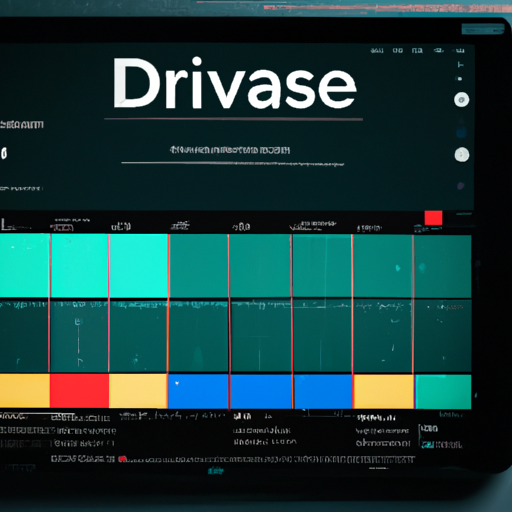
DaVinci Resolve, the popular video editing software, has now made its way to iPads, allowing users to edit videos on the go. This exciting development opens up a world of possibilities for content creators and video enthusiasts who want to edit their videos anytime, anywhere. In this article, we will share some tips and tricks for editing videos with DaVinci Resolve on iPads, helping you make the most of this powerful tool.
First and foremost, before you can start editing videos on your iPad with DaVinci Resolve, you need to download the app from the App Store. Simply search for “DaVinci Resolve” and click on the download button. Once the app is installed, you’re ready to dive into the world of video editing.
One of the key features of DaVinci Resolve on iPads is its intuitive interface. The app has been optimized for touchscreens, making it easy to navigate and perform various editing tasks. You can use gestures like pinch-to-zoom and swipe to move between different sections of your project. This touch-friendly interface ensures a seamless editing experience on your iPad.
When it comes to editing videos, organization is key. DaVinci Resolve offers a range of organizational tools to help you keep your project files in order. You can create bins to categorize your media files, making it easier to locate specific clips or assets. Additionally, you can use color-coding to visually differentiate between different types of media, such as video clips, audio files, and images. These organizational features ensure that you can find and access your media files quickly and efficiently.
Another useful tip for editing videos with DaVinci Resolve on iPads is to take advantage of the app’s powerful editing tools. The software offers a wide range of editing options, including trimming, cutting, and merging clips. You can also add transitions between clips to create smooth and seamless transitions. Additionally, DaVinci Resolve provides advanced color grading tools, allowing you to enhance the visual appeal of your videos. Experiment with different color grading techniques to give your videos a unique and professional look.
In addition to editing tools, DaVinci Resolve on iPads also offers a range of audio editing features. You can adjust the volume levels of your audio tracks, add effects, and even synchronize audio with video clips. These audio editing capabilities ensure that your videos have high-quality sound and a professional finish.
Collaboration is another area where DaVinci Resolve shines. The app allows you to easily share your projects with others, making it ideal for collaborative video editing. You can export your projects in various formats and share them via email, cloud storage, or social media platforms. This feature is particularly useful if you’re working on a video project with a team or if you want to showcase your work to a wider audience.
In conclusion, DaVinci Resolve’s availability on iPads opens up new possibilities for video editing on the go. With its intuitive interface, powerful editing tools, and collaboration features, this app is a must-have for content creators and video enthusiasts. Download DaVinci Resolve from the App Store today and start editing your videos with ease and creativity.
Enhancing Your Video Color Grading Skills with DaVinci Resolve on iPads
DaVinci Resolve, the popular video editing software, has now made its way to iPads, allowing users to enhance their video color grading skills on the go. This exciting development means that you can now download DaVinci Resolve from the App Store and take your video editing capabilities to a whole new level.
With the increasing popularity of iPads as a versatile tool for creative professionals, it was only a matter of time before DaVinci Resolve made its way to these devices. Now, whether you’re a professional filmmaker or a hobbyist looking to improve your video editing skills, you can access the power of DaVinci Resolve right from your iPad.
One of the standout features of DaVinci Resolve is its advanced color grading capabilities. Color grading is the process of adjusting and enhancing the colors in a video to create a specific mood or aesthetic. With DaVinci Resolve on your iPad, you can now take full control of the color grading process, allowing you to create stunning visuals that truly stand out.
The user-friendly interface of DaVinci Resolve makes it easy for beginners to get started, while still offering advanced features for more experienced users. Whether you’re new to video editing or a seasoned pro, DaVinci Resolve on iPads provides a seamless and intuitive experience that will help you achieve professional-looking results.
One of the advantages of using DaVinci Resolve on iPads is the portability it offers. With the ability to edit videos on the go, you can now work on your projects wherever and whenever inspiration strikes. Whether you’re traveling, sitting in a coffee shop, or simply relaxing at home, you can now make the most of your downtime by honing your video editing skills.
Another benefit of using DaVinci Resolve on iPads is the integration with other Apple devices. If you’re already using a Mac or an iPhone, you’ll find that DaVinci Resolve seamlessly syncs with these devices, allowing you to easily transfer your projects and continue working across different platforms. This level of integration ensures a smooth workflow and saves you time and effort in the editing process.
In addition to its color grading capabilities, DaVinci Resolve on iPads also offers a range of other features that will enhance your video editing experience. From advanced editing tools to audio post-production capabilities, you’ll have everything you need to create professional-quality videos right at your fingertips.
To get started with DaVinci Resolve on your iPad, simply head to the App Store and download the app. Once installed, you can explore the various features and start experimenting with your videos. Whether you’re looking to enhance the colors, add special effects, or fine-tune the audio, DaVinci Resolve on iPads has got you covered.
In conclusion, the availability of DaVinci Resolve on iPads opens up a world of possibilities for video editors. With its advanced color grading capabilities, user-friendly interface, and seamless integration with other Apple devices, DaVinci Resolve on iPads is a game-changer for anyone looking to enhance their video editing skills. So why wait? Head to the App Store and download DaVinci Resolve today to take your video editing to new heights.
Creating Stunning Visual Effects with DaVinci Resolve on iPads: Step-by-Step Tutorial
DaVinci Resolve, the popular video editing software, has now made its way to iPads, allowing users to create stunning visual effects on the go. With its user-friendly interface and powerful features, this app is a game-changer for video editors and enthusiasts alike. In this step-by-step tutorial, we will guide you through the process of downloading and using DaVinci Resolve on your iPad.
To get started, head over to the App Store on your iPad and search for “DaVinci Resolve.” Once you find the app, simply tap on the “Get” button to initiate the download. Depending on your internet connection, the download may take a few minutes, so sit back and relax.
Once the app is downloaded and installed, you can launch it by tapping on the icon on your home screen. The first time you open DaVinci Resolve, you will be greeted with a welcome screen that provides an overview of the app’s features. Take a moment to familiarize yourself with the interface and then tap on the “Get Started” button to begin.
Now that you’re in the app, you’ll notice a toolbar at the bottom of the screen with various options. The first step in creating stunning visual effects is importing your video footage. To do this, tap on the “Import” button and select the video file you want to work with from your iPad’s library. DaVinci Resolve supports a wide range of video formats, so you can rest assured that your footage will be compatible.
Once your video is imported, you can start editing and applying visual effects. DaVinci Resolve offers a plethora of tools and features to enhance your footage. From color grading to adding text and transitions, the possibilities are endless. To access these features, simply tap on the corresponding icons in the toolbar.
One of the standout features of DaVinci Resolve is its advanced color grading capabilities. With just a few taps, you can completely transform the look and feel of your video. Experiment with different color palettes and adjustments to achieve the desired effect. Don’t be afraid to get creative and try out different combinations until you find the perfect look.
In addition to color grading, DaVinci Resolve also allows you to add text and titles to your videos. Whether you want to add captions, subtitles, or simply display the title of your video, this app has got you covered. Tap on the “Text” icon in the toolbar, and you’ll be presented with a range of options to customize your text, including font, size, color, and position.
To add transitions between your video clips, tap on the “Transitions” icon in the toolbar. DaVinci Resolve offers a variety of transition effects, such as fades, wipes, and dissolves, to seamlessly blend your footage together. Simply select the desired transition and drag it between two clips to apply it.
Once you’re satisfied with your edits and visual effects, it’s time to export your video. DaVinci Resolve allows you to export your project in various formats, including high-definition and even 4K. Tap on the “Export” button in the toolbar, choose your desired settings, and let the app work its magic.
In conclusion, DaVinci Resolve on iPads is a game-changer for video editors and enthusiasts. With its user-friendly interface and powerful features, creating stunning visual effects has never been easier. Whether you’re a professional filmmaker or a hobbyist, this app is a must-have for anyone looking to take their videos to the next level. So head over to the App Store, download DaVinci Resolve, and let your creativity soar.
