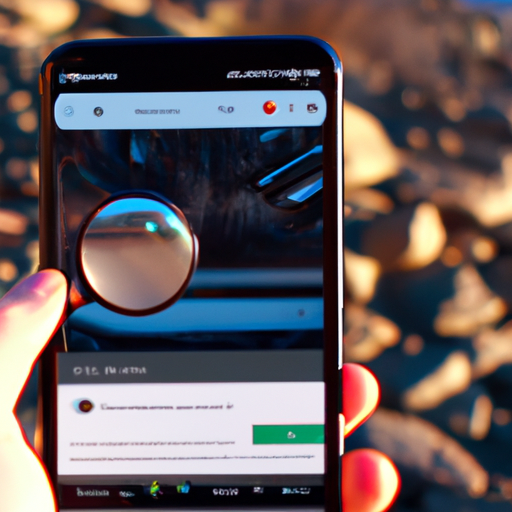How Google Lens is Revolutionizing Image Search on Chrome and iOS
Google has always been at the forefront of innovation, constantly finding ways to enhance our online experience. And now, they have done it again with the integration of Google Lens into their Chrome browser and iOS app. This exciting development is set to revolutionize image search, making it easier and more intuitive than ever before.
For those who are unfamiliar with Google Lens, it is a powerful visual search tool that uses artificial intelligence to analyze images and provide relevant information. With this integration, users will be able to simply right-click on an image in Chrome or tap on an image in the iOS app to access a range of enhanced search features.
One of the most impressive features of Google Lens is its ability to recognize objects and provide detailed information about them. For example, if you come across a picture of a famous landmark, you can use Google Lens to instantly learn more about it. From historical facts to nearby attractions, Google Lens will provide you with a wealth of information at your fingertips.
But Google Lens doesn’t stop at landmarks. It can also recognize products, allowing you to easily find out where to buy them and compare prices. Imagine seeing a pair of shoes you love in a photo and being able to find out where to purchase them with just a few clicks. With Google Lens, this is now a reality.
Another exciting feature of Google Lens is its ability to extract text from images. This means that you can now easily copy and paste text from photos, eliminating the need for manual typing. Whether it’s a recipe from a cookbook or a quote from a magazine, Google Lens makes it effortless to capture and use text from images.
In addition to these features, Google Lens also offers translation capabilities. Simply point your camera at a sign or a menu in a foreign language, and Google Lens will instantly translate it for you. This is incredibly useful for travelers or anyone who encounters foreign languages on a regular basis.
The integration of Google Lens into Chrome and the iOS app is a game-changer for image search. It brings a whole new level of convenience and functionality to the table, making it easier than ever to find information and take action based on the images we come across online.
Whether you’re a student doing research, a shopper looking for the perfect product, or a traveler exploring new places, Google Lens is sure to become an indispensable tool. Its ability to recognize objects, extract text, and provide translations will save us time and effort, allowing us to make the most of our online experience.
So, the next time you come across an interesting image while browsing the web or using the iOS app, don’t forget to give Google Lens a try. You’ll be amazed at the wealth of information it can provide and how it can enhance your overall search experience. Google has once again raised the bar, and we can’t wait to see what other exciting features they have in store for us in the future.
Exploring the Benefits of Google Lens Integration in the Google Search App
Google has recently announced some exciting news for its users. The tech giant is integrating Google Lens into its Chrome browser and iOS app, bringing a whole new level of convenience and functionality to the Google Search experience. This integration is set to revolutionize the way we search for information, making it easier and more efficient than ever before.
So, what exactly is Google Lens? In simple terms, it is an AI-powered visual search tool that allows users to search for information using images rather than text. By simply pointing your camera at an object or scanning a barcode, Google Lens can provide you with relevant information about that object, such as its name, description, and even where to buy it. This technology has been available as a standalone app for some time, but now it will be seamlessly integrated into the Google Search app, making it even more accessible to users.
One of the key benefits of this integration is the ability to search for information about objects in real-time. Imagine you’re walking down the street and you see a beautiful flower that you’ve never seen before. Instead of trying to describe it in a search query, you can simply point your camera at the flower, and Google Lens will identify it for you. This feature is not only useful for identifying plants and flowers but also for discovering new products, landmarks, and even animals. The possibilities are endless!
Another advantage of Google Lens integration is its ability to provide instant translations. If you’re traveling to a foreign country and come across a sign or a menu in a language you don’t understand, you can use Google Lens to translate it for you. Simply point your camera at the text, and Google Lens will overlay the translation on your screen. This feature is incredibly helpful for travelers and language learners alike, as it eliminates the need for manual translation or language apps.
Furthermore, Google Lens integration will enhance the shopping experience for users. Have you ever seen a pair of shoes or a piece of furniture that you loved but didn’t know where to buy it? With Google Lens, you can now take a photo of the item and instantly find similar products online. This feature not only saves you time and effort but also allows you to discover new brands and retailers that you may not have come across otherwise. It’s like having a personal shopper in your pocket!
In addition to these features, Google Lens integration will also provide users with more contextual information about their surroundings. For example, if you’re visiting a museum, you can use Google Lens to scan a painting and learn more about the artist, the artwork, and its historical significance. This feature is a game-changer for education and cultural exploration, as it allows users to delve deeper into the world around them.
In conclusion, the integration of Google Lens into the Google Search app is a significant development that will greatly enhance the search experience for users. From real-time object identification to instant translations and improved shopping capabilities, Google Lens offers a wide range of benefits that will make searching for information more convenient and efficient. So, whether you’re a traveler, a student, or simply someone who loves discovering new things, get ready to explore the world in a whole new way with Google Lens.
Enhanced Visual Search: Unveiling the Power of Google Lens on Chrome and iOS

Google has always been at the forefront of innovation, constantly finding ways to enhance our online experience. And now, they have done it again with the unveiling of their latest feature: Google Lens integration on Chrome and iOS. This exciting development brings the power of visual search right to our fingertips, making it easier than ever to find information and explore the world around us.
So, what exactly is Google Lens? Well, think of it as your personal visual assistant. With Google Lens, you can use your smartphone’s camera to search for information about objects, landmarks, and even text. Simply point your camera at something you want to learn more about, and Google Lens will provide you with relevant information, such as reviews, descriptions, and even translations.
Until now, Google Lens was primarily available on Android devices. However, with the integration of Google Lens on Chrome and iOS, users of these platforms can now enjoy the benefits of this powerful tool. Whether you’re using your iPhone or browsing the web on your Mac, Google Lens will be there to assist you.
One of the most exciting aspects of this integration is the enhanced visual search capabilities it brings to Chrome and iOS. Imagine you’re browsing a website and come across a product you’re interested in. Instead of having to manually search for it, you can simply use Google Lens to scan the image and instantly find more information about it. This feature is particularly useful for online shopping, as it allows you to quickly compare prices, read reviews, and make informed purchasing decisions.
But Google Lens isn’t just limited to shopping. It can also be a valuable tool for learning and exploring. For example, if you’re visiting a new city and come across a famous landmark, you can use Google Lens to learn more about its history and significance. Or, if you’re reading a book and come across a word you’re unfamiliar with, simply point your camera at it and Google Lens will provide you with a definition.
The integration of Google Lens on Chrome and iOS also opens up new possibilities for accessibility. For individuals with visual impairments, Google Lens can be a game-changer. By using their smartphone’s camera, they can easily identify objects, read text, and navigate their surroundings more independently. This is just one example of how technology can empower individuals and make the world a more inclusive place.
In addition to its practical applications, Google Lens also has a fun side. With features like “Style Match,” you can use Google Lens to find similar clothing items or home decor pieces based on a photo you like. This can be a great source of inspiration for fashion enthusiasts or anyone looking to spruce up their living space.
In conclusion, the integration of Google Lens on Chrome and iOS is a significant step forward in enhancing our online experience. With its powerful visual search capabilities, Google Lens makes it easier than ever to find information, learn, and explore. Whether you’re shopping, traveling, or simply curious about the world around you, Google Lens is there to assist you. So, why not give it a try and see how it can enhance your online journey?
Google Lens: A Game-Changer for Image Recognition in Google Search
Google has always been at the forefront of innovation when it comes to search technology. From its humble beginnings as a simple search engine, it has evolved into a powerful tool that can answer almost any question you throw at it. And now, Google is taking things to the next level with the integration of Google Lens into its Chrome browser and iOS app.
Google Lens is a game-changer when it comes to image recognition in Google Search. It uses artificial intelligence and machine learning to analyze images and provide relevant information. With Google Lens, you can simply take a photo of an object or landmark, and Google will provide you with detailed information about it. It’s like having your own personal tour guide in your pocket!
The integration of Google Lens into Chrome and the iOS app means that you can now use this powerful tool directly from your browser or mobile device. No more need to download a separate app or go through a complicated process. With just a few taps, you can access the power of Google Lens and unlock a whole new world of information.
Imagine you’re walking down the street and you see a beautiful flower that you’ve never seen before. Instead of wondering what it is, you can simply take a photo of it using Google Lens. Within seconds, Google will identify the flower and provide you with its name, species, and even care instructions. It’s like having a botanist in your pocket!
But Google Lens isn’t just limited to identifying objects. It can also recognize text and provide translations on the fly. Let’s say you’re traveling in a foreign country and you come across a sign or a menu written in a language you don’t understand. Simply take a photo of the text using Google Lens, and it will instantly translate it for you. It’s like having a personal translator in your pocket!
The integration of Google Lens into Chrome and the iOS app also opens up new possibilities for online shopping. Have you ever seen a pair of shoes or a piece of furniture that you liked but didn’t know where to buy it? With Google Lens, you can simply take a photo of the item and Google will show you where you can buy it online. It’s like having your own personal shopper in your pocket!
But perhaps the most exciting feature of Google Lens is its ability to recognize landmarks and provide historical information. Imagine you’re visiting a new city and you come across a famous monument. Instead of relying on a guidebook or a tour guide, you can simply take a photo of the landmark using Google Lens. Within seconds, Google will provide you with a brief history of the monument and interesting facts about it. It’s like having a historian in your pocket!
In conclusion, the integration of Google Lens into Chrome and the iOS app is a game-changer for image recognition in Google Search. With just a few taps, you can access the power of Google Lens and unlock a whole new world of information. Whether you’re identifying objects, translating text, shopping online, or exploring landmarks, Google Lens is like having a personal assistant in your pocket. So next time you’re curious about something, just take a photo and let Google Lens do the rest!
Unlocking New Possibilities: Google Lens Integration in Chrome and iOS App
Google has always been at the forefront of innovation, constantly finding ways to enhance our online experience. And now, they have revealed their latest exciting development: the integration of Google Lens into the Chrome browser and iOS app. This integration is set to unlock new possibilities and revolutionize the way we search for information.
For those who are unfamiliar with Google Lens, it is a powerful visual search tool that uses artificial intelligence to analyze images and provide relevant information. With Google Lens, you can simply point your camera at an object or text and instantly get detailed information about it. It can identify objects, landmarks, plants, animals, and even extract text from images.
By integrating Google Lens into the Chrome browser and iOS app, Google is making this incredible technology even more accessible and convenient for users. No longer will you need to switch between different apps or devices to use Google Lens. It will be seamlessly integrated into the platforms you already use, making it easier than ever to search for information.
Imagine you’re browsing the web on your Chrome browser and come across an image of a beautiful flower. With the integrated Google Lens, you can simply right-click on the image and select the “Search with Google Lens” option. In an instant, Google Lens will analyze the image and provide you with information about the flower, including its name, species, and care instructions. It’s like having a personal botanist at your fingertips!
But Google Lens integration doesn’t stop at images. It also extends to text. Let’s say you’re reading an article on your iOS app and come across a quote that resonates with you. With the integrated Google Lens, you can highlight the text and select the “Search with Google Lens” option. Google Lens will then extract the text from the image and provide you with search results related to the quote. It’s a game-changer for researchers, students, and anyone who wants to delve deeper into the information they come across.
The possibilities with Google Lens integration are truly endless. Whether you’re exploring a new city and want to learn more about the landmarks you encounter, or you’re shopping online and want to find similar products to the ones you see in images, Google Lens has got you covered. It’s like having a personal assistant that can instantly provide you with information about the world around you.
Google’s decision to integrate Google Lens into the Chrome browser and iOS app is a testament to their commitment to improving user experience. They understand that convenience and accessibility are key, and by bringing this powerful visual search tool to the platforms we already use, they are making it easier than ever for us to unlock information and explore the world around us.
So, get ready to experience a whole new level of search capabilities with the integrated Google Lens in Chrome and the iOS app. Say goodbye to the hassle of switching between apps and devices, and say hello to a seamless and enhanced search experience. With Google Lens, the world is at your fingertips, waiting to be explored.