Enhanced Privacy and Security Features in Android 12
Exciting Features of Android 12 Unveiled at I/O 2021
Enhanced Privacy and Security Features in Android 12
In today’s digital age, privacy and security have become paramount concerns for smartphone users. With the recent unveiling of Android 12 at Google I/O 2021, users can now look forward to a host of exciting features that aim to enhance privacy and security on their Android devices.
One of the standout features of Android 12 is the new Privacy Dashboard. This intuitive dashboard provides users with a comprehensive overview of the data that apps are accessing on their devices. With just a few taps, users can now easily see which apps have accessed their location, microphone, or camera, giving them greater control over their personal information. This transparency empowers users to make informed decisions about which apps they trust with their data.
Another notable addition to Android 12 is the new microphone and camera indicators. These indicators provide a visual cue whenever an app is accessing the microphone or camera in the background. This feature not only alerts users to potential privacy breaches but also gives them the ability to quickly identify and shut down any unauthorized access. With these indicators, users can have peace of mind knowing that their privacy is being protected.
Android 12 also introduces a new feature called Approximate Location. This feature allows users to share their location with apps without revealing their precise coordinates. For instance, if a weather app requires location information to provide accurate forecasts, users can now choose to share their approximate location instead of their exact address. This added layer of privacy ensures that users can enjoy the benefits of location-based services without compromising their personal information.
Furthermore, Android 12 brings improvements to the Permissions system. With the new release, users will now have the option to grant apps one-time permissions for accessing sensitive data such as location, microphone, or camera. This means that apps will need to request permission each time they want to access these features, giving users more control over their privacy. Additionally, Android 12 introduces a new feature called Permission Auto Reset. This feature automatically revokes permissions for apps that haven’t been used in a while, further safeguarding user data.
To enhance security, Android 12 introduces a feature called Private Compute Core. This feature allows certain AI-driven tasks to be processed locally on the device, without the need for data to be sent to the cloud. By keeping data processing on the device, users can enjoy the benefits of AI-powered features while minimizing the risk of their data being exposed to potential security breaches.
In conclusion, Android 12 brings a range of exciting features that prioritize privacy and security. With the Privacy Dashboard, microphone and camera indicators, and the ability to share approximate location, users have greater control over their personal information. The improvements to the Permissions system, including one-time permissions and Permission Auto Reset, further enhance privacy. Lastly, the Private Compute Core feature ensures that AI-driven tasks are processed locally, minimizing the risk of data exposure. With these enhancements, Android 12 sets a new standard for privacy and security in the smartphone industry.
Redesigned User Interface and Customization Options in Android 12
Exciting Features of Android 12 Unveiled at I/O 2021
Android enthusiasts were buzzing with excitement as Google unveiled the highly anticipated Android 12 at its annual I/O conference. Packed with a plethora of new features and improvements, Android 12 promises to deliver an enhanced user experience like never before. One of the most notable aspects of this latest iteration is its redesigned user interface and customization options, which aim to provide users with a more personalized and visually appealing Android experience.
The first thing that catches the eye in Android 12 is its fresh and vibrant design language called “Material You.” This new design philosophy focuses on customization and personalization, allowing users to tailor their devices to reflect their unique style and preferences. With Material You, Android 12 introduces a dynamic color palette that adapts to the user’s wallpaper, creating a seamless and harmonious visual experience. This means that your device’s colors will change based on the wallpaper you choose, giving your Android device a fresh and personalized look every time you unlock it.
In addition to the dynamic color palette, Android 12 also brings a revamped notification shade and quick settings panel. The notification shade now features larger, more interactive notifications that provide users with quick access to actions and information without having to open the respective apps. This streamlines the user experience and makes it easier to stay on top of important updates and messages. The quick settings panel has also received a makeover, with a more intuitive layout and easier access to commonly used settings. This allows users to customize their quick settings panel to include the options they use most frequently, making it even more convenient to control their device’s settings.
Furthermore, Android 12 introduces a new feature called “Privacy Dashboard,” which gives users more control over their privacy settings. With the Privacy Dashboard, users can easily see which apps are accessing their personal information, such as location, camera, or microphone, and adjust the permissions accordingly. This empowers users to make informed decisions about their privacy and ensures that they have full control over their data.
Another exciting addition to Android 12 is the “One-handed mode,” which makes it easier to use larger devices with a single hand. With a simple swipe gesture, users can activate the one-handed mode, which reduces the screen size and brings the content closer to their thumb. This feature is particularly useful for those with larger devices or smaller hands, as it enhances usability and accessibility.
Moreover, Android 12 introduces a range of new widgets and animations that add a touch of liveliness to the user interface. Widgets can now be resized and placed anywhere on the home screen, allowing for greater customization and flexibility. Additionally, Android 12 brings smoother and more fluid animations, making interactions with the device feel more natural and responsive.
In conclusion, Android 12’s redesigned user interface and customization options bring a breath of fresh air to the Android ecosystem. With its dynamic color palette, revamped notification shade, and quick settings panel, Android 12 offers a visually appealing and personalized experience. The Privacy Dashboard empowers users to take control of their privacy settings, while the one-handed mode enhances usability. The addition of new widgets and animations adds a touch of liveliness to the user interface. All in all, Android 12 promises to be an exciting update that caters to the diverse needs and preferences of Android users.
Improved Performance and Efficiency in Android 12
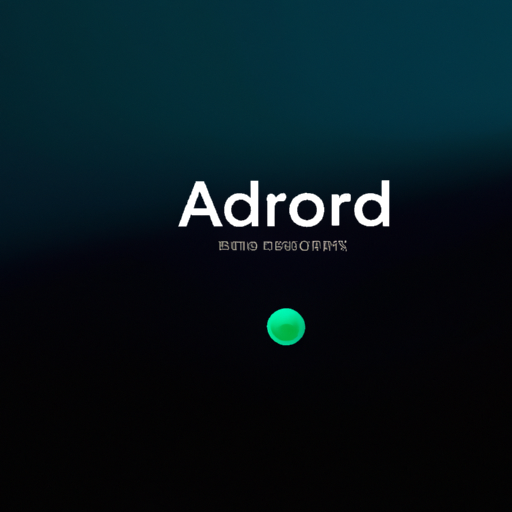
Exciting Features of Android 12 Unveiled at I/O 2021
Improved Performance and Efficiency in Android 12
Android enthusiasts were buzzing with excitement as Google unveiled the highly anticipated Android 12 at its annual I/O conference. Packed with a plethora of new features and enhancements, Android 12 promises to take user experience to new heights. One of the key areas of focus in this latest version is improved performance and efficiency, ensuring that users can enjoy a seamless and fluid experience on their devices.
One of the standout features of Android 12 is the enhanced system performance. Google has made significant optimizations under the hood to make the operating system faster and more responsive. With Android 12, users can expect quicker app launches, smoother scrolling, and overall snappier performance. This means less waiting time and more time spent enjoying the apps and features that matter most to you.
In addition to improved performance, Android 12 also brings enhanced power efficiency to the table. Google has implemented a range of power-saving measures that aim to extend battery life and reduce power consumption. Adaptive Battery, a feature introduced in previous versions of Android, has been further refined in Android 12. It uses machine learning algorithms to analyze app usage patterns and prioritize power allocation accordingly. This means that apps you use frequently will receive more power, while those you rarely use will have their power consumption minimized, resulting in longer battery life.
Another exciting addition to Android 12 is the new hibernation feature. This feature allows apps to enter a deep sleep state when they are not in use, effectively reducing their impact on system resources. By hibernating unused apps, Android 12 frees up valuable system resources, resulting in improved overall performance and efficiency. This is particularly beneficial for devices with limited RAM, as it helps prevent unnecessary slowdowns and lag.
Furthermore, Android 12 introduces a new feature called App Pairs, which enhances multitasking capabilities. With App Pairs, users can create pairs of apps that can be launched simultaneously in split-screen mode. This makes it easier to switch between apps and perform tasks more efficiently. For example, you can have your messaging app and browser open side by side, allowing you to chat with friends while browsing the web without constantly switching between apps.
Android 12 also brings improvements to the notification system. The new version introduces a redesigned notification shade that is more visually appealing and easier to use. Notifications are now grouped together by app, making it easier to manage and prioritize them. Additionally, Android 12 introduces a new feature called Notification Hubs, which allows users to customize the behavior of notifications from specific apps. This gives users more control over their notification experience, ensuring that they only receive the alerts that matter most to them.
In conclusion, Android 12 is set to revolutionize the user experience with its improved performance and efficiency. With faster app launches, smoother scrolling, and enhanced power-saving measures, users can expect a seamless and fluid experience on their devices. The introduction of features like hibernation and App Pairs further enhance multitasking capabilities, while the redesigned notification system provides a more intuitive and customizable experience. Android 12 is undoubtedly an exciting update that will leave Android users eagerly awaiting its release.
New Media and Gaming Capabilities in Android 12
Android 12, the latest version of Google’s operating system for mobile devices, was unveiled at the Google I/O 2021 conference. Packed with exciting new features and improvements, Android 12 aims to enhance the user experience and provide a more immersive and enjoyable platform for new media and gaming.
One of the standout features of Android 12 is its improved support for new media formats. With the rise of high-resolution displays and advanced audio technologies, Android 12 now supports AV1 Image File Format (AVIF) and High-Efficiency Image Format (HEIF). These formats offer better compression and image quality, allowing users to enjoy stunning visuals without sacrificing storage space.
In addition to image formats, Android 12 also introduces support for the MPEG-H audio codec. This codec provides immersive and interactive audio experiences, making it perfect for gaming and virtual reality applications. With Android 12, developers can create games and media content that fully utilize the capabilities of this advanced audio technology, providing users with a more engaging and realistic audio experience.
To further enhance the gaming experience, Android 12 introduces a new Game Mode API. This API allows game developers to optimize their games for better performance and power efficiency. By leveraging this API, games can automatically adjust their settings based on the device’s capabilities, ensuring smooth gameplay and longer battery life. This feature is particularly beneficial for resource-intensive games, as it allows them to run more efficiently on a wide range of Android devices.
Android 12 also brings improvements to haptic feedback, making gaming and media interactions more immersive. With the new haptic-coupled audio effect, developers can synchronize audio and haptic feedback, creating a more realistic and engaging experience. For example, when playing a racing game, users can feel the vibrations of the engine revving up through their device’s haptic feedback, adding an extra layer of immersion to the gameplay.
Another exciting feature of Android 12 is the enhanced support for game controllers. With the new Android Game Controller API, developers can create games that fully utilize the capabilities of game controllers, providing a more console-like gaming experience on Android devices. This opens up new possibilities for game developers to create innovative and immersive gaming experiences that take advantage of the precise controls offered by game controllers.
Furthermore, Android 12 introduces a new feature called “Play as You Download.” This feature allows users to start playing a game before it is fully downloaded, reducing wait times and providing instant access to gameplay. This is particularly useful for large games that take a while to download, as users can start playing and enjoying the game while the remaining files are being downloaded in the background.
In conclusion, Android 12 brings exciting new media and gaming capabilities to the table. With support for new image and audio formats, improved haptic feedback, enhanced game controller support, and features like “Play as You Download,” Android 12 aims to provide a more immersive and enjoyable experience for users. Whether you’re a gaming enthusiast or a media consumer, Android 12 has something to offer, making it an exciting update for Android users worldwide.
Enhanced Connectivity and Smart Home Integration in Android 12
Exciting Features of Android 12 Unveiled at I/O 2021
Enhanced Connectivity and Smart Home Integration in Android 12
Android 12, the latest version of Google’s popular operating system, was recently unveiled at the annual Google I/O conference. Packed with exciting new features and improvements, Android 12 aims to enhance connectivity and smart home integration, making our lives easier and more convenient than ever before.
One of the standout features of Android 12 is its improved connectivity options. With the new version, users can expect faster and more reliable connections, thanks to the introduction of the Enhanced Connectivity feature. This feature allows devices to seamlessly switch between different types of connections, such as Wi-Fi and mobile data, depending on the availability and strength of the signal. This means that you can stay connected wherever you go, without experiencing any interruptions or slowdowns.
In addition to enhanced connectivity, Android 12 also brings exciting advancements in smart home integration. With the new version, Google is making it easier than ever to control and manage your smart home devices directly from your Android device. The updated Smart Home Controls feature allows you to access and control all your connected devices, such as lights, thermostats, and security systems, from a single, convenient dashboard. This means that you no longer have to switch between different apps or devices to manage your smart home – everything is right at your fingertips.
Furthermore, Android 12 introduces the new Android TV Remote Control feature, which allows you to use your Android device as a remote control for your smart TV. This means that you can easily navigate through channels, adjust the volume, and even launch your favorite streaming apps, all from the comfort of your Android device. No more searching for the TV remote or dealing with multiple remotes – Android 12 simplifies the way you interact with your smart TV.
Another exciting addition to Android 12 is the improved Nearby Share feature. This feature allows you to quickly and securely share files, photos, and even apps with nearby devices. Whether you want to send a document to a colleague or share a photo with a friend, Nearby Share makes it effortless. Simply select the file or content you want to share, choose the nearby device, and voila – it’s done! This feature not only saves you time but also ensures that your data is transferred securely and privately.
Lastly, Android 12 introduces the new Digital Car Key feature, which allows you to use your Android device as a digital key for your car. With this feature, you can unlock and start your car, as well as share access with family members or friends, all from your Android device. This eliminates the need for physical car keys and provides a more convenient and secure way to access your vehicle.
In conclusion, Android 12 brings exciting enhancements in connectivity and smart home integration. With features like Enhanced Connectivity, Smart Home Controls, Android TV Remote Control, Nearby Share, and Digital Car Key, Android 12 aims to make our lives easier, more connected, and more convenient. Whether you’re managing your smart home devices, sharing files with friends, or unlocking your car, Android 12 has you covered. Stay tuned for the official release of Android 12 and get ready to experience the future of connectivity and smart home integration.
