Enhancing User Experience: Exploring Google Assistant’s Continued Conversation Feature on Smart Displays
Google Assistant’s Continued Conversation Feature Comes to Smart Displays
In the ever-evolving world of technology, Google Assistant has been a game-changer when it comes to voice-activated virtual assistants. With its ability to answer questions, set reminders, and control smart home devices, Google Assistant has become an indispensable tool for many users. And now, Google has taken it a step further by introducing the Continued Conversation feature on smart displays, enhancing the user experience like never before.
The Continued Conversation feature allows users to have a more natural and fluid conversation with Google Assistant. Instead of having to say “Hey Google” before every command or question, users can simply start a conversation and Google Assistant will understand and respond accordingly. This feature eliminates the need for repetitive wake words, making interactions with Google Assistant feel more seamless and intuitive.
One of the main advantages of the Continued Conversation feature is its ability to handle follow-up questions or commands without the need for additional prompts. For example, if you ask Google Assistant for the weather forecast, you can then ask follow-up questions like “What about tomorrow?” or “Will it rain this weekend?” without having to say “Hey Google” again. This makes it easier to have a back-and-forth conversation with Google Assistant, just like you would with a human.
The Continued Conversation feature is particularly useful on smart displays, which are equipped with screens that provide visual information alongside voice responses. With this feature, users can ask Google Assistant to show them a recipe, play a YouTube video, or display their calendar, all without having to repeat the wake word. This makes multitasking and accessing information even more convenient and efficient.
To activate the Continued Conversation feature on your smart display, simply go to the Google Assistant settings and enable the feature. Once enabled, you can start a conversation with Google Assistant by saying “Hey Google” or “Ok Google” and continue asking questions or giving commands without repeating the wake word. It’s as simple as that!
Google Assistant’s Continued Conversation feature is a testament to the company’s commitment to enhancing the user experience. By eliminating the need for repetitive wake words and allowing for more natural conversations, Google Assistant has become even more intuitive and user-friendly. Whether you’re using a smart display in the kitchen, living room, or bedroom, this feature will undoubtedly make your interactions with Google Assistant more seamless and enjoyable.
As technology continues to advance, it’s exciting to see how virtual assistants like Google Assistant are evolving to better meet our needs. The Continued Conversation feature is just one example of how Google is constantly striving to improve its products and provide users with a more personalized and efficient experience.
So, if you own a smart display and want to take your interactions with Google Assistant to the next level, be sure to enable the Continued Conversation feature. You’ll be amazed at how much more natural and intuitive your conversations with Google Assistant become. Say goodbye to repetitive wake words and hello to a more seamless and enjoyable user experience.
The Future of Voice Interaction: How Google Assistant’s Continued Conversation Feature Revolutionizes Smart Displays
Google Assistant’s Continued Conversation Feature Comes to Smart Displays
Voice interaction has become an integral part of our daily lives, with virtual assistants like Google Assistant making tasks easier and more convenient. And now, Google Assistant is taking voice interaction to the next level with its Continued Conversation feature, which is set to revolutionize smart displays.
Smart displays have already transformed the way we interact with technology. With a simple voice command, we can ask our smart displays to play our favorite music, show us the weather forecast, or even control our smart home devices. But with the introduction of Google Assistant’s Continued Conversation feature, the possibilities are endless.
So, what exactly is the Continued Conversation feature? Well, it allows users to have a more natural and fluid conversation with their smart displays. Instead of having to say “Hey Google” before every command or question, users can simply start a conversation and the smart display will understand and respond accordingly.
This feature is a game-changer because it eliminates the need for repetitive wake words, making the interaction with smart displays feel more like a conversation with a real person. It creates a seamless experience that is both intuitive and user-friendly.
Imagine waking up in the morning and simply saying, “Good morning, Google” to your smart display. From there, you can ask about the weather, check your calendar, and even get a brief news update without having to say “Hey Google” before each command. It’s like having a personal assistant right at your fingertips.
But the Continued Conversation feature goes beyond just convenience. It also allows for more natural back-and-forth interactions. For example, if you ask your smart display for a recipe, you can then ask follow-up questions like “How long does it take to cook?” or “What ingredients do I need?” without having to repeat the wake word. It’s like having a real conversation with a knowledgeable friend.
This feature is particularly useful for tasks that require multiple steps or commands. For instance, if you want to set a reminder, you can simply say, “Hey Google, remind me to buy groceries tomorrow,” and then follow up with, “What time should I set the reminder for?” The smart display will understand the context and provide a seamless experience.
Google Assistant’s Continued Conversation feature is not only a game-changer for smart displays, but it also sets the stage for the future of voice interaction. As technology continues to advance, we can expect more natural and intuitive conversations with our virtual assistants.
With this feature, Google Assistant is taking a step towards creating a more human-like interaction that is both efficient and enjoyable. It’s a glimpse into a future where technology seamlessly integrates into our lives, making everyday tasks easier and more convenient.
In conclusion, Google Assistant’s Continued Conversation feature is set to revolutionize smart displays. It eliminates the need for repetitive wake words and allows for more natural and fluid conversations. With this feature, smart displays become more intuitive and user-friendly, providing a seamless experience that is akin to having a real conversation with a knowledgeable friend. As technology continues to evolve, we can expect more advancements in voice interaction, bringing us closer to a future where technology seamlessly integrates into our lives.
Seamless Conversations: Unveiling the Benefits of Google Assistant’s Continued Conversation Feature on Smart Displays
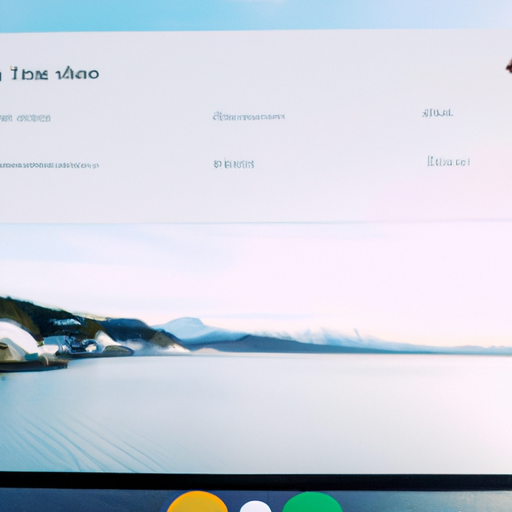
Google Assistant’s Continued Conversation Feature Comes to Smart Displays
In the ever-evolving world of technology, Google Assistant has been at the forefront of innovation. With its ability to understand and respond to natural language, it has become an indispensable tool for many users. And now, Google Assistant is taking its capabilities to the next level with the introduction of the Continued Conversation feature on smart displays.
The Continued Conversation feature allows users to have more seamless and natural interactions with their smart displays. Instead of having to say “Hey Google” before every command or question, users can simply start a conversation and the smart display will continue to listen and respond until the conversation is over. This makes for a more fluid and intuitive user experience.
One of the key benefits of the Continued Conversation feature is its ability to understand context. With this feature, users can ask follow-up questions or give additional commands without having to repeat the initial trigger phrase. For example, if you ask your smart display to play your favorite song, you can then follow up with a command like “What’s the weather like today?” without having to say “Hey Google” again. This makes multitasking and getting information on the go much easier and more efficient.
Another advantage of the Continued Conversation feature is its ability to handle interruptions. In a busy household or office environment, it’s not uncommon to be interrupted while interacting with your smart display. With this feature, Google Assistant can recognize when someone else is speaking and pause its response until the interruption is over. This ensures that everyone’s voice is heard and that the conversation flows smoothly.
The Continued Conversation feature also enhances the overall user experience by reducing the need for repetitive commands. Instead of having to say “Hey Google” before every question or command, users can simply have a back-and-forth conversation with their smart display. This makes the interaction feel more natural and conversational, as if you were talking to a real person.
Furthermore, the Continued Conversation feature is designed with privacy in mind. Google Assistant only listens and responds when it hears the trigger phrase, and the audio recordings are encrypted and stored securely. Users also have the option to review and delete their voice recordings at any time. This ensures that users can enjoy the benefits of the feature without compromising their privacy.
In conclusion, Google Assistant’s Continued Conversation feature on smart displays brings a new level of convenience and naturalness to the user experience. With its ability to understand context, handle interruptions, and reduce the need for repetitive commands, this feature makes interacting with your smart display feel more like having a conversation with a real person. And with privacy safeguards in place, users can enjoy the benefits of the feature without any concerns. So, if you own a smart display, be sure to update your Google Assistant and start enjoying the seamless conversations it offers.
Maximizing Efficiency: How Google Assistant’s Continued Conversation Feature Streamlines Tasks on Smart Displays
Google Assistant’s Continued Conversation Feature Comes to Smart Displays
In today’s fast-paced world, efficiency is key. We are constantly looking for ways to streamline our tasks and make our lives easier. That’s why Google Assistant’s continued conversation feature is such a game-changer. And now, this incredible feature is coming to smart displays, taking efficiency to a whole new level.
For those who are not familiar with it, Google Assistant is a virtual assistant developed by Google. It is designed to help users with a variety of tasks, from answering questions to setting reminders and controlling smart home devices. One of its most impressive features is the continued conversation feature, which allows users to have a more natural conversation with their virtual assistant.
Previously, this feature was only available on Google Home devices. But now, Google has expanded its reach to smart displays, making them even more powerful and convenient. With continued conversation, users can ask follow-up questions or give additional commands without having to say “Hey Google” every time. This makes the interaction with the virtual assistant feel more like a conversation with a real person.
Imagine you’re in the kitchen, preparing a meal, and you need to set a timer. With the continued conversation feature, you can simply say, “Hey Google, set a timer for 10 minutes.” Once the timer is set, you can ask follow-up questions like, “How much time is left on the timer?” or “Can you add another 5 minutes to the timer?” without having to repeat the wake phrase. It’s a small change, but it makes a big difference in terms of efficiency and convenience.
But the continued conversation feature is not just limited to timers. It can be used for a wide range of tasks. For example, if you’re planning a trip and want to know the weather at your destination, you can ask, “Hey Google, what’s the weather like in New York next week?” Once you have the information, you can ask follow-up questions like, “Will I need an umbrella?” or “What’s the temperature in the evenings?” without any interruptions. It’s like having a personal assistant right at your fingertips.
Another great use case for the continued conversation feature is controlling smart home devices. Let’s say you’re watching a movie and want to dim the lights. Instead of having to say “Hey Google” every time, you can simply say, “Hey Google, dim the lights.” Once the lights are dimmed, you can ask follow-up commands like, “Can you set the lights to blue?” or “Turn off the lights in 30 minutes.” It’s a seamless and effortless way to control your smart home.
In conclusion, Google Assistant’s continued conversation feature is a game-changer when it comes to maximizing efficiency on smart displays. By allowing users to have a more natural conversation with their virtual assistant, it streamlines tasks and makes our lives easier. Whether you’re setting timers, getting weather updates, or controlling smart home devices, the continued conversation feature makes it all effortless and convenient. So, if you have a smart display, make sure to take advantage of this incredible feature and experience the future of virtual assistance.
Next-Level Interactivity: Unleashing the Potential of Google Assistant’s Continued Conversation Feature on Smart Displays
Google Assistant’s Continued Conversation Feature Comes to Smart Displays
In the ever-evolving world of technology, Google Assistant has been a game-changer. With its ability to answer questions, set reminders, and control smart devices, it has become an indispensable tool for many. And now, Google Assistant is taking interactivity to the next level with its Continued Conversation feature on smart displays.
Smart displays, such as the Google Nest Hub and Lenovo Smart Display, have already revolutionized the way we interact with our devices. With a simple voice command, we can now see our calendar, watch videos, and even make video calls. But with the addition of the Continued Conversation feature, these smart displays become even more powerful.
So, what exactly is the Continued Conversation feature? Well, it allows users to have a more natural conversation with Google Assistant. Instead of having to say “Hey Google” before every command or question, users can simply start talking and Google Assistant will continue to listen and respond.
This feature may seem like a small improvement, but it actually has a big impact on the overall user experience. It eliminates the need for repetitive wake words, making interactions with Google Assistant feel more seamless and conversational. It’s like having a virtual assistant that is always ready to help, without any interruptions.
But how does the Continued Conversation feature work? It’s all thanks to advanced machine learning algorithms that enable Google Assistant to understand when a user is speaking to it and when they are speaking to someone else. This allows for a more natural back-and-forth conversation, just like you would have with a human assistant.
For example, let’s say you’re in the kitchen and you want to know the weather forecast for the day. Instead of saying “Hey Google, what’s the weather like today?” and waiting for a response, you can simply say “What’s the weather like today?” and Google Assistant will provide the answer. If you have follow-up questions, you can ask them without having to say “Hey Google” each time.
The Continued Conversation feature also opens up new possibilities for multitasking. You can ask Google Assistant to set a timer for your cooking, while also asking it to play your favorite playlist. It’s like having multiple conversations at once, without any confusion or interruption.
But what about privacy concerns? Google has taken steps to address this issue. The Continued Conversation feature is designed to only listen for the wake word and the user’s command or question. It does not continuously record or store audio unless the wake word is detected. This ensures that your conversations remain private and secure.
In conclusion, Google Assistant’s Continued Conversation feature on smart displays takes interactivity to the next level. It allows for more natural and seamless conversations with Google Assistant, eliminating the need for repetitive wake words. With this feature, smart displays become even more powerful tools for productivity and convenience. So, if you’re looking to unleash the full potential of your smart display, make sure to enable the Continued Conversation feature and experience a whole new level of interactivity.
