Benefits of Using Google Calendar’s Focus Time Feature
Google Calendar is a powerful tool that helps us stay organized and manage our time effectively. With its latest update, Google has introduced a new feature called Focus Time, which aims to enhance productivity by allowing users to block out specific periods for focused work. This article will explore the benefits of using Google Calendar’s Focus Time feature and how it can help us make the most of our time.
One of the key advantages of using Focus Time is that it allows us to prioritize our tasks and allocate dedicated time for important work. By setting aside specific periods for focused work, we can avoid distractions and interruptions that often hinder our productivity. This feature enables us to create a structured schedule that ensures we have enough time to complete our tasks efficiently.
Another benefit of using Focus Time is that it helps us maintain a healthy work-life balance. In today’s fast-paced world, it can be challenging to find time for personal activities and relaxation. However, by utilizing this feature, we can allocate time for ourselves, whether it’s for exercise, hobbies, or spending quality time with loved ones. This not only improves our overall well-being but also prevents burnout and enhances our productivity in the long run.
Furthermore, Google Calendar’s Focus Time feature comes with an automatic meeting decline option. This means that when we schedule a focus time entry, any meeting invitations that fall within that period will be automatically declined. This feature is particularly useful when we need uninterrupted time to concentrate on important tasks. It eliminates the need for manually declining meeting requests and ensures that our focus time is protected.
In addition to the automatic meeting decline, Focus Time also allows us to customize our availability during these periods. We can choose to appear as busy or completely unavailable, depending on our preferences. This feature is beneficial when we want to communicate to others that we are not to be disturbed during our focus time. It helps set clear boundaries and encourages respect for our dedicated work periods.
Moreover, Google Calendar’s Focus Time feature seamlessly integrates with other Google apps, such as Gmail and Google Meet. This integration allows us to streamline our workflow and ensures that we have all the necessary tools at our disposal. For example, we can easily access relevant emails or documents during our focus time without having to switch between different applications. This saves us valuable time and enhances our efficiency.
Lastly, Google Calendar’s Focus Time feature provides us with valuable insights into our productivity. It allows us to track the time we spend on focused work and analyze our performance over time. By reviewing these insights, we can identify patterns, make adjustments to our schedule, and optimize our productivity. This feature empowers us to make data-driven decisions and continuously improve our work habits.
In conclusion, Google Calendar’s Focus Time feature offers numerous benefits that can significantly enhance our productivity and well-being. By allocating dedicated time for focused work, we can avoid distractions and interruptions, prioritize our tasks, and maintain a healthy work-life balance. The automatic meeting decline and customization options further protect our focus time and help set clear boundaries. Additionally, the seamless integration with other Google apps and the ability to track productivity provide valuable tools for optimizing our workflow. With Google Calendar’s Focus Time feature, we can make the most of our time and achieve our goals more efficiently.
How to Set Up Focus Time Entries in Google Calendar
Google Calendar Introduces Focus Time Entries with Automatic Meeting Decline
In today’s fast-paced world, it can be challenging to find time for focused work. With constant notifications, emails, and meetings, it’s easy to get distracted and lose productivity. However, Google Calendar has come to the rescue with a new feature called Focus Time Entries. This feature allows you to block off specific periods in your calendar for uninterrupted work, and it even automatically declines meeting requests during those times. In this article, we will guide you through the process of setting up Focus Time Entries in Google Calendar.
To get started, open your Google Calendar and click on the desired time slot for your focus time. A pop-up window will appear, allowing you to enter the details of your focus time entry. Give it a title that reflects the purpose of your focused work, such as “Deep Work” or “Productivity Time.” You can also add a description if you want to provide more context or specific goals for that session.
Next, set the duration of your focus time entry. It can be as short as 15 minutes or as long as several hours, depending on your needs. Remember to choose a duration that aligns with your work style and the tasks you want to accomplish during that time.
Once you’ve set the duration, you can choose whether you want to make your focus time entry repeat. This is particularly useful if you have a regular schedule for focused work, such as every morning or every Friday afternoon. By setting it to repeat, you won’t have to manually create a new focus time entry each time.
Now comes the exciting part – enabling the automatic meeting decline feature. To do this, click on the “More Options” button in the pop-up window. A new set of options will appear, including the ability to automatically decline meetings during your focus time. Check the box next to “Automatically decline meetings” to activate this feature.
By enabling this feature, Google Calendar will automatically decline any meeting requests that fall within your focus time. This ensures that you have uninterrupted time to concentrate on your work without any distractions. However, it’s important to note that the meeting organizers will receive a polite decline message, so they are aware that you are not available during that time.
Once you’ve finished setting up your focus time entry and enabling the automatic meeting decline, click on the “Save” button. Your focus time entry will now be visible in your calendar, and any meeting requests during that time will be automatically declined.
To make the most of your focus time, it’s essential to communicate with your colleagues and let them know about your dedicated work periods. You can share your calendar with them or send them a quick email explaining your focus time and its importance for your productivity. This way, they will understand why you are declining their meeting requests and respect your need for uninterrupted work.
In conclusion, Google Calendar’s Focus Time Entries with automatic meeting decline is a game-changer for those seeking focused work. By following the simple steps outlined in this article, you can set up your focus time entries and enjoy uninterrupted work sessions. Remember to communicate with your colleagues about your focus time to ensure a smooth transition and maximize your productivity. So go ahead, give it a try, and reclaim your focus with Google Calendar!
Maximizing Productivity with Google Calendar’s Automatic Meeting Decline
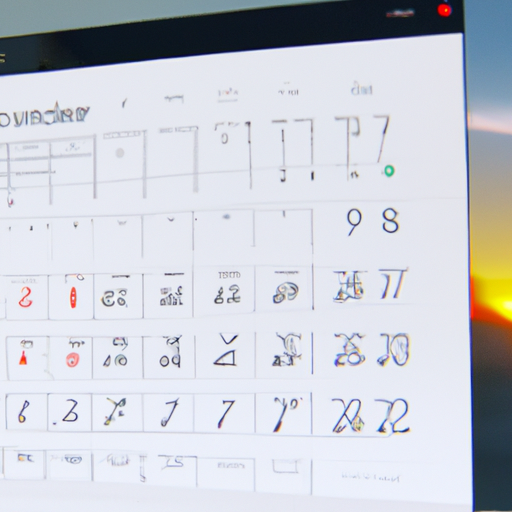
Google Calendar Introduces Focus Time Entries with Automatic Meeting Decline
In today’s fast-paced world, staying focused and productive can be a real challenge. With constant distractions and a never-ending stream of meetings, it’s easy to feel overwhelmed and unable to accomplish our goals. Thankfully, Google Calendar has come to the rescue with a new feature that can help us maximize our productivity: automatic meeting decline.
We all know the feeling of having our calendars filled with back-to-back meetings, leaving us with little time to actually get work done. It can be frustrating to have our days consumed by meetings, leaving us with little time for deep work or focused tasks. That’s where Google Calendar’s automatic meeting decline comes in.
With this new feature, you can now set aside specific blocks of time in your calendar for focused work. These blocks, known as “Focus Time entries,” are designed to give you uninterrupted time to concentrate on important tasks without the constant interruption of meetings. When someone tries to schedule a meeting during your designated Focus Time, Google Calendar will automatically decline the invitation, freeing up that time for you to focus on your work.
This feature is a game-changer for those who struggle to find dedicated time for deep work. By setting aside specific blocks of time for focused tasks, you can ensure that you have the uninterrupted time you need to tackle important projects and make progress on your goals. No more feeling overwhelmed by a never-ending stream of meetings – now you can take control of your schedule and prioritize your work.
Setting up Focus Time entries in Google Calendar is simple and intuitive. Just open your calendar and create a new event like you normally would. Instead of selecting “Meeting” or “Appointment,” choose the “Focus Time” option. From there, you can specify the duration of your Focus Time block and add any necessary details or reminders. Once your Focus Time entry is set up, Google Calendar will automatically decline any meeting invitations that conflict with that time.
Of course, there may be times when you need to attend a meeting during your designated Focus Time. Google Calendar understands this and provides the option to override the automatic decline feature on a case-by-case basis. If you receive a meeting invitation that you absolutely cannot miss, you can choose to accept it even if it falls within your Focus Time block. This flexibility allows you to strike a balance between focused work and necessary collaboration.
In addition to automatic meeting decline, Google Calendar also offers other features to help you maximize your productivity. You can set up customizable notifications to remind you of upcoming meetings or tasks, ensuring that you never miss an important deadline. You can also integrate Google Calendar with other productivity tools, such as Google Tasks or Trello, to keep all your tasks and deadlines in one place.
In conclusion, Google Calendar’s automatic meeting decline feature is a valuable tool for anyone looking to maximize their productivity. By setting aside dedicated blocks of time for focused work, you can ensure that you have the uninterrupted time you need to tackle important tasks and make progress on your goals. Say goodbye to feeling overwhelmed by a never-ending stream of meetings – with Google Calendar, you can take control of your schedule and prioritize your work.
Tips for Effective Time Management with Google Calendar’s Focus Time
Google Calendar Introduces Focus Time Entries with Automatic Meeting Decline
In today’s fast-paced world, time management has become more important than ever. With countless tasks and responsibilities vying for our attention, it can be challenging to stay focused and make the most of our time. Thankfully, Google Calendar has come to the rescue with a new feature called Focus Time.
Focus Time is a game-changer for those looking to optimize their productivity. It allows you to block out specific periods in your calendar dedicated solely to focused work. During these designated times, distractions are minimized, and you can fully immerse yourself in the task at hand.
One of the most significant advantages of Focus Time is its ability to automatically decline meeting requests during these periods. This feature ensures that you have uninterrupted time to concentrate on your work without the constant interruption of meetings. It’s like having a personal assistant who knows exactly when you need to be left alone to get things done.
To make the most of Focus Time, it’s essential to use it effectively. Here are some tips to help you maximize your productivity with Google Calendar’s Focus Time feature:
1. Plan Ahead: Take a few minutes at the beginning of each week to identify the tasks that require your undivided attention. Block out specific time slots in your calendar for these tasks, ensuring that you have enough time to complete them without feeling rushed.
2. Communicate with Colleagues: Let your colleagues know about your Focus Time entries in advance. Inform them that you will be unavailable during these periods and suggest alternative meeting times if necessary. Open communication will help manage expectations and minimize any potential conflicts.
3. Set Clear Goals: Before starting your Focus Time session, define clear goals for what you want to accomplish. Having a clear objective in mind will help you stay focused and motivated throughout the designated time.
4. Minimize Distractions: During your Focus Time, it’s crucial to minimize distractions as much as possible. Put your phone on silent mode, close unnecessary tabs on your computer, and find a quiet space where you can work without interruptions.
5. Take Breaks: While it may seem counterintuitive, taking short breaks during your Focus Time can actually enhance your productivity. Use these breaks to stretch, grab a healthy snack, or simply clear your mind. Stepping away from your work for a few minutes can help you recharge and maintain focus for longer periods.
6. Evaluate and Adjust: After each Focus Time session, take a moment to evaluate your progress. Did you accomplish your goals? Were there any unexpected challenges? Use this feedback to adjust your future Focus Time entries and make them even more effective.
By incorporating these tips into your time management routine, you can harness the power of Google Calendar’s Focus Time feature to boost your productivity and achieve more in less time. Remember, effective time management is a skill that can be developed with practice, and Focus Time is an invaluable tool to help you master it.
So, why not give it a try? Start by blocking out your first Focus Time session in Google Calendar and experience the benefits of uninterrupted, focused work. You’ll be amazed at how much you can accomplish when you have dedicated time to concentrate on what truly matters.
Enhancing Work-Life Balance with Google Calendar’s Focus Time Entries
Google Calendar Introduces Focus Time Entries with Automatic Meeting Decline
In today’s fast-paced world, finding a balance between work and personal life can be a challenge. With the constant influx of emails, meetings, and deadlines, it’s easy to feel overwhelmed and lose sight of what truly matters. That’s why Google Calendar has introduced a new feature called Focus Time Entries, designed to help users prioritize their tasks and create a healthier work-life balance.
Focus Time Entries allow users to block out specific periods in their calendar dedicated solely to focused work. During these designated times, Google Calendar automatically declines any meeting requests that may come in, ensuring uninterrupted productivity. This feature is a game-changer for those who struggle to find uninterrupted time to tackle important tasks.
By setting aside dedicated focus time, users can eliminate distractions and fully immerse themselves in their work. Whether it’s a complex project that requires deep concentration or a creative task that demands uninterrupted brainstorming, Focus Time Entries provide the space and freedom to excel.
But what about those urgent meetings that can’t be missed? Google Calendar has thought of that too. Users have the option to customize their Focus Time Entries to allow certain meetings to bypass the automatic decline feature. This way, critical discussions and collaborations can still take place without compromising productivity.
The introduction of Focus Time Entries aligns with Google’s commitment to enhancing work-life balance. By empowering users to take control of their time, Google Calendar is helping individuals prioritize their well-being and mental health. It’s a step towards creating a healthier and more fulfilling work environment.
In addition to the automatic meeting decline feature, Google Calendar also offers other tools to support work-life balance. Users can set goals within the calendar, such as dedicating a certain number of hours to personal activities or self-care. These goals can be tracked and adjusted as needed, providing a visual reminder of the importance of maintaining a balanced lifestyle.
Furthermore, Google Calendar integrates seamlessly with other Google apps, such as Google Tasks and Google Keep. This integration allows users to manage their tasks and to-do lists directly within their calendar, eliminating the need for multiple platforms and streamlining productivity.
The benefits of using Google Calendar’s Focus Time Entries extend beyond individual users. Employers can also reap the rewards of a more balanced workforce. By encouraging employees to prioritize focused work and personal well-being, companies can foster a culture of productivity and satisfaction. This, in turn, can lead to higher employee retention rates and increased overall performance.
In conclusion, Google Calendar’s introduction of Focus Time Entries with automatic meeting decline is a significant step towards enhancing work-life balance. By allowing users to block out dedicated focus time and automatically decline meetings, Google Calendar empowers individuals to prioritize their tasks and create a healthier work environment. With additional features like goal setting and integration with other Google apps, Google Calendar is a valuable tool for anyone seeking to achieve a better work-life balance. So why not give it a try and see how it can transform your productivity and well-being?
