Enhanced Recently Closed Tabs Menu in Google Chrome 93
Google Chrome 93 has arrived with a host of exciting new features and improvements. One of the standout additions is the enhanced recently closed tabs menu, which makes it easier than ever to navigate through your browsing history. This update is sure to be a hit with users who frequently find themselves needing to revisit a recently closed tab.
The recently closed tabs menu in Google Chrome has always been a handy tool for quickly accessing websites you’ve visited in the past. However, in previous versions, the menu was limited to displaying only the most recently closed tab. This meant that if you accidentally closed multiple tabs or needed to go back further in your browsing history, you had to rely on the browser’s back button or search through your history.
With the enhanced recently closed tabs menu in Chrome 93, this frustration is a thing of the past. Now, when you click on the recently closed tabs option in the browser’s menu, you’ll be presented with a comprehensive list of all the tabs you’ve closed in your current browsing session. This makes it incredibly easy to find and reopen any tab you may have closed by mistake or need to revisit.
Not only does the enhanced recently closed tabs menu display a list of closed tabs, but it also provides additional information to help you identify the tab you’re looking for. Each entry in the list includes the page title, URL, and a thumbnail preview of the webpage. This visual representation makes it even easier to locate the specific tab you want to reopen.
In addition to the enhanced recently closed tabs menu, Google Chrome 93 also brings desktop support for the WebOTP API. This API allows websites to automatically read one-time passwords (OTPs) sent via SMS, making the login process more seamless and convenient. Previously, this feature was only available on mobile devices, but now desktop users can also benefit from this time-saving functionality.
The WebOTP API works by requesting permission from the user to read SMS messages containing OTPs. Once granted, the browser can automatically detect and fill in the OTP field on the website, eliminating the need for manual input. This not only saves time but also reduces the risk of errors when entering OTPs.
Furthermore, Google Chrome 93 includes several performance and security enhancements. The browser now supports the CSS aspect-ratio property, allowing developers to create responsive layouts more easily. Additionally, Chrome’s built-in password manager has been improved to provide better protection against phishing attacks.
In conclusion, Google Chrome 93 introduces a range of exciting new features and improvements. The enhanced recently closed tabs menu makes it a breeze to navigate through your browsing history, while desktop support for the WebOTP API streamlines the login process. With additional performance and security enhancements, Chrome 93 is a must-have update for all users. So, make sure to update your browser and enjoy these new features today!
Desktop Support for WebOTP API in Google Chrome 93
Google Chrome 93 has arrived with a host of exciting new features and improvements. One notable addition is the enhanced Recently Closed Tabs menu, which makes it easier than ever to navigate through your browsing history. Additionally, Google Chrome 93 brings desktop support for the WebOTP API, allowing for a more seamless and secure online experience.
Let’s start by exploring the enhanced Recently Closed Tabs menu. We’ve all been there – accidentally closing a tab that we still needed or struggling to find a specific page we visited earlier. With the new update, Google Chrome 93 simplifies this process by providing a more intuitive and user-friendly interface. Now, when you right-click on the tab bar, you’ll see a list of recently closed tabs, making it a breeze to reopen any tab you may have closed by mistake. This feature is a game-changer for those of us who tend to have multiple tabs open at once and often find ourselves closing the wrong one.
Moving on to the next exciting addition in Google Chrome 93 – desktop support for the WebOTP API. This API allows websites to automatically read one-time passwords (OTPs) sent via SMS, making the login process much smoother and more secure. Previously, this functionality was only available on mobile devices, but now, with the latest update, Google Chrome brings it to desktop as well. This means that when you’re logging into a website that requires an OTP, you no longer need to switch between your phone and computer to enter the code manually. Instead, Chrome will automatically detect the OTP and fill it in for you, saving you time and effort.
The introduction of desktop support for the WebOTP API is a significant step towards a more seamless browsing experience. It not only streamlines the login process but also enhances security by reducing the risk of human error when manually entering OTPs. With this update, Google Chrome continues to prioritize user convenience and safety.
In addition to these standout features, Google Chrome 93 also brings several other improvements and bug fixes. For instance, the update includes security enhancements to protect against potential vulnerabilities and threats. It also addresses various performance issues, ensuring a smoother and faster browsing experience overall.
Furthermore, Google Chrome 93 introduces support for the CSS aspect-ratio property, which allows developers to control the aspect ratio of elements on a webpage more easily. This feature is particularly useful for creating responsive designs and ensuring that content displays correctly across different devices and screen sizes.
In conclusion, Google Chrome 93 is a significant update that introduces several exciting features and improvements. The enhanced Recently Closed Tabs menu simplifies navigating through your browsing history, while desktop support for the WebOTP API streamlines the login process and enhances security. With additional bug fixes, security enhancements, and support for the CSS aspect-ratio property, Google Chrome 93 offers a more seamless and enjoyable browsing experience. So, make sure to update your browser and take advantage of these new features today!
New Features and Improvements in Google Chrome 93
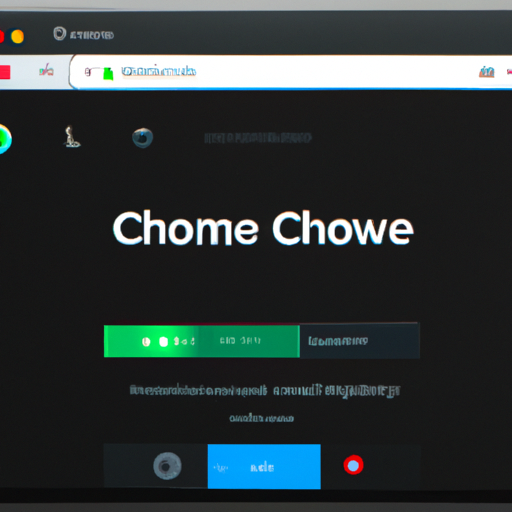
Google Chrome 93 has arrived with a host of exciting new features and improvements that are sure to enhance your browsing experience. From an enhanced recently closed tabs menu to desktop support for the WebOTP API, this update brings a range of enhancements that will make your time on the web even more enjoyable.
One of the standout features of Google Chrome 93 is the enhanced recently closed tabs menu. We’ve all been there – accidentally closing a tab that we still needed. With this new update, you can now access your recently closed tabs with ease. Simply right-click on the tab bar and select “Recently closed” to see a list of your recently closed tabs. This feature is a real time-saver and ensures that you never lose track of important webpages again.
In addition to the enhanced recently closed tabs menu, Google Chrome 93 also introduces desktop support for the WebOTP API. This API allows websites to automatically read one-time passwords (OTPs) sent via SMS, making the login process much smoother and more convenient. With this update, you no longer have to manually enter OTPs from your phone to log in to websites. Chrome will automatically detect the OTP and fill it in for you, saving you time and effort.
Another notable improvement in Google Chrome 93 is the addition of support for the CSS aspect-ratio property. This property allows developers to control the aspect ratio of elements on a webpage, ensuring that they are displayed correctly regardless of the screen size or device. This enhancement will greatly benefit web designers and developers, as it provides more flexibility and control over the visual presentation of their websites.
Furthermore, Google Chrome 93 brings several security enhancements to protect users’ privacy and data. One such improvement is the introduction of a new HTTPS-First mode. When enabled, this mode ensures that Chrome always tries to establish a secure HTTPS connection with websites, even if the user enters an HTTP URL. This feature helps to prevent potential security risks and ensures that your browsing is as secure as possible.
Additionally, Google Chrome 93 includes various performance optimizations to make your browsing experience faster and smoother. These optimizations include improved JavaScript performance, reduced memory usage, and faster page loading times. With these enhancements, you can expect a snappier and more responsive browsing experience, allowing you to navigate the web with ease.
In conclusion, Google Chrome 93 introduces a range of new features and improvements that enhance both the functionality and security of the browser. From the enhanced recently closed tabs menu to the desktop support for the WebOTP API, these updates make browsing the web more convenient and efficient. With the addition of the CSS aspect-ratio property and various performance optimizations, Chrome 93 also provides web designers and developers with more tools to create visually appealing and responsive websites. So, go ahead and update your browser to Google Chrome 93 to enjoy these exciting new features and improvements. Happy browsing!
Exploring the Updated User Interface of Google Chrome 93
Google Chrome 93 has arrived with a host of exciting new features and improvements that enhance the user experience. In this article, we will explore the updated user interface of Google Chrome 93 and delve into some of its notable additions.
One of the standout features of Google Chrome 93 is the enhanced recently closed tabs menu. This new menu provides users with a more intuitive and convenient way to access their recently closed tabs. Instead of having to navigate through multiple menus or use keyboard shortcuts, users can now simply right-click on the tab bar and select the “Recently closed” option. This brings up a list of recently closed tabs, allowing users to quickly and easily reopen any tab they need. This feature is a time-saver and makes it easier to navigate through multiple tabs without losing track of important webpages.
In addition to the enhanced recently closed tabs menu, Google Chrome 93 also introduces desktop support for the WebOTP API. This API allows websites to send one-time passwords (OTPs) directly to the user’s desktop or laptop, eliminating the need to switch to a mobile device to retrieve OTPs. With this update, users can now receive OTPs on their desktop and complete authentication processes seamlessly. This feature not only streamlines the login process but also enhances security by reducing the reliance on mobile devices for OTP verification.
Furthermore, Google Chrome 93 brings improvements to the user interface of the browser. The tab search feature, introduced in a previous version, has been refined to provide a more user-friendly experience. Users can now search for open tabs by typing keywords directly into the address bar, making it easier to find specific tabs among a cluttered workspace. This feature is particularly useful for users who work with numerous tabs simultaneously and need a quick way to locate a specific webpage.
Another notable addition to the user interface is the revamped Chrome Actions. Chrome Actions are a set of commands that users can type directly into the address bar to perform various actions within the browser. With Google Chrome 93, the list of available Chrome Actions has been expanded, allowing users to perform tasks such as clearing browsing data, managing passwords, and updating Chrome settings with simple commands. This feature enhances productivity by providing a faster and more efficient way to access and control various aspects of the browser.
In conclusion, Google Chrome 93 introduces several exciting updates to its user interface, enhancing the overall browsing experience. The enhanced recently closed tabs menu, desktop support for the WebOTP API, refined tab search, and expanded Chrome Actions all contribute to a more intuitive and efficient browsing experience. Whether you’re a casual user or a power user, these updates are sure to make your time spent on Google Chrome more enjoyable and productive. So, go ahead and update your browser to Google Chrome 93 to take advantage of these fantastic new features.
How Google Chrome 93 Enhances Browsing Experience and Security
Google Chrome, the popular web browser, has recently released its latest version, Chrome 93, packed with exciting new features that aim to enhance the browsing experience and improve security. In this article, we will explore some of the key updates introduced in this version.
One of the standout features of Chrome 93 is the enhanced Recently Closed Tabs menu. This feature allows users to easily access and reopen tabs that were closed accidentally or intentionally. With the new update, the Recently Closed Tabs menu now displays a list of recently closed tabs in a more organized and user-friendly manner. This improvement makes it even more convenient for users to navigate through their browsing history and quickly find and restore closed tabs.
In addition to the enhanced Recently Closed Tabs menu, Chrome 93 also brings desktop support for the WebOTP API. This API enables websites to automatically read one-time passwords (OTPs) sent via SMS, making the login process more seamless and efficient. With this update, users no longer need to manually enter OTPs received on their mobile devices; instead, Chrome can automatically detect and fill in the OTP field, saving time and reducing the risk of errors.
Furthermore, Chrome 93 introduces a new feature called “Idle Detection API.” This API allows websites to detect when a user is idle, meaning they are not actively interacting with the browser or their device. This feature can be particularly useful for web applications that require real-time updates or need to conserve resources when the user is not actively engaged. By leveraging the Idle Detection API, developers can optimize their applications to deliver a more efficient and responsive user experience.
Another notable update in Chrome 93 is the introduction of support for the WebTransport protocol. WebTransport is a new networking protocol that enables low-latency, bidirectional communication between web browsers and servers. This protocol opens up exciting possibilities for real-time applications, such as multiplayer games or video conferencing, by providing a more efficient and reliable connection. With Chrome 93’s support for WebTransport, developers can now leverage this protocol to create more immersive and interactive web experiences.
In terms of security enhancements, Chrome 93 includes several important updates. One of these updates is the introduction of a new HTTPS-First mode. When enabled, this mode ensures that Chrome always tries to establish a secure HTTPS connection with websites, even if the user enters an HTTP URL. This proactive approach to security helps protect users’ data and privacy by prioritizing encrypted connections.
Additionally, Chrome 93 introduces improved site isolation for extensions. Site isolation is a security feature that isolates different websites into separate processes, preventing malicious websites from accessing data from other sites. With the latest update, Chrome extends this protection to include extensions, further enhancing the security of users’ browsing sessions.
In conclusion, Google Chrome 93 brings a range of exciting updates that enhance both the browsing experience and security. From the enhanced Recently Closed Tabs menu to the support for WebOTP API and WebTransport protocol, these new features empower users and developers alike. With Chrome’s commitment to continuous improvement, users can look forward to even more innovative updates in the future, making their browsing experience safer and more enjoyable.
