Enhancing User Experience: Exploring Google Chrome’s New Confirmation Check for Closing All Tabs
Google Chrome for Android has recently introduced a new feature that aims to enhance user experience by adding a confirmation check for closing all tabs. This new addition comes as a response to user feedback and aims to prevent accidental tab closures, providing a smoother browsing experience.
Accidentally closing all tabs can be frustrating, especially when you have multiple tabs open and lose track of what you were browsing. With the new confirmation check, Google Chrome for Android prompts users with a pop-up message asking for confirmation before closing all tabs. This simple yet effective feature ensures that users have a chance to reconsider their action and avoid any unintended consequences.
The confirmation check is a small but significant change that demonstrates Google’s commitment to improving user experience. By adding this feature, Google Chrome for Android acknowledges the importance of user feedback and actively works towards addressing user concerns. It shows that Google values its users’ opinions and strives to make their browsing experience as seamless as possible.
This new addition also aligns with Google’s overall design philosophy of simplicity and ease of use. By implementing a confirmation check, Google Chrome for Android ensures that users have a clear and deliberate action when closing all tabs. This helps prevent accidental closures and reduces the chances of frustration or inconvenience.
Furthermore, the confirmation check feature is designed to be user-friendly. The pop-up message is clear and concise, making it easy for users to understand and respond accordingly. It eliminates any confusion or ambiguity that may arise when closing multiple tabs, providing a straightforward solution to a common problem.
In addition to preventing accidental closures, the confirmation check also offers a sense of security. Users can browse with peace of mind, knowing that they have an extra layer of protection against unintentional actions. This feature is particularly useful for those who frequently multitask or have a habit of opening numerous tabs simultaneously.
Moreover, the confirmation check feature is customizable, allowing users to enable or disable it according to their preferences. This flexibility ensures that users have control over their browsing experience and can tailor it to suit their needs. Whether someone prefers the added security of the confirmation check or prefers a more streamlined approach, Google Chrome for Android caters to individual preferences.
In conclusion, Google Chrome for Android’s new confirmation check for closing all tabs is a valuable addition that enhances user experience. By addressing user feedback and implementing this feature, Google demonstrates its commitment to improving its products and meeting user expectations. The confirmation check prevents accidental closures, provides a sense of security, and aligns with Google’s design philosophy of simplicity and ease of use. With its customizable nature, users have the freedom to personalize their browsing experience. Overall, this new feature is a welcome enhancement that contributes to a smoother and more enjoyable browsing experience on Google Chrome for Android.
Streamlining Browsing: How Google Chrome for Android’s Confirmation Check Feature Saves Time and Effort
Google Chrome for Android has recently introduced a new feature that aims to streamline browsing and save users time and effort. This feature, called the Confirmation Check for Closing All Tabs, is designed to prevent accidental closure of multiple tabs and provide users with an extra layer of protection.
We’ve all been there – you have multiple tabs open in your browser, and in a moment of distraction or haste, you accidentally close all of them. It can be frustrating and time-consuming to try and recover those lost tabs, especially if you were in the middle of important research or browsing sessions. With the new Confirmation Check feature, Google Chrome for Android aims to alleviate this issue and make browsing a more seamless experience.
So, how does this feature work? When you have multiple tabs open in Google Chrome for Android and attempt to close them all at once, a pop-up window will appear, asking for your confirmation. This simple yet effective prompt gives you a chance to reconsider your action and prevents accidental closure of all tabs. By adding this extra step, Google Chrome for Android ensures that you have a chance to double-check before losing all your open tabs.
This feature is particularly useful for those who often find themselves multitasking on their mobile devices. Whether you’re researching for a project, reading articles, or simply browsing the web, having multiple tabs open is a common practice. However, it’s also easy to accidentally close them all with a single tap. With the Confirmation Check feature, you can now browse with peace of mind, knowing that your tabs are safe from accidental closure.
Not only does this feature save you from the frustration of losing important tabs, but it also saves you time and effort. Imagine having to search for all those closed tabs again, trying to remember the exact articles or websites you were visiting. It can be a tedious process that eats up valuable time. With the Confirmation Check feature, you can avoid this hassle altogether and continue your browsing seamlessly.
Furthermore, this feature aligns with Google’s commitment to user experience and making technology work for you. By introducing small yet impactful features like the Confirmation Check, Google Chrome for Android aims to enhance your browsing experience and make it more user-friendly. It’s all about providing you with the tools and features that simplify your digital life.
In conclusion, Google Chrome for Android’s Confirmation Check for Closing All Tabs is a valuable addition to the browser’s features. It prevents accidental closure of multiple tabs, saving you from frustration and the need to search for lost tabs. This feature streamlines your browsing experience, allowing you to multitask with ease and confidence. With Google’s commitment to user experience, it’s no surprise that they continue to introduce features that make technology work for you. So, next time you’re browsing on your Android device, rest assured that your tabs are safe and sound with Google Chrome.
Improving Productivity: Discover the Benefits of Google Chrome’s Confirmation Check for Closing All Tabs
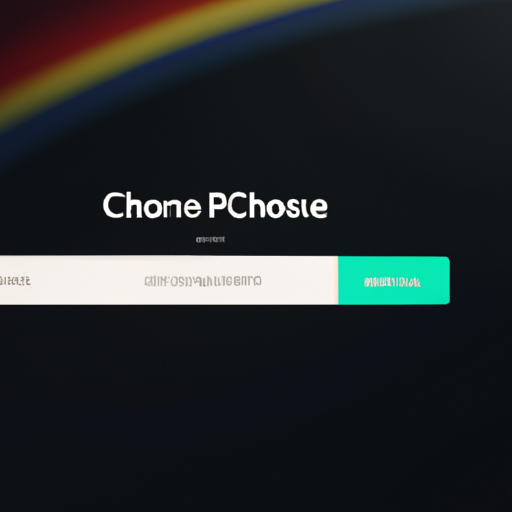
Google Chrome for Android has recently introduced a new feature that aims to improve productivity and prevent accidental tab closures. This new feature is a confirmation check that appears when users attempt to close all tabs at once. By implementing this feature, Google Chrome is making it easier for users to manage their browsing experience and avoid the frustration of losing important tabs.
Accidentally closing all tabs is a common occurrence for many users, especially when they have multiple tabs open simultaneously. It can be incredibly frustrating to lose all the tabs that you have carefully opened and organized. With the new confirmation check, Google Chrome is giving users an extra layer of protection against this mishap.
The confirmation check works by displaying a pop-up message when users try to close all tabs. This message asks users to confirm their action before proceeding. By adding this extra step, Google Chrome is giving users a chance to reconsider their decision and prevent accidental closures. This simple yet effective feature can save users a lot of time and frustration.
One of the main benefits of this new feature is improved productivity. With the confirmation check in place, users can confidently close all tabs without worrying about accidentally losing important information. This can be particularly useful for those who use Google Chrome for work-related tasks or research. By providing a safety net, Google Chrome is helping users stay focused and efficient in their browsing activities.
Furthermore, the confirmation check encourages users to be more intentional with their tab management. Instead of mindlessly closing all tabs without a second thought, users are prompted to consider whether they really want to proceed with this action. This can lead to better organization and a more streamlined browsing experience.
In addition to improving productivity, the confirmation check also promotes peace of mind. Users no longer have to constantly worry about accidentally closing all tabs and losing valuable information. This feature gives users the confidence to explore the web without the fear of losing their browsing history. It allows users to focus on their tasks at hand, knowing that their tabs are safe and secure.
To enable the confirmation check for closing all tabs, users simply need to update their Google Chrome app to the latest version. Once updated, the feature will be automatically activated. Users can then enjoy the benefits of this new feature without any additional steps or settings.
In conclusion, Google Chrome for Android’s new confirmation check for closing all tabs is a valuable addition to the browser’s features. It improves productivity by preventing accidental tab closures and encourages users to be more intentional with their tab management. This feature also provides peace of mind, allowing users to browse the web without the fear of losing important information. By implementing this simple yet effective feature, Google Chrome is making the browsing experience smoother and more user-friendly.
Mastering Tab Management: A Guide to Using Google Chrome’s Confirmation Check on Android
Google Chrome for Android has recently introduced a new feature that aims to make tab management a breeze. With the latest update, users can now enable a confirmation check when attempting to close all tabs at once. This handy feature ensures that you don’t accidentally close all your tabs and lose important information.
Tab management is an essential aspect of browsing the internet, especially on mobile devices where screen real estate is limited. It’s easy to accumulate a large number of tabs while multitasking or exploring different websites. However, closing all tabs at once can be a risky move, as it may result in losing valuable content or disrupting your workflow.
To enable the confirmation check for closing all tabs, you need to follow a few simple steps. First, open Google Chrome on your Android device. Then, tap on the three-dot menu icon located in the top-right corner of the screen. From the menu that appears, select “Settings.” Scroll down until you find the “Privacy” section and tap on it. Within the Privacy settings, you’ll see an option called “Close all tabs.” Toggle the switch next to it to enable the confirmation check.
Once you’ve enabled the confirmation check, every time you attempt to close all tabs, a pop-up window will appear, asking for your confirmation. This additional step acts as a safety net, preventing accidental closures and giving you a chance to reconsider before taking such a drastic action.
The confirmation check is a fantastic addition to Google Chrome for Android, as it provides peace of mind and helps users avoid potential mishaps. Whether you’re a casual browser or a power user, this feature can save you from the frustration of losing important tabs or disrupting your browsing experience.
Moreover, the confirmation check is customizable to suit your preferences. If you find the extra step unnecessary or time-consuming, you can easily disable it by following the same steps mentioned earlier. Simply toggle the switch next to “Close all tabs” in the Privacy settings, and the confirmation check will be turned off.
It’s worth noting that this feature is available in the latest version of Google Chrome for Android. If you haven’t updated your browser yet, make sure to do so to take advantage of this convenient functionality.
In conclusion, Google Chrome for Android’s confirmation check for closing all tabs is a game-changer in tab management. It provides an extra layer of protection against accidental closures and gives users the opportunity to reconsider before taking such a drastic action. With this feature, you can browse the internet with confidence, knowing that your tabs are safe and secure. So, go ahead and enable the confirmation check in your Google Chrome settings to master tab management like a pro.
Staying Organized: How Google Chrome’s Confirmation Check Helps Keep Your Mobile Browsing Neat and Tidy
Google Chrome for Android has recently introduced a new feature that aims to help users stay organized and keep their mobile browsing neat and tidy. This feature is a confirmation check for closing all tabs, and it can be a game-changer for those who often find themselves accidentally closing all their tabs with a single tap.
We’ve all been there – you have multiple tabs open in your browser, each representing a different webpage or article you want to read later. But then, in a moment of distraction or haste, you accidentally tap the close all tabs button, and poof! All your carefully curated tabs disappear in an instant. It’s frustrating, to say the least.
With the new confirmation check, Google Chrome for Android now prompts you to confirm your action before closing all tabs. This simple yet effective feature acts as a safety net, preventing those accidental tab closures and giving you a chance to reconsider before losing all your open pages.
To enable this feature, you need to update your Google Chrome app to the latest version. Once updated, you can find the confirmation check option in the settings menu. Simply go to Settings > Privacy > Close all tabs and toggle the switch to enable the confirmation check. From that point on, every time you tap the close all tabs button, a pop-up will appear asking if you’re sure you want to proceed.
This new feature is a welcome addition for anyone who values organization and wants to maintain a clutter-free browsing experience. It’s especially useful for those who tend to have numerous tabs open simultaneously, as it provides an extra layer of protection against accidental closures.
Not only does the confirmation check help prevent accidental tab closures, but it also encourages users to be more mindful of their browsing habits. By prompting users to confirm their action, it forces them to pause and consider whether closing all tabs is truly necessary. This can be particularly helpful when you have multiple tabs open for a specific purpose, such as researching a topic or planning a trip. The confirmation check acts as a gentle reminder to stay focused and avoid hasty decisions that may lead to losing valuable information.
Furthermore, this feature aligns with Google’s commitment to user experience and making technology work for people. It’s a small but significant improvement that demonstrates Google’s dedication to continuously enhancing its products based on user feedback and needs.
In conclusion, Google Chrome for Android’s confirmation check for closing all tabs is a valuable addition that helps users stay organized and maintain a clutter-free browsing experience. By providing a safety net against accidental closures and encouraging mindful browsing habits, this feature ensures that users can keep their mobile browsing neat and tidy. So, if you’re tired of losing all your tabs with a single tap, make sure to update your Google Chrome app and enable the confirmation check – your browsing habits will thank you!
