Exploring the Fun Side: A Look at Google Meet’s New AR Masks
Google Meet, the popular video conferencing platform, has recently introduced a range of exciting new features that are sure to bring a smile to your face. In an effort to make virtual meetings more enjoyable and engaging, Google Meet has now added AR masks and Duo-inspired filters and effects to its repertoire. These additions are designed to inject a sense of fun and playfulness into your video calls, allowing you to express yourself in new and creative ways.
One of the standout features of Google Meet’s new update is the introduction of AR masks. These masks, similar to those found on popular social media platforms, allow you to transform your appearance during video calls. Whether you want to become a cute animal, a mythical creature, or even a famous historical figure, the possibilities are endless. With just a few clicks, you can don a virtual mask and instantly change your appearance, adding a touch of whimsy and entertainment to your meetings.
But the fun doesn’t stop there. Google Meet has also taken inspiration from its sibling app, Google Duo, and introduced a range of filters and effects that can be applied to your video feed. These filters allow you to add a touch of creativity to your calls, whether it’s by adding a soft focus or a vintage film effect. You can even experiment with different color palettes to create a unique and visually appealing look. These filters and effects are a great way to add a personal touch to your video calls and make them more visually interesting.
In addition to the AR masks and filters, Google Meet has also introduced a feature that allows you to blur your background during video calls. This is particularly useful if you’re in a busy or cluttered environment and want to maintain a professional appearance. By blurring your background, you can ensure that the focus remains on you and not on any distractions in your surroundings. This feature is a great way to create a clean and polished look, even if you’re working from home or in a less-than-ideal setting.
To access these new features, simply open Google Meet and navigate to the settings menu. From there, you can enable the AR masks, filters, and background blur options. Once enabled, you’ll be able to experiment with different masks, filters, and effects to find the ones that best suit your style and personality. Whether you’re looking to add a touch of whimsy or create a more professional appearance, these new features are sure to enhance your video calls and make them more enjoyable for everyone involved.
In conclusion, Google Meet’s new AR masks, Duo-inspired filters, and effects are a fantastic addition to the platform. They allow you to express yourself in new and creative ways, adding a sense of fun and playfulness to your video calls. Whether you’re transforming into a cute animal or experimenting with different filters, these features are sure to bring a smile to your face and make your meetings more engaging. So why not give them a try and see how they can enhance your virtual communication experience?
Enhancing Video Calls: How Google Meet’s Duo-Inspired Filters and Effects Transform Virtual Meetings
Google Meet, the popular video conferencing platform, has recently introduced a range of exciting new features that aim to enhance virtual meetings and make them more engaging. With the introduction of AR masks and Duo-inspired filters and effects, Google Meet is taking video calls to a whole new level.
In today’s world, where remote work and virtual meetings have become the norm, it’s important to find ways to make these interactions more enjoyable and interactive. Google Meet understands this need and has responded by introducing a variety of fun and creative features that can transform any virtual meeting into a lively and engaging experience.
One of the most exciting additions to Google Meet is the introduction of AR masks. These masks allow users to add a touch of fun and creativity to their video calls by overlaying virtual masks onto their faces. Whether you want to become a cute animal, a famous celebrity, or even a mythical creature, the AR masks feature has got you covered. With a wide range of masks to choose from, you can easily find one that suits your personality and adds a touch of whimsy to your virtual meetings.
But Google Meet doesn’t stop there. Inspired by its sister app, Google Duo, the platform has also introduced a range of filters and effects that can be applied to your video feed. These filters and effects allow you to enhance your appearance, add visual elements to your background, and even change the lighting of your video. With options like “Soft Focus,” “Studio Light,” and “Color Pop,” you can easily find a filter that suits your style and makes you look your best during video calls.
Not only do these filters and effects enhance your appearance, but they also add a touch of professionalism to your virtual meetings. With the ability to adjust the lighting and background of your video, you can create a more polished and visually appealing environment for your colleagues or clients. This can help to create a positive impression and make your virtual meetings more memorable.
In addition to the AR masks and filters, Google Meet has also introduced a feature called “Autozoom.” This feature uses AI technology to automatically zoom in on the person speaking during a video call. This ensures that the focus remains on the speaker and allows for a more dynamic and engaging conversation. With Autozoom, you no longer have to worry about manually adjusting the camera or missing out on important visual cues during a virtual meeting.
Overall, Google Meet’s new features are a game-changer for virtual meetings. By introducing AR masks, Duo-inspired filters and effects, and Autozoom, Google Meet has transformed video calls into a more interactive and enjoyable experience. Whether you’re looking to add a touch of fun to your meetings or create a more professional environment, these features have got you covered. So why settle for a dull and uninspiring video call when you can use Google Meet to make your virtual meetings come alive? Give these new features a try and see the difference they can make in transforming your virtual meetings.
Bringing Joy to Virtual Interactions: The Impact of Google Meet’s AR Masks and Duo-Inspired Filters
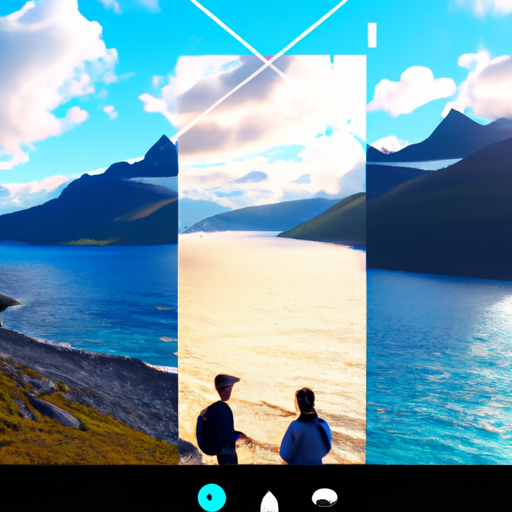
In today’s digital age, virtual interactions have become the norm. Whether it’s for work meetings, online classes, or catching up with friends and family, video conferencing platforms have become an essential part of our lives. Google Meet, one of the leading platforms in this space, has recently introduced a new feature that is sure to bring joy and excitement to these virtual interactions. With the introduction of AR masks and Duo-inspired filters and effects, Google Meet is taking video conferencing to a whole new level.
AR masks, also known as augmented reality masks, have gained popularity in recent years. These masks use advanced technology to overlay virtual elements onto a person’s face, creating a fun and interactive experience. Google Meet has now integrated this technology into its platform, allowing users to choose from a variety of AR masks during their video calls. Whether you want to transform into a cute animal, a famous character, or even a mythical creature, the possibilities are endless. These masks not only bring a sense of playfulness to the conversation but also help break the ice and create a more relaxed atmosphere.
But Google Meet doesn’t stop there. Inspired by its sister app, Google Duo, the platform has also introduced a range of filters and effects that users can apply to their video calls. These filters and effects add a touch of creativity and personalization to the virtual interactions. From adding a soft glow to your appearance to applying a black and white filter for a vintage look, these features allow users to express themselves in unique ways. Whether you’re looking to add a touch of elegance or simply want to have some fun, these filters and effects are sure to enhance your video calls.
The impact of these new features goes beyond just adding a fun element to virtual interactions. In a time when physical distancing has become the norm, these features help bridge the gap and make video calls feel more personal and engaging. They allow users to express their emotions and personalities in a way that words alone cannot convey. Whether it’s a team meeting or a virtual celebration, these features bring a sense of togetherness and create a shared experience, even when miles apart.
Moreover, these features have a positive impact on mental well-being. The pandemic has taken a toll on our mental health, and the lack of face-to-face interactions has only exacerbated the feelings of isolation and loneliness. By introducing AR masks and Duo-inspired filters and effects, Google Meet provides a much-needed escape from the monotony of everyday life. It allows users to let loose, have fun, and momentarily forget about the challenges they may be facing. These features bring a sense of joy and excitement to virtual interactions, helping to uplift spirits and improve overall well-being.
In conclusion, Google Meet’s introduction of AR masks and Duo-inspired filters and effects is a game-changer in the world of virtual interactions. These features not only bring a sense of playfulness and creativity to video calls but also help bridge the gap between physical distances. They create a shared experience, enhance personalization, and have a positive impact on mental well-being. So the next time you hop on a Google Meet call, don’t forget to explore these exciting features and bring some joy to your virtual interactions.
Unleashing Creativity: Using Google Meet’s AR Masks and Filters to Spice Up Online Presentations
Google Meet, the popular video conferencing platform, has recently introduced a range of exciting new features that are sure to spice up your online presentations. With the addition of AR masks and Duo-inspired filters and effects, Google Meet is unleashing creativity and making virtual meetings more fun and engaging than ever before.
One of the standout features of Google Meet’s latest update is the introduction of AR masks. These masks allow users to transform themselves into various characters and creatures, adding a touch of whimsy and entertainment to any online presentation. Whether you want to become a playful cat, a wise owl, or even a fearsome dragon, the AR masks feature has got you covered. Simply select your desired mask, and watch as it seamlessly tracks your facial movements, bringing your chosen character to life.
Not only do these AR masks inject a sense of fun into your online presentations, but they also serve a practical purpose. They can help to break the ice and create a more relaxed and informal atmosphere, making it easier for participants to engage and interact with one another. By encouraging a sense of playfulness and creativity, these masks can help to foster a positive and collaborative environment, even when miles apart.
In addition to the AR masks, Google Meet has also introduced Duo-inspired filters and effects. Drawing inspiration from Google’s popular video calling app, Duo, these filters and effects allow users to add a touch of flair and personality to their online presentations. From adding a soft focus to your video feed to applying artistic filters that transform your background into a work of art, the possibilities are endless.
These filters and effects are not only visually appealing but also serve as a powerful tool for enhancing your message. For example, if you’re giving a presentation on environmental conservation, you can use a filter that overlays your video with images of lush green forests or endangered animals. This visual representation can help to reinforce your message and make a lasting impact on your audience.
Furthermore, these filters and effects can be customized to suit your personal style and preferences. Whether you prefer a minimalist aesthetic or a bold and vibrant look, Google Meet’s range of options ensures that you can find the perfect filter or effect to complement your presentation. With just a few clicks, you can transform your online meeting into a visually stunning experience that captivates your audience from start to finish.
In conclusion, Google Meet’s introduction of AR masks and Duo-inspired filters and effects is a game-changer for online presentations. These features not only inject a sense of fun and creativity into virtual meetings but also serve as powerful tools for enhancing your message and engaging your audience. So why settle for a mundane and uninspiring online presentation when you can unleash your creativity and make a lasting impression with Google Meet’s AR masks and filters? Give them a try and watch as your virtual meetings come to life like never before.
Staying Connected with a Twist: Discovering the Exciting Features of Google Meet’s AR Masks and Duo-Inspired Filters
Google Meet, the popular video conferencing platform, has recently introduced a range of exciting new features that are sure to add a twist to your virtual meetings. With the introduction of AR Masks and Duo-inspired filters and effects, Google Meet is taking staying connected to a whole new level.
AR Masks, or Augmented Reality Masks, are a fun and interactive way to express yourself during video calls. These masks allow you to transform your appearance with various virtual accessories, such as hats, glasses, and even animal faces. Whether you want to add a touch of whimsy to your meetings or simply lighten the mood, AR Masks are a great way to do it.
To use AR Masks in Google Meet, simply click on the “Effects” button located at the bottom right corner of your screen during a video call. From there, you can choose from a wide range of masks and accessories to customize your look. Whether you want to be a pirate, a superhero, or even a unicorn, the possibilities are endless. AR Masks are a great way to inject some fun into your meetings and make them more memorable.
In addition to AR Masks, Google Meet has also introduced Duo-inspired filters and effects. Duo, Google’s popular video calling app, is known for its fun and creative filters that allow users to transform their appearance in real-time. Now, these same filters and effects are available in Google Meet, allowing you to add a touch of creativity to your video calls.
To access the Duo-inspired filters and effects in Google Meet, simply click on the “More options” button located at the bottom right corner of your screen during a video call. From there, you can choose from a variety of filters and effects, such as changing your background, adding virtual accessories, or even applying artistic filters to your video. These filters and effects are a great way to personalize your video calls and make them more visually appealing.
Whether you’re using AR Masks or Duo-inspired filters and effects, these new features are sure to make your video calls more engaging and entertaining. They allow you to express yourself in unique and creative ways, making your meetings more memorable for both you and your participants.
Not only are these features fun, but they also have practical applications. For example, if you’re hosting a virtual team-building activity, using AR Masks or Duo-inspired filters and effects can help break the ice and create a more relaxed and enjoyable atmosphere. Similarly, if you’re teaching a virtual class, these features can make the learning experience more interactive and engaging for your students.
In conclusion, Google Meet’s introduction of AR Masks and Duo-inspired filters and effects brings a new level of excitement and creativity to virtual meetings. Whether you’re looking to add some fun to your meetings or make them more visually appealing, these features are sure to do the trick. So why not give them a try and discover a whole new way to stay connected with Google Meet?
