How to Use Google Photos App’s Integrated Lens Features for Scanning Saved Images
Google Photos App Now Includes Integrated Lens Features for Scanning Saved Images
In today’s digital age, we capture countless moments with our smartphones and store them in our photo galleries. However, sometimes we come across old printed photos or documents that we want to preserve digitally. Thanks to the latest update from Google, the Photos app now includes integrated Lens features that make scanning and digitizing these saved images a breeze.
Using the Google Photos app’s integrated Lens features is simple and user-friendly. To get started, open the app on your smartphone and navigate to the image you want to scan. Once you have the image open, tap on the Lens icon, which looks like a square with a dot inside. This will activate the scanning mode.
When the scanning mode is activated, you will see a rectangular frame appear on your screen. Position this frame over the image you want to scan, making sure to align it properly. The app will automatically detect the edges of the image and capture it. If the app doesn’t detect the edges accurately, you can manually adjust them by dragging the corners of the frame.
Once the image is captured, the app will process it and enhance the quality if needed. It will also automatically crop the image to remove any unnecessary background. This ensures that you get a clean and focused digital copy of your saved image.
After the image is processed, you have the option to make further adjustments. You can rotate the image, adjust the brightness and contrast, or even apply filters to enhance its appearance. These editing tools are intuitive and easy to use, allowing you to customize the scanned image according to your preferences.
Once you are satisfied with the scanned image and any adjustments you made, you can save it to your Google Photos library. The app will automatically organize the scanned image based on its content, making it easy to find and access later. You can also add labels or tags to further categorize and search for your scanned images.
One of the most impressive features of the Google Photos app’s integrated Lens is its ability to extract text from scanned images. This means that you can easily digitize printed documents, such as receipts or business cards, and convert them into editable text. This feature comes in handy when you need to quickly copy information from a document without having to manually type it.
To extract text from a scanned image, simply open the image in the Google Photos app and tap on the Lens icon. Once the scanning mode is activated, position the frame over the text you want to extract. The app will recognize the text and display it on your screen. You can then copy the text or share it directly from the app.
In conclusion, the Google Photos app’s integrated Lens features have made scanning and digitizing saved images easier than ever before. With just a few taps, you can capture, enhance, and save high-quality digital copies of your old printed photos or documents. The app’s intuitive editing tools and text extraction feature further enhance its functionality. So, next time you come across a cherished old photo or an important document, give the Google Photos app a try and preserve it digitally with ease.
The Benefits of Using Google Photos App’s Integrated Lens Features for Scanning Saved Images
Google Photos App Now Includes Integrated Lens Features for Scanning Saved Images
In today’s digital age, we are constantly capturing and saving precious moments through photographs. Whether it’s a family vacation, a birthday celebration, or a beautiful sunset, these images hold sentimental value and memories that we want to preserve. With the advancement of technology, we no longer need to rely on physical photo albums to store our cherished pictures. Instead, we can use the Google Photos app to conveniently save and organize our images in the digital realm.
One of the most exciting features of the Google Photos app is its integrated lens capabilities for scanning saved images. This innovative tool allows users to easily digitize their physical photographs and store them alongside their digital ones. Gone are the days of manually scanning each photo or relying on external devices to convert them into digital format. With just a few taps on your smartphone, you can now bring your old memories to life in the digital world.
The benefits of using the Google Photos app’s integrated lens features for scanning saved images are numerous. Firstly, it saves time and effort. Instead of spending hours scanning each photo individually, the app’s lens feature can quickly scan multiple images at once. This means you can digitize your entire photo collection in a fraction of the time it would take using traditional methods.
Furthermore, the app’s integrated lens features ensure high-quality scans. The technology behind this tool is designed to capture images with exceptional clarity and detail. It automatically adjusts for lighting conditions, removes any glare or reflections, and enhances the overall image quality. This means that your scanned photos will look just as good, if not better, than the original physical copies.
Another advantage of using the Google Photos app’s integrated lens features is the ability to easily organize and search for your scanned images. Once your photos are digitized, the app’s powerful search capabilities allow you to find specific images with ease. Whether you’re looking for a particular person, location, or event, the app can quickly locate the relevant photos based on its advanced image recognition technology. This makes it incredibly convenient to revisit and share your favorite memories.
Additionally, the Google Photos app offers unlimited storage for your scanned images. This means you don’t have to worry about running out of space or paying for additional storage. You can upload as many photos as you want and access them from any device with an internet connection. This makes it a perfect solution for those who have limited physical storage space or want to free up room in their homes by digitizing their photo collections.
In conclusion, the Google Photos app’s integrated lens features for scanning saved images offer a multitude of benefits. From saving time and effort to ensuring high-quality scans, this tool revolutionizes the way we preserve and access our cherished memories. With its powerful search capabilities and unlimited storage, it’s never been easier to organize, share, and relive our favorite moments. So why not give it a try and unlock the full potential of your photo collection?
Tips and Tricks for Getting the Most Out of Google Photos App’s Integrated Lens Features
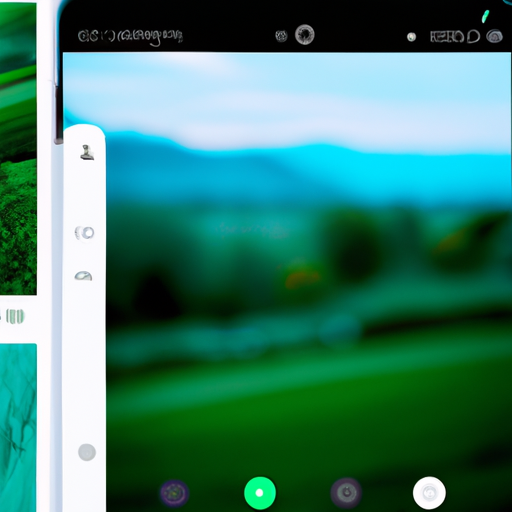
Google Photos App Now Includes Integrated Lens Features for Scanning Saved Images
Google Photos has long been a favorite app for organizing and storing our precious memories. With its unlimited storage and powerful search capabilities, it has become an essential tool for many smartphone users. But now, Google has taken things a step further by integrating Lens features into the app, making it even more versatile and useful.
If you’re not familiar with Lens, it’s a powerful image recognition tool developed by Google. It uses artificial intelligence to analyze images and provide information or perform actions based on what it sees. And now, this incredible technology is available right within the Google Photos app.
One of the most exciting features of Lens in Google Photos is the ability to scan and extract text from saved images. This can be incredibly handy when you need to quickly copy information from a photo, such as a phone number or an address. Simply open the image in Google Photos, tap on the Lens icon, and select the text you want to extract. You can then copy and paste it wherever you need it, saving you time and effort.
But that’s not all. Lens in Google Photos can also recognize objects and landmarks in your photos. Let’s say you took a picture of a famous landmark during your vacation, but you can’t remember its name. Simply open the image in Google Photos, tap on the Lens icon, and let it work its magic. Within seconds, you’ll have all the information you need about that landmark, including its name, history, and even nearby attractions. It’s like having a personal tour guide right in your pocket!
Another useful feature of Lens in Google Photos is its ability to identify plants and animals. Have you ever come across a beautiful flower or an interesting insect, but had no idea what it was? With Lens, you can now easily find out. Just open the image in Google Photos, tap on the Lens icon, and let it analyze the photo. In no time, you’ll have the name and detailed information about that plant or animal. It’s a great way to satisfy your curiosity and learn more about the world around you.
Lens in Google Photos also has a handy feature for shopping enthusiasts. If you come across a product you like in a photo, you can use Lens to find similar items online. Simply open the image in Google Photos, tap on the Lens icon, and select the product you’re interested in. Lens will then show you similar products available for purchase, along with prices and reviews. It’s a convenient way to shop for items you love without the hassle of searching through countless websites.
In conclusion, the integration of Lens features into the Google Photos app has made it even more powerful and versatile. From scanning and extracting text to identifying objects, landmarks, plants, and animals, Lens can do it all. And with its shopping feature, you can even find and purchase items you love with ease. So, next time you’re using Google Photos, don’t forget to take advantage of these incredible Lens features. They’re sure to enhance your photo organizing and exploring experience.
Exploring the Advanced Scanning Capabilities of Google Photos App’s Integrated Lens Features
Google Photos App Now Includes Integrated Lens Features for Scanning Saved Images
In today’s digital age, we are constantly capturing and saving memories through photographs. Whether it’s a picture of a beautiful sunset, a family gathering, or a cherished moment with friends, these images hold a special place in our hearts. However, as time goes by, our photo collections can become overwhelming, making it difficult to find specific images when we need them. Thankfully, Google Photos app has come to the rescue with its advanced scanning capabilities through integrated Lens features.
One of the most exciting features of the Google Photos app is its ability to scan and digitize printed photos. With the integrated Lens features, you can now easily convert your physical photo albums into digital format. This means no more worrying about losing or damaging your precious memories. Simply open the app, select the Lens feature, and point your camera at the photo you want to scan. The app will automatically detect the edges of the photo and enhance the image quality, ensuring that your digital copy looks just as good as the original.
But the scanning capabilities of Google Photos app don’t stop at printed photos. It also allows you to scan and save important documents, such as receipts, business cards, and handwritten notes. This feature comes in handy when you need to quickly access information from these documents without having to carry them around physically. Simply use the Lens feature to scan the document, and the app will convert it into a searchable PDF file. This makes it easy to find specific information within the document, saving you time and effort.
Another impressive feature of the integrated Lens capabilities is its ability to recognize and extract text from images. Let’s say you come across a sign or a menu in a foreign language while traveling. Instead of struggling to understand the text, you can simply use the Lens feature to scan the image, and the app will translate it for you. This feature is not only useful for travelers but also for students who need to quickly translate text from books or articles. It’s like having a personal translator right in your pocket!
Furthermore, the Google Photos app’s integrated Lens features also include the ability to identify objects and landmarks. Have you ever wondered what type of flower you came across during a walk in the park? Or maybe you’re curious about the history of a famous landmark you saw while on vacation. With the Lens feature, you can simply take a photo of the object or landmark, and the app will provide you with relevant information. It’s like having a personal tour guide at your fingertips!
In conclusion, the Google Photos app’s integrated Lens features have revolutionized the way we interact with our saved images. From scanning and digitizing printed photos to extracting text and identifying objects, this app has become an essential tool for organizing and accessing our memories. So, if you haven’t already, give it a try and unlock the full potential of your photo collection.
Enhancing Your Photo Scanning Experience with Google Photos App’s Integrated Lens Features
Google Photos App Now Includes Integrated Lens Features for Scanning Saved Images
In today’s digital age, we are constantly capturing and saving precious moments through photographs. Whether it’s a family vacation, a birthday celebration, or a beautiful sunset, these images hold sentimental value and serve as a way to relive those special memories. With the advancement of technology, we now have the ability to store these photos digitally, making it easier to access and share them with our loved ones. Google Photos is one such platform that has revolutionized the way we manage and organize our photo collections. And now, with the introduction of integrated Lens features, Google Photos is taking our photo scanning experience to a whole new level.
The Google Photos app has long been a favorite among users for its ability to automatically back up and sync photos across devices. It offers unlimited storage for high-quality images and provides a seamless experience for organizing and searching through our vast photo libraries. But with the addition of integrated Lens features, Google Photos is now offering even more functionality to enhance our photo scanning experience.
One of the most exciting features of Google Photos’ integrated Lens is its ability to scan and digitize printed photos. We all have those old photo albums filled with cherished memories, but over time, these physical copies can deteriorate or get lost. With Lens, you can now easily scan these photos using your smartphone’s camera and save them digitally. This not only ensures that your memories are preserved for years to come but also allows you to easily share them with friends and family.
But scanning printed photos is just the tip of the iceberg. Google Photos’ integrated Lens features also allow you to scan and extract text from documents, business cards, and even handwritten notes. This can be incredibly useful for digitizing important documents or quickly saving contact information. With just a few taps, you can capture the text and save it as a searchable PDF or copy it to your clipboard for easy access.
In addition to scanning printed photos and extracting text, Google Photos’ integrated Lens features also offer the ability to identify objects and landmarks. Have you ever come across a beautiful flower or an interesting building and wondered what it was called? With Lens, you can simply point your camera at the object, and Google Photos will provide you with information about it. This feature is not only fun to use but also educational, allowing you to learn more about the world around you.
To access these integrated Lens features, simply open the Google Photos app on your smartphone and tap on the Lens icon. From there, you can choose the desired feature and start scanning. The app will guide you through the process, making it easy and intuitive for users of all ages.
In conclusion, Google Photos’ integrated Lens features have truly enhanced our photo scanning experience. From scanning printed photos to extracting text and identifying objects, this app offers a range of functionalities that make managing and organizing our photo collections a breeze. So, if you haven’t already, give Google Photos a try and take advantage of its integrated Lens features to preserve and enhance your precious memories.
