How to Use Google Play’s Nearby Share Feature for App Sharing
Google Play’s Nearby Share feature is a game-changer when it comes to app sharing. This handy feature allows you to quickly and easily share apps with your friends and family, without the need for an internet connection. Whether you want to share the latest game you discovered or a useful productivity app, Nearby Share has got you covered.
To use Nearby Share for app sharing, you’ll need to make sure that both you and the person you want to share the app with have the feature enabled on your devices. Nearby Share is available on Android devices running Android 6.0 or higher, so most modern smartphones and tablets should be compatible.
To enable Nearby Share, simply open the Settings app on your Android device and search for “Nearby Share” in the search bar. Once you find it, tap on it to access the settings. From there, you can toggle the feature on and off. It’s worth noting that Nearby Share uses Bluetooth and Wi-Fi to establish a connection between devices, so make sure both are enabled on your device.
Once you have Nearby Share enabled, sharing an app is a breeze. Open the Google Play Store app on your device and find the app you want to share. Tap on the app to open its page, and you’ll see a new option called “Share.” Tap on it, and a list of nearby devices with Nearby Share enabled will appear.
Select the device you want to share the app with, and a notification will be sent to the recipient’s device. They can then choose to accept or decline the app. If they accept, the app will be downloaded and installed on their device automatically. It’s that simple!
One of the great things about Nearby Share is that it works even when you don’t have an internet connection. This means you can share apps with friends who are offline or in areas with poor network coverage. It’s a fantastic feature for those times when you come across an app that you know a friend would love, but they’re not able to download it themselves.
Another useful aspect of Nearby Share is its ability to share apps with multiple devices at once. If you have a group of friends who all want to try out the same app, you can easily share it with all of them simultaneously. Just select multiple devices from the list of nearby devices, and the app will be sent to all of them at once. It’s a time-saving feature that makes sharing apps with a group a breeze.
In conclusion, Google Play’s Nearby Share feature is a fantastic tool for app sharing. It’s easy to use, works offline, and allows you to share apps with multiple devices at once. Whether you want to share a fun game or a useful utility app, Nearby Share has got you covered. So go ahead and give it a try, and start sharing your favorite apps with friends and family today!
Benefits of Google Play’s Nearby Share Feature for App Sharing
Google Play’s Nearby Share feature is revolutionizing the way we share apps with our friends and family. This exciting new addition to the Google Play Store allows users to quickly and easily share their favorite apps with others who are nearby. Gone are the days of having to manually search for and download apps one by one. With Nearby Share, app sharing has never been more convenient.
One of the biggest benefits of Google Play’s Nearby Share feature is its simplicity. Sharing apps is now as easy as a few taps on your smartphone screen. All you need to do is open the Google Play Store, find the app you want to share, and tap on the “Share” button. Nearby Share will then search for other devices nearby that have the feature enabled. Once it finds a compatible device, you can simply select it and the app will be sent directly to the recipient’s device. It’s that simple!
Another great advantage of Nearby Share is its speed. With this feature, you no longer have to wait for apps to download from the Play Store. Instead, you can instantly transfer them to another device. This is especially useful when you come across an app that you think a friend or family member would love. Instead of telling them about it and hoping they remember to download it later, you can now share it with them right then and there. It’s a seamless and efficient way to spread the joy of discovering new apps.
Privacy is also a top priority with Google Play’s Nearby Share feature. When you share an app, you have full control over who receives it. You can choose to share with specific individuals or make it available to anyone nearby. This ensures that you have complete control over your app sharing experience and can share apps with confidence.
Furthermore, Nearby Share works offline, making it even more convenient. You don’t need an internet connection to share apps with others. This is particularly useful in situations where you may not have access to Wi-Fi or mobile data. Whether you’re at a crowded event or in a remote location, you can still share apps with those around you. It’s a game-changer for app sharing, making it accessible to everyone, regardless of their internet connectivity.
Lastly, Google Play’s Nearby Share feature is compatible with a wide range of devices. Whether you’re using an Android smartphone, tablet, or even a Chromebook, you can take advantage of this feature. This means that you can share apps with friends and family who may be using different devices. It’s a versatile feature that promotes inclusivity and ensures that everyone can benefit from the convenience of app sharing.
In conclusion, Google Play’s Nearby Share feature is a game-changer for app sharing. Its simplicity, speed, privacy, offline functionality, and compatibility with various devices make it an incredibly useful tool. Whether you’re sharing apps with friends, family, or even strangers, Nearby Share makes the process seamless and efficient. So, the next time you come across an app that you think someone would love, don’t hesitate to share it using Google Play’s Nearby Share feature.
Exploring the Convenience of Google Play’s Nearby Share Feature for App Sharing
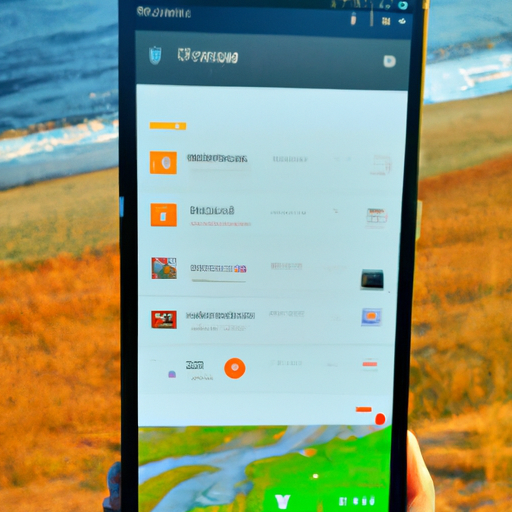
Google Play’s Nearby Share feature has revolutionized the way we share apps with our friends and family. This convenient feature allows users to quickly and easily share their favorite apps with others who are nearby. Gone are the days of manually searching for apps in the Play Store and sending links or APK files. With Nearby Share, app sharing has become a breeze.
One of the most significant advantages of Nearby Share is its simplicity. All you need to do is open the Google Play Store on your Android device, find the app you want to share, and tap on the “Share” button. Nearby Share will then search for nearby devices that have the feature enabled. Once it finds a compatible device, you can simply select it, and the app will be sent directly to the recipient’s device. It’s as easy as that!
Not only is Nearby Share incredibly easy to use, but it also works seamlessly across different Android devices. Whether you’re sharing an app with a friend who has a different brand of phone or a family member with a tablet, Nearby Share ensures compatibility. This means that you can share apps with anyone, regardless of the device they’re using. It’s a fantastic feature that promotes inclusivity and makes app sharing accessible to all.
Another great aspect of Nearby Share is its speed. The transfer of apps is almost instantaneous, thanks to the use of Bluetooth and Wi-Fi Direct technologies. You no longer have to wait for hours for an app to download on someone else’s device or deal with slow file transfer methods. With Nearby Share, the app is transferred quickly and efficiently, allowing the recipient to start using it right away. It’s perfect for those moments when you come across a fantastic app and can’t wait to share it with others.
Privacy and security are also top priorities for Google Play’s Nearby Share feature. When you share an app, you have full control over who can receive it. You can choose to share with specific contacts or make your device visible to everyone nearby. This ensures that you have complete control over your app sharing experience and can protect your privacy. Additionally, all transfers are encrypted, providing an extra layer of security.
Furthermore, Nearby Share is not limited to just apps. You can also use it to share other types of content, such as photos, videos, and documents. This versatility makes it a valuable tool for sharing various files with friends, family, or colleagues. Whether you want to send a funny video to a friend or share an important document with a coworker, Nearby Share has got you covered.
In conclusion, Google Play’s Nearby Share feature has made app sharing more convenient than ever before. Its simplicity, compatibility, speed, privacy, and versatility make it an excellent tool for sharing apps and other content with those around you. So, the next time you come across an amazing app, don’t hesitate to use Nearby Share and spread the joy with your loved ones.
Enhancing App Sharing with Google Play’s Nearby Share Feature
Google Play’s Nearby Share feature is revolutionizing the way we share apps with our friends and family. This exciting new addition to the Google Play Store allows users to quickly and easily share their favorite apps with others who are nearby. Gone are the days of manually searching for apps and sending links or APK files. With Nearby Share, app sharing has never been easier or more convenient.
So, how does Nearby Share work? It utilizes Bluetooth technology to establish a connection between two devices. Once the connection is established, users can simply select the app they want to share and send it directly to the recipient’s device. It’s as simple as a few taps on the screen, and the app is on its way to the other device.
One of the most significant advantages of Nearby Share is its speed. Unlike traditional methods of app sharing, which often involve lengthy downloads or transfers, Nearby Share allows for near-instantaneous sharing. This means that you can share an app with a friend and have them using it in a matter of seconds. It’s a game-changer for those who love discovering new apps and want to share their finds with others.
Another great feature of Nearby Share is its compatibility. It works seamlessly across a wide range of devices, including Android smartphones and tablets. This means that you can share apps with anyone who has a compatible device, regardless of the brand or model. It’s a truly inclusive feature that promotes app sharing among friends and family, regardless of the devices they use.
Privacy is always a concern when it comes to sharing personal information or files. However, Google has taken this into account with Nearby Share. The feature allows users to customize their sharing preferences, ensuring that they have full control over who can send them apps and who can receive apps from them. This gives users peace of mind knowing that their privacy is protected while still enjoying the benefits of app sharing.
In addition to sharing apps, Nearby Share also allows users to share other types of content, such as photos, videos, and documents. This makes it a versatile tool for sharing a wide range of files with others. Whether you want to send a funny video to a friend or share important documents with colleagues, Nearby Share has got you covered.
To use Nearby Share, all you need is a device running Android 6.0 or higher and the latest version of the Google Play Store. Once you have these requirements, you can enable Nearby Share in your device settings and start sharing apps and files with ease.
In conclusion, Google Play’s Nearby Share feature is a game-changer for app sharing. Its speed, compatibility, and privacy features make it a must-have for anyone who loves discovering and sharing new apps. Whether you want to share an app with a friend or send important files to colleagues, Nearby Share has you covered. So, why wait? Start sharing apps and files with ease using Nearby Share today!
Tips and Tricks for Efficient App Sharing using Google Play’s Nearby Share Feature
Google Play’s Nearby Share feature is a game-changer when it comes to efficient app sharing. This handy tool allows you to quickly and easily share apps with friends, family, or even colleagues. Gone are the days of searching for apps in the Play Store and sending links or APK files. With Nearby Share, you can seamlessly transfer apps from one device to another, making app sharing a breeze.
So, how does Nearby Share work? It utilizes Bluetooth and Wi-Fi Direct to establish a connection between two devices. This means that both devices need to have Nearby Share enabled and be in close proximity to each other. Once the connection is established, you can start sharing apps.
To get started, make sure that both devices have the latest version of Google Play Services installed. Then, open the Google Play Store on the device you want to share the app from. Find the app you want to share and tap on the “Share” button. Nearby Share should appear as one of the sharing options. Tap on it, and the app will be sent to the nearby device.
One of the great things about Nearby Share is that it works even if the recipient doesn’t have the app installed. If they don’t have the app, they will receive a notification with a link to download it from the Play Store. This makes it incredibly convenient for sharing apps with friends who might not be aware of certain apps or haven’t had the chance to try them out yet.
Another useful feature of Nearby Share is the ability to choose who can send you apps. You can set it to receive apps from anyone, only your contacts, or turn off app sharing altogether. This gives you control over who can send you apps and helps prevent unwanted app transfers.
In addition to sharing apps, Nearby Share also allows you to share other types of content, such as photos, videos, and files. This makes it a versatile tool for quickly transferring various types of data between devices. Whether you want to share a funny video with a friend or send important files to a colleague, Nearby Share has got you covered.
It’s worth noting that Nearby Share is not limited to Android devices. It also works with Chromebooks, making it even more convenient for those who use both Android devices and Chromebooks. This cross-platform compatibility ensures that you can easily share apps and other content between different devices without any hassle.
In conclusion, Google Play’s Nearby Share feature is a fantastic tool for efficient app sharing. With just a few taps, you can quickly transfer apps from one device to another, making it easier than ever to share your favorite apps with friends and family. The ability to share apps even if the recipient doesn’t have them installed is a game-changer, and the option to choose who can send you apps adds an extra layer of control. So, next time you want to share an app, give Nearby Share a try and experience the convenience for yourself.
