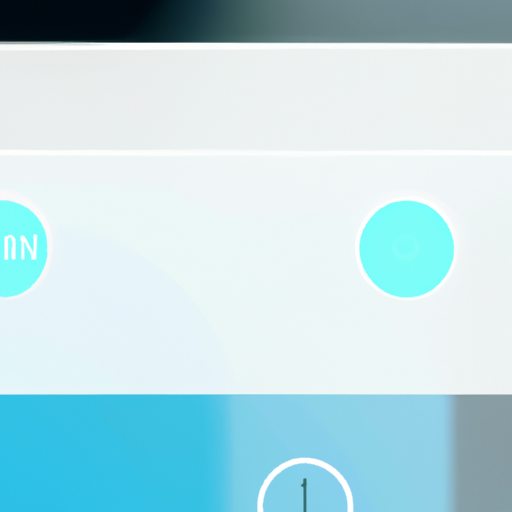Optimizing Startup Speed: How Chrome for Android v89 Boosts Performance
Google has recently released Chrome for Android v89, and it comes with some exciting improvements that enhance startup and page load speeds. This update is great news for Android users who rely on Chrome as their go-to browser. In this article, we will explore how Chrome for Android v89 optimizes startup speed and boosts overall performance.
One of the key enhancements in Chrome for Android v89 is the improved startup speed. We all know how frustrating it can be to wait for a browser to open, especially when we’re in a hurry. With this update, Google has made significant improvements to reduce the time it takes for Chrome to launch on your Android device.
The improved startup speed is achieved through various optimizations. Chrome now prioritizes loading the essential components first, allowing you to start browsing faster. Additionally, the browser now utilizes the device’s resources more efficiently, resulting in a smoother and quicker startup experience.
Another area where Chrome for Android v89 shines is page load speed. We’ve all experienced the frustration of waiting for a webpage to load, especially when we’re eager to access information or complete a task. With this update, Google has made significant improvements to enhance page load speeds, ensuring a seamless browsing experience.
Chrome for Android v89 achieves faster page load speeds through several optimizations. The browser now preloads pages in the background, anticipating your next move and loading the necessary content ahead of time. This means that when you click on a link or navigate to a new page, it will load almost instantly, saving you precious time.
Furthermore, Chrome for Android v89 leverages the power of the device’s hardware to accelerate page rendering. This means that complex webpages with heavy graphics or multimedia elements will load faster and display more smoothly. Whether you’re browsing news articles, shopping online, or streaming videos, Chrome for Android v89 ensures a snappy and responsive experience.
In addition to these performance improvements, Chrome for Android v89 also brings some handy features that further enhance your browsing experience. For example, the update introduces a new feature called “Freeze-Dried Tabs,” which allows you to quickly access previously visited pages even when you’re offline. This is particularly useful when you’re in an area with a weak or no internet connection.
Furthermore, Chrome for Android v89 includes enhanced security measures to protect your browsing data. The update introduces new privacy settings that give you more control over how your information is shared and used. With these added security features, you can browse the web with peace of mind, knowing that your data is protected.
In conclusion, Chrome for Android v89 is a significant update that brings improved startup and page load speeds to the popular browser. With faster startup times and quicker page rendering, browsing the web on your Android device has never been smoother. Additionally, the update introduces useful features like Freeze-Dried Tabs and enhanced privacy settings, further enhancing your browsing experience. If you’re an Android user, make sure to update to Chrome for Android v89 to enjoy these performance enhancements and new features.
Supercharging Page Load Speeds: A Closer Look at Chrome for Android v89
Google Chrome is one of the most popular web browsers in the world, and for good reason. It offers a seamless browsing experience with its user-friendly interface and fast performance. With the release of Chrome for Android v89, Google has taken things up a notch by enhancing startup and page load speeds. In this article, we will take a closer look at the improvements made in this latest version and how they supercharge page load speeds.
One of the key enhancements in Chrome for Android v89 is the improved startup speed. When you open the browser, you will notice that it now launches faster than ever before. This means that you can quickly access your favorite websites and start browsing without any delays. Whether you’re in a hurry or just eager to get to your online destination, this improvement will surely make your browsing experience more efficient.
But it’s not just the startup speed that has been improved. Chrome for Android v89 also focuses on enhancing page load speeds. When you click on a link or enter a URL, you will notice that web pages load much faster than they did in previous versions. This is particularly beneficial when you’re browsing on a slow internet connection or dealing with websites that have heavy content. With the improved page load speeds, you can spend less time waiting for pages to load and more time enjoying the content you’re interested in.
So, how exactly does Chrome for Android v89 achieve these faster page load speeds? One of the key factors is the optimization of resource usage. The browser now prioritizes the loading of essential elements on a web page, such as text and images, while delaying the loading of non-essential elements. This means that you can start reading and interacting with the content on a page much sooner, even if some of the non-essential elements are still loading in the background. This optimization ensures a smoother and more responsive browsing experience.
Another improvement in Chrome for Android v89 is the enhanced memory management. The browser now allocates resources more efficiently, reducing the amount of memory it consumes. This not only improves overall performance but also helps conserve battery life on your Android device. With these optimizations, you can browse the web for longer periods without worrying about your device slowing down or running out of battery.
In addition to these performance enhancements, Chrome for Android v89 also brings some new features and improvements to the table. For example, the browser now supports the Web NFC API, allowing websites to interact with NFC tags. This opens up new possibilities for seamless interactions between the physical and digital worlds. Furthermore, the browser now supports the Web Share API, making it easier for users to share content from websites with their contacts or social media platforms.
In conclusion, Chrome for Android v89 is a significant update that focuses on improving startup and page load speeds. With faster startup times and quicker page loads, you can enjoy a more efficient browsing experience. The optimization of resource usage and enhanced memory management contribute to the improved performance, ensuring a smoother and more responsive browsing experience. Additionally, the new features and improvements in this version further enhance the capabilities of the browser. So, if you’re an Android user, make sure to update to Chrome v89 and experience the supercharged page load speeds for yourself.
Improved Performance on the Go: Exploring the Benefits of Chrome for Android v89

Are you tired of waiting for web pages to load on your Android device? Well, you’re in luck! The latest version of Chrome for Android, v89, is here to save the day with its improved performance. With faster startup and page load speeds, browsing the web on your Android device has never been smoother.
One of the most significant enhancements in Chrome for Android v89 is the improved startup speed. We all know how frustrating it can be to open a browser and have to wait for what feels like an eternity before you can start browsing. But with this latest update, Chrome for Android v89 launches in a flash, allowing you to dive into the web without any delays.
But that’s not all – Chrome for Android v89 also brings faster page load speeds. Gone are the days of staring at a blank screen while a webpage slowly loads. With this update, web pages load quicker than ever before, giving you instant access to the content you want to see. Whether you’re checking the latest news, shopping online, or simply browsing your favorite websites, Chrome for Android v89 ensures that you won’t waste any time waiting for pages to load.
So, how does Chrome for Android v89 achieve these impressive performance improvements? One of the key factors is the optimization of resource usage. The developers behind Chrome have worked tirelessly to make the browser more efficient, ensuring that it uses fewer system resources while still delivering a seamless browsing experience. This means that not only will your web pages load faster, but your device’s battery life will also be preserved.
Another notable feature of Chrome for Android v89 is its improved memory management. The browser now intelligently allocates and releases memory, allowing for smoother multitasking and reducing the chances of crashes or slowdowns. This is particularly beneficial for users who like to have multiple tabs open simultaneously or switch between apps while browsing.
In addition to these performance enhancements, Chrome for Android v89 also introduces a new feature called “Freeze-Dried Tabs.” This feature allows Chrome to save the state of your tabs when you switch away from them, so when you return, they load instantly. This is especially useful if you often find yourself switching between different apps or need to quickly access information from a previously opened tab.
Overall, Chrome for Android v89 is a game-changer when it comes to browsing the web on your Android device. With its improved startup and page load speeds, optimized resource usage, enhanced memory management, and the innovative “Freeze-Dried Tabs” feature, you’ll experience a faster and more efficient browsing experience than ever before.
So, if you’re tired of waiting for web pages to load and want to make the most out of your Android device, it’s time to update to Chrome for Android v89. Say goodbye to sluggish browsing and hello to a smoother, faster, and more enjoyable web experience on the go.
Enhancing User Experience: The Impact of Chrome for Android v89’s Performance Upgrades
Google has recently released Chrome for Android v89, and it comes with some exciting performance upgrades that are set to enhance the user experience. One of the key improvements in this version is the enhanced startup speed, which means that users can now launch the browser faster than ever before.
With the previous versions of Chrome for Android, users often had to wait for a few seconds before the browser would open. This delay could be frustrating, especially when you’re in a hurry to search for something or access a website. However, with the new v89 update, Google has significantly reduced the startup time, allowing users to get to their desired web content almost instantly.
The improved startup speed is a result of Google’s efforts to optimize the browser’s code and make it more efficient. By streamlining the code, Chrome for Android v89 can now load the necessary components faster, resulting in a quicker launch time. This upgrade is particularly beneficial for users who frequently open and close the browser throughout the day, as they will no longer have to endure those annoying delays.
In addition to the enhanced startup speed, Chrome for Android v89 also boasts improved page load speeds. When browsing the internet, waiting for web pages to load can be a major annoyance. Slow loading times can disrupt the flow of your online activities and waste valuable time. However, with the latest update, Google has made significant improvements to the browser’s rendering engine, allowing web pages to load much faster.
The improved page load speeds are a result of various optimizations made to the browser’s rendering engine, such as better resource prioritization and more efficient handling of JavaScript. These enhancements ensure that web pages are rendered quickly and efficiently, providing users with a seamless browsing experience.
Furthermore, Chrome for Android v89 also introduces a feature called “Freeze-Dried Tabs,” which aims to further enhance page load speeds. This feature allows the browser to pre-load web pages in the background, even before the user clicks on a link. As a result, when the user does click on a link, the page appears to load instantaneously, as it has already been partially loaded in the background.
The combination of the improved rendering engine and the Freeze-Dried Tabs feature makes browsing the internet on Chrome for Android v89 a much smoother and faster experience. Users will no longer have to wait impatiently for web pages to load, as they can now access their desired content almost instantly.
In conclusion, Chrome for Android v89 brings significant performance upgrades that enhance the user experience. The improved startup speed ensures that users can launch the browser quickly, while the enhanced page load speeds make browsing the internet a seamless and efficient process. With these upgrades, Google has once again demonstrated its commitment to providing users with a fast and reliable browsing experience on their Android devices. So, if you haven’t already, make sure to update your Chrome browser to v89 and enjoy the improved performance it offers.
Unleashing Speed and Efficiency: Chrome for Android v89’s Performance Enhancements
Are you tired of waiting for web pages to load on your Android device? Well, you’re in luck! The latest version of Chrome for Android, v89, is here to save the day with its improved performance and enhanced speed. With these updates, you can say goodbye to frustratingly slow startup times and sluggish page loads.
One of the most significant improvements in Chrome for Android v89 is the enhanced startup speed. We all know how annoying it can be to open a browser and have to wait for what feels like an eternity before you can start browsing. But with this new version, you’ll notice a significant reduction in the time it takes for Chrome to launch.
How did they achieve this? The Chrome team has implemented various optimizations under the hood to streamline the startup process. They have fine-tuned the code and made it more efficient, resulting in a faster and smoother experience for users. So, whether you’re in a hurry to look up something important or just want to browse the web leisurely, Chrome for Android v89 has got you covered.
But that’s not all – Chrome for Android v89 also brings improvements to page load speeds. We’ve all experienced the frustration of waiting for a webpage to load, especially when we’re in a rush or have a slow internet connection. With this update, Chrome aims to make those waiting times a thing of the past.
The Chrome team has worked tirelessly to optimize the rendering engine, making it faster and more efficient. This means that web pages will load quicker, allowing you to access the content you need in a flash. Whether you’re browsing news articles, shopping online, or simply scrolling through social media, you’ll notice a significant improvement in how swiftly pages load.
In addition to these performance enhancements, Chrome for Android v89 also introduces new features that further enhance your browsing experience. One such feature is the ability to group tabs together, making it easier to organize and manage your open tabs. This is particularly useful if you tend to have multiple tabs open at once, as it allows you to keep related tabs grouped together for easy access.
Furthermore, Chrome for Android v89 includes a new feature called “Freeze-Dried Tabs.” This feature helps conserve system resources by automatically hibernating tabs that you haven’t used in a while. By doing so, Chrome reduces the strain on your device’s memory and CPU, resulting in improved overall performance.
In conclusion, Chrome for Android v89 is a game-changer when it comes to speed and efficiency. With its enhanced startup speed and improved page load times, you’ll be able to browse the web faster and more smoothly than ever before. Additionally, the new features like tab grouping and Freeze-Dried Tabs further enhance your browsing experience. So, if you’re tired of waiting around for web pages to load, it’s time to update to Chrome for Android v89 and unleash the full potential of your browsing experience.