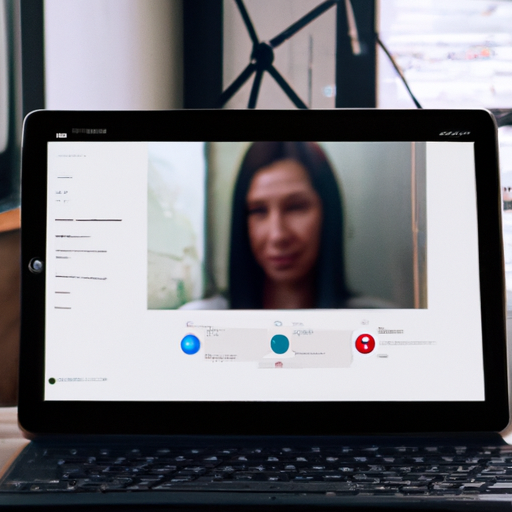How to Enhance Visibility During Video Calls with Google Meet for Web’s Automatic Brightness Feature
Video calls have become an essential part of our lives, especially in the current era of remote work and virtual meetings. However, one common issue that many of us face during these calls is poor visibility. Whether it’s due to low lighting conditions or a lack of proper equipment, struggling to see and be seen can be frustrating and hinder effective communication. Thankfully, Google Meet for Web has introduced a new feature that aims to solve this problem – the Automatic Brightness feature.
The Automatic Brightness feature in Google Meet for Web is designed to enhance visibility during video calls by automatically adjusting the brightness levels of your video feed. This means that even if you’re in a dimly lit room or facing a bright light source, the feature will work its magic to ensure that you are clearly visible to others on the call.
To take advantage of this feature, all you need is a computer or laptop with a webcam and an internet connection. Simply open Google Meet on your web browser and join or start a video call. Once you’re in the call, click on the three-dot menu at the bottom right corner of the screen and select “Settings.” In the settings menu, you’ll find the “Video” tab, where you can enable the Automatic Brightness feature.
Once enabled, Google Meet will automatically adjust the brightness levels of your video feed based on the lighting conditions in your surroundings. This means that if you’re in a well-lit room, the feature will ensure that your video feed is not overexposed, resulting in a clear and natural-looking image. On the other hand, if you’re in a dimly lit room, the feature will increase the brightness to make you more visible to others on the call.
The Automatic Brightness feature is particularly useful for those who frequently find themselves in different lighting environments during video calls. Whether you’re working from home, attending virtual classes, or participating in online meetings, this feature will ensure that you are always clearly visible to others, regardless of the lighting conditions.
In addition to enhancing visibility, the Automatic Brightness feature also helps to create a more professional and polished appearance during video calls. By ensuring that your video feed is well-lit and clear, you can make a positive impression on your colleagues, clients, or classmates. This can be especially important in situations where you need to convey information or present ideas effectively.
Furthermore, the Automatic Brightness feature is a testament to Google’s commitment to continuously improving the user experience of its products. By introducing this feature, Google has addressed a common pain point for many users and provided a simple yet effective solution. This demonstrates their dedication to making video calls more accessible and enjoyable for everyone.
In conclusion, the Automatic Brightness feature in Google Meet for Web is a game-changer when it comes to enhancing visibility during video calls. By automatically adjusting the brightness levels of your video feed, this feature ensures that you are always clearly visible to others, regardless of the lighting conditions. Whether you’re working from home or attending virtual meetings, this feature will help you make a positive impression and communicate effectively. So, the next time you’re on a video call, enable the Automatic Brightness feature and enjoy improved visibility and a more professional appearance.
The Importance of Improved Visibility in Video Conferencing: Exploring Google Meet for Web’s Automatic Brightness Feature
Video conferencing has become an essential tool for communication in today’s digital world. Whether it’s for work meetings, virtual classrooms, or catching up with friends and family, being able to see and be seen clearly is crucial. That’s why Google Meet for Web’s new automatic brightness feature is a game-changer when it comes to improving visibility during video calls.
One of the biggest challenges of video conferencing is dealing with varying lighting conditions. Sometimes, you might find yourself in a dimly lit room, while other times you might be sitting in front of a bright window. These lighting conditions can greatly affect the visibility of participants in a video call, making it difficult to see facial expressions and gestures.
With Google Meet for Web’s automatic brightness feature, those worries are a thing of the past. This intelligent feature automatically adjusts the brightness of your video feed in real-time, ensuring that you are always clearly visible to others on the call. No more struggling to find the perfect lighting setup or worrying about being too dark or too bright on camera.
The automatic brightness feature works by analyzing the lighting conditions in your environment and making adjustments accordingly. If you’re in a dimly lit room, the feature will brighten up your video feed, making sure that others can see you clearly. On the other hand, if you’re sitting in front of a bright window, the feature will tone down the brightness, preventing you from appearing washed out.
Not only does this feature improve visibility for yourself, but it also enhances the overall video call experience for everyone involved. When participants can see each other clearly, it fosters better communication and engagement. Facial expressions and non-verbal cues play a significant role in effective communication, and the automatic brightness feature ensures that these nuances are not lost in the virtual world.
Another advantage of Google Meet for Web’s automatic brightness feature is its ease of use. There’s no need to manually adjust settings or fiddle with complicated controls. The feature works seamlessly in the background, taking care of the brightness adjustments for you. This user-friendly approach allows you to focus on the conversation at hand, rather than worrying about technicalities.
Furthermore, the automatic brightness feature is compatible with a wide range of devices, making it accessible to a large user base. Whether you’re using a laptop, desktop computer, or even a mobile device, you can take advantage of this feature to improve visibility during your video calls. This versatility ensures that no matter where you are or what device you’re using, you can always count on Google Meet for Web to deliver a clear and engaging video conferencing experience.
In conclusion, improved visibility during video calls is essential for effective communication and engagement. Google Meet for Web’s automatic brightness feature addresses this need by adjusting the brightness of your video feed in real-time, ensuring that you are always clearly visible to others on the call. With its user-friendly approach and compatibility with various devices, this feature is a valuable addition to the world of video conferencing. So the next time you join a video call, sit back, relax, and let Google Meet for Web take care of your visibility needs.
Tips and Tricks for Clearer Video Calls: Utilizing Google Meet for Web’s Automatic Brightness Feature
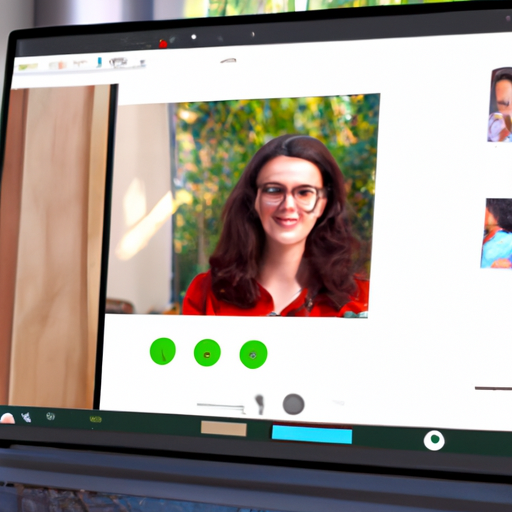
Video calls have become an essential part of our lives, whether for work meetings, catching up with friends and family, or attending virtual events. However, one common issue that many of us face during these calls is poor visibility. It can be frustrating when the person on the other end can’t see us clearly, especially when we’re trying to make an important point or share something visually.
Thankfully, Google Meet for Web has introduced a new feature that aims to solve this problem – the Automatic Brightness feature. This feature automatically adjusts the brightness of your video feed, ensuring that you are always visible, even in low-light conditions. Let’s take a closer look at how this feature works and how you can make the most of it for clearer video calls.
The Automatic Brightness feature in Google Meet for Web uses advanced algorithms to analyze the lighting conditions in your environment. It then adjusts the brightness of your video feed in real-time, ensuring that you are neither too dark nor too bright. This means that even if you’re sitting in a dimly lit room or have a bright light source behind you, the feature will make sure that your face is clearly visible to the other participants.
To enable the Automatic Brightness feature, simply open Google Meet on your web browser and join a video call. Once you’re in the call, click on the three dots at the bottom right corner of the screen to access the settings menu. From there, select “Video settings” and toggle on the “Automatic brightness” option. That’s it! The feature will now automatically adjust the brightness of your video feed based on your environment.
It’s important to note that the Automatic Brightness feature works best when you have a well-lit environment. If you’re in a room with poor lighting, it’s a good idea to position yourself near a window or use additional lighting sources to improve visibility. This will help the feature to accurately adjust the brightness and ensure that you are clearly visible to others.
Another tip to enhance visibility during video calls is to position yourself at an optimal distance from your camera. Sitting too close to the camera can result in a distorted image, while sitting too far away can make it difficult for others to see your facial expressions. Find a comfortable distance where your face is clearly visible and centered in the frame.
In addition to the Automatic Brightness feature, Google Meet for Web offers other settings that can further enhance your video call experience. You can adjust the camera resolution, enable noise cancellation to reduce background noise, and even blur your background for added privacy. Exploring these settings can help you customize your video calls to suit your preferences and ensure clearer communication.
In conclusion, the Automatic Brightness feature in Google Meet for Web is a valuable addition that improves visibility during video calls. By automatically adjusting the brightness of your video feed, it ensures that you are always clearly visible to others, regardless of the lighting conditions in your environment. Remember to position yourself in a well-lit area and at an optimal distance from the camera for the best results. With these tips and tricks, you can make the most of Google Meet for Web’s Automatic Brightness feature and enjoy clearer and more engaging video calls.
Enhancing Video Call Quality: A Closer Look at Google Meet for Web’s Automatic Brightness Feature
Video calls have become an integral part of our lives, especially in the current era of remote work and virtual meetings. However, one common issue that many of us face during video calls is poor visibility. Whether it’s due to low lighting conditions or a lack of proper equipment, it can be frustrating when others can’t see us clearly. Thankfully, Google Meet for Web has introduced a new feature that aims to address this problem – the Automatic Brightness feature.
The Automatic Brightness feature in Google Meet for Web is designed to enhance the video call experience by automatically adjusting the brightness of your video feed. This means that even if you’re in a dimly lit room or facing a bright window, the feature will ensure that you are clearly visible to others on the call. No more worrying about whether your colleagues can see your facial expressions or read the text on a document you’re sharing – the Automatic Brightness feature takes care of it all.
So how does this feature work? Well, it utilizes advanced algorithms to analyze the lighting conditions in your environment and make real-time adjustments to your video feed. This ensures that your face is well-lit and visible, regardless of the lighting conditions around you. Whether you’re in a brightly lit office or a cozy corner of your home, the Automatic Brightness feature will adapt to provide optimal visibility.
One of the key advantages of the Automatic Brightness feature is its ability to adapt to changing lighting conditions. For example, if you’re in a room with a large window and the sunlight starts streaming in, the feature will automatically adjust the brightness to compensate for the increased light. Similarly, if you move to a different location with different lighting conditions, the feature will quickly adapt to ensure that you remain visible to others on the call.
Another noteworthy aspect of this feature is its simplicity. There’s no need to manually adjust settings or fiddle with complicated options – the Automatic Brightness feature takes care of everything for you. This makes it incredibly user-friendly and accessible to everyone, regardless of their technical expertise. Simply join a Google Meet call on the web, and the feature will automatically kick in to enhance your visibility.
It’s worth mentioning that the Automatic Brightness feature is just one of the many ways in which Google Meet for Web is constantly improving the video call experience. From noise cancellation to low-light mode, Google Meet is committed to providing users with the best possible video call quality. The introduction of the Automatic Brightness feature is yet another step towards achieving this goal.
In conclusion, the Automatic Brightness feature in Google Meet for Web is a game-changer when it comes to enhancing visibility during video calls. With its ability to adapt to changing lighting conditions and its user-friendly nature, this feature ensures that you are always clearly visible to others on the call. So the next time you join a Google Meet call, sit back, relax, and let the Automatic Brightness feature take care of the rest.
Improving Visibility in Virtual Meetings: The Benefits of Google Meet for Web’s Automatic Brightness Feature
In today’s digital age, virtual meetings have become the norm for many professionals. Whether it’s a team catch-up, a client presentation, or a job interview, video calls have become an essential tool for communication. However, one common challenge that arises during these virtual meetings is poor visibility. It can be frustrating when you can’t see the other person clearly or when your own face appears too dark or too bright. Thankfully, Google Meet for Web has introduced a new feature that aims to solve this problem – the Automatic Brightness feature.
The Automatic Brightness feature in Google Meet for Web is designed to enhance visibility during video calls. It uses advanced algorithms to analyze the lighting conditions in your environment and automatically adjusts the brightness of your video feed. This means that even if you’re in a dimly lit room or sitting in front of a bright window, the feature will ensure that you are clearly visible to others on the call.
One of the key benefits of this feature is that it eliminates the need for manual adjustments. In the past, participants would often have to fiddle with their camera settings or move around their physical environment to improve visibility. This could be time-consuming and distracting, especially when you’re in the middle of an important discussion. With the Automatic Brightness feature, you can now focus on the conversation without worrying about your visibility.
Another advantage of this feature is that it creates a more professional and polished appearance. When you’re on a video call, it’s important to make a good impression. If your face is too dark or too bright, it can be distracting and make it difficult for others to engage with you. By automatically adjusting the brightness, Google Meet for Web ensures that you always look your best, allowing you to present yourself confidently and professionally.
Furthermore, the Automatic Brightness feature is not only beneficial for individual participants but also for the overall meeting experience. When everyone’s visibility is improved, it becomes easier to follow the conversation and understand non-verbal cues. This can lead to more effective communication and collaboration, ultimately enhancing the productivity of virtual meetings.
It’s worth noting that the Automatic Brightness feature is not limited to just the Google Meet app. It is specifically designed for the web version of Google Meet, making it accessible to a wide range of users. Whether you’re using a desktop computer, a laptop, or even a tablet, you can take advantage of this feature to improve your visibility during video calls.
In conclusion, the Automatic Brightness feature in Google Meet for Web is a game-changer for virtual meetings. It eliminates the need for manual adjustments, enhances visibility for all participants, and creates a more professional appearance. With this feature, you can now focus on the conversation at hand without worrying about your visibility. So the next time you have a video call, give Google Meet for Web a try and experience the benefits of improved visibility firsthand.