Understanding Caching in Laravel: A Comprehensive Guide
Laravel is a popular PHP framework known for its simplicity and elegance. It provides developers with a wide range of tools and features to build robust and efficient web applications. One of the key aspects of building high-performance applications is understanding and implementing caching. In this comprehensive guide, we will explore caching in Laravel and how it can significantly improve the speed and performance of your application.
Caching is the process of storing frequently accessed data in a temporary storage location, such as memory or disk, to reduce the time it takes to retrieve that data. In Laravel, caching can be implemented at various levels, including route caching, view caching, and database query caching.
Route caching is a technique that allows you to cache the routes defined in your application. By caching the routes, Laravel can skip the process of parsing and compiling the route files on each request, resulting in a significant performance boost. To enable route caching, you can simply run the `php artisan route:cache` command. It’s important to note that any changes made to the route files will require you to clear the route cache.
View caching is another powerful caching technique in Laravel. When you cache a view, Laravel stores the rendered HTML output of that view in a file or memory. Subsequent requests for the same view can then be served directly from the cache, eliminating the need to re-render the view. To cache a view, you can use the `@cache` directive in your Blade templates. For example, `@cache(60)` will cache the view for 60 seconds. View caching is particularly useful for views that are expensive to render or rarely change.
Database query caching is a feature that allows you to cache the results of database queries. By caching the query results, you can avoid the overhead of executing the same query multiple times. Laravel provides a simple and intuitive API for caching queries. You can use the `cache()` function to cache the results of a query. For example, `cache()->remember(‘users’, 60, function () { return DB::table(‘users’)->get(); })` will cache the results of the `users` query for 60 seconds. It’s worth noting that query caching should be used judiciously, as it can lead to stale data if not managed properly.
In addition to these built-in caching mechanisms, Laravel also supports various caching drivers, such as file, database, and Redis. These drivers provide different storage options for your cached data. For example, the file driver stores the cached data in files on disk, while the Redis driver stores the data in a Redis server. You can configure the caching driver in the `config/cache.php` file.
To further optimize the performance of your application, Laravel provides a powerful caching layer called “cache tags.” Cache tags allow you to group related cached items together and perform operations on them as a group. For example, you can cache a set of database query results with a specific tag and then easily invalidate or clear all the cached items with that tag. This can be particularly useful when dealing with complex and interdependent cached data.
In conclusion, caching is a crucial aspect of building high-performance applications in Laravel. By understanding and implementing caching techniques, such as route caching, view caching, and database query caching, you can significantly improve the speed and performance of your application. Additionally, leveraging caching drivers and cache tags can further optimize the caching process. So, go ahead and start caching your Laravel application to unlock its full potential!
Techniques for Optimizing Performance in Laravel Applications
Laravel is a popular PHP framework known for its elegant syntax and powerful features. However, as your application grows in complexity, you may start to notice a decrease in performance. Slow page load times and sluggish response rates can frustrate users and impact your business. Fortunately, there are several techniques you can employ to optimize the performance of your Laravel applications.
One of the most effective ways to improve application speed is through caching. Caching involves storing frequently accessed data in a temporary storage location, such as memory or disk, to reduce the need for repetitive database queries. Laravel provides a robust caching system that supports various drivers, including file, database, and Redis.
By utilizing caching, you can significantly reduce the time it takes to retrieve data from the database. For example, if your application frequently fetches a list of products from the database, you can cache the result and retrieve it from the cache instead of querying the database every time. This can lead to a substantial improvement in performance, especially for data that doesn’t change frequently.
In addition to caching, Laravel offers several performance optimization techniques that can further enhance the speed of your application. One such technique is eager loading. Eager loading allows you to load relationships between models in a single query, rather than making separate queries for each relationship. This can greatly reduce the number of database queries and improve the overall performance of your application.
Another technique for optimizing performance in Laravel is query optimization. Laravel provides a powerful query builder that allows you to write expressive and efficient database queries. By utilizing features such as indexing, selecting only the necessary columns, and using query scopes, you can optimize your queries and minimize the time it takes to retrieve data from the database.
Furthermore, optimizing the front-end of your application can also have a significant impact on performance. Laravel integrates seamlessly with popular front-end tools like Vue.js and React, allowing you to build dynamic and responsive user interfaces. By leveraging these tools, you can reduce the amount of data transferred between the server and the client, resulting in faster page load times and improved user experience.
Additionally, Laravel provides built-in support for asset compilation and minification. By combining and compressing your CSS and JavaScript files, you can reduce the number of HTTP requests made by the browser, leading to faster page rendering. Laravel’s mix tool simplifies the process of asset compilation, making it easy to optimize your front-end assets without much effort.
Lastly, monitoring and profiling your application can help identify performance bottlenecks and areas for improvement. Laravel provides a powerful debugging and profiling tool called Telescope, which allows you to monitor the performance of your application in real-time. By analyzing the data collected by Telescope, you can identify slow queries, memory leaks, and other performance issues, and take appropriate measures to address them.
In conclusion, optimizing the performance of your Laravel applications is crucial for delivering a fast and responsive user experience. By employing techniques such as caching, eager loading, query optimization, front-end optimization, and monitoring, you can significantly improve the speed and efficiency of your application. Remember, performance optimization is an ongoing process, and it’s important to regularly analyze and fine-tune your application to ensure optimal performance.
Exploring the Benefits of Caching in Laravel for Improved Application Speed
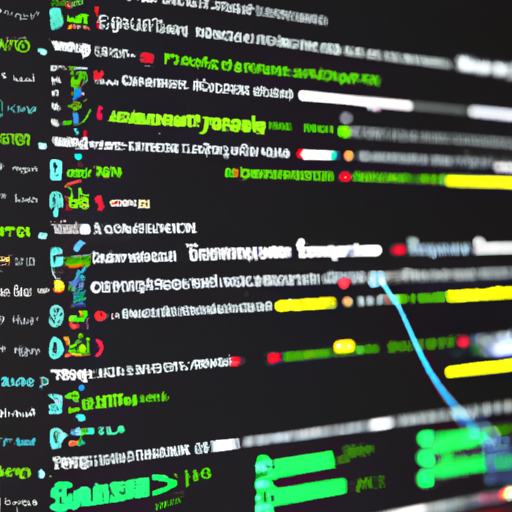
Laravel is a popular PHP framework known for its simplicity and elegance. It provides developers with a wide range of tools and features to build robust and efficient web applications. One of the key areas where Laravel excels is in its ability to optimize application speed through caching.
Caching is a technique used to store frequently accessed data in a temporary storage area, such as memory or disk, to reduce the time it takes to retrieve that data. By caching data, Laravel can avoid the need to fetch it from the database or perform expensive computations, resulting in significant performance improvements.
There are several benefits to using caching in Laravel. Firstly, it can greatly reduce the number of database queries made by an application. Database queries are often one of the most time-consuming operations in web applications, so by caching the results of frequently executed queries, Laravel can avoid the need to hit the database every time the same query is executed.
Caching can also help improve the performance of computationally expensive operations. For example, if an application needs to perform complex calculations or generate large datasets, caching the results can save a significant amount of processing time. Instead of re-computing the results every time, Laravel can simply retrieve them from the cache, resulting in faster response times.
Another benefit of caching in Laravel is the ability to store entire views or rendered HTML fragments. When a user requests a page, Laravel can check if the corresponding view or fragment is already cached. If it is, the cached version can be served directly to the user, bypassing the need to re-render the view or execute any associated logic. This can lead to substantial performance improvements, especially for pages that are frequently accessed or have complex rendering logic.
Laravel provides a powerful caching system that supports various drivers, such as file, database, and in-memory caching. This flexibility allows developers to choose the caching driver that best suits their application’s needs. For example, if an application is hosted on a single server, file-based caching may be sufficient. On the other hand, if an application is distributed across multiple servers, a distributed caching driver, such as Redis or Memcached, can be used to ensure cache consistency across all servers.
To enable caching in Laravel, developers can simply use the built-in caching functions provided by the framework. For example, the `cache()` helper function can be used to store and retrieve data from the cache. Laravel also provides a convenient syntax for caching the results of database queries using the `remember()` method. This method allows developers to specify a time-to-live (TTL) for the cached data, after which it will be automatically refreshed.
In addition to the built-in caching functions, Laravel also offers a powerful query caching feature. By enabling query caching, Laravel can automatically cache the results of database queries, reducing the need to manually cache query results. This feature can be particularly useful for applications that heavily rely on database queries, as it can provide a significant performance boost with minimal effort.
In conclusion, caching is a powerful technique that can greatly improve the performance of Laravel applications. By caching frequently accessed data, Laravel can reduce the number of database queries and avoid expensive computations, resulting in faster response times and a better user experience. With its flexible caching system and built-in caching functions, Laravel makes it easy for developers to implement caching and optimize their applications for speed. So, if you’re looking to improve the performance of your Laravel application, caching is definitely worth exploring.
Best Practices for Implementing Caching in Laravel Applications
Laravel is a popular PHP framework known for its elegant syntax and powerful features. One of the key factors that contribute to a successful Laravel application is its speed. Users expect applications to load quickly and respond promptly to their actions. To achieve this, developers need to implement caching and performance optimization techniques. In this article, we will explore some best practices for implementing caching in Laravel applications.
Caching is the process of storing frequently accessed data in a temporary storage to reduce the time it takes to retrieve that data. Laravel provides a robust caching system that allows developers to easily implement caching in their applications. By caching frequently accessed data, we can significantly improve the speed and performance of our Laravel applications.
One of the first steps in implementing caching in Laravel is to configure the cache driver. Laravel supports various cache drivers such as file, database, and Redis. Each driver has its own advantages and disadvantages, so it’s important to choose the one that best suits your application’s needs. Once the cache driver is configured, Laravel will automatically handle caching for you.
Another important aspect of caching in Laravel is determining what data to cache. Caching everything may not always be the best approach as it can consume a lot of memory. Instead, it’s recommended to cache only the data that is frequently accessed and unlikely to change frequently. For example, you can cache database query results, API responses, or expensive computations. By caching these results, you can avoid unnecessary database queries or computations, resulting in faster response times.
Laravel provides a convenient way to cache data using the `cache` helper function. This function allows you to store data in the cache for a specified amount of time. For example, you can cache a database query result for 5 minutes using the following code:
“`
$users = cache()->remember(‘users’, 300, function () {
return DB::table(‘users’)->get();
});
“`
In this example, the `remember` method will check if the ‘users’ key exists in the cache. If it does, it will return the cached data. If not, it will execute the closure and store the result in the cache for 300 seconds (5 minutes). Subsequent calls to `cache()->remember(‘users’)` within the next 5 minutes will retrieve the data from the cache instead of executing the closure.
To further optimize caching in Laravel, you can use cache tags. Cache tags allow you to group related cache items together, making it easier to manage and invalidate them. For example, you can tag all cached user data with the ‘users’ tag. Then, if you need to invalidate all user-related cache items, you can simply call the `cache()->tags(‘users’)->flush()` method.
In addition to caching data, Laravel also provides a powerful caching mechanism for views. By caching views, you can avoid the overhead of rendering the same view multiple times. To cache a view, you can use the `@cache` directive in your Blade templates. For example:
“`
@cache(‘homepage’, 3600)
// Your view content here
@endcache
“`
In this example, the ‘homepage’ view will be cached for 3600 seconds (1 hour). Subsequent requests to the homepage within the next hour will retrieve the cached view instead of re-rendering it.
In conclusion, implementing caching in Laravel applications is crucial for improving application speed and performance. By configuring the cache driver, caching frequently accessed data, and using cache tags and view caching, you can significantly enhance the speed and responsiveness of your Laravel applications. So, don’t forget to leverage the power of caching and optimize your Laravel applications for a better user experience.
Advanced Performance Optimization Strategies for Laravel Applications
Improving Application Speed: Caching and Performance Optimization in Laravel
Laravel is a popular PHP framework known for its elegant syntax and powerful features. However, as your application grows and handles more traffic, you may start to notice a decrease in performance. This is where advanced performance optimization strategies come into play. In this article, we will explore caching and performance optimization techniques in Laravel to help improve the speed of your application.
Caching is a technique that stores frequently accessed data in memory, reducing the need to fetch it from the database or perform expensive computations. Laravel provides a powerful caching system that supports various drivers, such as file, database, and Redis. By utilizing caching, you can significantly improve the response time of your application.
One of the simplest ways to implement caching in Laravel is by using the built-in cache() helper function. This function allows you to store and retrieve data from the cache with ease. For example, if you have a time-consuming database query that fetches a list of products, you can cache the result using the cache() function. Subsequent requests for the same data will then be served from the cache, eliminating the need to hit the database every time.
Another powerful caching feature in Laravel is the ability to cache entire views. Views are typically rendered on every request, which can be a performance bottleneck. By caching views, you can store the rendered HTML in memory and serve it directly without re-rendering. This is especially useful for pages that don’t change frequently, such as landing pages or static content.
To cache a view in Laravel, you can use the cache() function in combination with the @cache directive. Simply wrap the content of your view that you want to cache with the @cache directive, and Laravel will handle the rest. You can also specify a time-to-live (TTL) for the cache, after which it will be automatically refreshed. This allows you to balance between caching performance and keeping the content up to date.
In addition to caching, there are other performance optimization techniques you can employ in Laravel. One such technique is eager loading, which reduces the number of database queries by fetching related data upfront. By eager loading relationships, you can avoid the N+1 query problem, where each item in a collection triggers an additional query to fetch its related data. This can have a significant impact on the performance of your application, especially when dealing with large datasets.
Laravel also provides a powerful query builder that allows you to write efficient database queries. By utilizing features like indexing, pagination, and query optimization techniques, you can further improve the performance of your application. Additionally, Laravel’s database query logging feature can help you identify slow queries and optimize them for better performance.
In conclusion, improving the speed of your Laravel application is crucial for providing a smooth user experience. By utilizing caching and performance optimization techniques, you can significantly reduce response times and handle more traffic. Whether it’s caching frequently accessed data, caching entire views, or optimizing database queries, Laravel provides a range of tools to help you achieve optimal performance. So, take advantage of these advanced performance optimization strategies and make your Laravel application lightning fast.
