Benefits of Using Google Stack Scanner App for Document Categorization
Are you tired of spending hours organizing and categorizing your documents? Look no further! Google has just released its new Stack Scanner app, designed to simplify document categorization and make your life easier. In this article, we will explore the benefits of using the Google Stack Scanner app for document categorization.
One of the key benefits of the Google Stack Scanner app is its ability to automatically categorize your documents. Gone are the days of manually sorting through piles of paperwork. With just a few taps on your smartphone, the app can scan and categorize your documents into different folders, such as receipts, bills, and contracts. This feature not only saves you time but also ensures that your documents are organized in a way that makes sense to you.
Another advantage of the Google Stack Scanner app is its powerful search functionality. Once your documents are categorized, you can easily search for specific files using keywords or phrases. Whether you need to find an old receipt for tax purposes or locate an important contract, the app will quickly retrieve the relevant document, saving you from the frustration of digging through stacks of paper.
Furthermore, the app offers seamless integration with other Google services. If you already use Google Drive or Google Photos, you’ll be pleased to know that the Stack Scanner app seamlessly syncs with these platforms. This means that all your scanned documents will be automatically backed up and accessible across all your devices. Whether you’re on your computer, tablet, or smartphone, you can access your documents anytime, anywhere.
In addition to its organizational features, the Google Stack Scanner app also boasts advanced editing capabilities. Once you’ve scanned a document, you can easily crop, rotate, or adjust the brightness and contrast to ensure optimal readability. This is particularly useful when dealing with documents that have faded over time or are poorly scanned. With just a few simple edits, you can enhance the quality of your documents and make them easier to read and share.
Moreover, the app prioritizes security and privacy. Google understands the importance of keeping your personal information safe, which is why the Stack Scanner app employs advanced encryption and security measures. Your scanned documents are stored securely in the cloud, ensuring that only you have access to them. Additionally, the app allows you to set up fingerprint or face recognition for an extra layer of protection.
In conclusion, the Google Stack Scanner app is a game-changer when it comes to document categorization. Its automatic categorization, powerful search functionality, seamless integration with other Google services, advanced editing capabilities, and robust security features make it an indispensable tool for anyone looking to simplify their document management. Say goodbye to the days of manual sorting and searching through piles of paperwork. With the Google Stack Scanner app, organizing and finding your documents has never been easier. So why wait? Download the app today and experience the benefits for yourself!
How Google Stack Scanner App Streamlines Document Organization
Introducing Google Stack Scanner App: Simplifying Document Categorization
In today’s digital age, we are constantly bombarded with an overwhelming amount of documents and paperwork. Whether it’s receipts, bills, or important documents, keeping everything organized can be a daunting task. Thankfully, Google has come to the rescue with their new Stack Scanner App, designed to streamline document organization and make our lives easier.
One of the key features of the Google Stack Scanner App is its ability to categorize documents automatically. Gone are the days of manually sorting through piles of paperwork. With just a few taps on your smartphone, the app can quickly scan and categorize your documents into different folders. This not only saves you time but also ensures that everything is neatly organized and easily accessible.
But how does the app know which category to assign to each document? Well, Google has incorporated powerful artificial intelligence algorithms into the app. These algorithms can analyze the content of the document and determine its category based on keywords, formatting, and other factors. For example, if you scan a receipt from a grocery store, the app will automatically categorize it as a “Receipts” document. Similarly, if you scan a utility bill, it will be categorized as a “Bills” document. This intelligent categorization feature eliminates the need for manual sorting and allows you to find specific documents with ease.
Another impressive feature of the Google Stack Scanner App is its ability to extract important information from scanned documents. Let’s say you scan a business card using the app. It will not only categorize it as a “Contacts” document but also extract the name, phone number, and email address from the card. This information is then stored in your contacts list, making it easy for you to reach out to the person later. This feature is incredibly useful for professionals who frequently network and collect business cards.
Furthermore, the app allows you to search for specific documents using keywords. Let’s say you need to find a particular receipt from a few months ago. Instead of sifting through a pile of papers, you can simply type in the name of the store or the date of the purchase, and the app will retrieve the document for you. This search functionality is lightning-fast and saves you valuable time that can be better spent on other tasks.
In addition to its document organization capabilities, the Google Stack Scanner App also offers seamless integration with other Google services. You can easily sync your scanned documents with Google Drive, allowing you to access them from any device with an internet connection. This means that you can view your documents on your smartphone, tablet, or computer, making it incredibly convenient for people who are always on the go.
In conclusion, the Google Stack Scanner App is a game-changer when it comes to document organization. Its automatic categorization, information extraction, and search functionality make it a powerful tool for anyone looking to simplify their life. So, say goodbye to the days of messy paperwork and hello to a more organized and efficient way of managing your documents with the Google Stack Scanner App.
A Step-by-Step Guide to Using Google Stack Scanner App for Document Categorization
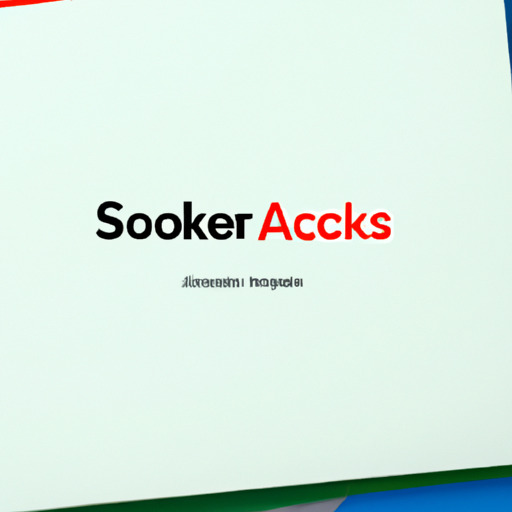
Introducing Google Stack Scanner App: Simplifying Document Categorization
In today’s digital age, managing and organizing documents can be a daunting task. Whether you’re a student, a professional, or simply someone who wants to keep their paperwork in order, finding an efficient way to categorize and store documents is essential. That’s where the Google Stack Scanner App comes in. This innovative app is designed to simplify document categorization, making it easier than ever to keep your files organized and accessible.
So, how does the Google Stack Scanner App work? Let’s take a step-by-step look at how you can use this app to streamline your document management process.
Step 1: Download and Install the App
The first step is to download and install the Google Stack Scanner App on your mobile device. This app is available for both Android and iOS devices, making it accessible to a wide range of users. Simply head to the Google Play Store or the Apple App Store, search for “Google Stack Scanner App,” and click on the download button. Once the app is installed, you’re ready to get started.
Step 2: Sign in with Your Google Account
To use the Google Stack Scanner App, you’ll need to sign in with your Google account. If you don’t have one, you can easily create a new account within the app. Once you’re signed in, you’ll have access to all the features and functionalities of the app.
Step 3: Scan Your Documents
Now that you’re signed in, it’s time to start scanning your documents. The Google Stack Scanner App uses your device’s camera to capture high-quality scans of your documents. Simply position the document within the camera’s frame, and the app will automatically detect the edges and capture a clear image. You can scan multiple pages and even entire documents using the app’s batch scanning feature.
Step 4: Categorize Your Documents
Once you’ve scanned your documents, it’s time to categorize them. The Google Stack Scanner App uses advanced optical character recognition (OCR) technology to analyze the content of your documents and automatically categorize them into different sections. For example, if you’ve scanned a receipt, the app will categorize it as a financial document. If you’ve scanned a business card, it will be categorized as a contact. You can also manually assign categories to your documents if needed.
Step 5: Search and Retrieve Your Documents
With your documents categorized, you can now easily search and retrieve them whenever you need them. The Google Stack Scanner App allows you to search for documents using keywords, dates, or categories. Simply type in the relevant information, and the app will display all the matching documents. You can also create custom tags and labels to further organize your files.
In conclusion, the Google Stack Scanner App is a game-changer when it comes to document categorization. With its user-friendly interface and powerful features, this app simplifies the process of managing and organizing your documents. From scanning to categorizing and retrieving, the app guides you through each step, ensuring that your files are always at your fingertips. So, why not give it a try and experience the convenience of the Google Stack Scanner App for yourself?
Tips and Tricks for Efficient Document Categorization with Google Stack Scanner App
Introducing Google Stack Scanner App: Simplifying Document Categorization
Are you tired of spending hours organizing and categorizing your documents? Look no further! Google has come up with a solution to simplify the process with its new Stack Scanner App. This innovative app is designed to make document categorization a breeze, saving you time and effort.
One of the key features of the Google Stack Scanner App is its ability to automatically categorize your documents. Gone are the days of manually sorting through piles of paperwork. With this app, you can simply scan your documents using your smartphone’s camera, and the app will do the rest. It uses advanced machine learning algorithms to analyze the content of your documents and assign them to the appropriate categories.
But how does it work? The app uses optical character recognition (OCR) technology to extract text from your scanned documents. It then analyzes the text and compares it to a vast database of known document types. Based on this analysis, the app determines the most likely category for each document. This process is quick and efficient, allowing you to organize your documents in a fraction of the time it would take manually.
Not only does the Google Stack Scanner App categorize your documents, but it also allows you to search for specific documents with ease. The app creates a searchable index of all your scanned documents, making it simple to find what you need when you need it. Whether you’re looking for an important contract or a receipt for tax purposes, the app will quickly locate the document for you.
Another useful feature of the app is its ability to extract key information from your documents. For example, if you scan a receipt, the app can automatically extract the date, vendor, and total amount spent. This information is then stored alongside the document, making it easy to track expenses or generate reports. This feature is particularly handy for business owners or individuals who need to keep track of their finances.
The Google Stack Scanner App also offers seamless integration with other Google services. You can easily save your scanned documents to Google Drive, allowing you to access them from any device with an internet connection. Additionally, the app integrates with Google Assistant, enabling you to use voice commands to scan and categorize your documents. This hands-free functionality is perfect for busy professionals who are always on the go.
In conclusion, the Google Stack Scanner App is a game-changer when it comes to document categorization. Its automatic categorization, searchability, and information extraction features make organizing your documents a breeze. Say goodbye to the days of manual sorting and hello to a more efficient and streamlined process. Give the Google Stack Scanner App a try today and experience the benefits for yourself.
Exploring the Features of Google Stack Scanner App for Simplifying Document Categorization
Introducing Google Stack Scanner App: Simplifying Document Categorization
Are you tired of spending hours organizing and categorizing your documents? Look no further! Google has just released its latest app, the Google Stack Scanner, designed to simplify document categorization and make your life easier. In this article, we will explore the features of this innovative app and how it can revolutionize the way you manage your documents.
One of the standout features of the Google Stack Scanner app is its ability to automatically categorize your documents. Gone are the days of manually sorting through piles of paperwork. With just a few taps on your smartphone, the app uses advanced machine learning algorithms to analyze the content of your documents and assign them to the appropriate categories. Whether it’s receipts, invoices, or contracts, the app can handle it all.
But what if you have a large collection of old documents that need to be categorized? Not to worry! The Google Stack Scanner app also offers a powerful scanning feature that allows you to digitize your physical documents. Simply use your smartphone’s camera to capture an image of the document, and the app will convert it into a high-quality digital file. This not only saves you space but also makes it easier to search and retrieve documents whenever you need them.
In addition to its categorization and scanning capabilities, the Google Stack Scanner app also offers seamless integration with other Google services. This means that you can easily access and share your documents across different platforms, such as Google Drive and Gmail. Need to send an important contract to a client? With just a few taps, you can attach the document to an email and send it off, all without leaving the app.
Furthermore, the app’s user-friendly interface makes it incredibly easy to navigate and use. Whether you’re a tech-savvy professional or a casual user, you’ll find the app intuitive and straightforward. The clean design and well-organized layout ensure that you can quickly find the features you need without any hassle.
But what about the security of your documents? Google understands the importance of keeping your information safe and secure. That’s why the Google Stack Scanner app offers robust security features, including encryption and two-factor authentication. You can rest easy knowing that your documents are protected from unauthorized access.
In conclusion, the Google Stack Scanner app is a game-changer when it comes to document categorization. Its automatic categorization, scanning, and integration features make it a powerful tool for managing your documents. Whether you’re a busy professional or a student trying to stay organized, this app is a must-have. Say goodbye to the days of manual sorting and hello to a more efficient and streamlined way of managing your documents. Download the Google Stack Scanner app today and experience the future of document categorization.
