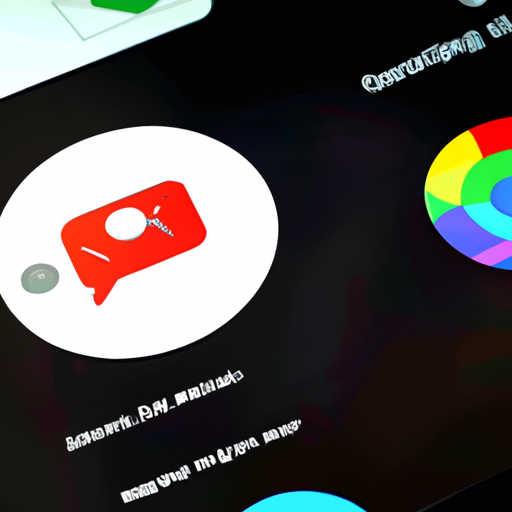Enhanced Communication: Exploring the New Voice and Video Calling Features in the Gmail App Update
Google has recently rolled out a major update to its Gmail app, introducing exciting new features that enhance communication. One of the most notable additions is the ability to make voice and video calls directly from within the app. This update aims to make staying connected with friends, family, and colleagues even easier and more convenient.
With the new voice and video calling features, users can now initiate calls without having to switch to a separate app or platform. This means that you can seamlessly transition from checking your emails to having a face-to-face conversation with a loved one or a business meeting with a colleague. It’s all right there in one place, making multitasking a breeze.
To make a voice or video call, simply open the Gmail app and select the contact you want to call. From there, you can choose whether you want to make a voice call or a video call. If you opt for a video call, you can enjoy the benefits of seeing the person you’re talking to, which adds a personal touch to your conversations. Whether it’s catching up with a friend or discussing important matters with a client, these new features make communication more engaging and meaningful.
The voice and video calling features in the Gmail app update also come with a range of options to enhance your calling experience. For instance, you can switch between the front and rear cameras on your device during a video call, allowing you to show the person you’re talking to your surroundings or any objects you want to share. Additionally, you can mute your microphone or disable your camera if you need a moment of privacy during a call.
Another exciting aspect of this update is the integration of Google Spaces. Spaces is a new feature that allows users to create shared spaces for specific topics or interests. It’s a great way to collaborate with colleagues, plan events with friends, or simply share and discuss your favorite articles, videos, or photos. With the Gmail app update, you can easily access and participate in Spaces conversations, making it even more convenient to stay connected and engaged with the people and topics that matter to you.
In conclusion, the major Gmail app update brings enhanced communication capabilities to users, with the introduction of voice and video calling features. These new additions make it easier than ever to connect with others, whether it’s for personal or professional purposes. The ability to seamlessly transition from checking emails to making calls within the same app streamlines multitasking and saves time. Furthermore, the integration of Google Spaces adds another layer of convenience, allowing users to create shared spaces and engage in conversations on specific topics. With these updates, Google continues to prioritize user experience and aims to make communication more efficient, engaging, and enjoyable. So why not update your Gmail app today and start exploring these exciting new features?
Revolutionizing Collaboration: A Look into the Google Spaces Rollout and its Impact on Teamwork
Google has always been at the forefront of innovation, constantly finding ways to improve our digital experiences. With the recent major update to the Gmail app, Google has once again revolutionized the way we communicate. This update introduces voice and video calling directly within the app, making it easier than ever to connect with friends, family, and colleagues.
The addition of voice and video calling to the Gmail app is a game-changer for those who rely on the platform for their communication needs. Now, instead of having to switch between different apps or platforms, users can make calls directly from their Gmail inbox. This seamless integration not only saves time but also ensures that all your communication needs are met in one place.
But that’s not all. Google has also rolled out a new feature called Google Spaces, which aims to transform the way teams collaborate. With Google Spaces, users can create dedicated spaces for different projects or topics, allowing team members to easily share ideas, documents, and resources. This new feature is set to have a significant impact on teamwork, making collaboration more efficient and streamlined.
One of the key advantages of Google Spaces is its simplicity. Creating a space is as easy as a few clicks, and inviting team members to join is just as straightforward. This user-friendly interface ensures that even those who are not tech-savvy can easily navigate and contribute to the collaborative process. With Google Spaces, teamwork becomes accessible to everyone, regardless of their level of expertise.
Another standout feature of Google Spaces is its integration with other Google apps. Users can seamlessly attach files from Google Drive, share Google Docs, and even schedule meetings using Google Calendar, all within the Spaces platform. This integration eliminates the need to switch between different apps, saving valuable time and keeping all project-related activities in one place.
Furthermore, Google Spaces offers a range of customization options, allowing users to personalize their spaces to suit their team’s needs. From choosing a theme to setting permissions for different members, Google Spaces provides the flexibility required to create a collaborative environment that works best for your team.
The impact of Google Spaces on teamwork cannot be overstated. By providing a centralized platform for collaboration, teams can work more efficiently, with all project-related information easily accessible. This not only improves productivity but also fosters a sense of unity and cohesion among team members.
In conclusion, the major update to the Gmail app, introducing voice and video calling, is a significant step forward in enhancing communication. Additionally, the rollout of Google Spaces is set to revolutionize teamwork, making collaboration more efficient and accessible. With its user-friendly interface, seamless integration with other Google apps, and customization options, Google Spaces is poised to transform the way teams work together. So, whether you’re connecting with loved ones or collaborating with colleagues, Google’s latest updates are sure to make your digital experiences even better.
Seamless Integration: How the Major Gmail App Update Bridges the Gap between Email and Voice/Video Communication
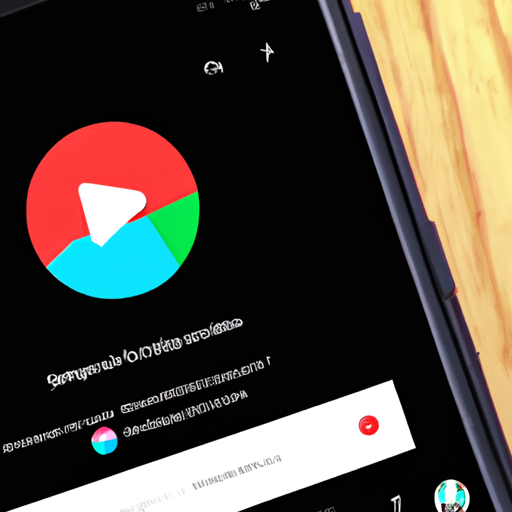
Google has recently rolled out a major update to its Gmail app, bringing exciting new features that bridge the gap between email and voice/video communication. This update introduces voice and video calling capabilities, making it easier than ever to connect with friends, family, and colleagues directly from your inbox. Additionally, Google Spaces, a new collaborative tool, is also being rolled out, further enhancing the seamless integration of communication and productivity within the Gmail app.
One of the standout features of this update is the addition of voice and video calling. With just a few taps, users can now initiate high-quality voice and video calls directly from their Gmail app. This eliminates the need to switch between different apps or platforms, streamlining the communication process and saving valuable time. Whether you want to catch up with a friend, have a quick business meeting, or simply see your loved ones’ faces, the Gmail app now offers a convenient all-in-one solution.
The voice and video calling feature is incredibly user-friendly. Once you’ve updated your Gmail app, you’ll notice a new icon in the top right corner of your screen. Tapping on this icon will open a menu where you can choose between voice and video calls. From there, you can select a contact from your address book or manually enter a phone number or email address. With just a single tap, you’ll be connected and ready to start your conversation.
What sets this update apart is its seamless integration with the existing Gmail interface. When you receive a call, a small window will appear at the bottom right corner of your screen, allowing you to continue browsing your inbox or composing an email while staying connected. This multitasking capability is a game-changer, as it enables users to have productive conversations without interrupting their workflow. Whether you’re discussing an important document or simply catching up with a friend, you can now do it all within the familiar Gmail environment.
In addition to voice and video calling, Google Spaces is another exciting addition to the Gmail app. Spaces is a collaborative tool that allows users to create shared spaces for specific topics or projects. These spaces can be used to share articles, videos, and images, as well as to have discussions and coordinate tasks. With Spaces, you can easily collaborate with colleagues, plan events with friends, or organize a group project with classmates, all without leaving your inbox.
The integration of Spaces within the Gmail app further enhances productivity and communication. By having everything in one place, users can seamlessly switch between email, voice/video calls, and collaborative spaces, eliminating the need for multiple apps or platforms. This streamlined experience not only saves time but also ensures that important conversations and information are easily accessible and organized.
In conclusion, the major Gmail app update brings exciting new features that seamlessly integrate email and voice/video communication. With the addition of voice and video calling, users can now connect with others directly from their inbox, eliminating the need for separate communication apps. Furthermore, the introduction of Google Spaces enhances collaboration and productivity within the Gmail app, allowing users to create shared spaces for discussions and coordination. With these updates, Google continues to prioritize user convenience and efficiency, making the Gmail app an all-in-one solution for communication and productivity needs.
Efficiency Boost: Unleashing the Power of Voice and Video Calling in the Gmail App Update
Google has recently rolled out a major update to its Gmail app, bringing exciting new features that are set to revolutionize the way we communicate. One of the most significant additions is the introduction of voice and video calling capabilities, which will undoubtedly enhance the efficiency and convenience of our everyday interactions.
With this update, Google aims to unleash the power of voice and video calling within the Gmail app, making it easier than ever to connect with friends, family, and colleagues. Gone are the days of switching between different apps or platforms to make a call – now, everything can be done seamlessly within the Gmail app itself.
The integration of voice and video calling directly into the Gmail app is a game-changer. It eliminates the need for users to download and install additional communication apps, streamlining the process and saving valuable time and storage space on our devices. Whether you need to have a quick catch-up with a friend or conduct a business meeting remotely, the Gmail app has got you covered.
The voice and video calling features in the Gmail app are incredibly user-friendly. Making a call is as simple as tapping on the contact you want to reach and selecting the appropriate option. The app will then connect you instantly, allowing you to have a conversation without any hassle. The video calling feature even supports group calls, enabling you to connect with multiple people at once, regardless of their location.
Moreover, the quality of the voice and video calls in the Gmail app is exceptional. Google has invested heavily in optimizing the technology to ensure crystal-clear audio and high-definition video, even in low-bandwidth situations. This means that no matter where you are or what network you’re using, you can expect a smooth and uninterrupted calling experience.
In addition to voice and video calling, Google has also introduced another exciting feature called Google Spaces. This feature allows users to create shared spaces for specific topics or interests, making it easier to collaborate and stay organized. Whether you’re planning a trip with friends, working on a project with colleagues, or simply discussing a shared hobby, Google Spaces provides a centralized platform for all your discussions, documents, and media.
The rollout of Google Spaces is a significant step towards enhancing productivity and collaboration. It eliminates the need for multiple communication channels and ensures that all relevant information is easily accessible in one place. With Google Spaces, you can say goodbye to endless email threads and scattered conversations – everything is neatly organized and readily available whenever you need it.
In conclusion, the recent update to the Gmail app brings exciting new features that are set to revolutionize the way we communicate. The integration of voice and video calling capabilities directly into the app eliminates the need for additional communication apps, saving time and storage space. The user-friendly interface and exceptional call quality ensure a seamless and enjoyable calling experience. Additionally, the introduction of Google Spaces provides a centralized platform for collaboration and organization, streamlining productivity and enhancing efficiency. With these updates, Google continues to innovate and improve our digital communication experience, making it easier than ever to stay connected.
Connecting the Dots: Understanding the Synergy between Google Spaces Rollout and the Gmail App Update
Google has recently made some exciting updates to its Gmail app, introducing voice and video calling features. This major update aims to enhance the user experience and provide more ways for people to connect with each other. At the same time, Google has also started rolling out its new platform called Google Spaces. While these two developments may seem unrelated at first glance, there is actually a strong synergy between them that is worth exploring.
The addition of voice and video calling to the Gmail app is a game-changer for users who rely on this platform for their communication needs. With just a few taps, users can now make high-quality voice and video calls directly from their Gmail app, eliminating the need for separate calling apps. This integration not only simplifies the user experience but also saves valuable storage space on their devices. It’s a win-win situation for Gmail users.
But what does this have to do with Google Spaces? Well, Google Spaces is a new platform that aims to bring people together to share ideas, interests, and content. It allows users to create “spaces” where they can collaborate and engage in discussions with others. This is where the synergy between Google Spaces and the Gmail app update becomes apparent.
By integrating voice and video calling into the Gmail app, Google is providing users with a seamless way to connect with the people they interact with on Google Spaces. Imagine being in a space discussing a project or planning an event, and suddenly realizing that a voice or video call would be more efficient than typing out messages. With the new Gmail app update, users can simply initiate a call without leaving the Google Spaces platform. This integration enhances the real-time collaboration experience and makes communication more fluid and efficient.
Furthermore, the integration of voice and video calling in the Gmail app also opens up new possibilities for Google Spaces. Users can now have face-to-face conversations within a space, making discussions more personal and engaging. This feature is particularly valuable for remote teams or groups that rely heavily on virtual communication. It brings a human touch to online interactions and fosters stronger connections between users.
In addition to the synergy between Google Spaces and the Gmail app update, both developments align with Google’s broader vision of creating a connected ecosystem. Google aims to provide users with a seamless experience across its various platforms and services. By integrating voice and video calling into the Gmail app and introducing Google Spaces, Google is further blurring the lines between its different products, making it easier for users to navigate and utilize its offerings.
In conclusion, the recent Gmail app update introducing voice and video calling, along with the rollout of Google Spaces, may seem unrelated at first, but they actually complement each other in a meaningful way. The integration of voice and video calling in the Gmail app enhances the collaboration experience on Google Spaces, while also aligning with Google’s vision of a connected ecosystem. These updates provide users with more ways to connect and collaborate, making communication more efficient and enjoyable. So, whether you’re a Gmail user or interested in exploring Google Spaces, these developments are definitely worth checking out.