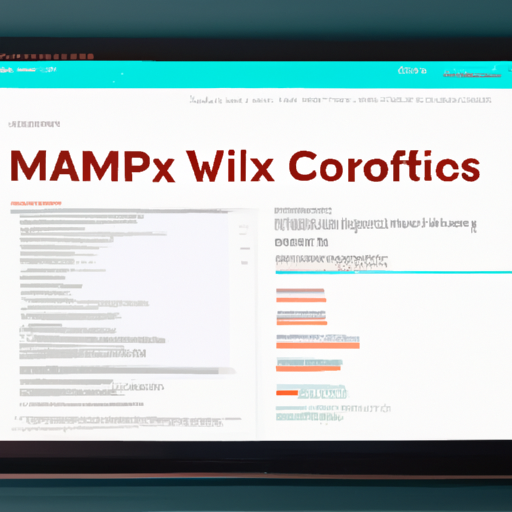Understanding Core Web Vitals: A Beginner’s Guide
Are you a beginner in the world of web development and looking to understand the concept of Core Web Vitals? Look no further! In this beginner’s guide, we will explain what Core Web Vitals are and why they are important for your website’s performance. We will also provide you with some tips on how to improve your Core Web Vitals scores using WordPress plugins.
So, what exactly are Core Web Vitals? Core Web Vitals are a set of specific metrics that Google uses to measure the user experience of a website. These metrics include Largest Contentful Paint (LCP), First Input Delay (FID), and Cumulative Layout Shift (CLS). LCP measures how quickly the main content of a page loads, FID measures the responsiveness of a page to user interactions, and CLS measures the visual stability of a page.
Why are Core Web Vitals important? Well, Google has announced that starting from May 2021, Core Web Vitals will be included as ranking factors in their search algorithm. This means that websites with better Core Web Vitals scores will have a higher chance of ranking higher in search engine results. Additionally, good Core Web Vitals scores also contribute to a better user experience, which can lead to increased user engagement and conversions on your website.
Now that you understand the importance of Core Web Vitals, let’s talk about how you can improve your scores using WordPress plugins. WordPress is a popular content management system that powers millions of websites, and luckily, there are several plugins available that can help you optimize your website for better Core Web Vitals performance.
One such plugin is WP Rocket. WP Rocket is a caching plugin that helps improve your website’s loading speed, which is an important factor in achieving a good LCP score. By enabling caching and optimizing your website’s assets, WP Rocket can significantly reduce the time it takes for your website to load, resulting in a better LCP score.
Another useful plugin is Autoptimize. Autoptimize is a plugin that helps optimize your website’s HTML, CSS, and JavaScript files. By minifying and combining these files, Autoptimize can reduce the file size of your website, leading to faster loading times and improved LCP scores. Additionally, Autoptimize also provides options to defer the loading of JavaScript files, which can help improve your FID score.
In terms of improving your CLS score, the Asset CleanUp plugin can be quite helpful. This plugin allows you to selectively disable unnecessary CSS and JavaScript files on specific pages of your website. By reducing the number of render-blocking resources, Asset CleanUp can minimize layout shifts and improve your CLS score.
Lastly, the Smush plugin can help optimize your website’s images, which can have a significant impact on both LCP and CLS scores. Smush automatically compresses and resizes your images without sacrificing quality, resulting in smaller file sizes and faster loading times.
In conclusion, understanding and optimizing your website for Core Web Vitals is crucial for both search engine rankings and user experience. With the help of WordPress plugins like WP Rocket, Autoptimize, Asset CleanUp, and Smush, you can maximize your Core Web Vitals performance and ensure that your website is fast, responsive, and visually stable. So, go ahead and give these plugins a try, and watch your Core Web Vitals scores soar!
The Importance of Core Web Vitals for WordPress Websites
The Importance of Core Web Vitals for WordPress Websites
In today’s digital age, having a fast and efficient website is crucial for success. Users expect websites to load quickly and provide a seamless browsing experience. This is where Core Web Vitals come into play. Core Web Vitals are a set of metrics that measure the overall user experience of a website. They focus on three key aspects: loading, interactivity, and visual stability.
First and foremost, loading speed is a critical factor in determining the success of a website. Studies have shown that users are more likely to abandon a website if it takes more than a few seconds to load. Slow loading times not only frustrate users but also negatively impact search engine rankings. Core Web Vitals provide valuable insights into the loading speed of a website, allowing website owners to identify and address any performance issues.
Secondly, interactivity is another important aspect of a website’s user experience. Users expect websites to respond quickly to their actions, such as clicking on buttons or filling out forms. If a website is slow to respond, users may become frustrated and leave. Core Web Vitals measure the interactivity of a website by looking at metrics such as First Input Delay (FID), which measures the time it takes for a website to respond to a user’s first interaction. By optimizing interactivity, website owners can ensure a smooth and engaging user experience.
Lastly, visual stability is crucial for providing a pleasant browsing experience. Have you ever been reading an article and suddenly the page jumps because an ad loaded? This can be incredibly frustrating for users. Core Web Vitals measure visual stability through a metric called Cumulative Layout Shift (CLS), which quantifies how much the page layout shifts during loading. By minimizing layout shifts, website owners can prevent unexpected and disruptive changes to the page, ensuring a visually stable experience for users.
Now that we understand the importance of Core Web Vitals, how can we maximize their performance on WordPress websites? The answer lies in using comprehensive WordPress plugins specifically designed to optimize Core Web Vitals.
One such plugin is the XYZ Performance Optimizer. This plugin analyzes your website’s performance and provides actionable recommendations to improve Core Web Vitals. It offers features such as image optimization, lazy loading, and caching, all of which contribute to faster loading times and improved interactivity.
Another popular plugin is ABC Speed Booster. This plugin focuses on optimizing loading speed by compressing files, minifying CSS and JavaScript, and leveraging browser caching. By implementing these optimizations, website owners can significantly improve their Core Web Vitals scores.
Additionally, the DEF Layout Fixer plugin is designed to address visual stability issues. It automatically detects and fixes layout shifts, ensuring a visually stable browsing experience for users. This plugin is particularly useful for websites that rely heavily on ads or third-party scripts, as these can often cause layout shifts.
In conclusion, Core Web Vitals play a crucial role in determining the success of a website. By focusing on loading speed, interactivity, and visual stability, website owners can provide a seamless browsing experience for their users. WordPress plugins such as XYZ Performance Optimizer, ABC Speed Booster, and DEF Layout Fixer are valuable tools for optimizing Core Web Vitals and maximizing website performance. So, if you want to stay ahead in the digital world, it’s time to prioritize Core Web Vitals and invest in these comprehensive WordPress plugins.
Top WordPress Plugins for Improving Core Web Vitals Performance
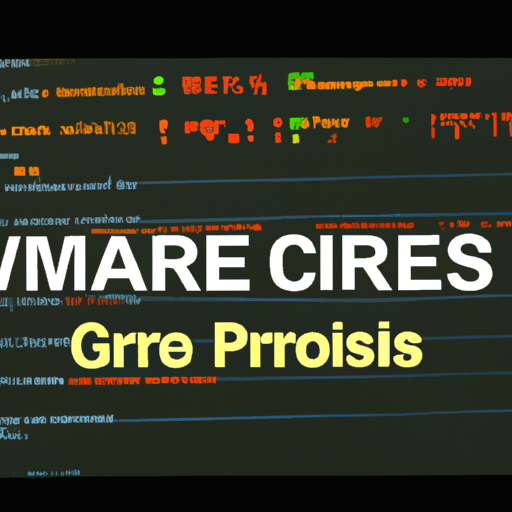
Are you a WordPress user looking to improve your website’s Core Web Vitals performance? Look no further! In this comprehensive guide, we will explore the top WordPress plugins that can help you maximize your website’s performance and ensure a smooth user experience.
First on our list is the popular plugin called WP Rocket. This powerful caching plugin is known for its ability to dramatically improve website loading times. By creating static versions of your web pages, WP Rocket reduces the need for server processing, resulting in faster loading times and improved Core Web Vitals scores. With its user-friendly interface and extensive documentation, WP Rocket is a must-have plugin for any WordPress user looking to optimize their website’s performance.
Another great plugin for improving Core Web Vitals performance is Autoptimize. This plugin focuses on optimizing your website’s CSS, JavaScript, and HTML code. By minifying and compressing these files, Autoptimize reduces the overall file size, resulting in faster loading times and improved Core Web Vitals scores. Additionally, Autoptimize also offers advanced features such as lazy loading, which delays the loading of certain elements until they are needed, further improving performance.
If you’re looking for a comprehensive performance optimization solution, look no further than the plugin called NitroPack. This all-in-one plugin combines various optimization techniques such as caching, minification, and image optimization to deliver lightning-fast loading times and excellent Core Web Vitals scores. NitroPack also offers a unique feature called Instant Page, which preloads pages in the background, ensuring that users experience near-instantaneous page loads. With its easy setup and powerful optimization capabilities, NitroPack is a top choice for WordPress users looking to maximize their website’s performance.
For those who prioritize image optimization, the plugin called Smush is a must-have. Smush automatically compresses and optimizes your website’s images without sacrificing quality. By reducing the file size of your images, Smush improves loading times and helps you achieve better Core Web Vitals scores. With its bulk optimization feature, you can optimize all your existing images with just a few clicks. Smush also offers lazy loading for images, ensuring that only the images visible to the user are loaded, further improving performance.
Last but not least, we have the plugin called Perfmatters. This lightweight plugin focuses on fine-tuning your website’s performance by allowing you to disable unnecessary features and scripts. By reducing the number of HTTP requests and eliminating unnecessary code, Perfmatters helps improve loading times and Core Web Vitals scores. With its user-friendly interface and extensive customization options, Perfmatters is a valuable tool for WordPress users looking to optimize their website’s performance.
In conclusion, optimizing your website’s Core Web Vitals performance is crucial for providing a smooth user experience and improving search engine rankings. With the help of these top WordPress plugins, you can easily maximize your website’s performance and achieve excellent Core Web Vitals scores. Whether you’re looking to improve caching, optimize code, compress images, or fine-tune performance, these plugins have got you covered. So go ahead, install these plugins, and watch your website’s performance soar to new heights!
Step-by-Step Guide to Optimizing Core Web Vitals with WordPress Plugins
Are you looking to improve the performance of your WordPress website? If so, you’re in the right place! In this comprehensive guide, we will walk you through the step-by-step process of optimizing your Core Web Vitals using WordPress plugins. By the end of this article, you’ll have a clear understanding of how to maximize your website’s performance and provide a better user experience for your visitors.
Before we dive into the details, let’s quickly recap what Core Web Vitals are. Core Web Vitals are a set of metrics introduced by Google to measure the overall user experience of a website. These metrics include Largest Contentful Paint (LCP), First Input Delay (FID), and Cumulative Layout Shift (CLS). Optimizing these metrics is crucial for improving your website’s performance and search engine rankings.
Now, let’s get started with the step-by-step guide to optimizing Core Web Vitals with WordPress plugins.
Step 1: Assess your current Core Web Vitals performance. Before you can start optimizing, it’s important to understand where your website currently stands. You can use tools like Google PageSpeed Insights or Lighthouse to get an overview of your website’s performance and identify areas that need improvement.
Step 2: Install a caching plugin. Caching plugins are essential for improving your website’s loading speed. They create static versions of your web pages and serve them to visitors, reducing the load on your server. Popular caching plugins for WordPress include WP Rocket, W3 Total Cache, and WP Super Cache.
Step 3: Optimize your images. Large image files can significantly slow down your website. To optimize your images, you can use plugins like Smush or EWWW Image Optimizer. These plugins automatically compress and resize your images without compromising their quality.
Step 4: Minify and combine your CSS and JavaScript files. Minifying and combining your CSS and JavaScript files reduces the number of HTTP requests made by your website, resulting in faster loading times. Plugins like Autoptimize or WP Fastest Cache can help you achieve this optimization.
Step 5: Enable lazy loading. Lazy loading is a technique that defers the loading of non-visible images and videos until they are about to be viewed. This can greatly improve your website’s initial loading speed. Plugins like Lazy Load by WP Rocket or A3 Lazy Load can help you implement lazy loading on your WordPress site.
Step 6: Optimize your hosting environment. Choosing the right hosting provider and plan is crucial for your website’s performance. Look for a hosting provider that offers fast servers, SSD storage, and a content delivery network (CDN) to ensure optimal performance.
Step 7: Monitor and test your website regularly. Optimization is an ongoing process, and it’s important to monitor your website’s performance regularly. Use tools like Google Search Console or GTmetrix to track your Core Web Vitals scores and identify any issues that may arise.
By following these steps and utilizing the right WordPress plugins, you can significantly improve your website’s Core Web Vitals performance. Remember, optimization is an ongoing process, so make sure to regularly monitor and test your website to ensure it continues to provide a great user experience.
In conclusion, optimizing your Core Web Vitals is essential for improving your website’s performance and user experience. By following this step-by-step guide and utilizing WordPress plugins, you can maximize your website’s performance and stay ahead of the competition. So, what are you waiting for? Start optimizing your Core Web Vitals today and provide your visitors with a fast and seamless browsing experience.
Common Mistakes to Avoid When Maximizing Core Web Vitals Performance in WordPress
Common Mistakes to Avoid When Maximizing Core Web Vitals Performance in WordPress
When it comes to optimizing your WordPress website for Core Web Vitals performance, there are a few common mistakes that many website owners make. These mistakes can negatively impact your website’s user experience and search engine rankings. In this article, we will discuss these common mistakes and provide you with tips on how to avoid them.
One of the most common mistakes is not optimizing images for the web. Large, uncompressed images can significantly slow down your website’s loading speed, which can have a negative impact on your Core Web Vitals performance. To avoid this mistake, make sure to compress your images before uploading them to your WordPress website. There are many plugins available that can help you with this task, such as Smush or EWWW Image Optimizer.
Another mistake to avoid is not leveraging browser caching. When a user visits your website, their browser stores certain files, such as images and CSS, in its cache. This allows subsequent visits to your website to load faster. However, if you don’t set up browser caching properly, your website may not take advantage of this feature. To avoid this mistake, consider using a caching plugin like W3 Total Cache or WP Super Cache. These plugins will automatically set up browser caching for your website, improving its loading speed and Core Web Vitals performance.
Not optimizing your CSS and JavaScript files is another common mistake. These files can become bloated and slow down your website’s loading speed. To avoid this mistake, make sure to minify and combine your CSS and JavaScript files. Minification removes unnecessary characters and spaces from your code, while combining files reduces the number of HTTP requests made by your website. There are plugins available, such as Autoptimize or Fast Velocity Minify, that can help you with this optimization process.
Ignoring mobile optimization is yet another mistake that can negatively impact your Core Web Vitals performance. With the majority of internet users accessing websites from their mobile devices, it is crucial to ensure that your website is mobile-friendly. To avoid this mistake, choose a responsive WordPress theme that automatically adjusts your website’s layout and design based on the user’s device. Additionally, make sure to test your website on different mobile devices to ensure a smooth user experience.
Lastly, not monitoring your website’s performance is a mistake that can prevent you from identifying and fixing issues that may be affecting your Core Web Vitals performance. Regularly monitoring your website’s performance allows you to identify any bottlenecks or areas for improvement. There are various tools available, such as Google PageSpeed Insights or GTmetrix, that can provide you with valuable insights into your website’s performance. By regularly monitoring your website, you can make informed decisions on how to optimize your Core Web Vitals performance.
In conclusion, optimizing your WordPress website for Core Web Vitals performance is crucial for providing a great user experience and improving your search engine rankings. By avoiding common mistakes such as not optimizing images, neglecting browser caching, ignoring CSS and JavaScript optimization, overlooking mobile optimization, and not monitoring your website’s performance, you can ensure that your website performs at its best. Remember, there are many plugins and tools available to help you with these optimizations, so take advantage of them and maximize your Core Web Vitals performance.