Benefits of Google Chrome’s ‘HTTPS-Only Mode’ for Secure Browsing
Google Chrome, one of the most popular web browsers in the world, is set to introduce a new feature called ‘HTTPS-Only Mode’ that aims to enhance secure browsing. This exciting development comes as online security concerns continue to grow, with cyber threats becoming more sophisticated by the day. By enabling this mode, users can enjoy a safer online experience, protecting their personal information and sensitive data from potential hackers.
One of the key benefits of Google Chrome’s ‘HTTPS-Only Mode’ is the added layer of security it provides. HTTPS, or Hypertext Transfer Protocol Secure, is a protocol that encrypts the data exchanged between a user’s browser and the website they are visiting. This encryption ensures that any information transmitted, such as login credentials or credit card details, remains private and cannot be intercepted by malicious actors. With ‘HTTPS-Only Mode’ enabled, Chrome will automatically upgrade any HTTP (unencrypted) connections to HTTPS, providing users with a more secure browsing experience.
Another advantage of this new feature is the protection it offers against man-in-the-middle attacks. These attacks occur when a hacker intercepts the communication between a user and a website, allowing them to eavesdrop on sensitive information or even modify the data being transmitted. By enforcing HTTPS connections, ‘HTTPS-Only Mode’ significantly reduces the risk of falling victim to such attacks, ensuring that users can browse the web with peace of mind.
Furthermore, ‘HTTPS-Only Mode’ can help users avoid malicious websites and phishing attempts. Phishing is a technique used by cybercriminals to trick users into revealing their personal information, often by impersonating legitimate websites. By automatically upgrading HTTP connections to HTTPS, Chrome’s new feature can detect and block suspicious websites that do not support secure connections. This proactive approach helps users steer clear of potentially harmful websites, minimizing the risk of falling victim to scams or malware.
In addition to these security benefits, ‘HTTPS-Only Mode’ also promotes a more privacy-conscious browsing experience. When browsing the web, many websites collect data about users’ online activities, often for targeted advertising purposes. However, with HTTPS connections, this data is encrypted, making it more difficult for third parties to track and monitor users’ online behavior. By defaulting to HTTPS connections, Google Chrome’s new feature empowers users to take control of their online privacy and protect their personal information from being exploited.
It is worth noting that while ‘HTTPS-Only Mode’ offers numerous advantages, it may not be suitable for all users or situations. Some websites may not yet support HTTPS, and enabling this mode could potentially result in compatibility issues or limited access to certain content. However, as more and more websites adopt HTTPS as the standard, these limitations are expected to diminish over time.
In conclusion, Google Chrome’s upcoming ‘HTTPS-Only Mode’ is a significant step towards a more secure and private browsing experience. By automatically upgrading HTTP connections to HTTPS, this feature enhances online security, protects against various cyber threats, and promotes user privacy. While it may not be without its limitations, the benefits it brings far outweigh any potential drawbacks. As online security continues to be a top concern, ‘HTTPS-Only Mode’ is a welcome addition that empowers users to browse the web with confidence.
How ‘HTTPS-Only Mode’ Enhances User Privacy and Data Security
Google Chrome, one of the most popular web browsers in the world, is set to introduce a new feature called ‘HTTPS-Only Mode’ that aims to enhance user privacy and data security. This exciting development comes as online threats continue to evolve, making it crucial for internet users to take every precaution to protect their sensitive information.
So, what exactly is ‘HTTPS-Only Mode’? In simple terms, it is a setting that ensures users only connect to websites using the secure HTTPS protocol. This means that any website that does not support HTTPS will be blocked, preventing users from accessing potentially unsafe or vulnerable sites. By default, Chrome currently uses HTTPS when available, but this new mode takes it a step further by making it the only option.
The introduction of ‘HTTPS-Only Mode’ is a significant step towards a more secure browsing experience. HTTPS, or Hypertext Transfer Protocol Secure, encrypts the data exchanged between a user’s browser and the website they are visiting. This encryption ensures that any information transmitted, such as login credentials or credit card details, remains private and cannot be intercepted by malicious actors.
By enabling ‘HTTPS-Only Mode’, users can have peace of mind knowing that their online activities are protected. This feature will be particularly beneficial when using public Wi-Fi networks, which are notorious for their lack of security. With ‘HTTPS-Only Mode’, users can browse the internet without worrying about their data being compromised, even on unsecured networks.
Moreover, this new mode will also encourage website owners to prioritize security. As more users adopt ‘HTTPS-Only Mode’, websites that have not yet implemented HTTPS will face a significant decrease in traffic. This will undoubtedly push website owners to upgrade their security measures and protect their users’ data. In turn, this will contribute to a safer online environment for everyone.
It is worth noting that while ‘HTTPS-Only Mode’ is a powerful tool for enhancing privacy and security, it may occasionally lead to some inconvenience. There are still websites that have not fully transitioned to HTTPS, and users may encounter warnings or errors when trying to access these sites. However, this inconvenience is a small price to pay for the added protection and peace of mind that ‘HTTPS-Only Mode’ offers.
In conclusion, the introduction of ‘HTTPS-Only Mode’ in Google Chrome is a significant step towards a more secure online experience. By ensuring that users only connect to websites using the secure HTTPS protocol, this feature enhances privacy and data security. It not only protects users’ sensitive information from being intercepted but also encourages website owners to prioritize security. While it may occasionally lead to some inconvenience, the benefits of ‘HTTPS-Only Mode’ far outweigh any minor drawbacks. So, get ready to browse the internet with confidence, knowing that your data is safe and secure.
Step-by-Step Guide to Enable ‘HTTPS-Only Mode’ in Google Chrome
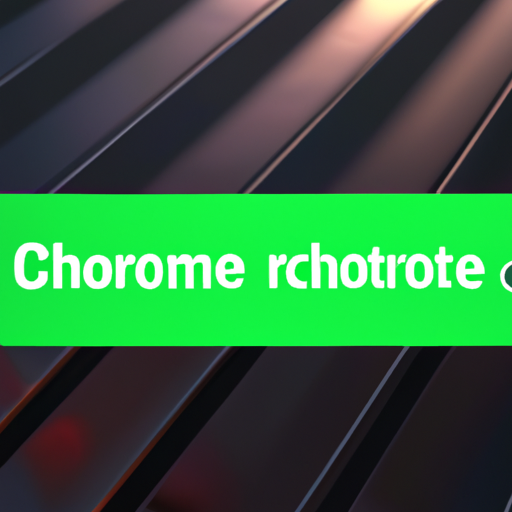
Google Chrome, one of the most popular web browsers in the world, is set to introduce a new feature called ‘HTTPS-Only Mode’. This feature aims to enhance the security of users’ browsing experience by ensuring that all websites they visit use the secure HTTPS protocol. In this step-by-step guide, we will walk you through the process of enabling this mode in your Google Chrome browser.
Step 1: Update Google Chrome
Before we dive into enabling the ‘HTTPS-Only Mode’, it is crucial to ensure that you have the latest version of Google Chrome installed on your device. To do this, simply open the browser and click on the three vertical dots in the top-right corner. From the drop-down menu, select ‘Help’ and then ‘About Google Chrome’. If an update is available, Chrome will automatically download and install it.
Step 2: Access Chrome Flags
Once you have updated your browser, it’s time to enable the ‘HTTPS-Only Mode’. To do this, you need to access the Chrome Flags page. In the address bar, type ‘chrome://flags’ and hit Enter. This will take you to a page where you can enable experimental features in Chrome.
Step 3: Enable ‘HTTPS-Only Mode’
On the Chrome Flags page, you will see a search bar at the top. Type ‘HTTPS-Only Mode’ in the search bar, and it will take you directly to the relevant flag. Alternatively, you can scroll down until you find the ‘HTTPS-Only Mode’ flag. Once you locate it, click on the drop-down menu next to it and select ‘Enabled’.
Step 4: Relaunch Google Chrome
After enabling the ‘HTTPS-Only Mode’, you will see a prompt at the bottom of the page asking you to relaunch Chrome. Click on the ‘Relaunch’ button to apply the changes. Chrome will close and reopen with the new settings.
Step 5: Verify ‘HTTPS-Only Mode’
To ensure that the ‘HTTPS-Only Mode’ is working correctly, visit a website that uses the HTTP protocol instead of HTTPS. You will notice that Chrome automatically redirects you to the secure version of the website. This indicates that the ‘HTTPS-Only Mode’ is successfully enabled.
Step 6: Customize ‘HTTPS-Only Mode’ (Optional)
If you want to customize the behavior of the ‘HTTPS-Only Mode’, you can do so by accessing the Chrome Settings. Click on the three vertical dots in the top-right corner, select ‘Settings’, and then click on ‘Privacy and security’ in the left-hand menu. Scroll down until you find the ‘HTTPS-Only Mode’ section. Here, you can choose to allow or block specific websites from loading over HTTP.
Congratulations! You have successfully enabled the ‘HTTPS-Only Mode’ in your Google Chrome browser. By doing so, you have taken a significant step towards enhancing your online security and protecting your personal information from potential threats.
In conclusion, Google Chrome’s upcoming ‘HTTPS-Only Mode’ is a valuable addition to the browser’s security features. Enabling this mode ensures that your browsing experience is more secure by automatically redirecting you to secure HTTPS websites. By following this step-by-step guide, you can easily enable and customize the ‘HTTPS-Only Mode’ in your Google Chrome browser. Stay safe and enjoy a more secure browsing experience!
Exploring the Impact of Google Chrome’s ‘HTTPS-Only Mode’ on Website Owners
Google Chrome, one of the most popular web browsers in the world, is set to introduce a new feature called ‘HTTPS-Only Mode’. This feature aims to enhance the security of browsing by allowing users to access websites only through the secure HTTPS protocol. While this move is undoubtedly a step in the right direction for user privacy and data protection, it also poses some challenges for website owners.
With the increasing number of cyber threats and data breaches, it is crucial for internet users to have a secure browsing experience. The HTTPS protocol encrypts the data exchanged between a user’s browser and a website, making it significantly more difficult for hackers to intercept and manipulate this information. By introducing the ‘HTTPS-Only Mode’, Google Chrome is taking a proactive approach to ensure that users are protected while browsing the internet.
For website owners, this new feature means that their websites must be HTTPS-enabled to ensure compatibility with Google Chrome’s ‘HTTPS-Only Mode’. This requires obtaining an SSL certificate, which verifies the authenticity of a website and enables the HTTPS protocol. While many websites have already made the switch to HTTPS, there are still a significant number of websites that rely on the less secure HTTP protocol.
The transition to HTTPS can be a daunting task for website owners, especially those with large and complex websites. It involves updating all internal links, ensuring that external resources such as images and scripts are also served over HTTPS, and redirecting HTTP traffic to the HTTPS version of the website. Additionally, website owners must regularly renew their SSL certificates to maintain the security of their websites.
However, the benefits of HTTPS go beyond just compatibility with Google Chrome’s ‘HTTPS-Only Mode’. Websites that use HTTPS are also favored by search engines, as they prioritize secure websites in their search results. This means that website owners who make the switch to HTTPS may see an improvement in their website’s visibility and search engine rankings.
Moreover, HTTPS provides website visitors with a sense of trust and confidence. When users see the padlock icon in their browser’s address bar, they know that their connection to the website is secure. This can lead to increased user engagement, longer browsing sessions, and ultimately, higher conversion rates for website owners.
While the transition to HTTPS may require some effort and investment, it is a necessary step for website owners to ensure the security and trustworthiness of their websites. Fortunately, there are resources available to assist website owners in this process. Google provides a comprehensive guide on migrating to HTTPS, which includes step-by-step instructions and best practices.
In conclusion, Google Chrome’s ‘HTTPS-Only Mode’ is a significant development in enhancing the security of browsing. While it presents challenges for website owners, the transition to HTTPS is essential to ensure compatibility with this new feature. Moreover, HTTPS offers numerous benefits, including improved search engine rankings and increased user trust. Website owners should embrace this change and take the necessary steps to secure their websites, ultimately providing a safer and more trustworthy browsing experience for their visitors.
Comparing Google Chrome’s ‘HTTPS-Only Mode’ with Other Secure Browsing Options
Google Chrome, the popular web browser, is set to introduce a new feature called ‘HTTPS-Only Mode’ that aims to enhance user security while browsing the internet. This move comes as online threats continue to evolve, making it crucial for users to have a secure browsing experience. In this article, we will compare Google Chrome’s ‘HTTPS-Only Mode’ with other secure browsing options, highlighting the benefits and limitations of each.
Firstly, let’s delve into what ‘HTTPS-Only Mode’ actually means. Hypertext Transfer Protocol Secure (HTTPS) is a protocol that encrypts the data exchanged between a user’s browser and the website they are visiting. This encryption ensures that sensitive information, such as passwords or credit card details, remains secure from potential eavesdroppers. With ‘HTTPS-Only Mode’ enabled, Google Chrome will automatically upgrade any HTTP (non-secure) website to HTTPS, providing users with a more secure browsing experience.
While Google Chrome’s ‘HTTPS-Only Mode’ is a step in the right direction, it is important to note that other secure browsing options exist. One such option is the use of Virtual Private Networks (VPNs). VPNs create a secure connection between a user’s device and the internet by encrypting all data traffic. This means that even if a user is connected to an unsecured Wi-Fi network, their data remains protected. Additionally, VPNs can also mask a user’s IP address, providing an extra layer of privacy.
Another secure browsing option is the use of Tor, a free and open-source software that allows users to browse the internet anonymously. Tor routes a user’s internet traffic through a network of volunteer-operated servers, making it difficult for anyone to track their online activities. However, it is worth mentioning that Tor can sometimes slow down browsing speeds due to the multiple relays involved in the process.
In comparison, Google Chrome’s ‘HTTPS-Only Mode’ offers a more seamless and user-friendly experience. With this mode enabled, users do not need to rely on third-party software or services to ensure their browsing is secure. It simplifies the process by automatically upgrading HTTP websites to HTTPS, reducing the risk of data interception and unauthorized access.
However, it is important to acknowledge that ‘HTTPS-Only Mode’ does have its limitations. While it provides a secure connection between the user and the website they are visiting, it does not protect against other online threats such as malware or phishing attacks. Users should still exercise caution when clicking on suspicious links or downloading files from untrusted sources.
In conclusion, Google Chrome’s ‘HTTPS-Only Mode’ is a welcome addition to the browser’s security features. It offers a convenient and user-friendly way to ensure a secure browsing experience by automatically upgrading HTTP websites to HTTPS. However, it is essential to remember that other secure browsing options, such as VPNs and Tor, also exist and may be more suitable depending on individual needs. Ultimately, the choice of secure browsing option depends on the level of privacy and security one desires while navigating the vast online landscape.
