Benefits of the New Google Chat Web Redesign for Google Workspace Account Users
Google has recently announced the rollout of a new web redesign for Google Chat, and this exciting update is available for all Google Workspace account users. This redesign brings a host of benefits that will enhance the user experience and make communication more efficient and enjoyable.
One of the key benefits of the new Google Chat web redesign is its improved organization and navigation. The interface has been revamped to provide a cleaner and more intuitive layout, making it easier for users to find and access the features they need. With a simplified design, users can quickly navigate through different chats, rooms, and threads, ensuring that important conversations are never missed.
Another advantage of the redesign is the enhanced collaboration features. Google Chat now allows users to create dedicated rooms for specific projects or teams, making it easier to keep conversations organized and focused. These rooms can be customized with topics, threaded conversations, and integrated files, allowing for seamless collaboration and easy access to shared resources. With the new Google Chat, teams can work together more efficiently and effectively, streamlining their communication and boosting productivity.
Furthermore, the new Google Chat web redesign offers improved integration with other Google Workspace apps. Users can now easily share files and documents from Google Drive directly within a chat or room, eliminating the need to switch between different applications. This integration not only saves time but also ensures that all relevant information is easily accessible in one place. Whether it’s sharing a presentation, collaborating on a spreadsheet, or reviewing a document, the new Google Chat makes it effortless to work together seamlessly.
In addition to these practical benefits, the new Google Chat web redesign also brings a fresh and modern look to the platform. The updated interface features a clean and vibrant design, making conversations more visually appealing and engaging. With its friendly and intuitive layout, the new Google Chat creates a pleasant user experience that encourages users to communicate and collaborate more effectively.
Moreover, Google has also introduced several new features to enhance the overall user experience. Users can now react to messages with emojis, making it easier to express emotions and reactions in a chat. Additionally, users can create tasks directly from a chat or room, helping to keep track of action items and deadlines. These new features add a layer of interactivity and functionality to Google Chat, making it a versatile tool for both personal and professional communication.
In conclusion, the rollout of the new Google Chat web redesign brings a range of benefits for Google Workspace account users. From improved organization and navigation to enhanced collaboration features and seamless integration with other Google Workspace apps, this update enhances the overall user experience. With its fresh and modern look, friendly interface, and new features, the new Google Chat makes communication more efficient, enjoyable, and productive. So, if you’re a Google Workspace account user, be sure to take advantage of this exciting update and explore the new Google Chat web redesign today.
Step-by-Step Guide to Navigating the Google Chat Web Redesign
Google has recently announced the rollout of a web redesign for Google Chat, which will be available for all Google Workspace account users. This redesign aims to enhance the user experience and make communication more seamless and efficient. In this step-by-step guide, we will walk you through the new features and show you how to navigate the redesigned Google Chat web interface.
First and foremost, it’s important to note that the redesign brings a fresh and modern look to Google Chat. The interface is clean and intuitive, making it easier for users to find what they need. When you first open Google Chat, you will notice a sidebar on the left-hand side of the screen. This sidebar allows you to navigate between different sections, such as Chat, Rooms, and Meet.
To start a new chat, simply click on the “Chat” section in the sidebar. You will see a list of your recent conversations, as well as a search bar at the top to help you find specific chats. To initiate a new chat, click on the “+” button in the bottom right corner of the screen. From there, you can search for a contact or enter an email address to start a conversation.
One of the key features of the redesign is the introduction of Rooms. Rooms are designed to facilitate collaboration and group discussions. To create a new room, click on the “Rooms” section in the sidebar and then click on the “+” button. You can give your room a name and add members to it. Once the room is created, you can start conversations, share files, and even schedule meetings within the room.
Another useful feature in the redesigned Google Chat is the ability to pin important conversations. If you have a chat that you frequently refer to or want to keep easily accessible, simply hover over the chat in the sidebar and click on the pin icon that appears. The pinned chat will then appear at the top of your chat list for quick access.
In addition to these new features, Google Chat also offers a range of familiar functionalities that users have come to rely on. You can still send direct messages, share files, and even make video calls directly from the chat interface. The redesign simply enhances these capabilities and makes them more user-friendly.
Overall, the rollout of the Google Chat web redesign is a welcome update for Google Workspace account users. The new interface is sleek and intuitive, making it easier than ever to navigate and communicate with colleagues and clients. Whether you’re starting a new chat, creating a room for collaboration, or pinning important conversations, the redesigned Google Chat has you covered.
So, if you’re a Google Workspace account user, be sure to keep an eye out for the rollout of the web redesign. Once it’s available to you, take some time to explore the new features and familiarize yourself with the updated interface. You’ll soon discover that the redesigned Google Chat is a powerful tool for seamless communication and collaboration.
Enhanced Collaboration Features in the Google Chat Web Redesign
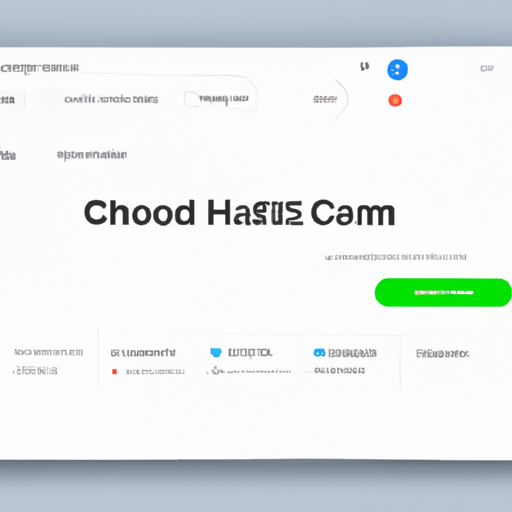
Google has recently announced the rollout of a web redesign for Google Chat, which will be available for all Google Workspace account users. This redesign aims to enhance collaboration features and provide a more seamless and efficient communication experience for users.
One of the key features of the Google Chat web redesign is the integration of Rooms and Direct Messages into a single, unified interface. This means that users can now easily switch between different conversations and collaborate with their colleagues more effectively. Whether it’s a one-on-one conversation or a group discussion, the new design allows for a smoother transition between different chat threads.
In addition to the unified interface, the Google Chat web redesign also introduces new features that further enhance collaboration. One such feature is the ability to pin important conversations. Users can now pin important chats to the top of their chat list, ensuring that they are always easily accessible. This is particularly useful for ongoing projects or discussions that require constant attention.
Another notable feature is the improved search functionality. With the new design, users can now search for specific messages or files within a chat, making it easier to find relevant information. This saves time and eliminates the need to scroll through endless conversations to locate a specific piece of information.
Furthermore, the Google Chat web redesign introduces a new way to prioritize conversations. Users can now mark conversations as “unread” or “read,” allowing them to easily keep track of important messages that require their attention. This feature is especially useful for busy professionals who receive a high volume of messages throughout the day.
The redesign also brings a fresh and modern look to the Google Chat interface. The updated design is clean, intuitive, and user-friendly, making it easier for users to navigate and find the features they need. The new interface also includes updated icons and visual cues, making it more visually appealing and engaging.
Google has always been committed to providing a seamless and efficient collaboration experience for its users, and the rollout of the Google Chat web redesign is a testament to that commitment. By integrating Rooms and Direct Messages, introducing new collaboration features, and improving search functionality, Google aims to make communication and collaboration easier and more effective for all Google Workspace account users.
In conclusion, the rollout of the Google Chat web redesign brings enhanced collaboration features to all Google Workspace account users. With a unified interface, improved search functionality, and new features like pinned conversations and message prioritization, users can expect a more seamless and efficient communication experience. The fresh and modern design also adds a visually appealing touch to the interface. Google’s commitment to providing a top-notch collaboration experience is evident in this redesign, and users can look forward to a more productive and enjoyable communication experience with Google Chat.
User Feedback and Reactions to the Rollout of Google Chat Web Redesign
Google recently announced the rollout of a web redesign for Google Chat, which will be available to all Google Workspace account users. This exciting update has generated a lot of user feedback and reactions, as people eagerly anticipate the new features and improvements that will enhance their communication experience.
One of the most common reactions from users is a sense of excitement and anticipation. Many users have expressed their enthusiasm for the new design, which promises to make Google Chat more intuitive and user-friendly. The sleek and modern interface has been praised for its clean and organized layout, making it easier for users to navigate and find the features they need.
In addition to the visual improvements, users are also excited about the new features that will be introduced with the redesign. One highly anticipated feature is the ability to create and manage rooms, which will allow users to organize their conversations more effectively. This feature will be particularly useful for teams and groups working on collaborative projects, as it will streamline communication and ensure that everyone is on the same page.
Another feature that has garnered positive feedback is the integration of Google Meet directly into Google Chat. This integration will make it seamless for users to transition from a chat conversation to a video call, eliminating the need to switch between different apps or tabs. This improvement is expected to save users time and make their communication experience more efficient.
While the majority of users are excited about the redesign, there have also been some concerns and criticisms raised. One common concern is the learning curve associated with adapting to the new interface. Some users worry that they will need to invest time in relearning how to navigate the platform and find the features they frequently use. However, Google has assured users that they have taken user feedback into account and have made efforts to ensure a smooth transition.
Another criticism that has been voiced is the lack of customization options. Some users have expressed a desire for more control over the appearance and layout of the interface. While Google has not addressed this concern directly, it is possible that they may consider adding more customization options in future updates based on user feedback.
Overall, the rollout of the Google Chat web redesign has generated a mix of excitement and anticipation among users. The new design and features promise to enhance the communication experience for Google Workspace account users, making it easier and more efficient to collaborate and connect with others. While there are some concerns and criticisms, it is clear that Google has listened to user feedback and made efforts to address them. As users continue to explore and adapt to the new interface, it will be interesting to see how their feedback and reactions evolve.
Comparing the Google Chat Web Redesign to Other Messaging Platforms
Google recently announced the rollout of a web redesign for Google Chat, available to all Google Workspace account users. This exciting update brings a fresh and modern look to the messaging platform, making it even more user-friendly and efficient. In this article, we will compare the Google Chat web redesign to other popular messaging platforms, highlighting its unique features and advantages.
One of the standout features of the Google Chat web redesign is its seamless integration with other Google Workspace apps. This integration allows users to easily collaborate on documents, spreadsheets, and presentations within the chat window itself. Gone are the days of switching between multiple tabs or applications to get work done. With Google Chat, everything you need is right at your fingertips, making collaboration a breeze.
Another advantage of the Google Chat web redesign is its powerful search functionality. Finding past conversations or specific messages is now easier than ever. The search bar, prominently displayed at the top of the interface, allows users to quickly locate relevant information. Whether you’re looking for a specific document shared in a chat or trying to recall a conversation from months ago, Google Chat’s search feature has got you covered.
In terms of user interface, the Google Chat web redesign offers a clean and intuitive design. The layout is simple and organized, making it easy to navigate and find what you’re looking for. The use of color and icons helps to visually distinguish different types of messages, making conversations more engaging and visually appealing.
Compared to other messaging platforms, such as Slack or Microsoft Teams, Google Chat stands out for its simplicity and ease of use. While other platforms may offer a plethora of features and customization options, they can sometimes feel overwhelming and cluttered. Google Chat, on the other hand, strikes a balance between functionality and simplicity, providing users with a streamlined and efficient messaging experience.
One area where Google Chat excels is in its integration with Google Meet. With just a few clicks, users can seamlessly transition from a chat conversation to a video call, without the need for additional plugins or applications. This integration makes it incredibly convenient for teams to collaborate face-to-face, even when working remotely.
Furthermore, Google Chat’s web redesign offers a responsive and mobile-friendly experience. Whether you’re accessing the platform from your desktop, laptop, or mobile device, the interface adapts seamlessly to different screen sizes. This flexibility ensures that you can stay connected and productive, no matter where you are.
In conclusion, the rollout of the Google Chat web redesign for all Google Workspace account users brings a host of exciting features and improvements. Its seamless integration with other Google Workspace apps, powerful search functionality, clean user interface, and integration with Google Meet set it apart from other messaging platforms. With its simplicity, ease of use, and mobile-friendly design, Google Chat is a top choice for teams looking to streamline their communication and collaboration efforts. So why wait? Start exploring the new Google Chat web redesign today and experience a more efficient and enjoyable messaging experience.
