Implications of Steam Ending Support for Windows 7, 8, and 8.1
Steam Is Ending Support for Windows 7, 8, and 8.1 in January 2024: Details
With the rapid advancement of technology, it’s no surprise that software and platforms need to evolve to keep up with the times. In line with this, Steam, the popular digital distribution platform for video games, has recently announced that it will be ending support for Windows 7, 8, and 8.1 in January 2024. This decision has significant implications for both gamers and developers alike.
For gamers who are still using these older versions of Windows, it means that they will no longer be able to access and enjoy the latest features and updates that Steam has to offer. This includes new games, updates to existing games, and improvements to the overall user experience. It’s important for gamers to understand that continuing to use Windows 7, 8, or 8.1 after the support ends may expose them to security risks, as these operating systems will no longer receive critical updates and patches.
On the other hand, developers will need to adapt to this change by ensuring that their games are compatible with newer versions of Windows, such as Windows 10. This may require additional time and resources to update their games and ensure a smooth transition for their players. It’s crucial for developers to communicate these changes to their user base and provide guidance on how to upgrade their operating systems to continue enjoying their games on Steam.
While this decision may come as a disappointment to some, it’s important to understand the reasons behind it. Windows 7 was released over a decade ago, and both Windows 8 and 8.1 have been succeeded by Windows 10 for several years now. As technology advances, it becomes increasingly challenging for software developers to maintain compatibility with older operating systems. By ending support for these older versions of Windows, Steam can focus on providing the best possible experience for the majority of its user base.
For those who are still using Windows 7, 8, or 8.1, it’s recommended to consider upgrading to Windows 10 before the support ends in January 2024. Windows 10 offers numerous benefits, including improved performance, enhanced security features, and compatibility with the latest software and hardware. Microsoft has made the upgrade process relatively straightforward, with options to either purchase a new license or upgrade for free if you already have a genuine copy of Windows 7, 8, or 8.1.
In conclusion, Steam’s decision to end support for Windows 7, 8, and 8.1 in January 2024 has significant implications for both gamers and developers. Gamers will need to upgrade their operating systems to continue accessing the latest features and updates on Steam, while developers will need to ensure compatibility with newer versions of Windows. It’s important for both parties to understand the reasons behind this decision and take the necessary steps to adapt to the changing landscape of technology. By doing so, they can continue to enjoy the world of gaming on Steam without any interruptions or security risks.
Preparing for the Transition: Upgrading from Windows 7, 8, and 8.1
Steam Is Ending Support for Windows 7, 8, and 8.1 in January 2024: Details
Preparing for the Transition: Upgrading from Windows 7, 8, and 8.1
If you’re a gamer who still uses Windows 7, 8, or 8.1, it’s time to start thinking about upgrading your operating system. Steam, the popular gaming platform, has recently announced that it will be ending support for these older versions of Windows in January 2024. This means that if you want to continue enjoying all the features and benefits of Steam, it’s essential to make the transition to a newer version of Windows.
Upgrading your operating system may seem like a daunting task, but with a little preparation and guidance, it can be a smooth and hassle-free process. Here are some steps you can take to ensure a successful transition from Windows 7, 8, or 8.1 to a newer version of Windows.
First and foremost, it’s crucial to determine which version of Windows you want to upgrade to. Currently, the most recent version is Windows 10, which offers improved performance, enhanced security features, and a more user-friendly interface. Windows 10 has been widely adopted by gamers and is compatible with the vast majority of games available on Steam.
Once you’ve decided on the version of Windows you want to upgrade to, it’s time to check if your hardware meets the system requirements. Windows 10 has slightly higher hardware requirements compared to its predecessors, so it’s essential to ensure that your computer can handle the upgrade. Check the official Microsoft website for the minimum system requirements and compare them to your computer’s specifications.
Before proceeding with the upgrade, it’s crucial to back up all your important files and data. While the upgrade process is generally smooth, it’s always better to be safe than sorry. Create a backup of your files on an external hard drive or cloud storage service to avoid any potential loss of data during the upgrade.
Once you’ve completed the backup, it’s time to download and install the new version of Windows. Microsoft provides a free upgrade to Windows 10 for users of Windows 7, 8, and 8.1, making the transition even more accessible. Simply visit the Microsoft website, locate the Windows 10 upgrade tool, and follow the on-screen instructions to download and install the new operating system.
After the installation is complete, it’s essential to update your drivers and software to ensure compatibility with Windows 10. Visit the websites of your hardware manufacturers and software developers to download the latest drivers and updates. This step is crucial to ensure that your games and other applications run smoothly on the new operating system.
Finally, it’s time to reinstall Steam and your games. After upgrading to Windows 10, you’ll need to download and install the latest version of Steam from the official website. Once Steam is installed, you can log in to your account and redownload your games. Don’t worry; your game progress and achievements will be saved, so you won’t lose any of your hard-earned accomplishments.
In conclusion, with Steam ending support for Windows 7, 8, and 8.1 in January 2024, it’s essential for gamers to prepare for the transition to a newer version of Windows. By following these steps, you can ensure a smooth and hassle-free upgrade process. Remember to choose the version of Windows you want to upgrade to, check your hardware requirements, back up your files, download and install the new operating system, update your drivers and software, and reinstall Steam and your games. With a little preparation and patience, you’ll be ready to enjoy all the benefits of Steam on a modern and supported operating system.
Exploring Alternatives: Gaming Platforms for Windows 7, 8, and 8.1 Users
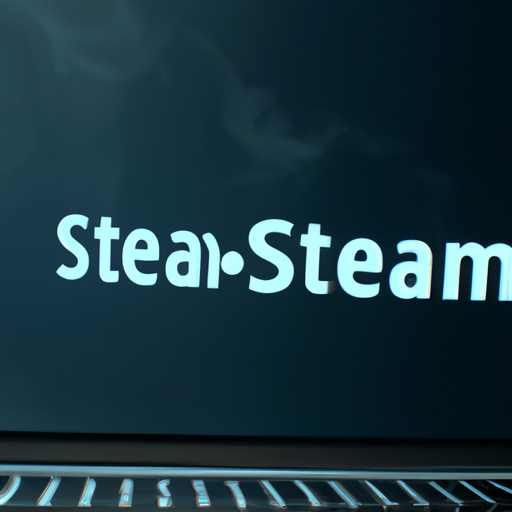
Steam Is Ending Support for Windows 7, 8, and 8.1 in January 2024: Details
If you’re a Windows 7, 8, or 8.1 user and an avid gamer, you may have heard the news that Steam, the popular gaming platform, will be ending support for these operating systems in January 2024. This decision has left many users wondering what alternatives are available to continue enjoying their favorite games. In this article, we will explore some gaming platforms that are compatible with Windows 7, 8, and 8.1, ensuring that you can continue your gaming adventures without any interruptions.
One of the most well-known alternatives to Steam is GOG (Good Old Games). GOG offers a vast library of DRM-free games that can be played on various operating systems, including Windows 7, 8, and 8.1. The platform focuses on preserving classic games and providing a user-friendly experience. With GOG, you can expect a seamless gaming experience without any compatibility issues.
Another option worth considering is Epic Games Store. While it may not have the extensive library that Steam offers, Epic Games Store has been gaining popularity in recent years. The platform offers a selection of free games every week, allowing you to build up your gaming collection without spending a dime. Epic Games Store is compatible with Windows 7, 8, and 8.1, ensuring that you can continue gaming on your preferred operating system.
For those who enjoy multiplayer gaming, Origin is a great choice. Developed by Electronic Arts (EA), Origin offers a wide range of games, including popular titles like FIFA, Battlefield, and The Sims. Origin is compatible with Windows 7, 8, and 8.1, and it provides a seamless multiplayer experience, allowing you to connect and play with friends from around the world.
If you’re a fan of indie games, itch.io is the platform for you. Itch.io is a marketplace that focuses on independent game developers, offering a diverse range of unique and creative games. The platform is compatible with Windows 7, 8, and 8.1, and it allows you to support indie developers directly by purchasing their games. With itch.io, you can discover hidden gems and support the growth of the indie gaming community.
Lastly, we have Uplay, Ubisoft’s gaming platform. Uplay offers a wide range of Ubisoft games, including popular franchises like Assassin’s Creed, Far Cry, and Watch Dogs. The platform is compatible with Windows 7, 8, and 8.1, and it provides a seamless gaming experience with features like cloud saves and achievements. If you’re a fan of Ubisoft games, Uplay is a great alternative to Steam.
In conclusion, while Steam’s decision to end support for Windows 7, 8, and 8.1 may be disappointing for some users, there are plenty of alternative gaming platforms available. Whether you prefer DRM-free games, multiplayer experiences, indie titles, or Ubisoft franchises, there is a platform that suits your gaming preferences. GOG, Epic Games Store, Origin, itch.io, and Uplay are all compatible with Windows 7, 8, and 8.1, ensuring that you can continue your gaming adventures without any interruptions. So don’t worry, there are still plenty of options to explore and enjoy your favorite games on your preferred operating system.
Understanding the Technical Reasons Behind Steam’s Decision
Steam Is Ending Support for Windows 7, 8, and 8.1 in January 2024: Details
As technology continues to evolve, it’s not uncommon for software and platforms to phase out support for older operating systems. In line with this trend, Steam, the popular digital distribution platform for video games, has recently announced that it will be ending support for Windows 7, 8, and 8.1 in January 2024. This decision has left many users wondering about the technical reasons behind this move.
One of the primary reasons for Steam’s decision is the need to focus on optimizing their platform for newer operating systems. Windows 7, 8, and 8.1 were all released over a decade ago, and since then, Microsoft has introduced several major updates and improvements to their operating systems. By ending support for these older versions, Steam can allocate more resources towards enhancing the user experience on newer platforms, such as Windows 10.
Another crucial factor is security. As operating systems age, they become more vulnerable to security threats and exploits. Microsoft has already discontinued mainstream support for Windows 7, 8, and 8.1, meaning that they no longer provide regular security updates. By continuing to support these outdated operating systems, Steam would be exposing its users to potential security risks. Ending support allows Steam to ensure a safer gaming environment for its community.
Furthermore, ending support for older operating systems allows Steam to take advantage of the latest technologies and features offered by newer platforms. Windows 10, for instance, introduces DirectX 12, a graphics API that provides improved performance and visual quality in games. By focusing on Windows 10 and future operating systems, Steam can leverage these advancements to deliver a better gaming experience to its users.
It’s worth noting that while Steam is ending support for Windows 7, 8, and 8.1, this does not mean that the platform will stop working on these operating systems altogether. Users will still be able to access and play their existing games, but they may not receive updates or new features. Additionally, some games may not be compatible with these older operating systems, as developers increasingly optimize their titles for newer platforms.
For users who are still running Windows 7, 8, or 8.1, this announcement serves as a reminder to consider upgrading to a newer operating system. Windows 10 offers numerous benefits, including improved performance, enhanced security, and access to the latest features and technologies. Upgrading will not only ensure continued support from Steam but also provide a more stable and secure computing environment overall.
In conclusion, Steam’s decision to end support for Windows 7, 8, and 8.1 in January 2024 is driven by several technical reasons. By focusing on newer operating systems, Steam can optimize its platform, enhance security, and take advantage of the latest technologies. While users will still be able to access their existing games, upgrading to Windows 10 is highly recommended to ensure continued support and a better gaming experience. As technology progresses, it’s essential for both software developers and users to adapt and embrace the latest advancements.
The Future of Gaming: Windows 7, 8, and 8.1 Users’ Options
Steam Is Ending Support for Windows 7, 8, and 8.1 in January 2024: Details
The Future of Gaming: Windows 7, 8, and 8.1 Users’ Options
If you’re a gamer who still uses Windows 7, 8, or 8.1, it’s time to start thinking about your options. Steam, the popular gaming platform, has recently announced that it will be ending support for these operating systems in January 2024. This decision has left many users wondering what their next steps should be.
First and foremost, it’s important to understand why Steam is making this move. As technology advances, software developers are constantly working to improve their products and provide the best experience for users. Unfortunately, this means that older operating systems can become outdated and incompatible with newer software. In order to keep up with the latest advancements in gaming, Steam has decided to focus its efforts on supporting more recent versions of Windows.
So, what does this mean for Windows 7, 8, and 8.1 users? Well, the most obvious consequence is that they will no longer be able to access or download new games from Steam once support ends. This can be a major blow for gamers who rely on the platform for their gaming needs. However, it’s important to note that any games already purchased and downloaded will still be playable. So, if you have a library of games on Steam, you can continue to enjoy them even after support ends.
But what about future game releases? This is where things get a bit trickier. While existing games will still be playable, new games may not be compatible with Windows 7, 8, or 8.1. Game developers are constantly pushing the boundaries of technology, and as a result, they often require the latest operating systems to run smoothly. This means that Windows 7, 8, and 8.1 users may miss out on some of the most exciting new releases in the gaming world.
So, what are the options for Windows 7, 8, and 8.1 users who want to continue gaming? The most obvious solution is to upgrade to a newer version of Windows. Microsoft currently offers Windows 10, which is fully supported by Steam and will ensure compatibility with all future game releases. Upgrading to Windows 10 may require some time and effort, but it’s a worthwhile investment for gamers who want to stay up to date.
Of course, upgrading to a new operating system isn’t the only option. Some users may choose to switch to a different gaming platform altogether. There are several alternatives to Steam, such as Epic Games Store and GOG, that still support older versions of Windows. These platforms offer a wide range of games and can be a great option for users who don’t want to upgrade their operating system.
In conclusion, the end of Steam support for Windows 7, 8, and 8.1 is a significant development for gamers. While existing games will still be playable, future game releases may not be compatible with these operating systems. Windows 7, 8, and 8.1 users have two main options: upgrading to Windows 10 or switching to a different gaming platform. Both choices have their pros and cons, so it’s important to carefully consider which one is the best fit for your gaming needs. Regardless of the decision you make, remember that the world of gaming is constantly evolving, and it’s important to stay up to date to fully enjoy the latest releases and advancements in the industry.
