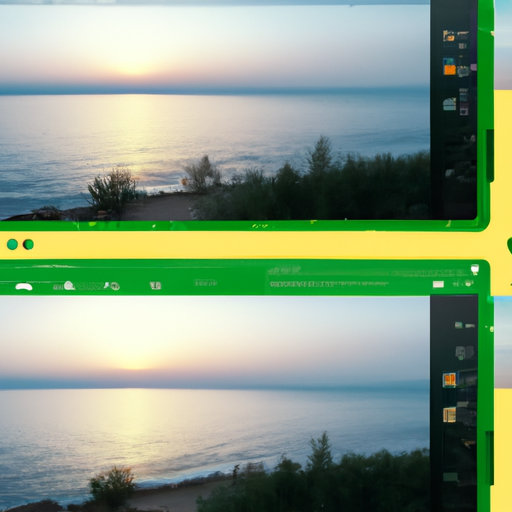Benefits of Split View Interface for WhatsApp on Android Tablets
WhatsApp Testing Split View Interface for Android Tablets
WhatsApp, the popular messaging app, is constantly evolving to meet the needs of its users. In its latest move, the company is testing a split view interface for Android tablets. This new feature promises to enhance the user experience and make multitasking a breeze.
One of the key benefits of the split view interface is the ability to use WhatsApp alongside other apps on your tablet. With this feature, you can have WhatsApp open on one side of the screen while browsing the web, checking emails, or using any other app on the other side. This means you no longer have to switch back and forth between apps, saving you time and effort.
Another advantage of the split view interface is the improved productivity it offers. With WhatsApp always visible on one side of the screen, you can easily keep up with your conversations while working on other tasks. Whether you’re replying to important messages or sharing files with friends, you can do it all without interrupting your workflow.
The split view interface also makes it easier to stay connected with your loved ones. With WhatsApp open on one side of the screen, you can quickly respond to messages and calls without having to exit the app you’re currently using. This means you can stay engaged in your conversations while still being able to enjoy other activities on your tablet.
Furthermore, the split view interface is particularly useful for group chats. With WhatsApp always visible, you can actively participate in group discussions without missing out on any important updates. You can easily read and respond to messages, view shared media, and even make voice or video calls, all while having access to other apps on your tablet.
In addition to its practical benefits, the split view interface also enhances the overall user experience. The larger screen real estate of tablets allows for a more immersive and enjoyable messaging experience. You can view photos and videos in greater detail, read longer messages without scrolling as much, and navigate through the app with ease.
Moreover, the split view interface is a testament to WhatsApp’s commitment to providing a seamless experience across different devices. By optimizing the app for Android tablets, WhatsApp ensures that users can enjoy all its features and functionalities, regardless of the device they’re using. This inclusivity is a welcome feature for those who rely on tablets as their primary communication device.
In conclusion, the split view interface for WhatsApp on Android tablets brings numerous benefits to users. From improved multitasking and productivity to enhanced connectivity and user experience, this feature is a game-changer. With WhatsApp constantly evolving and testing new features, it’s clear that the company is dedicated to meeting the needs of its users and providing them with the best messaging experience possible. So, if you’re an Android tablet user, keep an eye out for the split view interface, as it promises to revolutionize the way you use WhatsApp on your device.
Step-by-Step Guide to Enable Split View Interface on WhatsApp for Android Tablets
WhatsApp Testing Split View Interface for Android Tablets
WhatsApp, the popular messaging app, is constantly working on improving its user experience. One of the latest features being tested is the split view interface for Android tablets. This new interface allows users to multitask more efficiently, making it easier to chat with friends while using other apps simultaneously.
Enabling the split view interface on WhatsApp for Android tablets is a simple process. In this step-by-step guide, we will walk you through the necessary steps to enable this feature and enhance your messaging experience.
Step 1: Update WhatsApp
Before you can enable the split view interface, make sure you have the latest version of WhatsApp installed on your Android tablet. Open the Google Play Store, search for WhatsApp, and tap on the “Update” button if an update is available. It’s always a good idea to keep your apps up to date to benefit from the latest features and bug fixes.
Step 2: Open WhatsApp Settings
Once you have updated WhatsApp, open the app on your Android tablet. Tap on the three vertical dots in the top-right corner of the screen to access the menu. From the menu, select “Settings” to proceed to the next step.
Step 3: Access Chats Settings
In the Settings menu, you will find various options to customize your WhatsApp experience. Look for the “Chats” option and tap on it to access the Chats settings.
Step 4: Enable Split View Interface
Within the Chats settings, you will find a new option called “Split View.” Tap on this option to enable the split view interface for WhatsApp on your Android tablet.
Step 5: Adjust Split View Settings
After enabling the split view interface, you can further customize how it works. You can choose to have WhatsApp always open in split view or only when you are using another app. Select your preferred option based on your multitasking needs.
Step 6: Enjoy Split View Interface
Congratulations! You have successfully enabled the split view interface on WhatsApp for your Android tablet. Now, you can enjoy chatting with your friends while using other apps simultaneously. This feature is particularly useful when you need to reference information from another app while having a conversation on WhatsApp.
With the split view interface, you can easily switch between apps without having to close or minimize WhatsApp. This makes multitasking on your Android tablet a breeze, allowing you to be more productive and efficient.
It’s important to note that the split view interface is currently being tested by WhatsApp, which means it may not be available to all users. If you don’t see the option in your WhatsApp settings, don’t worry. Keep an eye out for future updates, as WhatsApp is constantly working on improving its features and rolling out new updates to users.
In conclusion, the split view interface for WhatsApp on Android tablets is a great addition for users who want to multitask more efficiently. By following this step-by-step guide, you can enable this feature and enhance your messaging experience. Stay tuned for more updates from WhatsApp as they continue to improve their app and provide users with new and exciting features.
Common Issues and Solutions for WhatsApp Split View Interface on Android Tablets
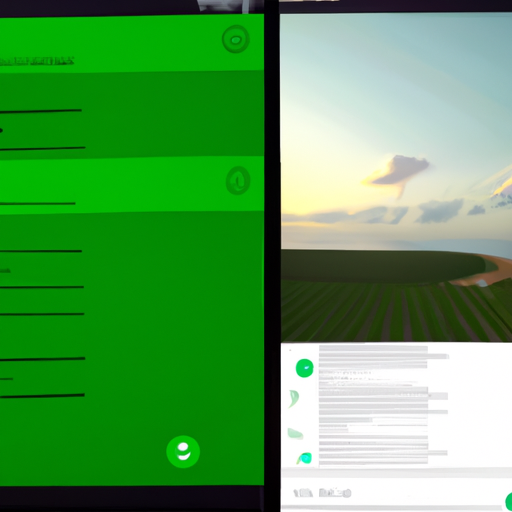
WhatsApp Testing Split View Interface for Android Tablets
WhatsApp, the popular messaging app, is constantly working on improving its user experience. One of the latest updates being tested is a split view interface for Android tablets. This new feature aims to enhance multitasking capabilities and make it easier for users to navigate through the app while using other apps simultaneously.
However, as with any new feature, there are bound to be some common issues that users may encounter. In this article, we will discuss these issues and provide some solutions to help you make the most out of the WhatsApp split view interface on your Android tablet.
One common issue that users may face is the app not properly resizing when in split view mode. This can make it difficult to read messages or navigate through the app. To solve this problem, try restarting your tablet and reopening WhatsApp. If the issue persists, check for any available updates for both your tablet’s operating system and the WhatsApp app itself. Updating to the latest versions may resolve any compatibility issues causing the resizing problem.
Another issue that users may come across is the split view interface not working at all. In such cases, it is important to ensure that your tablet meets the necessary requirements for this feature. Check if your tablet is running on Android 7.0 Nougat or a later version, as split view is only supported on these operating systems. If your tablet meets the requirements and the feature is still not working, try reinstalling WhatsApp. Sometimes, a fresh installation can fix any glitches or bugs that may be causing the issue.
Some users may also experience difficulties in using WhatsApp in split view mode while using other apps simultaneously. This can be frustrating, especially if you rely on multitasking. One solution to this problem is to enable the “Freeform” mode on your tablet. This mode allows apps to be resized and used in a floating window, making it easier to switch between apps. To enable Freeform mode, you may need to enable developer options on your tablet. Once enabled, you can activate Freeform mode by long-pressing the recent apps button and selecting the app you want to use in split view.
Lastly, some users may find the split view interface to be overwhelming or distracting. If you feel this way, you can easily disable the split view feature in the WhatsApp settings. Simply go to the “Settings” tab within the app, select “Chats,” and toggle off the “Use split view” option. This will revert WhatsApp to its regular full-screen mode, allowing you to focus solely on the app without any distractions.
In conclusion, the WhatsApp split view interface for Android tablets is a promising feature that enhances multitasking capabilities. However, it is not without its common issues. By following the solutions provided in this article, you can overcome these issues and enjoy a seamless experience with WhatsApp on your Android tablet. Remember to keep your tablet and WhatsApp app updated, check for compatibility requirements, and make use of the Freeform mode if needed. With these tips, you’ll be able to make the most out of the split view interface and effortlessly navigate through WhatsApp while using other apps simultaneously.
Exploring the User Experience of WhatsApp Split View Interface on Android Tablets
WhatsApp Testing Split View Interface for Android Tablets
WhatsApp, the popular messaging app, is constantly working on improving its user experience. In its latest move, the company is testing a split view interface for Android tablets. This new feature aims to enhance the usability of WhatsApp on larger screens, providing a more seamless and efficient messaging experience.
The split view interface allows users to multitask while using WhatsApp on their Android tablets. With this feature, users can have WhatsApp open on one side of the screen while using other apps or browsing the internet on the other side. This split view functionality is especially useful for those who frequently switch between apps or need to refer to other information while chatting with friends or colleagues.
One of the key benefits of the split view interface is the ability to view and respond to messages without having to switch between apps. This means that users can continue their conversations while simultaneously checking emails, reading articles, or watching videos. It eliminates the need to constantly switch back and forth, saving time and effort.
Moreover, the split view interface enhances the overall user experience by making it easier to navigate through conversations. With WhatsApp open on one side of the screen, users can quickly scroll through their chats and access important information without losing sight of the conversation. This feature is particularly helpful for those who receive a high volume of messages or need to refer to previous conversations frequently.
In addition to the split view interface, WhatsApp is also testing other features to further improve the user experience on Android tablets. One such feature is the ability to resize the chat window, allowing users to adjust the size according to their preferences. This customization option ensures that users can optimize their screen space and have a comfortable viewing experience.
Furthermore, WhatsApp is exploring the option of adding a floating chat window, which would enable users to keep a chat window open on top of other apps. This feature would be particularly useful for those who need to keep an ongoing conversation visible while using other apps simultaneously. It would eliminate the need to switch back and forth between apps, providing a more seamless and efficient multitasking experience.
Overall, the split view interface and other features being tested by WhatsApp for Android tablets aim to enhance the user experience and make messaging more convenient and efficient. By allowing users to multitask, navigate conversations easily, and customize their chat window, WhatsApp is catering to the needs of its users who rely on tablets for their daily communication.
As WhatsApp continues to test and refine these features, Android tablet users can look forward to a more seamless and enjoyable messaging experience. Whether it’s for personal or professional use, the split view interface and other enhancements will undoubtedly make WhatsApp a more versatile and user-friendly app on larger screens. So, keep an eye out for these updates and get ready to take your messaging experience to the next level on your Android tablet!
Future Updates and Enhancements for WhatsApp Split View Interface on Android Tablets
WhatsApp Testing Split View Interface for Android Tablets
WhatsApp, the popular messaging app, is constantly working on improving its user experience. In its latest move, the company is testing a split view interface for Android tablets. This new feature aims to enhance the multitasking capabilities of the app and make it more convenient for users to chat while using other apps simultaneously.
The split view interface is not a new concept in the world of tablets. It allows users to divide their screen into two separate windows, enabling them to view and interact with two apps at the same time. This feature has been widely appreciated by tablet users as it enhances productivity and makes multitasking a breeze.
With the split view interface, WhatsApp users on Android tablets will be able to chat with their friends and family while browsing the web, watching videos, or using any other app. This means you no longer have to switch back and forth between apps, disrupting your workflow. You can now have a seamless experience, effortlessly switching between tasks without missing out on any important messages.
The split view interface will be particularly useful for those who rely heavily on WhatsApp for both personal and professional communication. Imagine being able to respond to work-related messages while simultaneously working on a presentation or researching information online. This feature will undoubtedly save time and make communication more efficient.
WhatsApp is known for its user-friendly interface, and the split view feature is no exception. The company has designed it to be intuitive and easy to use. To activate the split view, all you need to do is open WhatsApp on your Android tablet and swipe up from the bottom of the screen. This will bring up the app switcher, where you can select the second app you want to use alongside WhatsApp. Once selected, the two apps will be displayed side by side, allowing you to interact with both simultaneously.
While the split view interface is currently being tested, it is expected to be rolled out to all Android tablet users in the near future. WhatsApp is committed to providing the best user experience possible, and this feature is just one of the many enhancements the company has in store.
In addition to the split view interface, WhatsApp is also working on other updates and enhancements for Android tablets. These include improved notification management, better integration with the tablet’s native features, and enhanced security measures. The company understands the importance of keeping up with the evolving needs of its users and is dedicated to delivering a seamless and secure messaging experience.
In conclusion, WhatsApp’s testing of a split view interface for Android tablets is a promising development for users who want to multitask efficiently. This feature will allow users to chat on WhatsApp while using other apps simultaneously, enhancing productivity and convenience. With its user-friendly design and intuitive activation process, the split view interface is expected to be well-received by Android tablet users. WhatsApp’s commitment to continuous improvement ensures that users can look forward to more updates and enhancements in the future.