Enhanced Security Features in Windows 11
Microsoft recently announced the upcoming release of Windows 11, and with it comes a host of new features and improvements. One area that Microsoft has focused on is enhancing the security of the operating system. In this article, we will explore some of the enhanced security features that Windows 11 will offer.
One of the standout security features in Windows 11 is the integration of Microsoft Defender Antivirus directly into the operating system. This means that users will have built-in protection against malware and other threats right out of the box. With the rise of cyberattacks and the increasing sophistication of malware, having a robust antivirus solution is more important than ever. By integrating Microsoft Defender Antivirus, Windows 11 aims to provide users with a seamless and effective way to protect their devices.
Another notable security feature in Windows 11 is the introduction of Windows Hello for Business. This feature allows users to log in to their devices using biometric authentication, such as facial recognition or fingerprint scanning. By leveraging biometrics, Windows 11 provides a more secure and convenient way to access your device. No more worrying about remembering complex passwords or the risk of someone guessing your password. With Windows Hello for Business, your unique biometric data becomes the key to unlocking your device.
In addition to these new features, Windows 11 also includes improvements to existing security measures. For example, the operating system now includes enhanced hardware-based isolation, which helps protect against advanced threats like kernel-level malware. This added layer of security ensures that even if malware manages to breach the operating system, it will be contained and unable to spread to other parts of the system.
Furthermore, Windows 11 introduces a new feature called “Microsoft Defender Application Guard.” This feature allows users to open potentially risky files or websites in a secure, isolated environment. By running these files or websites in a separate container, Windows 11 ensures that any malicious activity is contained and cannot harm the rest of the system. This is particularly useful for users who frequently work with unknown or untrusted files, as it provides an extra layer of protection against potential threats.
In addition to the enhanced security features, Microsoft has also announced improvements to the accessibility of Windows 11. The operating system will include new accessibility options, such as the ability to customize the appearance of the on-screen keyboard and the ability to adjust the size and color of the cursor. These enhancements aim to make Windows 11 more inclusive and user-friendly for individuals with disabilities.
Lastly, Microsoft has listened to user feedback and is bringing a highly requested feature to Windows 11’s File Explorer – tabbed support. With tabbed support, users will be able to open multiple folders in a single window, making it easier to navigate and organize files. This feature will undoubtedly improve productivity and streamline file management for Windows 11 users.
In conclusion, Windows 11 brings a range of enhanced security features to the table, including integrated antivirus protection, biometric authentication, and improved hardware-based isolation. These features aim to provide users with a more secure computing experience in an increasingly digital world. Additionally, Microsoft has made strides in improving the accessibility of Windows 11, ensuring that the operating system is more inclusive and user-friendly for individuals with disabilities. With the addition of tabbed support in File Explorer, Windows 11 also offers improved file management capabilities. Overall, Windows 11 is shaping up to be a significant upgrade in terms of security, accessibility, and user experience.
Accessibility Improvements in Windows 11
Windows 11, the latest operating system from Microsoft, is set to bring a host of new features and improvements. Among these are several accessibility enhancements that aim to make the operating system more inclusive and user-friendly for individuals with disabilities. In this article, we will explore some of the accessibility improvements that Windows 11 has to offer.
One of the standout features in Windows 11 is the improved support for individuals with visual impairments. Microsoft has introduced a new feature called “Visual Themes” that allows users to customize the appearance of their desktop and applications. This feature includes high contrast themes, which make it easier for individuals with low vision to distinguish between different elements on the screen. Additionally, Windows 11 includes a new magnifier tool that allows users to zoom in on specific areas of the screen, making it easier to read text or view images.
Another notable accessibility improvement in Windows 11 is the enhanced support for individuals with hearing impairments. The operating system now includes built-in support for closed captions, making it easier for individuals who are deaf or hard of hearing to follow along with videos or audio content. Additionally, Windows 11 introduces a new feature called “Sound Recognition,” which uses artificial intelligence to identify and alert users to important sounds in their environment, such as a doorbell or a baby crying. This feature can be particularly helpful for individuals with hearing impairments who may rely on visual cues to be aware of their surroundings.
Windows 11 also brings improvements in the area of motor accessibility. The operating system now includes a new feature called “Dictation,” which allows users to input text by speaking rather than typing. This can be a game-changer for individuals with motor disabilities who may have difficulty using a keyboard or mouse. Additionally, Windows 11 introduces a new on-screen keyboard that includes predictive text and gesture typing, making it easier and faster for individuals with motor impairments to input text.
In addition to these accessibility enhancements, Windows 11 also brings improvements to the File Explorer, the built-in file management tool. One of the most requested features for File Explorer has been tabbed support, and Microsoft has finally delivered. With tabbed support, users can now open multiple folders in a single window, making it easier to navigate and organize files. This feature can be particularly useful for individuals with cognitive disabilities or those who prefer a more organized workflow.
Overall, the accessibility improvements in Windows 11 are a step in the right direction towards creating a more inclusive and user-friendly operating system. Whether it’s through visual themes, closed captions, or motor accessibility features, Microsoft has made significant strides in ensuring that individuals with disabilities can fully utilize and enjoy the benefits of Windows 11. With these enhancements, Windows 11 is set to empower individuals of all abilities to navigate, communicate, and create with ease.
Microsoft’s Announcement on Windows 11 Security
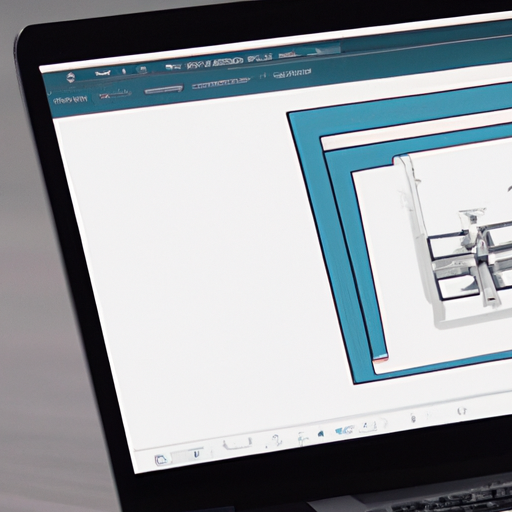
Microsoft recently made an exciting announcement regarding the upcoming release of Windows 11. Alongside a host of new features and improvements, the tech giant has placed a strong emphasis on security and accessibility. These enhancements aim to provide users with a more secure and inclusive computing experience.
One of the key security features introduced in Windows 11 is called “Windows Hello.” This feature allows users to log in to their devices using facial recognition or a fingerprint scan, providing an extra layer of security beyond traditional passwords. By leveraging biometric authentication, Windows Hello ensures that only authorized individuals can access the device, making it significantly more difficult for hackers to gain unauthorized access.
In addition to Windows Hello, Microsoft has also introduced a new feature called “Microsoft Defender Antivirus.” This built-in antivirus solution provides real-time protection against malware, ransomware, and other malicious threats. With its advanced threat detection capabilities, Microsoft Defender Antivirus helps safeguard users’ devices and data, giving them peace of mind while browsing the internet or downloading files.
Furthermore, Microsoft has made significant improvements to the Windows Sandbox feature, which allows users to run potentially risky applications in an isolated environment. This means that even if an application is infected with malware, it cannot affect the underlying operating system or compromise the user’s data. By providing a secure testing ground for potentially harmful software, Windows Sandbox helps users avoid potential security risks.
Moving on to accessibility, Microsoft has introduced several features in Windows 11 to make the operating system more inclusive for users with disabilities. One of the standout features is the new “Accessibility Menu,” which provides quick access to a range of accessibility settings and features. This menu allows users to easily adjust settings such as text size, color filters, and magnification, making it easier for individuals with visual impairments to use the operating system.
Another notable accessibility feature is the improved “Narrator” screen reader. Narrator now includes a more natural and expressive voice, making it easier for users with visual impairments to navigate and interact with the operating system. Additionally, Microsoft has enhanced the compatibility of Narrator with popular applications, ensuring a more seamless experience for users who rely on screen readers.
In addition to these accessibility features, Microsoft has also announced that Windows 11 will bring tabbed support to the File Explorer. This long-awaited feature allows users to open multiple folders in a single window, making it easier to organize and navigate through files and directories. With tabbed support, users can switch between different folders with a simple click, streamlining their workflow and improving productivity.
Overall, Microsoft’s announcement on Windows 11 security and accessibility features is a testament to the company’s commitment to providing a secure and inclusive computing experience. With enhancements such as Windows Hello, Microsoft Defender Antivirus, and improved accessibility settings, users can feel confident in the security of their devices and enjoy a more accessible operating system. Additionally, the introduction of tabbed support in the File Explorer further enhances productivity and organization. Windows 11 is shaping up to be an exciting upgrade that caters to the needs of a diverse range of users.
Tabbed Support Coming to File Explorer in Windows 11
Microsoft recently announced several exciting updates and features for its upcoming operating system, Windows 11. Among these updates are significant improvements in security and accessibility, as well as the highly anticipated addition of tabbed support to the File Explorer.
One of the most important aspects of any operating system is its security features. With Windows 11, Microsoft has taken great strides to enhance the security of its users’ data and privacy. The new operating system introduces a host of security improvements, including a more robust built-in antivirus program called Windows Defender. This updated version of Windows Defender offers enhanced protection against malware, ransomware, and other cyber threats, ensuring that users can browse the internet and download files with peace of mind.
In addition to the improved antivirus program, Windows 11 also introduces a new feature called “Windows Hello.” This feature allows users to log into their devices using facial recognition or a fingerprint, providing an extra layer of security and convenience. With Windows Hello, users no longer need to remember complex passwords or worry about unauthorized access to their devices.
Accessibility is another area where Microsoft has made significant improvements in Windows 11. The new operating system includes a range of accessibility features designed to make it easier for users with disabilities to navigate and use their devices. One such feature is the improved screen reader, which now offers more natural and accurate voice output, making it easier for visually impaired users to interact with their computers.
Windows 11 also introduces a new feature called “Speech Recognition,” which allows users to control their devices using voice commands. This feature is particularly beneficial for individuals with mobility impairments, as it eliminates the need for physical input devices such as keyboards and mice. With Speech Recognition, users can open applications, navigate menus, and perform various tasks using only their voice.
One of the most exciting updates coming to Windows 11 is the addition of tabbed support to the File Explorer. This long-awaited feature will allow users to open multiple folders and files in a single window, organized neatly in tabs. With tabbed support, users can easily switch between different locations and files without cluttering their desktop or taskbar with multiple windows. This feature will undoubtedly improve productivity and streamline file management for Windows 11 users.
In conclusion, Windows 11 brings a host of exciting updates and features to enhance security, accessibility, and productivity. With improvements in the built-in antivirus program, Windows Defender, users can enjoy a safer browsing experience. The introduction of Windows Hello provides a convenient and secure way to log into devices, while the enhanced accessibility features make it easier for users with disabilities to interact with their computers. Finally, the addition of tabbed support to the File Explorer promises to revolutionize file management and boost productivity. Windows 11 is shaping up to be a significant upgrade that will benefit users in various ways, making their computing experience more secure, accessible, and efficient.
Overview of Windows 11’s Accessibility Features
Microsoft recently announced the upcoming release of Windows 11, and with it comes a host of new features and improvements. One area that Microsoft has focused on is accessibility, ensuring that the operating system is inclusive and user-friendly for all individuals. In this article, we will provide an overview of the accessibility features that Windows 11 has to offer.
One of the standout accessibility features in Windows 11 is the improved support for voice typing. This feature allows users to dictate text using their voice, making it easier for those with mobility impairments or those who prefer not to type. With the advancements in speech recognition technology, Windows 11 promises a more accurate and seamless voice typing experience.
Another notable accessibility feature is the enhanced support for eye control. Windows 11 introduces new eye tracking capabilities, enabling individuals with limited mobility to navigate and interact with the operating system using only their eyes. This feature opens up a world of possibilities for those who may have difficulty using traditional input methods, empowering them to fully utilize their computers.
In addition to these new features, Windows 11 also includes improvements to existing accessibility tools. The Magnifier tool, for example, has been enhanced to provide a more fluid and customizable experience. Users can now adjust the zoom level, choose between different color filters, and even enable text-to-speech functionality, making it easier for individuals with visual impairments to read and navigate on-screen content.
Furthermore, Windows 11 introduces a new feature called “Accessibility Insights,” which is a suite of tools designed to help developers create more accessible applications. This feature provides developers with insights and recommendations on how to improve the accessibility of their software, ensuring that everyone can benefit from their creations.
Microsoft has also made strides in improving the overall security of Windows 11. The operating system introduces several new security features, such as Windows Hello, which allows users to log in using facial recognition or a fingerprint scan. This not only provides a more convenient way to access your computer but also adds an extra layer of security by utilizing biometric authentication.
Additionally, Windows 11 includes enhanced protection against malware and ransomware attacks. The operating system now includes built-in antivirus and antimalware software, providing real-time protection against threats. This proactive approach to security helps to safeguard users’ data and privacy, giving them peace of mind while using their computers.
Lastly, Windows 11 brings a long-awaited feature to the File Explorer – tabbed support. With tabbed support, users can now open multiple folders in a single window, making it easier to organize and navigate through their files and folders. This feature streamlines the user experience and reduces clutter, ultimately improving productivity and efficiency.
In conclusion, Windows 11 is set to bring a range of accessibility features that aim to make the operating system more inclusive and user-friendly. From improved voice typing and eye control to enhanced magnification and developer tools, Microsoft has made significant strides in ensuring that everyone can benefit from their software. Additionally, the enhanced security features and the introduction of tabbed support in the File Explorer further enhance the overall user experience. With Windows 11, Microsoft continues to prioritize accessibility and security, making it a promising upgrade for all users.
