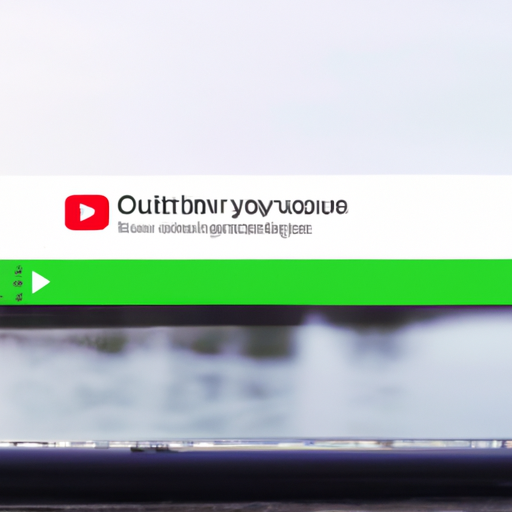Benefits of YouTube’s ‘Continue Watching’ Feature for Seamless Viewing Experience
YouTube Introduces ‘Continue Watching’ Feature on Web to Pick Up Where You Left Off on Your Phone
Have you ever been watching a video on your phone and then wanted to continue watching it on your computer? Or maybe you started watching a video on your computer and wanted to finish it on your tablet. Well, YouTube has heard your requests and has introduced a new feature called ‘Continue Watching’ to make your viewing experience even more seamless.
The ‘Continue Watching’ feature allows you to pick up right where you left off, regardless of the device you are using. Whether you’re switching from your phone to your computer or from your tablet to your smart TV, you can now easily resume watching your favorite videos without any hassle.
One of the biggest benefits of this feature is the convenience it offers. No longer do you have to remember the exact timestamp of where you left off or search through your history to find the video you were watching. With ‘Continue Watching,’ YouTube does all the work for you. Simply open YouTube on your preferred device, and you’ll see a section dedicated to the videos you were previously watching. Just click on the video, and you’ll be right back where you left off.
Another advantage of this feature is that it saves you time. Instead of having to manually search for the video you were watching and fast-forward to the right spot, ‘Continue Watching’ eliminates all the unnecessary steps. You can jump right back into the action and continue enjoying your video without any interruptions.
Furthermore, the ‘Continue Watching’ feature enhances your overall viewing experience. It allows you to seamlessly transition between devices, ensuring that you never miss a beat. Whether you’re watching a movie, a TV show, or a tutorial, you can easily switch from one device to another and pick up right where you left off. This feature is especially useful for those who like to watch longer videos or binge-watch entire series. You can start watching on your phone during your commute, continue on your computer during your lunch break, and finish on your tablet before bed – all without missing a single moment.
In addition to its convenience and time-saving benefits, ‘Continue Watching’ also offers a personalized touch. YouTube’s algorithm takes into account your viewing history and preferences to curate a list of videos that you might be interested in. By keeping track of the videos you’ve watched, YouTube can recommend similar content that aligns with your interests. This feature not only helps you discover new videos but also ensures that you always have something entertaining to watch.
In conclusion, YouTube’s ‘Continue Watching’ feature is a game-changer for anyone who enjoys watching videos across multiple devices. Its convenience, time-saving capabilities, and personalized recommendations make for a seamless viewing experience. So, the next time you’re in the middle of a video and need to switch devices, don’t worry – YouTube has got you covered. Just click on the ‘Continue Watching’ section, and you’ll be right back where you left off, ready to dive back into your favorite content.
How to Use YouTube’s ‘Continue Watching’ Feature on Web and Mobile Devices
YouTube Introduces ‘Continue Watching’ Feature on Web to Pick Up Where You Left Off on Your Phone
YouTube has become an integral part of our lives, providing us with endless hours of entertainment and information. Whether you’re watching funny cat videos or learning a new skill, it’s frustrating when you have to stop watching and can’t remember where you left off. Well, YouTube has heard our pleas and introduced a new feature called ‘Continue Watching’ that allows you to seamlessly pick up where you left off, whether you’re on your phone or the web.
Using the ‘Continue Watching’ feature on YouTube is incredibly easy. Let’s start with the web version. When you visit YouTube on your computer, you’ll notice a new section on the homepage called ‘Continue Watching.’ This section displays a list of videos that you have started watching but haven’t finished yet. It’s a great way to quickly jump back into the content you were enjoying without having to search for it again.
To use this feature, simply click on the video you want to continue watching, and YouTube will take you right back to where you left off. It’s as simple as that! No more scrolling through your history or trying to remember the title of the video you were watching. YouTube has made it incredibly convenient to pick up where you left off.
But what if you’re on the go and using the YouTube app on your phone? Don’t worry, YouTube has got you covered there too. The ‘Continue Watching’ feature is also available on mobile devices, ensuring a seamless transition between your phone and the web.
To access this feature on your phone, open the YouTube app and tap on the ‘Library’ tab at the bottom right corner of the screen. You’ll see a section called ‘Continue Watching’ that displays the videos you haven’t finished watching yet. Simply tap on the video you want to continue, and YouTube will take you right back to where you left off, just like on the web.
This feature is especially handy when you’re in the middle of a long video or a series of videos. Instead of having to remember the exact timestamp or search for the video again, you can rely on the ‘Continue Watching’ feature to seamlessly resume your viewing experience.
YouTube’s ‘Continue Watching’ feature is a game-changer for anyone who loves watching videos on the platform. It eliminates the frustration of losing your place and makes it incredibly easy to pick up where you left off, whether you’re on your phone or the web.
So, the next time you’re interrupted while watching a video, don’t worry about losing your progress. YouTube has your back with the ‘Continue Watching’ feature. Give it a try and enjoy uninterrupted viewing pleasure!
Enhancing User Engagement: The Impact of ‘Continue Watching’ Feature on YouTube
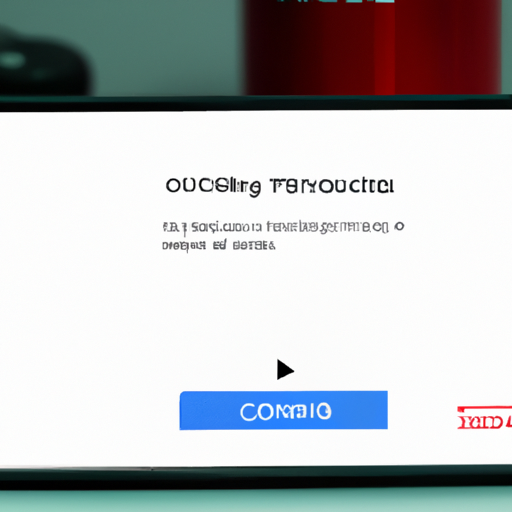
YouTube Introduces ‘Continue Watching’ Feature on Web to Pick Up Where You Left Off on Your Phone
YouTube has always been a go-to platform for millions of users worldwide to watch videos on a wide range of topics. Whether it’s music, tutorials, or entertainment, YouTube has it all. However, one common frustration for users has been the inability to seamlessly transition between devices and continue watching where they left off. Well, YouTube has heard the cries of its users and has introduced a new feature called ‘Continue Watching’ to enhance user engagement.
The ‘Continue Watching’ feature allows users to pick up right where they left off, regardless of the device they are using. This means that if you were watching a video on your phone during your morning commute, you can now seamlessly switch to your computer when you get to the office and continue watching from the exact same spot. No more searching for the video or trying to remember where you left off. It’s a small but significant improvement that makes the YouTube experience even more user-friendly.
So, how does this new feature work? It’s quite simple, really. When you log into YouTube on your computer, you will see a ‘Continue Watching’ section on the homepage. This section will display the videos you were watching on your phone or any other device. All you have to do is click on the video you want to continue watching, and it will start playing from where you left off. It’s as easy as that!
The impact of this feature on user engagement cannot be overstated. By allowing users to seamlessly transition between devices, YouTube is making it easier for users to consume content on their terms. Whether you’re on the go or sitting at your desk, you can now enjoy uninterrupted viewing without any hassle. This convenience factor is likely to keep users coming back to YouTube time and time again.
Moreover, the ‘Continue Watching’ feature also encourages users to explore more content on the platform. When you see the videos you were watching on your phone right there on your computer, you might be tempted to click on related videos or discover new channels. This not only increases user engagement but also helps YouTube in promoting its vast library of content.
Another benefit of this feature is that it allows users to better manage their viewing habits. If you’re in the middle of a long video and need to pause, you no longer have to worry about losing your progress. You can simply switch devices and pick up where you left off. This flexibility empowers users to watch videos at their own pace and convenience.
In conclusion, YouTube’s introduction of the ‘Continue Watching’ feature on the web is a game-changer for user engagement. By seamlessly transitioning between devices and allowing users to pick up where they left off, YouTube is enhancing the overall viewing experience. This feature not only makes it easier for users to consume content but also encourages them to explore more videos on the platform. With this new addition, YouTube continues to solidify its position as the go-to platform for video content. So, the next time you’re watching a video on your phone, remember that you can continue watching it on your computer without missing a beat!
Exploring the Evolution of YouTube’s Viewing Experience with the ‘Continue Watching’ Feature
YouTube Introduces ‘Continue Watching’ Feature on Web to Pick Up Where You Left Off on Your Phone
YouTube has become an integral part of our lives, providing us with endless hours of entertainment and information. Whether it’s watching funny cat videos or learning a new recipe, YouTube has something for everyone. However, one common frustration that many users have experienced is the inability to seamlessly transition between devices and continue watching where they left off. Well, YouTube has heard our pleas and has introduced a new feature called ‘Continue Watching’ to address this issue.
The ‘Continue Watching’ feature allows users to pick up right where they left off, regardless of the device they are using. This means that if you were watching a video on your phone during your morning commute, you can now seamlessly switch to your computer when you get to the office and continue watching from the exact same spot. No more searching for the video or trying to remember where you left off. YouTube has made it easier than ever to enjoy uninterrupted viewing.
This new feature is a game-changer for those who frequently switch between devices. It eliminates the need to manually search for the video and fast forward to the desired spot. With just a few clicks, you can resume your viewing experience right where you left off. This not only saves time but also enhances the overall user experience.
The introduction of the ‘Continue Watching’ feature is just one example of how YouTube is constantly evolving to meet the needs of its users. Over the years, we have seen numerous updates and improvements that have transformed the way we interact with the platform. From the introduction of autoplay to the personalized recommendations, YouTube has always been at the forefront of innovation.
With the ‘Continue Watching’ feature, YouTube is taking another step towards creating a seamless viewing experience. It understands that our lives are not confined to a single device and that we often switch between them throughout the day. By allowing us to seamlessly transition between devices, YouTube is making it easier for us to enjoy our favorite videos whenever and wherever we want.
But how does the ‘Continue Watching’ feature actually work? It’s quite simple. When you start watching a video on your phone, YouTube saves your progress in the cloud. This information is then accessible on any device that you are logged into. So, when you switch to your computer or tablet, you will see a ‘Continue Watching’ section that displays the videos you were watching on your phone. Just click on the video, and you will be taken to the exact spot where you left off.
The ‘Continue Watching’ feature is currently available on the web version of YouTube and is expected to roll out to other platforms soon. So, whether you are a casual viewer or a dedicated YouTube enthusiast, this feature is sure to enhance your viewing experience.
In conclusion, YouTube’s ‘Continue Watching’ feature is a welcome addition to the platform. It allows users to seamlessly transition between devices and pick up right where they left off. This feature not only saves time but also enhances the overall user experience. YouTube’s commitment to constantly evolving and improving its platform is evident with the introduction of this feature. So, the next time you find yourself switching between devices, rest assured that YouTube has got you covered with the ‘Continue Watching’ feature. Happy viewing!
Analyzing the User Feedback: Pros and Cons of YouTube’s ‘Continue Watching’ Feature
YouTube Introduces ‘Continue Watching’ Feature on Web to Pick Up Where You Left Off on Your Phone
YouTube, the popular video-sharing platform, has recently introduced a new feature called ‘Continue Watching’ on its web version. This feature aims to enhance the user experience by allowing users to seamlessly pick up where they left off on their mobile devices. While this feature has received mixed feedback from users, it is important to analyze both the pros and cons to understand its impact.
One of the main advantages of the ‘Continue Watching’ feature is its convenience. Users can now easily transition from their mobile devices to their computers without losing their place in a video. This is particularly useful for those who frequently switch between devices or prefer to watch videos on a larger screen. With just a few clicks, users can resume watching their favorite videos right where they left off, eliminating the need to search for the exact timestamp manually.
Additionally, this feature allows users to better manage their viewing habits. By displaying a list of recently watched videos, YouTube helps users keep track of their viewing history. This can be especially helpful for those who often find themselves forgetting which videos they have already watched. With the ‘Continue Watching’ feature, users can easily revisit videos they were previously interested in, saving time and effort.
Moreover, the ‘Continue Watching’ feature promotes a personalized viewing experience. YouTube’s algorithm takes into account users’ viewing history and preferences to recommend videos that align with their interests. By seamlessly continuing where they left off, users are more likely to engage with the platform and discover new content that appeals to them. This feature not only enhances user satisfaction but also encourages users to spend more time on YouTube, benefiting content creators and advertisers.
However, despite its advantages, the ‘Continue Watching’ feature has also faced criticism from some users. One common concern is the lack of control over the videos displayed in the ‘Continue Watching’ section. Users have reported instances where videos they no longer wish to watch or have already finished watching continue to appear in this section. This can be frustrating and may lead to a cluttered user interface, making it difficult to find new content.
Another drawback is the potential invasion of privacy. The ‘Continue Watching’ feature relies on tracking users’ viewing history to provide personalized recommendations. While this can be beneficial for some, others may feel uncomfortable with their viewing habits being monitored. YouTube must ensure that user data is handled responsibly and transparently to address these privacy concerns.
In conclusion, YouTube’s ‘Continue Watching’ feature has both pros and cons. It offers convenience, better management of viewing habits, and a personalized experience. However, it also faces criticism for lack of control over displayed videos and potential privacy concerns. As YouTube continues to refine this feature, it is crucial for them to address user feedback and strike a balance between enhancing the user experience and respecting user privacy. Ultimately, the success of the ‘Continue Watching’ feature will depend on YouTube’s ability to address these concerns and provide a seamless and enjoyable viewing experience for its users.